How to configure position of User Menue, Mailbox & Search Bar?
1 October, 2014
Dear YF Support Team!
We have upgraded our YF test system to YF 7.1 and now the upper personal menue (User Menue, Mailbox, Search Bar) is aligened left next to the main menue - which looks strange / not correct:

Within your YF demo system, the upper personal menue is correctly aligned right:

Is there any option to change the alginment of this personal menue?
Thank you so much & kind regards,
Sebastian
We have upgraded our YF test system to YF 7.1 and now the upper personal menue (User Menue, Mailbox, Search Bar) is aligened left next to the main menue - which looks strange / not correct:
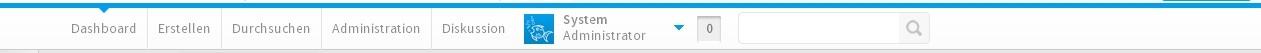
Within your YF demo system, the upper personal menue is correctly aligned right:
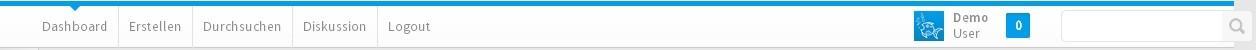
Is there any option to change the alginment of this personal menue?
Thank you so much & kind regards,
Sebastian
Hello Sebastian,
You can change the alignment of the Search box settings, under ;
Administration > Content Settings > Dashboard Settings
Under Search Location, change the Option to Right, as per below;

Let me know if this gives you the desired result.
Kind Regards,
Danny
You can change the alignment of the Search box settings, under ;
Administration > Content Settings > Dashboard Settings
Under Search Location, change the Option to Right, as per below;
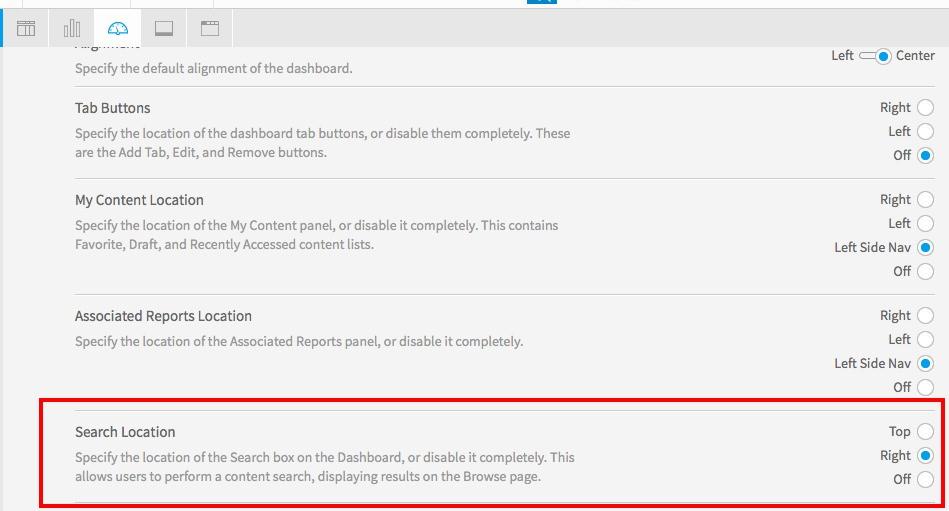
Let me know if this gives you the desired result.
Kind Regards,
Danny
Hi Danny,
when using the setting "right", the search box is placed within the right side of the main body but not at the right side of the header:

Please see my second screenshot of my original post or your YF demo system. I would like to change the alignment of this whole personal menue item to be aligned right and not in the center or directly next to the other main menue items.
I hope, I was able to clarify what I am after.
Thank you so much for your feedback!
Kind regards,
Sebastian
when using the setting "right", the search box is placed within the right side of the main body but not at the right side of the header:
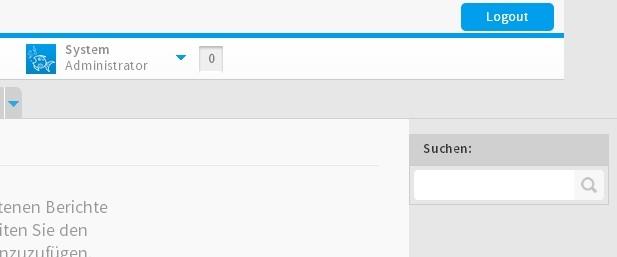
Please see my second screenshot of my original post or your YF demo system. I would like to change the alignment of this whole personal menue item to be aligned right and not in the center or directly next to the other main menue items.
I hope, I was able to clarify what I am after.
Thank you so much for your feedback!
Kind regards,
Sebastian
Hi Sebastian,
Can you try this;
Administration > Content Settings > Dashboard Settings > Display Settings;
Change Default Dashboard Width to 1800 pixels
Change Search Location to Top
Viewing at 1920x1080, I get the following Dashboard display;

Let me know if this works for you.
Kind Regards,
Danny
Can you try this;
Administration > Content Settings > Dashboard Settings > Display Settings;
Change Default Dashboard Width to 1800 pixels
Change Search Location to Top
Viewing at 1920x1080, I get the following Dashboard display;
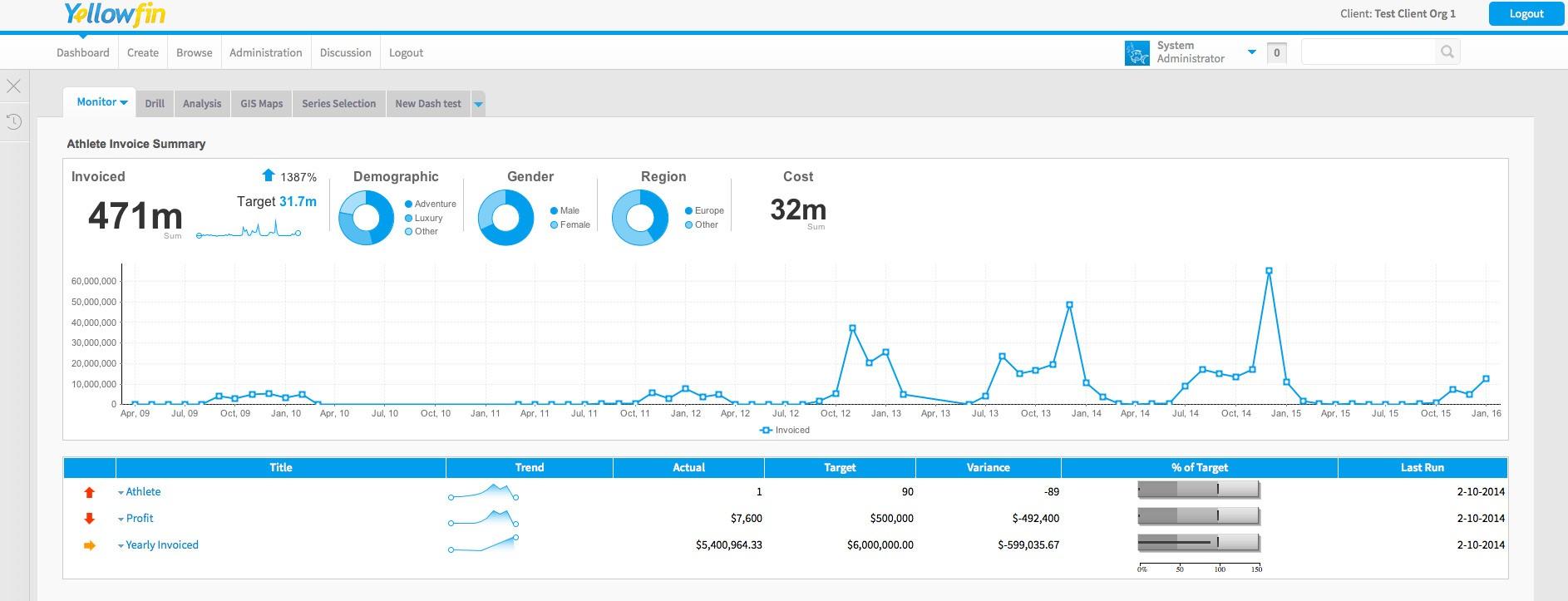
Let me know if this works for you.
Kind Regards,
Danny
Hi Danny,
thank you for your feedback! I am getting the same result as you when changing the default pixel size of the dashboard. However, this is no option for us because our standard screens in the office do have a lower resolution than 1920x1080. Thus, our standard dashboard size is 995 pixel.
In my opinion, this also seems not to be the adequate config solution for this issue. I think, there should be another config option next to the "Search Location = Top" field. Something like "Search Location Alignment = Right" (or Left or Center).
I hope I was able to explain my point clearly. What do you think?
Thank you so much for your help!
Kind regards,
Sebastian
thank you for your feedback! I am getting the same result as you when changing the default pixel size of the dashboard. However, this is no option for us because our standard screens in the office do have a lower resolution than 1920x1080. Thus, our standard dashboard size is 995 pixel.
In my opinion, this also seems not to be the adequate config solution for this issue. I think, there should be another config option next to the "Search Location = Top" field. Something like "Search Location Alignment = Right" (or Left or Center).
I hope I was able to explain my point clearly. What do you think?
Thank you so much for your help!
Kind regards,
Sebastian
Hi Sebastian,
Have you tried changing the default Dashboard to 995 or 1000 pixels ( based on your max monitor width )? Does this provide a similar result?
Indeed a good suggestion in regards to the Search text field alignment options, and this has been added to Enhancement Request # 175088.
Any further questions, please let me know.
Kind Regards,
Danny
Have you tried changing the default Dashboard to 995 or 1000 pixels ( based on your max monitor width )? Does this provide a similar result?
Indeed a good suggestion in regards to the Search text field alignment options, and this has been added to Enhancement Request # 175088.
Any further questions, please let me know.
Kind Regards,
Danny
Hi Danny,
yes of course. The first screenshot within my first post of this thread is the result of our standard width of 995 pixels.
Thus, I am really happy that you created the enhancement task id.
Thank you & kind regards,
Sebastian
yes of course. The first screenshot within my first post of this thread is the result of our standard width of 995 pixels.
Thus, I am really happy that you created the enhancement task id.
Thank you & kind regards,
Sebastian