Line chart now showing – valid series data error?
9 January, 2014
Hello,
When I try to create a line chart and the table returns correct data, i get an error:
"Line - Please select valid series data."
Checking previous posts on forum showed that it is an error related to java version.
Let me know if i can give you more info.
Thanks,
Mario
When I try to create a line chart and the table returns correct data, i get an error:
"Line - Please select valid series data."
Checking previous posts on forum showed that it is an error related to java version.
Let me know if i can give you more info.
Thanks,
Mario
Looks like re-creating the report solved the issue and now it works fine. First time I was working on a copy of a report not to lose the formatting.
Thanks and hope this helps someone sometime :)
Mario
Thanks and hope this helps someone sometime :)
Mario
Hi Mario,
Thanks for the additional info, and sorry for the delayed response.
However I have been unable to replicate your issue.
Which version of Yellowfin are you using?
Also can you provide some info on how your report/chart was setup
Thanks,
David
Thanks for the additional info, and sorry for the delayed response.
However I have been unable to replicate your issue.
Which version of Yellowfin are you using?
Also can you provide some info on how your report/chart was setup
Thanks,
David
I've come across the same error.
Happens for me when horiz-axis dimension is marked as 'Time Series' and the 'Yearly Comparison' setting is turned on.
Happens for me when horiz-axis dimension is marked as 'Time Series' and the 'Yearly Comparison' setting is turned on.
Hi Samuel,
Thanks for the extra info, but I am still unable to replicate this.
Here is how I have setup my chart on Yellowfin 7.0 (April release)

Please let me know if I'm missing something.
Regards,
David
Thanks for the extra info, but I am still unable to replicate this.
Here is how I have setup my chart on Yellowfin 7.0 (April release)
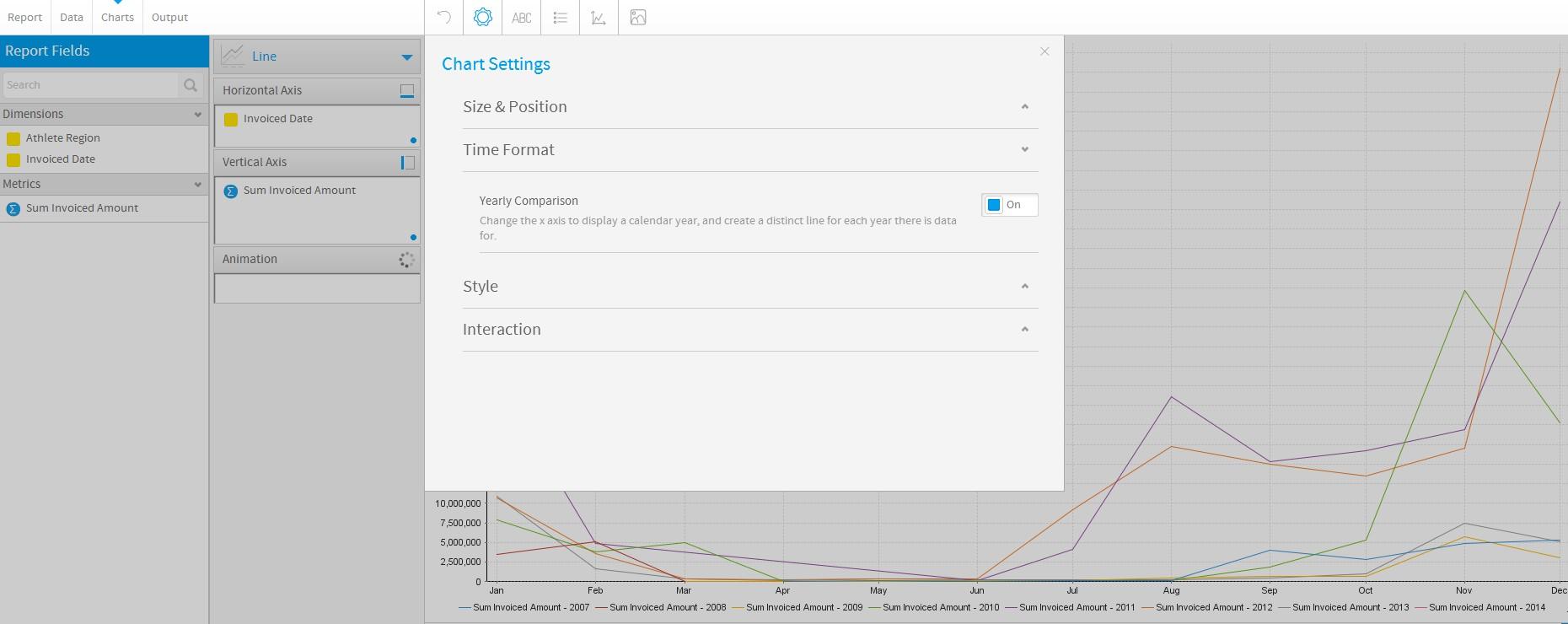
Please let me know if I'm missing something.
Regards,
David
Horiz axis - date (datetime has been converted to date with built in Date Hierarchy function)
Vert axis - count of transactions

Leaving all settings the same, and turning on 'Yearly Comparison', the error is displayed.

But I'm using March release. I'll update to April release this week and report back.
Cheers
Vert axis - count of transactions
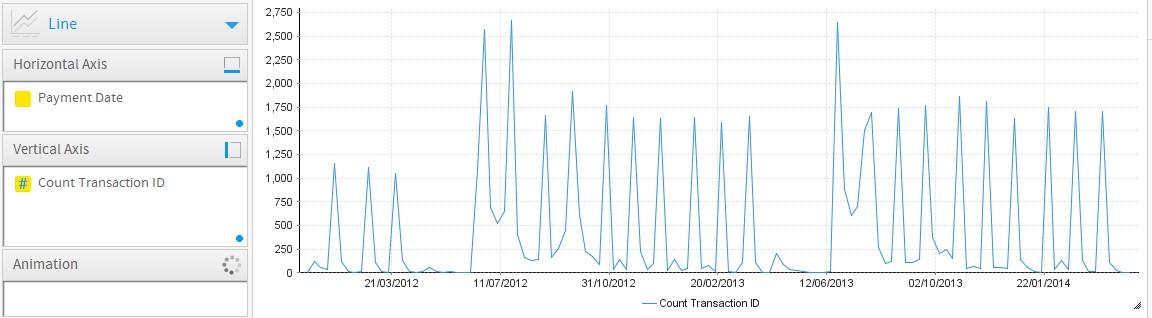
Leaving all settings the same, and turning on 'Yearly Comparison', the error is displayed.
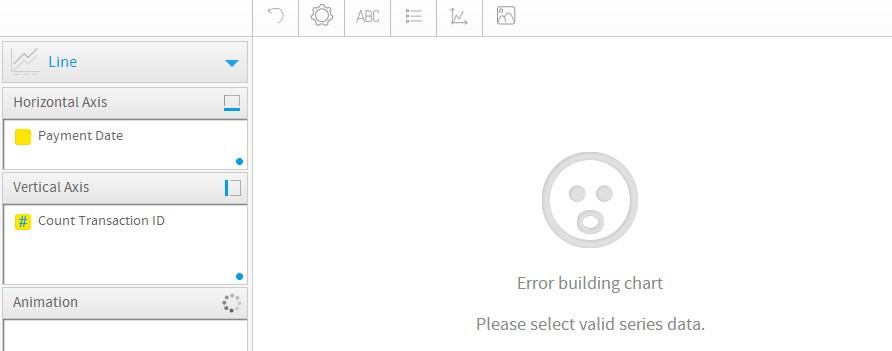
But I'm using March release. I'll update to April release this week and report back.
Cheers
Thanks for the screenshots!
I have now replicated this issue and raised a defect (TASK ID = 161595) which will be brought up at the dev meeting.
It should be fixed in the very near future :).
Please let me know if there was anything else you were after in the meantime.
Regards,
David
I have now replicated this issue and raised a defect (TASK ID = 161595) which will be brought up at the dev meeting.
It should be fixed in the very near future :).
Please let me know if there was anything else you were after in the meantime.
Regards,
David
Hi.
I've got the same error in every chart i try to create.
My version is 7.1, build 20150922, Java version 1.8.0_65 and operating system Windows 8.1 6.3 (amd64).
All the reports work fine, but none of the charts.
Thanks,
Renan
I've got the same error in every chart i try to create.
My version is 7.1, build 20150922, Java version 1.8.0_65 and operating system Windows 8.1 6.3 (amd64).
All the reports work fine, but none of the charts.
Thanks,
Renan
Hello Renan,
Can you provide a little bit more information so that we can take a closer look at this for you?
- A screenshot of the error you are seeing. Unless it's exactly like the error above.
- Can you send in the recent YF log files and let us know when you last experienced this issue?
- Did this just start to happen? Any recent changes to your environment that might be related to this?
Can you also check your C drive on your config DB to see if you have enough space available. We have seen
this affect the chart functionality with other customers.
Thank you,
Kyle
Can you provide a little bit more information so that we can take a closer look at this for you?
- A screenshot of the error you are seeing. Unless it's exactly like the error above.
- Can you send in the recent YF log files and let us know when you last experienced this issue?
- Did this just start to happen? Any recent changes to your environment that might be related to this?
Can you also check your C drive on your config DB to see if you have enough space available. We have seen
this affect the chart functionality with other customers.
Thank you,
Kyle
Hello, Kyle.
In fact, neither the built charts for Ski Team are shown, as you can see in the screenshot attached.
I suppose that it's a problem with Java version, since no charts are displayed.
There are 825GB free on disk, this is a new installation and this is my first experience with Yellowfin. I've been working with BI for about 10 years, but never before with Yellowfin, so i'm still in the first steps of learning.
Thank you for answering so fast.
Regards,
Renan
In fact, neither the built charts for Ski Team are shown, as you can see in the screenshot attached.
I suppose that it's a problem with Java version, since no charts are displayed.
There are 825GB free on disk, this is a new installation and this is my first experience with Yellowfin. I've been working with BI for about 10 years, but never before with Yellowfin, so i'm still in the first steps of learning.
Thank you for answering so fast.
Regards,
Renan
Hi Renan,
Thank you for the additional information. This is a bit of a strange one. Sounds like maybe a fault install / startup. I'm wondering if you can try something for us? Shut down YF and go to applications<yellowfin folder<appserver<webapps< you should see the root folder.

Delete this folder and then restart yellowfin. See if your charts now render. If they don't, can you attach your YF log files? These are located under app<yellowfin<appserver<logs.
Thank you,
Kyle
Thank you for the additional information. This is a bit of a strange one. Sounds like maybe a fault install / startup. I'm wondering if you can try something for us? Shut down YF and go to applications<yellowfin folder<appserver<webapps< you should see the root folder.
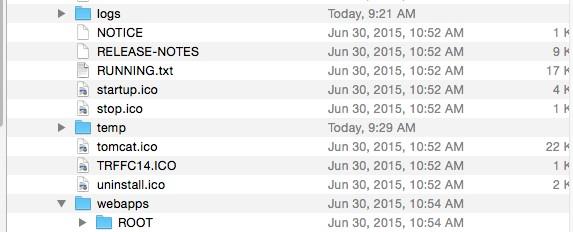
Delete this folder and then restart yellowfin. See if your charts now render. If they don't, can you attach your YF log files? These are located under app<yellowfin<appserver<logs.
Thank you,
Kyle
Good morning, Kyle.
I deleted the ROOT folder, and YF doesn't run anymore. I tried to delete the webapps folder too and nothing changed :(
Meybe reinstalling is the best option, there's no problem to me. Is there any special tip for doing it ?
By the way, the logs are attached.
Thanks !!!!
[]'s
Renan
I deleted the ROOT folder, and YF doesn't run anymore. I tried to delete the webapps folder too and nothing changed :(
Meybe reinstalling is the best option, there's no problem to me. Is there any special tip for doing it ?
By the way, the logs are attached.
Thanks !!!!
[]'s
Renan
Good Morning Renan,
Thank you for the update.
I would advise that if you have not created any reports in current installation then a reinstall over the top of the folder will be fine. If you have already created some reports I would advise you to export these out to XML files and then re install this will then allow you to re-import the reports once the issue has been resolved.
Please let me know how this goes.
Thanks
Adam
Thank you for the update.
I would advise that if you have not created any reports in current installation then a reinstall over the top of the folder will be fine. If you have already created some reports I would advise you to export these out to XML files and then re install this will then allow you to re-import the reports once the issue has been resolved.
Please let me know how this goes.
Thanks
Adam
Hi, Adam. Good morning.
I've created a few reports, but they're simple and i don't worry to create them again.
But i have some views, with many joins, that i want to keep. Is it possible ?
Thanks !
Regards,
Renan
I've created a few reports, but they're simple and i don't worry to create them again.
But i have some views, with many joins, that i want to keep. Is it possible ?
Thanks !
Regards,
Renan
Hi Renan,
Yes you are able to export views as well.
Please see link that talks you through this process.
https://www.yellowfinbi.com/YFCommunityNews-A-Yellowfin-Quick-How-To-Backing-Up-Yellowfin-Artifacts-119601
Thanks
Adam
Yes you are able to export views as well.
Please see link that talks you through this process.
https://www.yellowfinbi.com/YFCommunityNews-A-Yellowfin-Quick-How-To-Backing-Up-Yellowfin-Artifacts-119601
Thanks
Adam
Thank you, Adam.
I've done the export.
For reinstalling is it better to leave YF Server to run as a service or to start it manually ?
Are the following steps correct ?
1 - stop the service.
2 - run uninstaller.jar form Uninstaller folder.
3 - delete all YF files and folders.
4 - clean the Registry (?)
5 - Install jre.
6 - Install jdk.
7 - Install YF full.
8 - Install YF update.
My installation files are:
- yellowfin-20150922-full.exe
- yellowfin-20150922-update.exe
- jre-8u60-windows-x64.exe
- jdk-8u60-windows-x64.exe
Are them the latest ?
Thank you !
[]'s
Renan
I've done the export.
For reinstalling is it better to leave YF Server to run as a service or to start it manually ?
Are the following steps correct ?
1 - stop the service.
2 - run uninstaller.jar form Uninstaller folder.
3 - delete all YF files and folders.
4 - clean the Registry (?)
5 - Install jre.
6 - Install jdk.
7 - Install YF full.
8 - Install YF update.
My installation files are:
- yellowfin-20150922-full.exe
- yellowfin-20150922-update.exe
- jre-8u60-windows-x64.exe
- jdk-8u60-windows-x64.exe
Are them the latest ?
Thank you !
[]'s
Renan
Renan,
That is the correct process,
It is nice to see people do a full uninstall makes things a lot
If you need any assistance please feel free to contact us.
Thanks
Adam
That is the correct process,
It is nice to see people do a full uninstall makes things a lot
If you need any assistance please feel free to contact us.
Thanks
Adam
Adam,
Shoud i drop the YF database and re-create it or attach to the existing ?
Thanks,
Renan
Shoud i drop the YF database and re-create it or attach to the existing ?
Thanks,
Renan
Adam and Kyle.
I reinstalled YF and it's still not rendering any chart (see screenshot attached).
The Java was updated and the istalled version is 8.0.650.17. Can this be the problem ?
First i installed in Portuguese, but now i did it in English. Before install i droped the Yellowfin database and login and created them again, during installation process.
I don't know what to do now :(
Please help me.
Thanks in advance!
Renan
I reinstalled YF and it's still not rendering any chart (see screenshot attached).
The Java was updated and the istalled version is 8.0.650.17. Can this be the problem ?
First i installed in Portuguese, but now i did it in English. Before install i droped the Yellowfin database and login and created them again, during installation process.
I don't know what to do now :(
Please help me.
Thanks in advance!
Renan
Hello Renan,
I'm wondering if you can send us the installation log from your latest install? Go to applications<YF<YFInstallLog.
Also, we can see a few issues with the connections being dropped to your configuration DB. This could be relevant but to rule it out I'm hoping you can spin up another instance and this time choose the built in HSQL DB to install into instead of SQL Server? If your charts render fine then we can likely assume this has something to do with YF and the SQL Server connection.
Let me know if you have any questions.
Kyle
I'm wondering if you can send us the installation log from your latest install? Go to applications<YF<YFInstallLog.
Also, we can see a few issues with the connections being dropped to your configuration DB. This could be relevant but to rule it out I'm hoping you can spin up another instance and this time choose the built in HSQL DB to install into instead of SQL Server? If your charts render fine then we can likely assume this has something to do with YF and the SQL Server connection.
Let me know if you have any questions.
Kyle
Hi, Kyle.
The logs (install and patch) are attached.
I'm going to uninstall and reinstall using the HSQL DB.
As soon as i finish i'll post the result here.
Thanks again ;)
Renan
The logs (install and patch) are attached.
I'm going to uninstall and reinstall using the HSQL DB.
As soon as i finish i'll post the result here.
Thanks again ;)
Renan
Hello, Kyle.
I reinstalled, and got the following error when accessing the application:
Erro na inicializa��o
Ocorreu um erro durante a inicializa��o do sistema. Solicitar ao seu administrador de sistema que as configura��es de conex�o do banco de dados sejam verificadas. Mais informa��es est�o dispon�veis nos registros do sistema.
Yes, today is friday, 13.
Regards,
Renan
PS: The installation logs are attached.
I reinstalled, and got the following error when accessing the application:
Erro na inicializa��o
Ocorreu um erro durante a inicializa��o do sistema. Solicitar ao seu administrador de sistema que as configura��es de conex�o do banco de dados sejam verificadas. Mais informa��es est�o dispon�veis nos registros do sistema.
Yes, today is friday, 13.
Regards,
Renan
PS: The installation logs are attached.
Hi Renan,
This isn't good! We have to ask, why are you running the patch after you do the fresh install into HSQL?
How are you starting YF?
Is YF running as a service?
Please let us know and thank you.
Kyle
This isn't good! We have to ask, why are you running the patch after you do the fresh install into HSQL?
How are you starting YF?
Is YF running as a service?
Please let us know and thank you.
Kyle
Hello Kyle and Adam.
After talking with brazilian dealer, i tried another installation changing the target folder and deleting a previous version of Java from my computer.
I don't know witch of these actions (or both) took effect, but now everything is running OK. I can see the Ski Team charts and create mine.
Thank you very much for your time and attention to my case.
Best regards,
Renan.
After talking with brazilian dealer, i tried another installation changing the target folder and deleting a previous version of Java from my computer.
I don't know witch of these actions (or both) took effect, but now everything is running OK. I can see the Ski Team charts and create mine.
Thank you very much for your time and attention to my case.
Best regards,
Renan.
Hi Renan,
Thank you for letting us know that the problem has been resolved.
If you do need any further assistance please feel free to contact us.
Thanks
Adam
Thank you for letting us know that the problem has been resolved.
If you do need any further assistance please feel free to contact us.
Thanks
Adam
it's was happend to me after update patch 20150922
I guess i happened because Condition format (Advance)
Try to remove it
Try to remove it
Good Morning Guest,
Hope you are well,
If you are still having issues please can you provide us with some additional information of what is happening so that we can investigate further for you.
Thanks
Adam
Hope you are well,
If you are still having issues please can you provide us with some additional information of what is happening so that we can investigate further for you.
Thanks
Adam