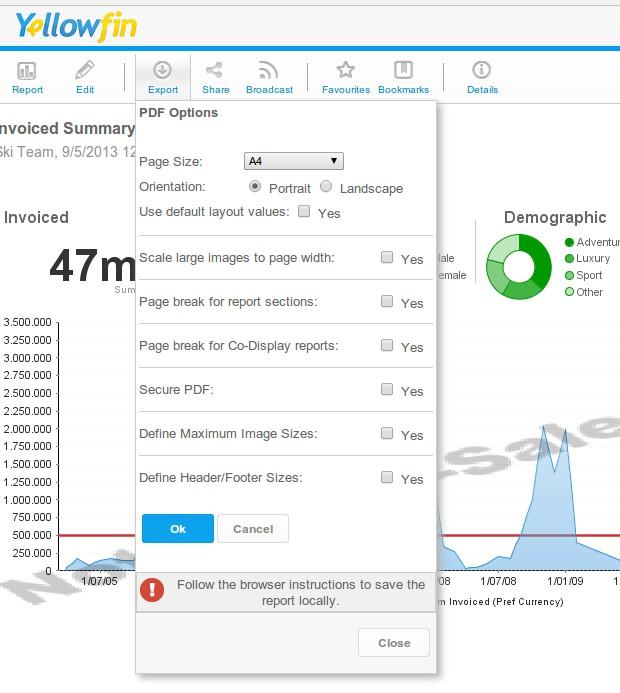Web-based Business Intelligence (BI) solutions better enable more people to share and access up-to-date information anywhere and anytime. But, sometimes, it’s necessary to collaborate outside a BI platform.
At Yellowfin, we get this – but that doesn’t mean we can’t improve.
Yellowfin’s old PDF exporter: An inconsistent appearance
Yellowfin’s export to PDF functionality allows users to transfer reports or dashboards into a PDF document, which can then be shared independently of the Yellowfin BI platform.
However, in the past, the PDF output of tables and charts did not replicate the exact style as displayed within the Yellowfin application itself. The difference in the formatting of tables was particularly noticeable (see an example of the old PDF export below).

At first glance, this may not seem to be a noteworthy issue. But, we’re keen to replicate Yellowfin’s look and feel at every opportunity, to create a consistent user experience.
Overhauling Yellowfin’s PDF export functionality
To address this inconsistency, we’ve introduced a new PDF exporter, which ensures that the PDF copy of any tables, charts and dashboards looks exactly the same as those viewed within the Yellowfin application.

But wait; there’s more…
But, we also saw this as an opportunity for further improvement. We’ve added additional options for formatting PDFs to give users greater flexibility.
These new options and enhancements include:
- The addition of more page size options to accommodate very large, to very small, reports – new page sizes include A0-A5, B4-B5, Legal and Letter
- The ability to scale large images to ensure they fit neatly within the page area
- Page breaks for sectioned reports, so that each section appears on a new page
- Page breaks for co-display reports, ensuring each co-display report starts on a new page
- The ability to set a maximum image width and height
- The ability to specify a header and footer size
- The ability to password protect a PDF for additional security

These options can be set for each report individually. A default configuration can also be set at the client organization level, which can be used at the report level.