Microsoft Power BI has historically been the default choice for organizations looking to visualize data and generate reports. It’s a capable tool, and no one disputes that. But as businesses scale, especially those embedding analytics into their own software applications, Power BI’s limitations start to show.
At some point companies feel the need to reevaluate their business intelligence (BI) strategy, not because the tools they use are "bad," but because their data needs have evolved. One approach to addressing these new requirements is by adopting an embedded analytics platform, which brings sophisticated analytics (dashboards, reports, data visualization) directly into your applications.
Embedded BI in your apps isn’t just a feature anymore, it’s a competitive differentiator. And when you look under the hood, Power BI’s architecture wasn’t built for seamless, scalable embedding.
The Embedded Analytics Gap
Power BI Embedded exists, but it’s a bolt-on solution, not a native feature. This is where the gaps to achieving true embedded analytics are the biggest:
- White-Labeling Woes: Power BI’s branding is hard to remove completely. If you are an independent software vendor (ISV) who wants to integrate and make analytics part of your product experience for customers, or an enterprise organization who wants to bring analytics directly into your end users’ primary work application, you want the white label analytics solution in question to feel native and look like your brand, and not like a third-party tool.
- Content Deployment Hassles: Deploying reports across multiple tenants means using REST APIs for each workspace. Yellowfin automates this, pushing content to client organizations without manual intervention.
- User Experience Fragmentation: Power BI’s UI doesn’t always mesh with your application’s design, owing to its rigid platform dependencies on the Microsoft Azure and Fabric platform and software stacks. In comparison, Yellowfin’s flexible embedding options (tight, loose, or no integration) let you control the experience and make it look and feel like a natural part of your existing software application experience and business brand.
For software vendors, this isn’t just about functionality, it’s about customer retention. When analytics feel like an afterthought, end-users notice.
The Multi-Tenant Struggle
If you serve multiple clients, Power BI’s workspace-as-tenant approach is difficult. Managing hundreds of workspaces, each with its own permissions and content, is unsustainable.
In comparison, Yellowfin’s client organization feature is purpose-built for multi-tenancy:
- Centralized Management: A parent-child hierarchy lets you oversee all tenants from one dashboard.
- Automatic Content Deployment: Reports created in the default org roll out to new clients instantly, with no API scripting required.
- Data Isolation: Access filters ensure clients only see their data, without duplicating datasets.
For software as a service (SaaS) companies, this isn’t just convenient, it’s a game-changer.
It’s Easy When You Have a Product Roadmap
Rebuilding reports in a new BI tool sounds daunting. But Yellowfin’s migration framework (outlined in the Power BI to Yellowfin Migration Guide) flips the script:
- 30-Day Discovery Phase: Audit existing reports, prioritize high-value content, and align stakeholders.
- 60-Day Prototyping: Recreate top reports in Yellowfin, test embedding, and refine security.
- 90-Day Rollout: Deploy, train users, and optimize based on feedback.
The result? A streamlined transition that minimizes downtime while unlocking new capabilities.
The Strategic Shift: Why Now?
This isn’t about abandoning Power BI overnight. It’s about recognizing when a tool no longer fits your strategy. If any of these points resonate, it’s time to explore Power BI alternatives:
- You’re a software vendor needing seamless, white-labeled analytics.
- Your governance model is buckling under Power BI’s limitations.
- You’re tired of licensing surprises and hidden costs.
- Multi-tenancy feels like a duct-tape solution.
Yellowfin was built for embedded analytics from the ground up. The question isn’t “Is Power BI good?”, it’s “Is Power BI the right tool for where we’re headed?”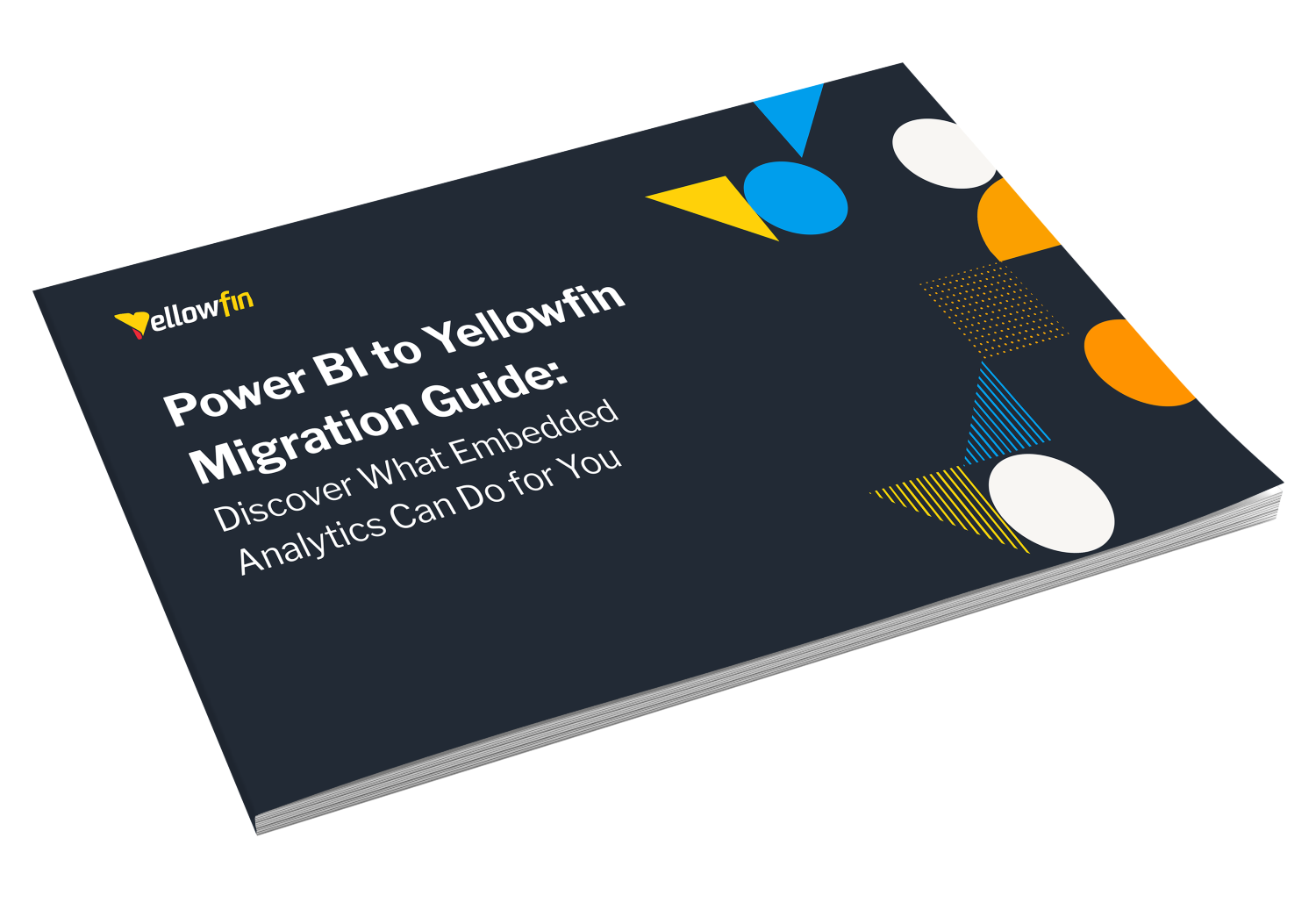
Get Your Power BI to Yellowfin Migration Guide
Ready to see what a purpose-built embedded analytics platform can do? Download the Power BI to Yellowfin Migration Guide for a step-by-step roadmap to a smoother, more scalable BI strategy.
