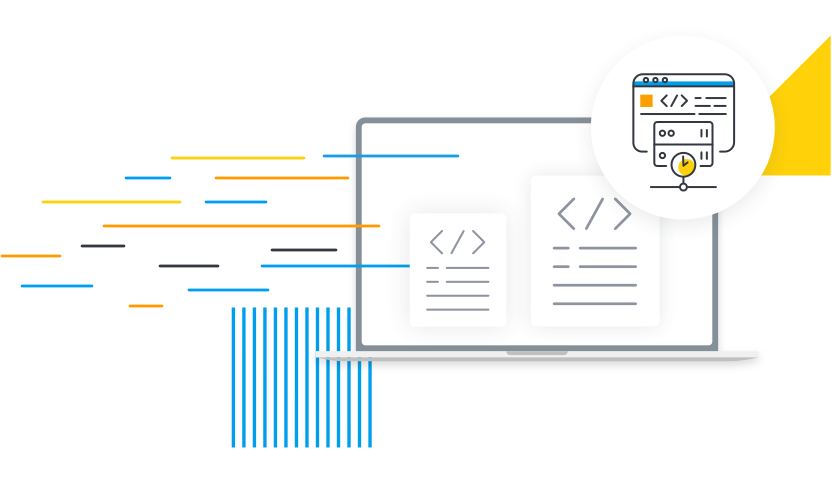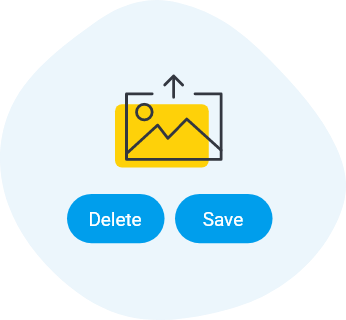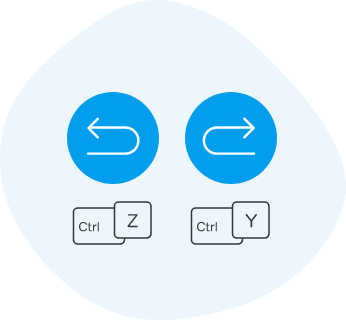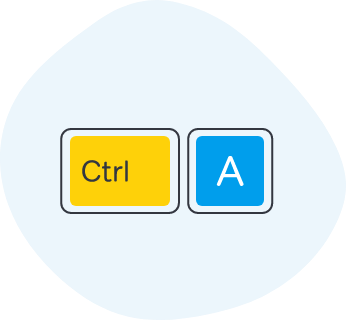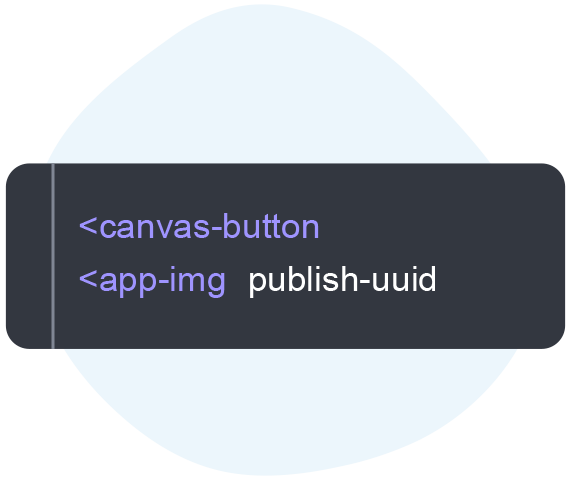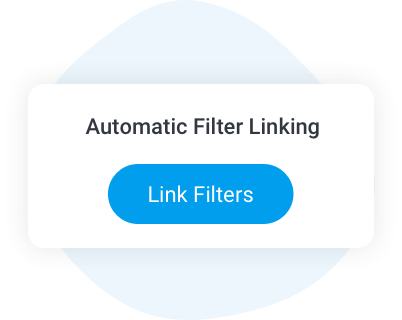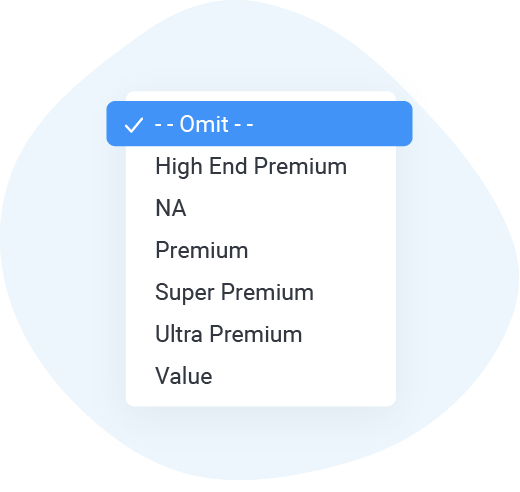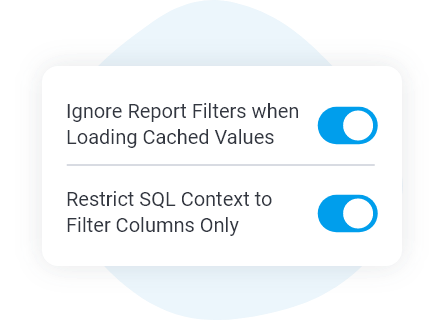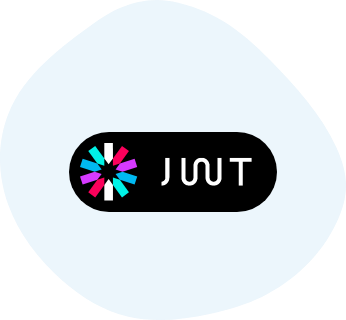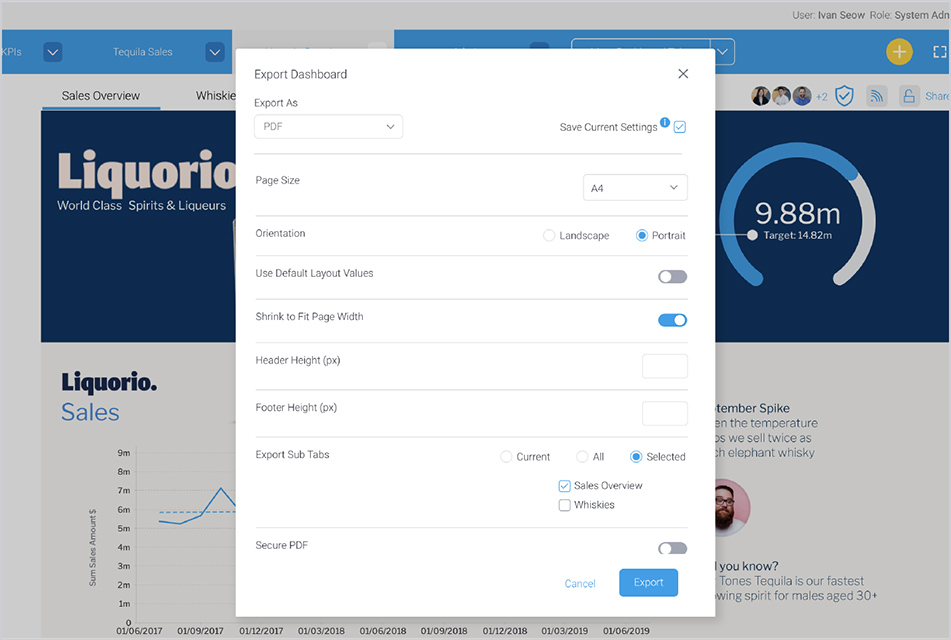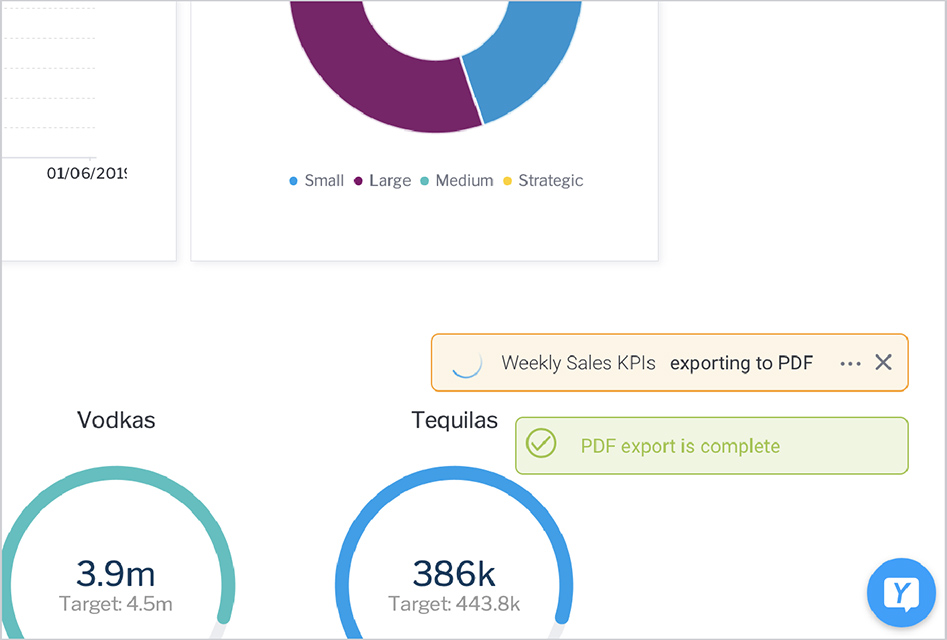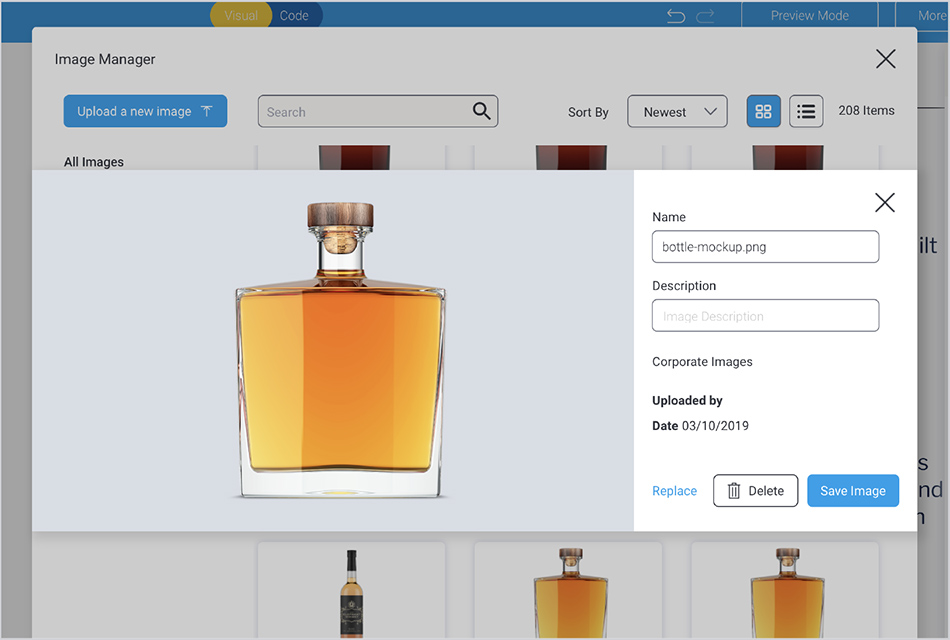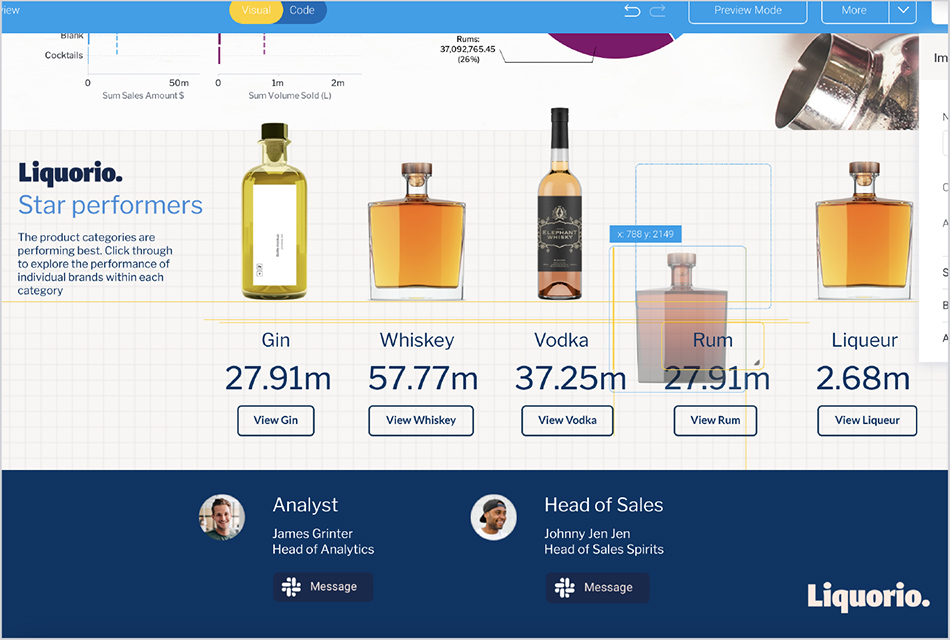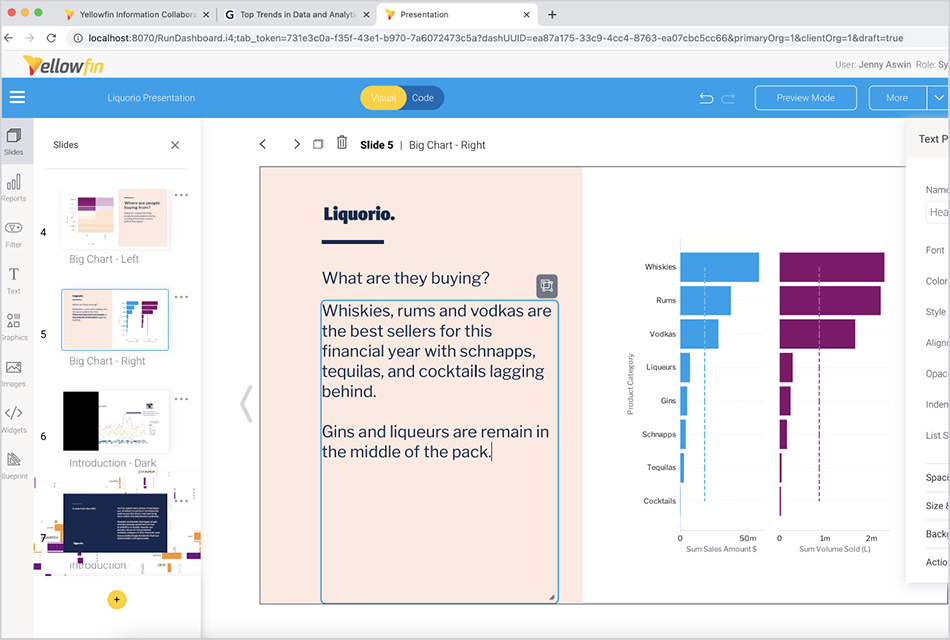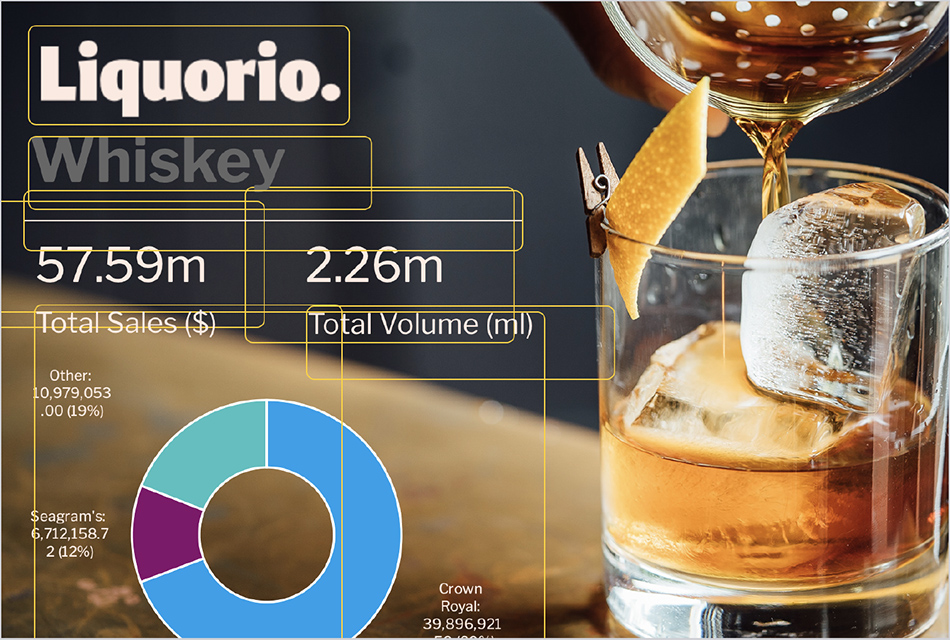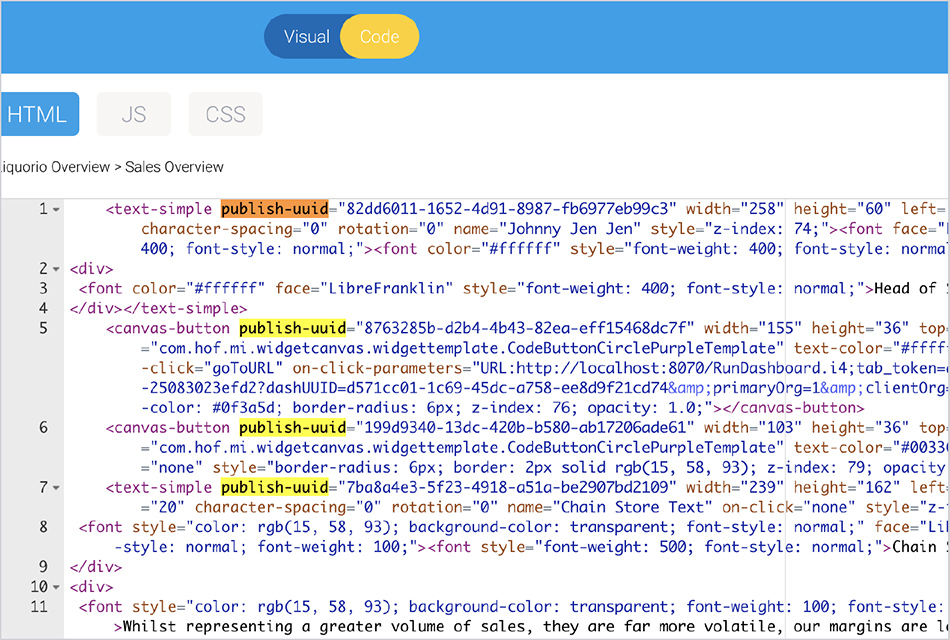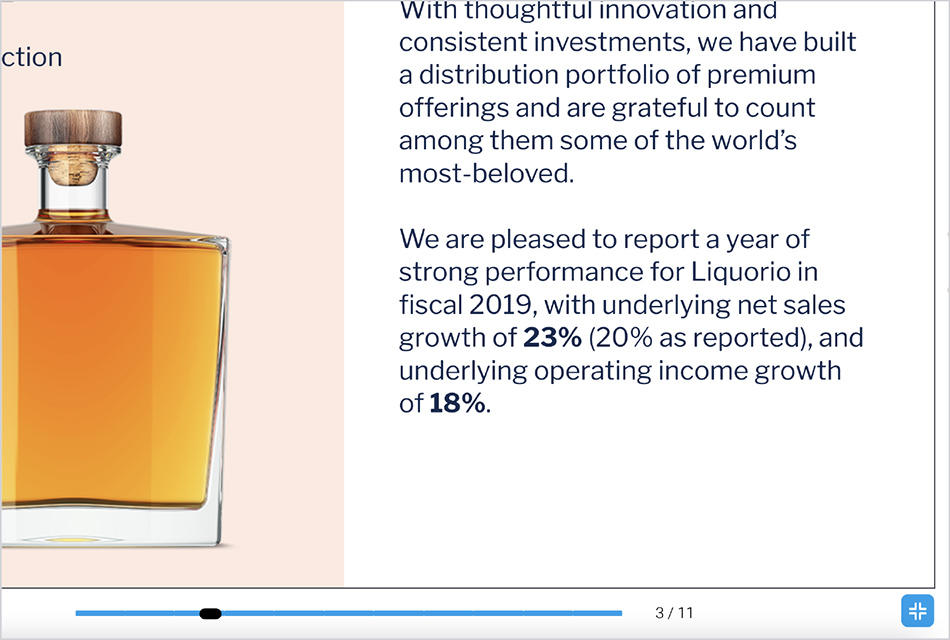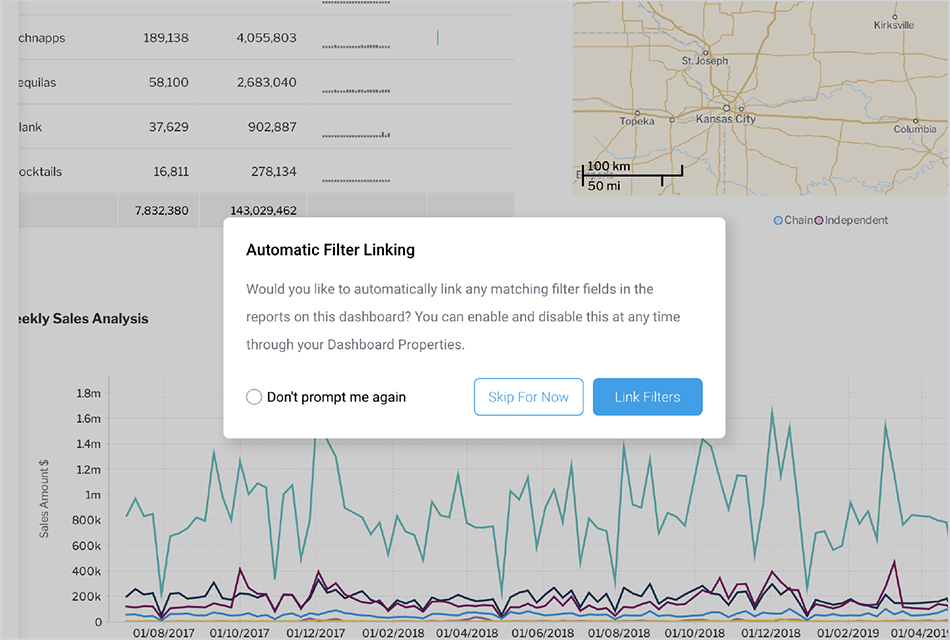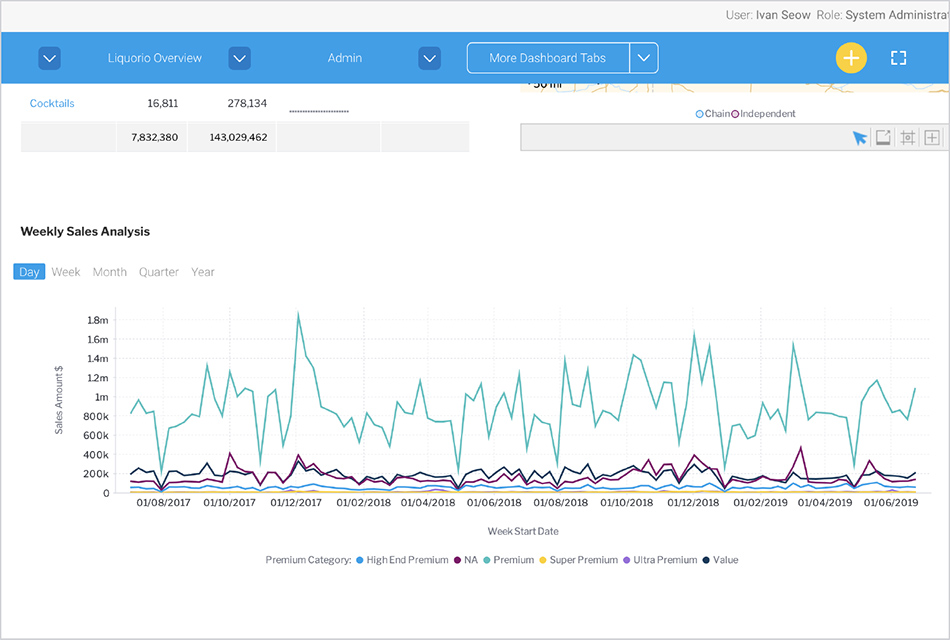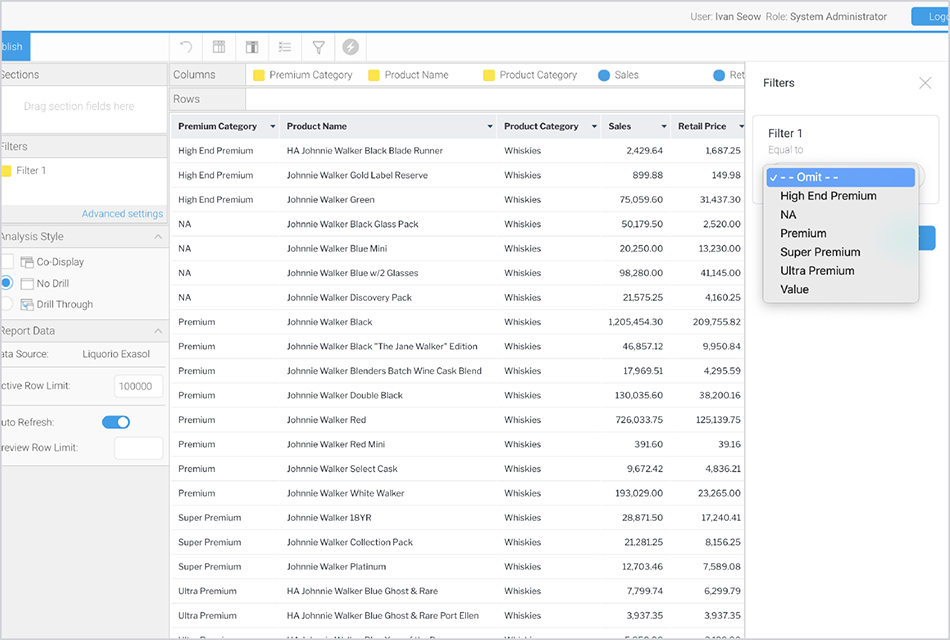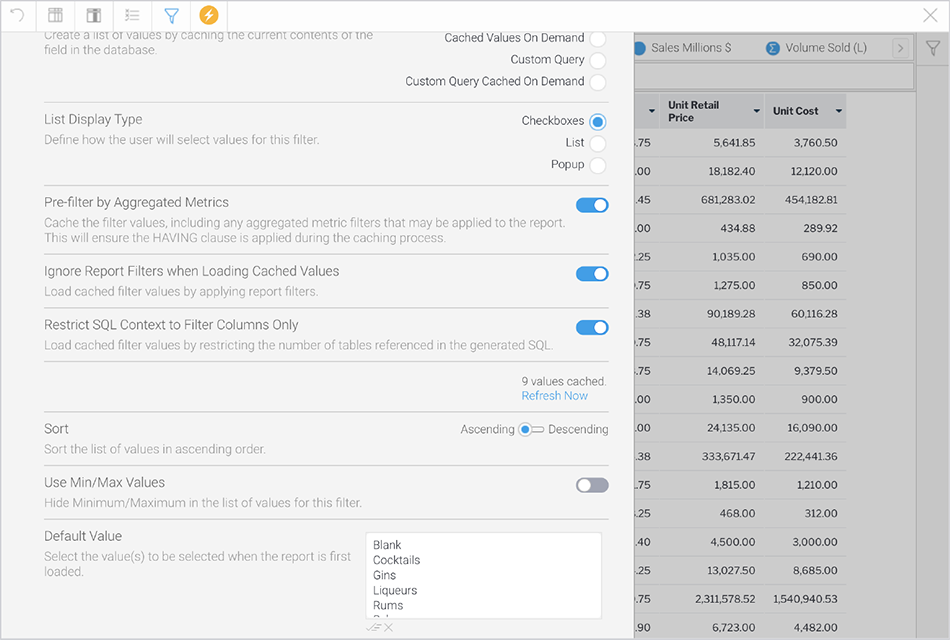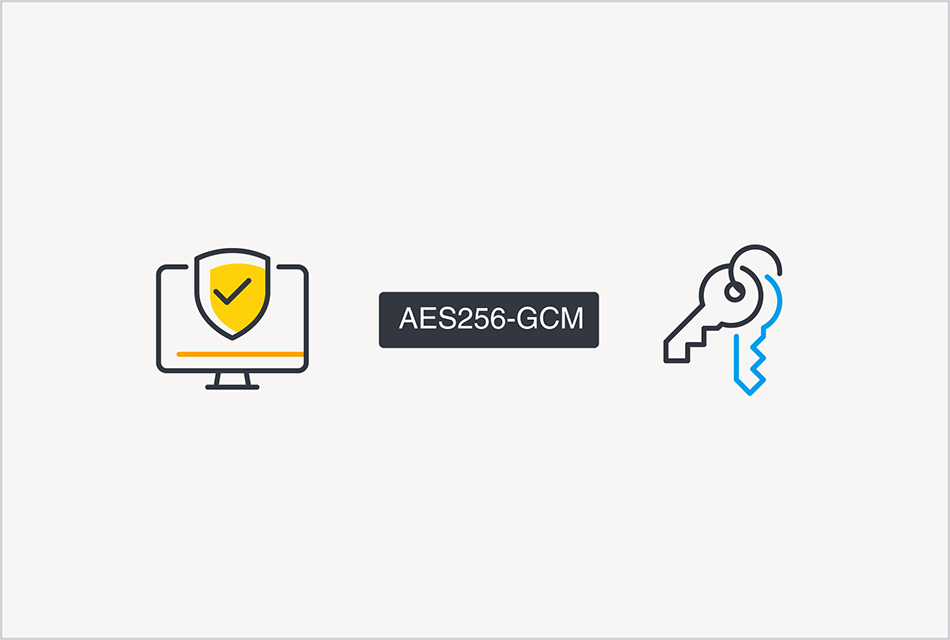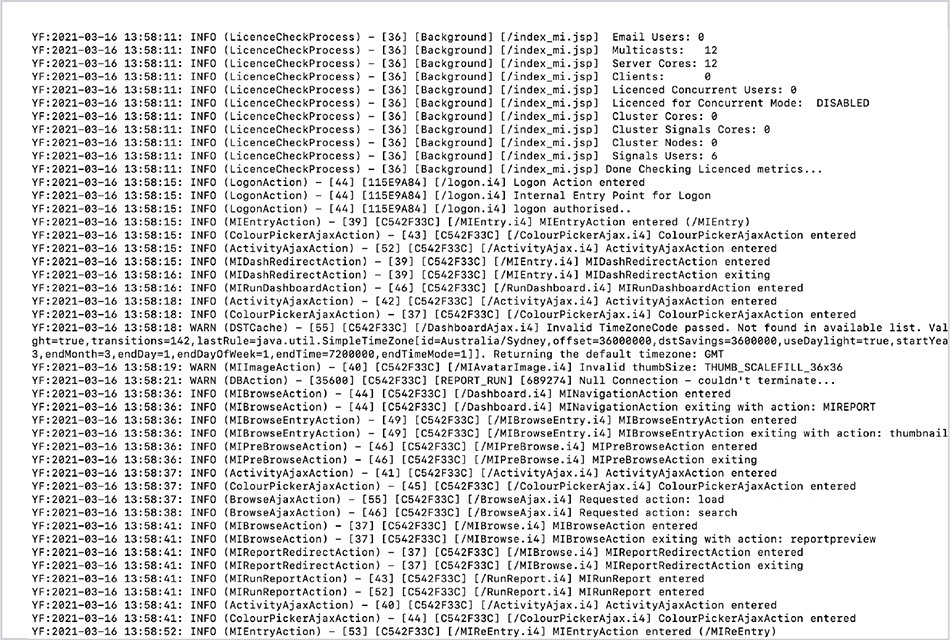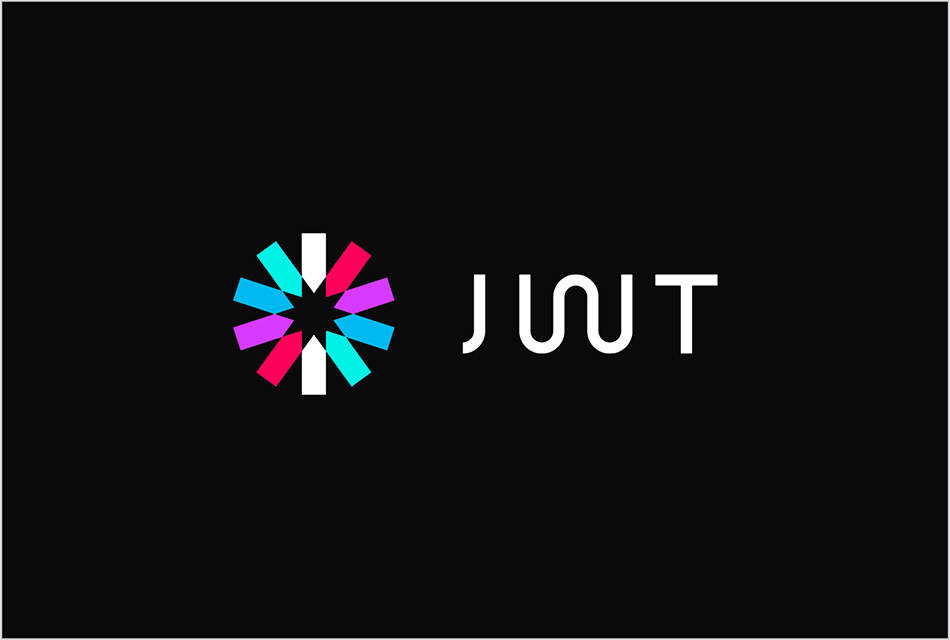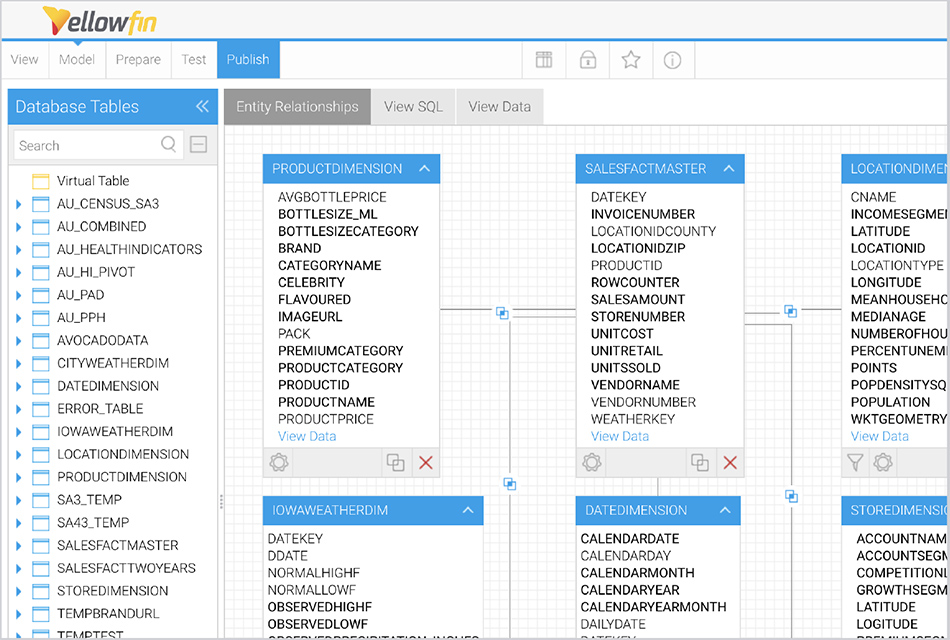What’s new in Yellowfin 9.5
See how Yellowfin 9.5 provides business users with unique ways to engage with and act on their data, and addresses the needs of data analysts and developers who want to build and deploy amazing analytical experiences.

New Feature Highlights

Make your content pop
Beautiful graphics are a must. Bring creative designs and animations across popular formats including SVG, GIF and Adobe Photoshop Documents into your analytic content.
Reach your users wherever they are
Stay informed on the latest status with smart notifications that are actionable and follow you within the platform.
Shape your data faster
Model and prepare your data faster with enhanced metadata request management and caching.
Yellowfin 9.5 Overview
Check out the latest enhancements and see them in action.
Save to PDF Improvements
Render exactly what you want into PDF
Smart Notifications
Know what’s happening wherever you are
Support for New Image Formats
No conversions necessary
Image Manager Improvements
Find-and-Replace for images
Dashboard Canvas improvements
Why the small things matter
Enhanced Undo and Redo for Text Widgets
Ctrl+Z and Ctrl+Y
New Keyboard Shortcuts
Select everything on the page
Universally Unique Identifier for Canvas Objects
Identify every object across any version
Exit Button for Full Screen Mode
The exit is that way
Enhanced Auto Filter Linking
Let’s skip this for now
Visible Unit Selections
Dynamically change time series granularity for dashboards
Toggle Filters for Freehand SQL Reports
Mandatory or optional — your choice.
Enhanced Cached Filters
More control over filter values
Increased Encryption for Authentication
Applying cryptography best practice
Toggle Event Type Logging
Decide which events are important
Support for JSON Web Tokens
New options for Single Sign On
CSS Scoping for JavaScript API
Removing friction with
existing styles
Snowflake Connection Improvements
Make it snow
In more detail...
Save to PDF improvements
You can now select specific dashboards sub tabs or presentation slides when saving to PDF, resulting in faster exports and smaller PDF files.
Smart Notifications
New stackable, push-style notifications have been introduced, enabling you to navigate to other areas and stay informed of the latest status while your PDF exports run in the background. Improvements include contextual actions attached to smart notifications.
Support for New Image Formats
The Image Manager has been enhanced to support more image formats including SVG, GIF and Adobe Photoshop Documents — enabling you to drag-and-drop images and animations from different tools directly into Yellowfin. Read the release notes for the full list of supported image formats.
Image Manager improvements
You can now replace images directly in the Image Manager. Improvements include cascading image replacements in all other dependent analytic content using the replaced image.
Dashboard Canvas improvements
Dragged widgets on the Dashboard Canvas now appear semi-transparent for better visibility, enabling you to layer widgets on top of each other more easily. Improvements include showing the current Dashboard Sub Tab properties panel by default when entering Edit Mode and also hiding the filter buttons when Hide Filters is toggled.
Enhanced Undo and Redo for Text Widgets
Performing Text Undo and Redo with keyboard shortcuts is now synchronized with their respective buttons on the dashboard canvas toolbar. Improvements include providing a staggered approach similar to the Undo and Redo experience in popular word processing programs.
New Keyboard Shortcuts
You can now select all content and widgets on a draft Dashboard or Presentation Canvas with new keyboard shortcuts (Ctrl+A and Cmd+A) for quicker movements and edits.
Universally Unique Identifier for Canvas Objects
The PublishUUID attribute has been added into Code Mode, JavaScript API and Code Widgets, enabling you to reference canvas objects in a persistent manner across dashboard edits and versions.
Exit Button for Full Screen Mode
Full Screen Mode for Presentations now includes an exit button within the user interface, complementing the existing keyboard shortcut.
Enhanced Auto Filter Linking
Auto Filter Linking on the dashboard now includes a “Skip for now” option, giving you more control over when you actually want to utilize automation in linking filters across analytic content.
Visible Unit Selections
Visible Unit Selections have been reintroduced on both canvas and preset layouts for dashboards, enabling you to dynamically select and display different granularities for time series charts.
Toggle Filters for Freehand SQL Reports
You can now set filter parameters in Freehand SQL Reports as optional, resulting in Freehand SQL reports running even if filter parameter values are not provided. Improvements include the ability to support advanced SQL logic to handle NULL values.
Enhanced Cached Filters
New filter options for cached filters allow you to restrict the SQL context with a single click — enabling you to decide whether cached filter values should come from a single dimension table or include joins to other tables from the report query. Improvements include the ability to toggle whether existing report filters are applied before caching filter values.
Increased Encryption for Authentication
Password encryption for all data sources, LDAP and SMTP authentication have been upgraded to AES 256-bit encryption with GCM mode.
Toggle Event Type Logging
Event logging now supports a configurable Ignore List. You can now select exactly which events to log for auditing and compliance purposes.
Support for JSON Web Tokens
JSON Web Tokens can now be used to initiate a Single Sign On session into Yellowfin.
CSS Scoping for JavaScript API
CSS scoping has been enhanced for embedded content with JavaScript API, removing friction with existing styling on embedded pages.
Snowflake Connection Improvements
Custom bulk loaders have been implemented for metadata calls to Snowflake, providing a much faster experience for data modelling and preparation.
Learn More About Our Releases

All Releases
Learn more about
features in previous Yellowfin releases.
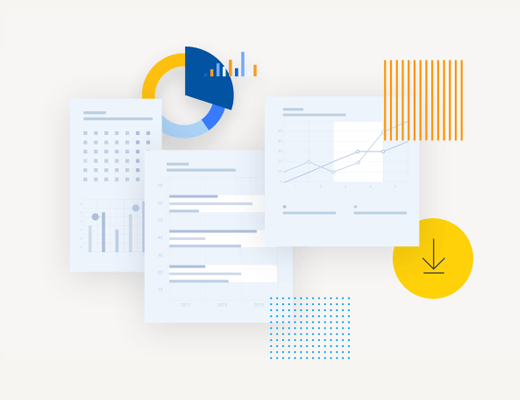
Downloads and Release Notes
Download the latest Yellowfin release and
see the full list of what’s changed.

Yellowfin Wiki
Get started and learn everything Yellowfin
has to offer.
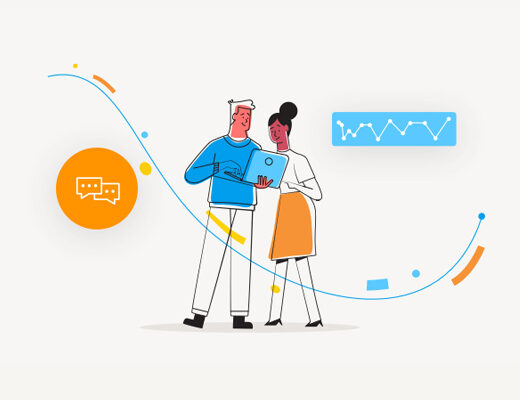
Yellowfin Community
Connect with people just like you in our community.
See for yourself
Let us show you the best analytics product on the market with the only analytics platform that combines action based dashboards, automated business monitoring and data storytelling capability.