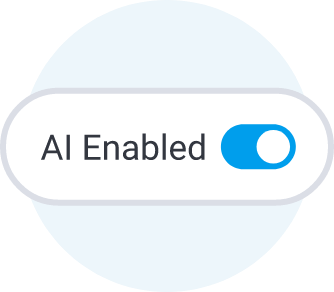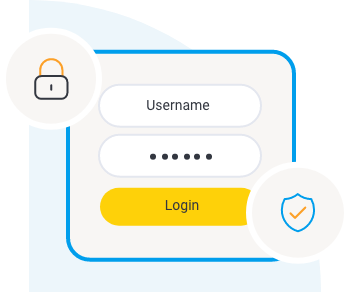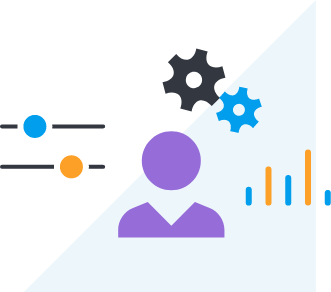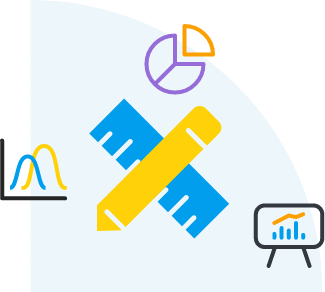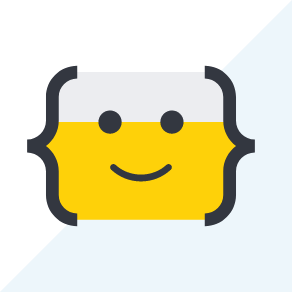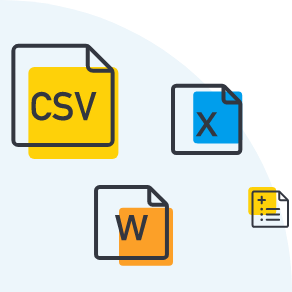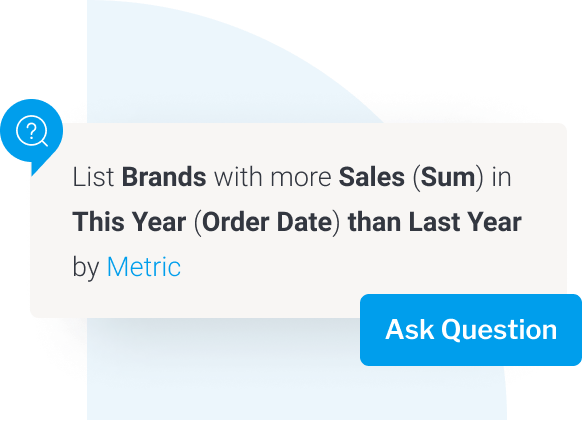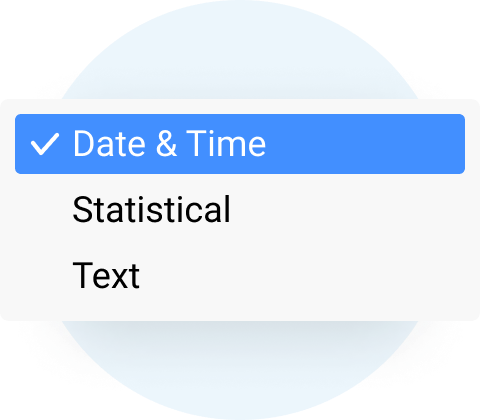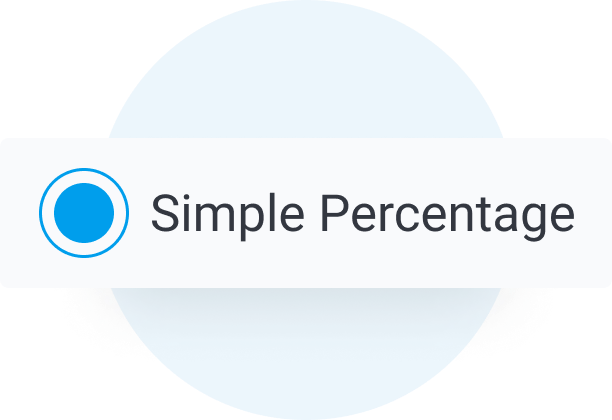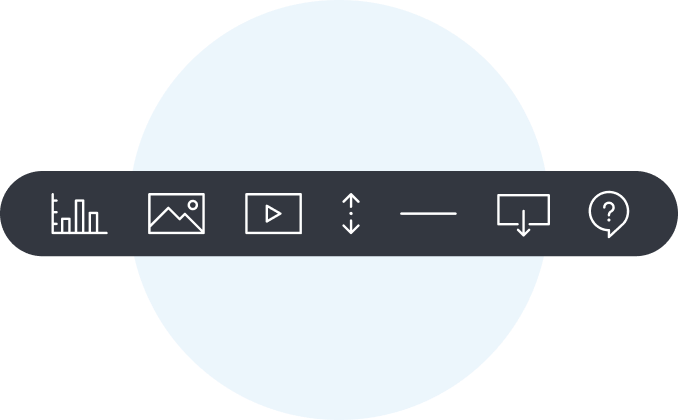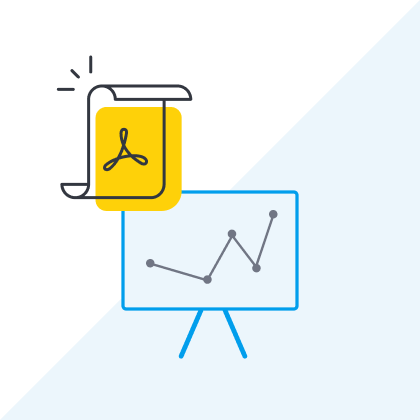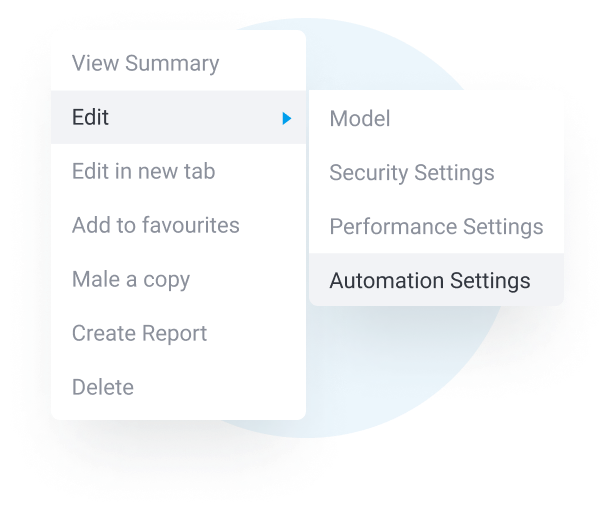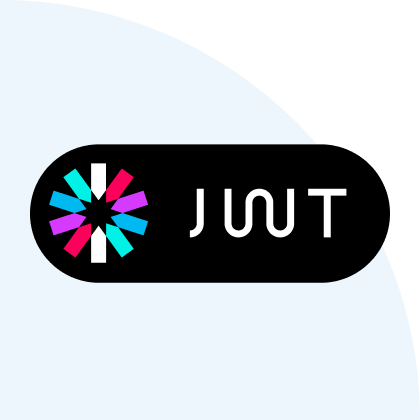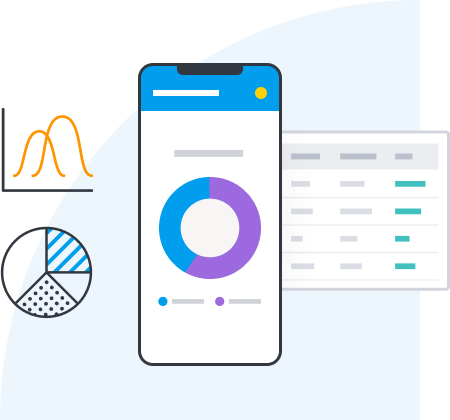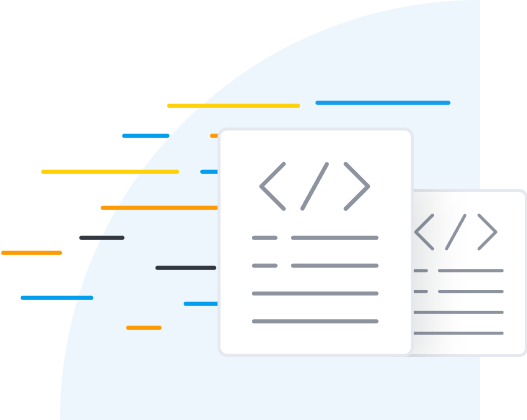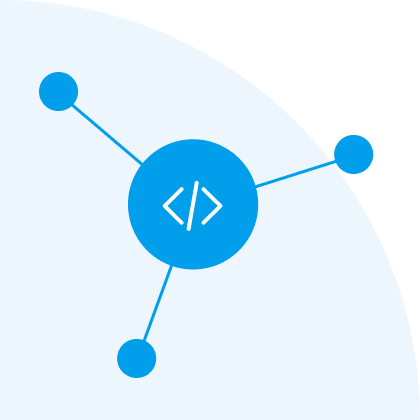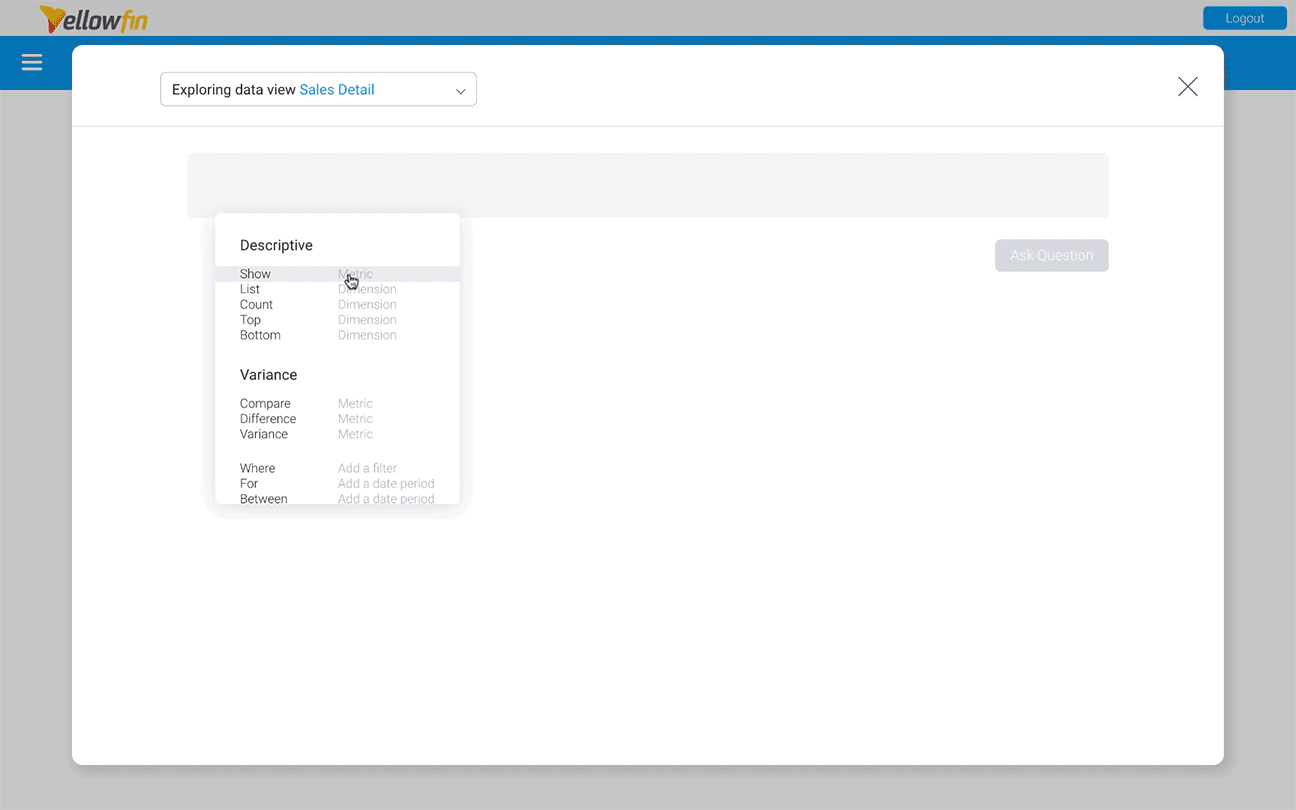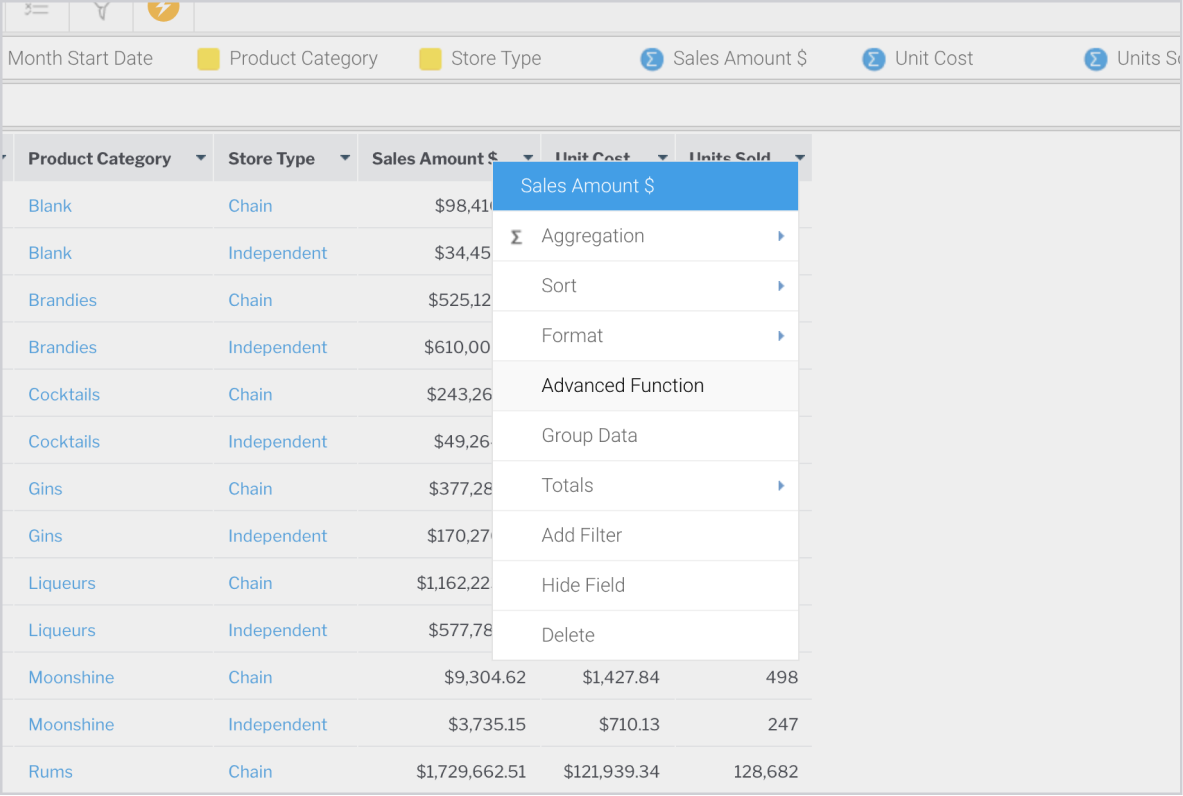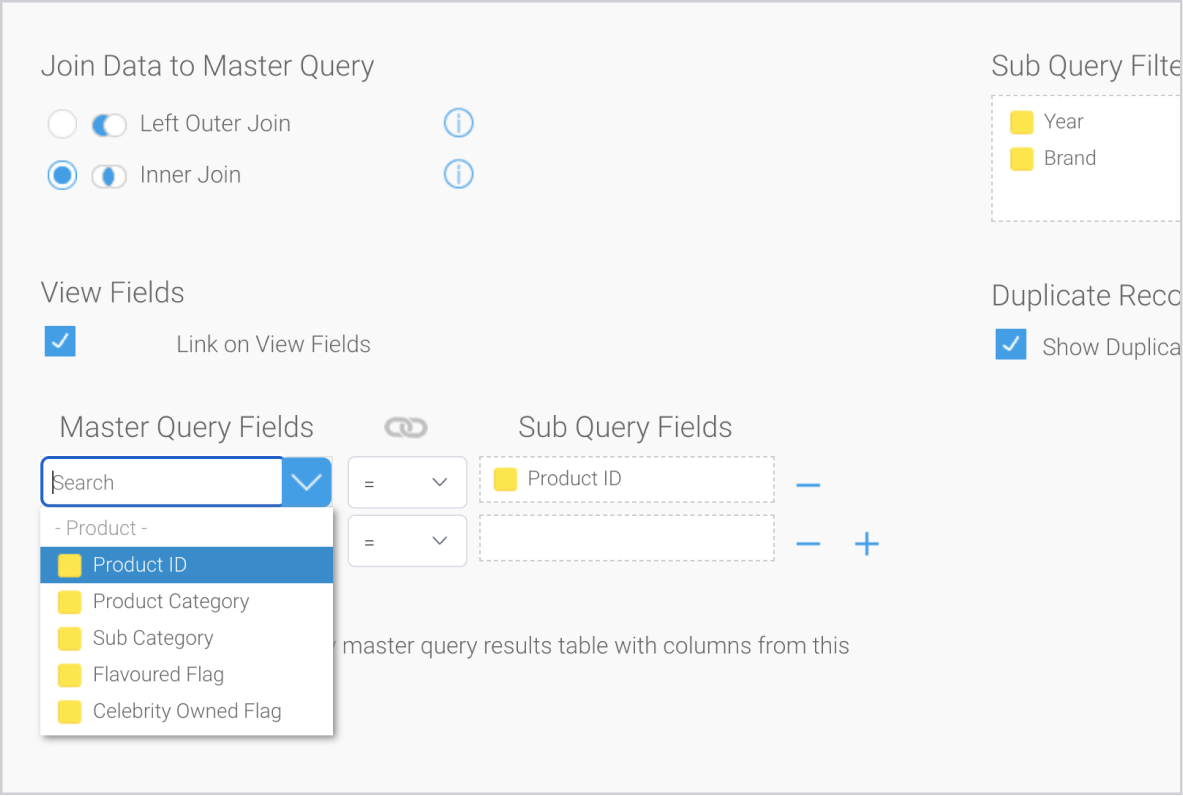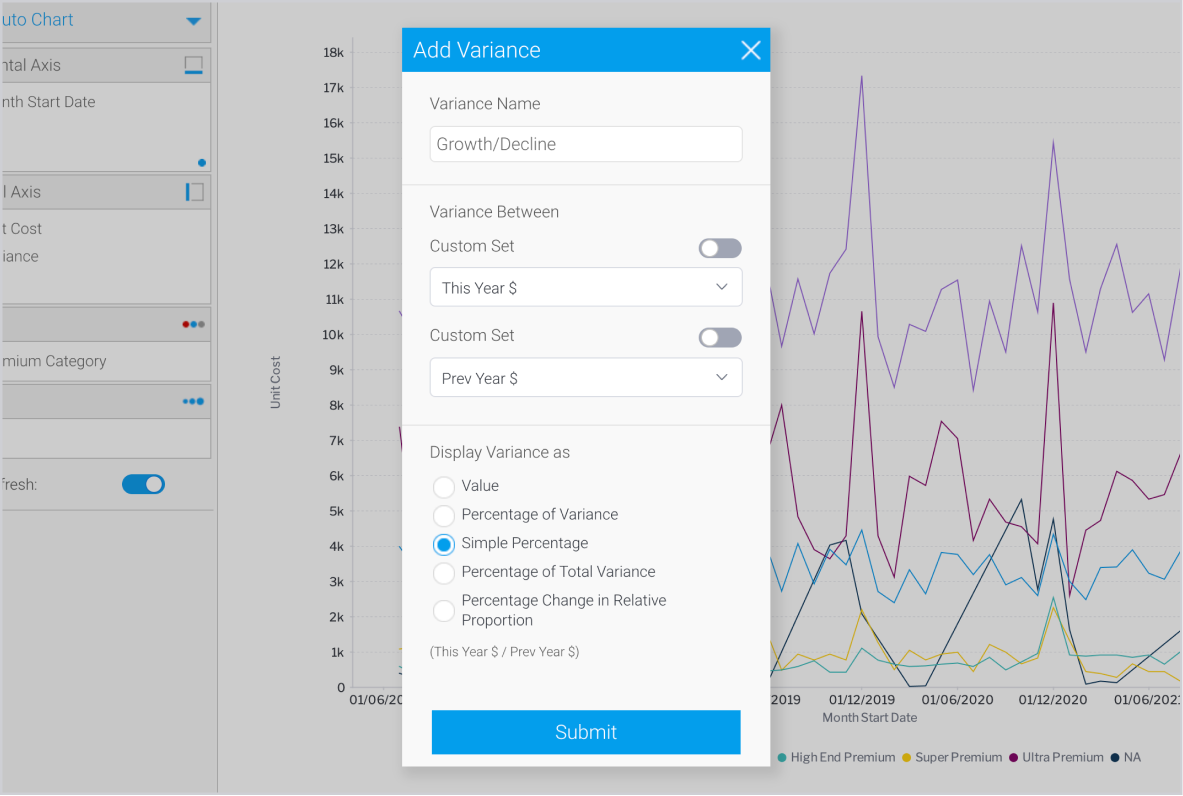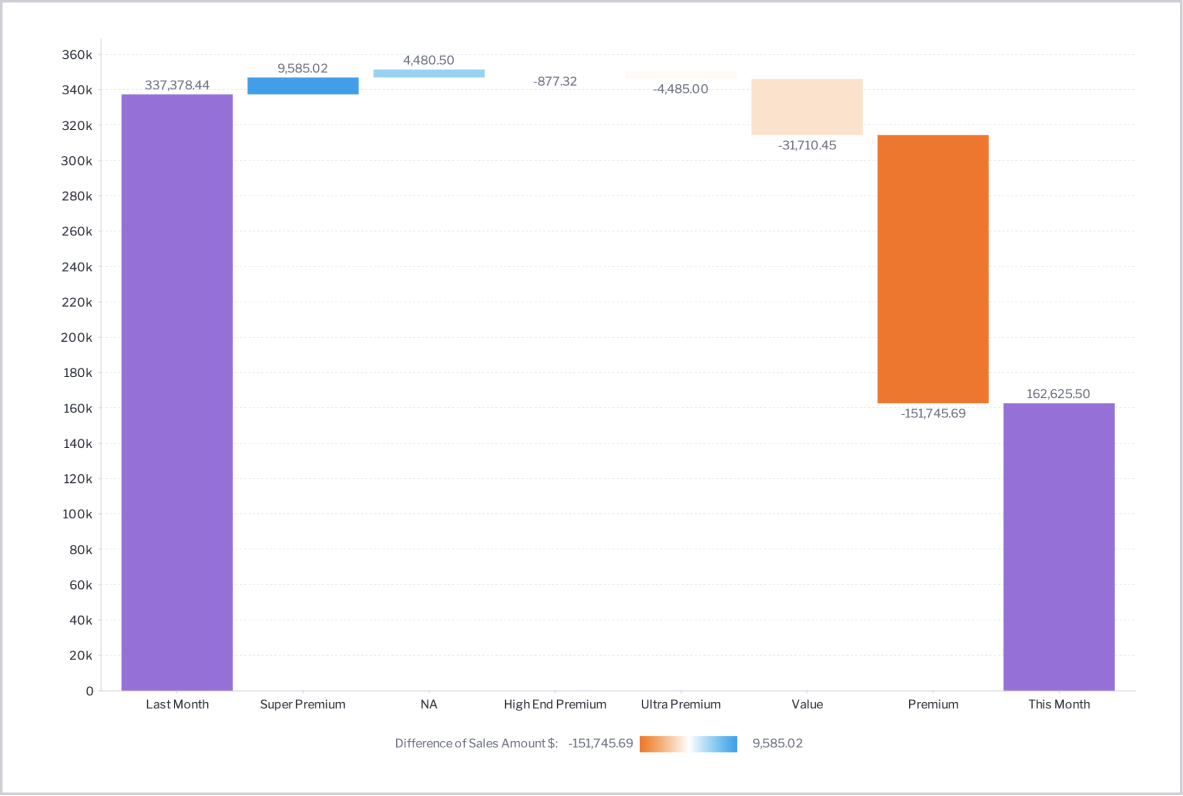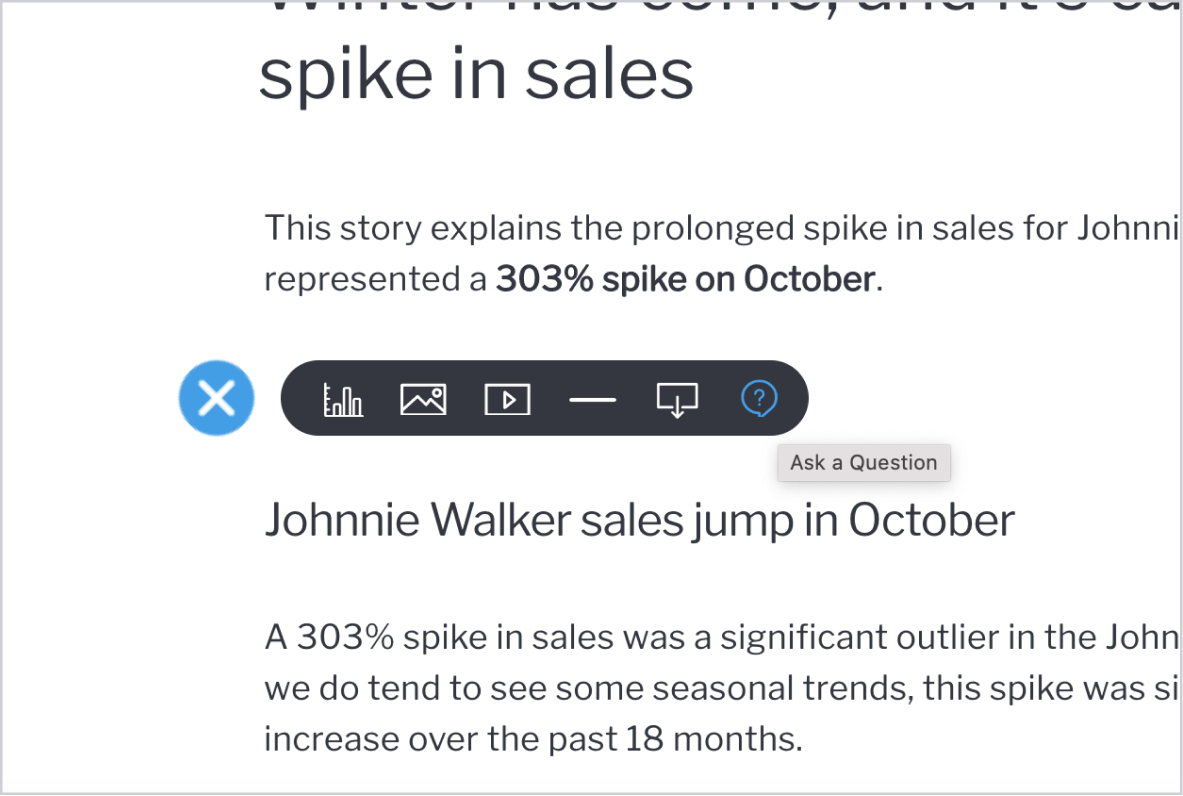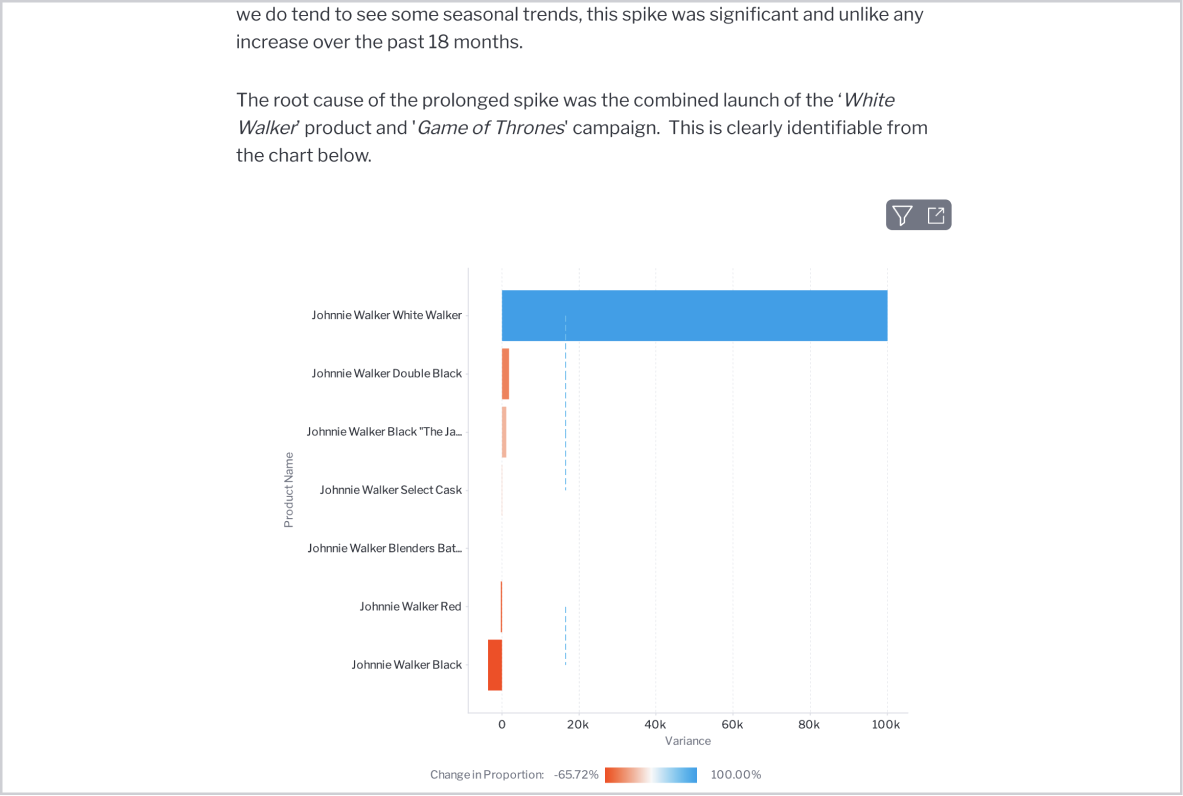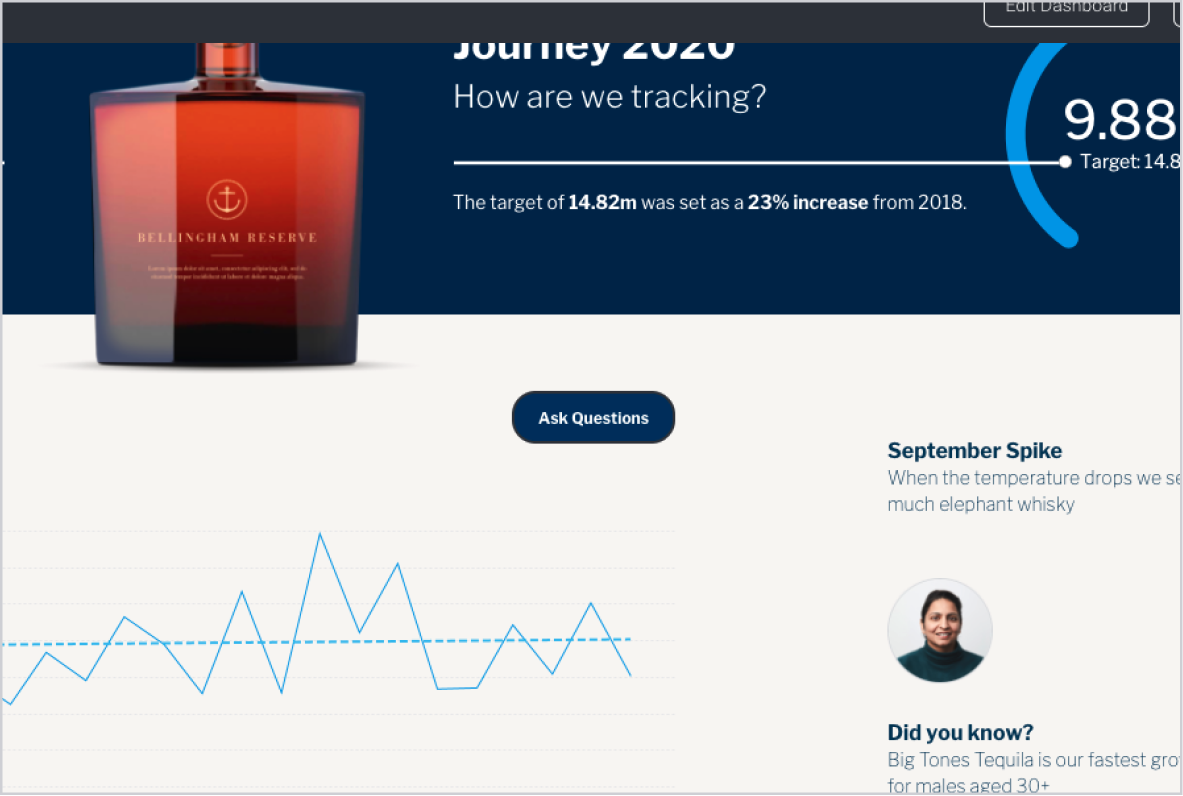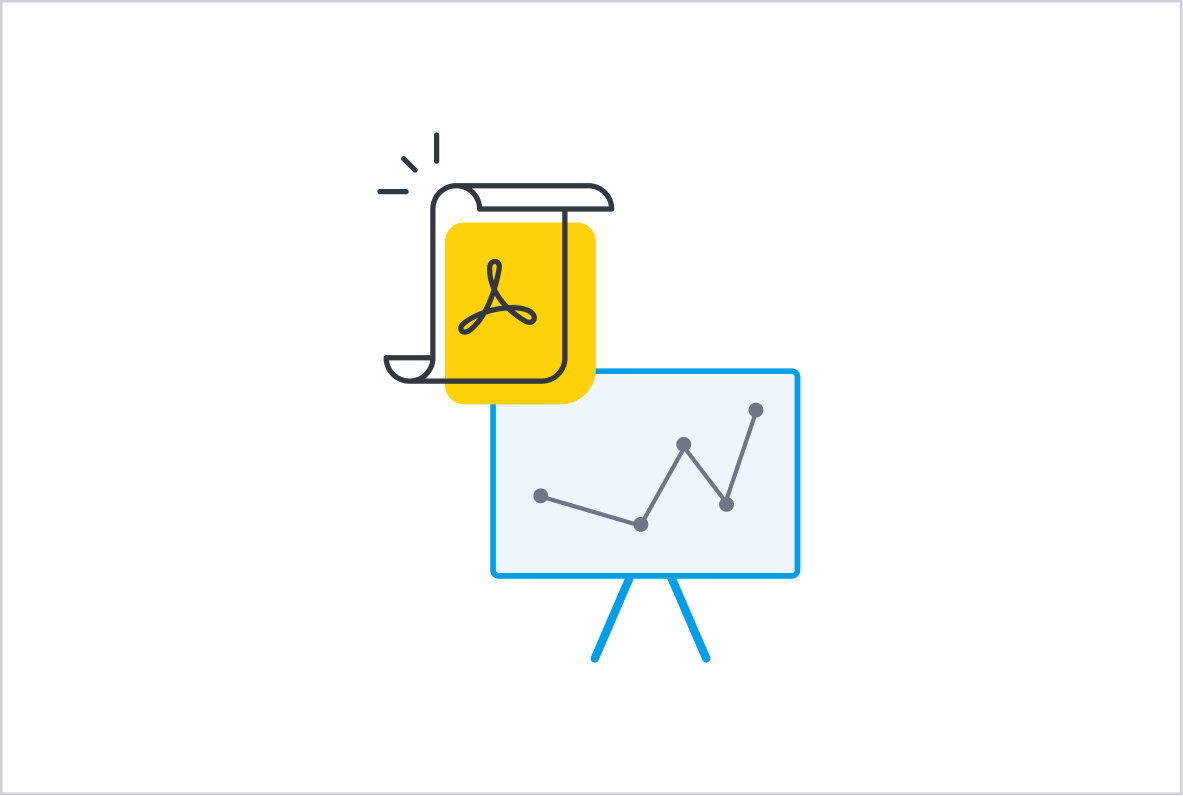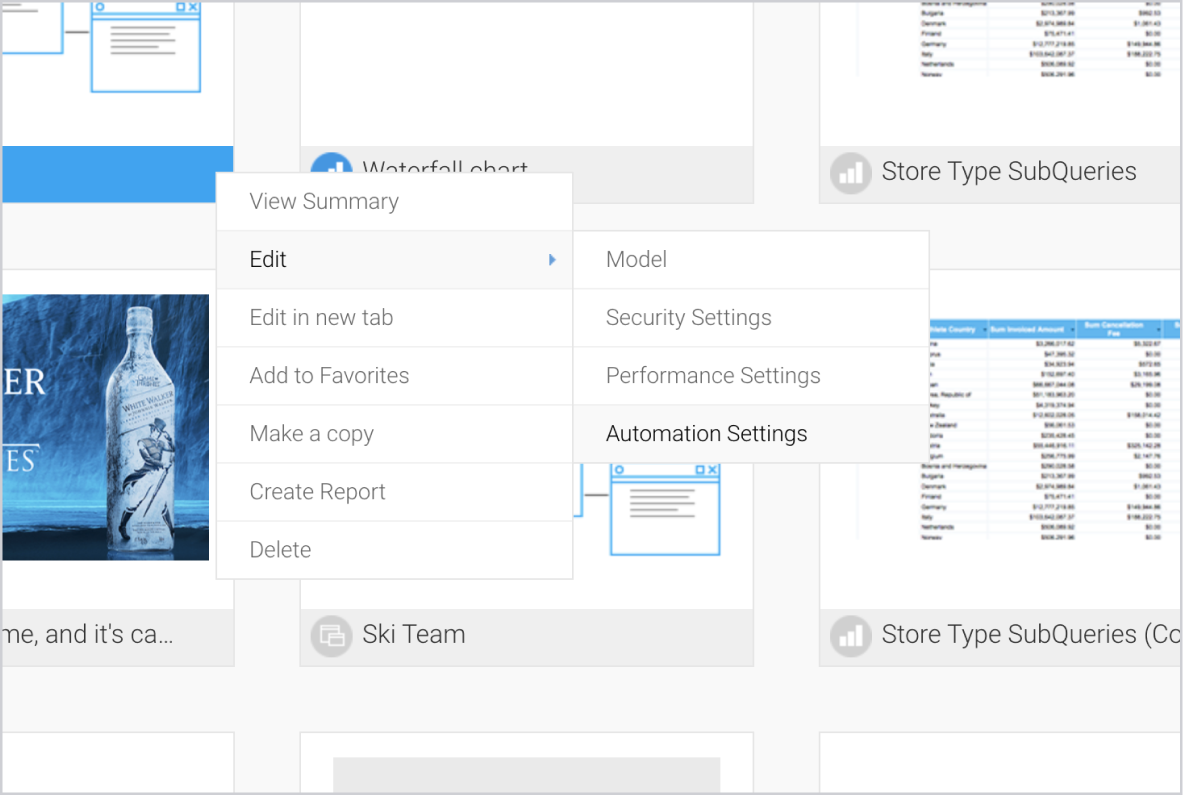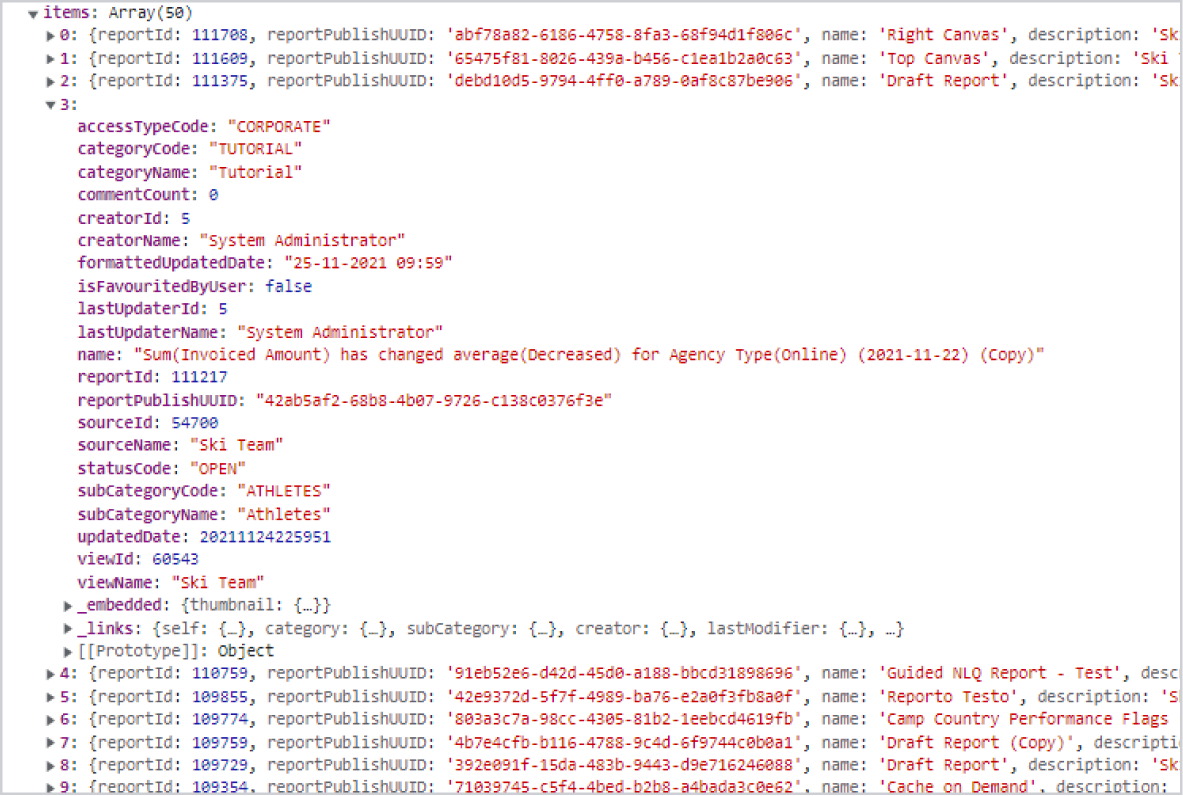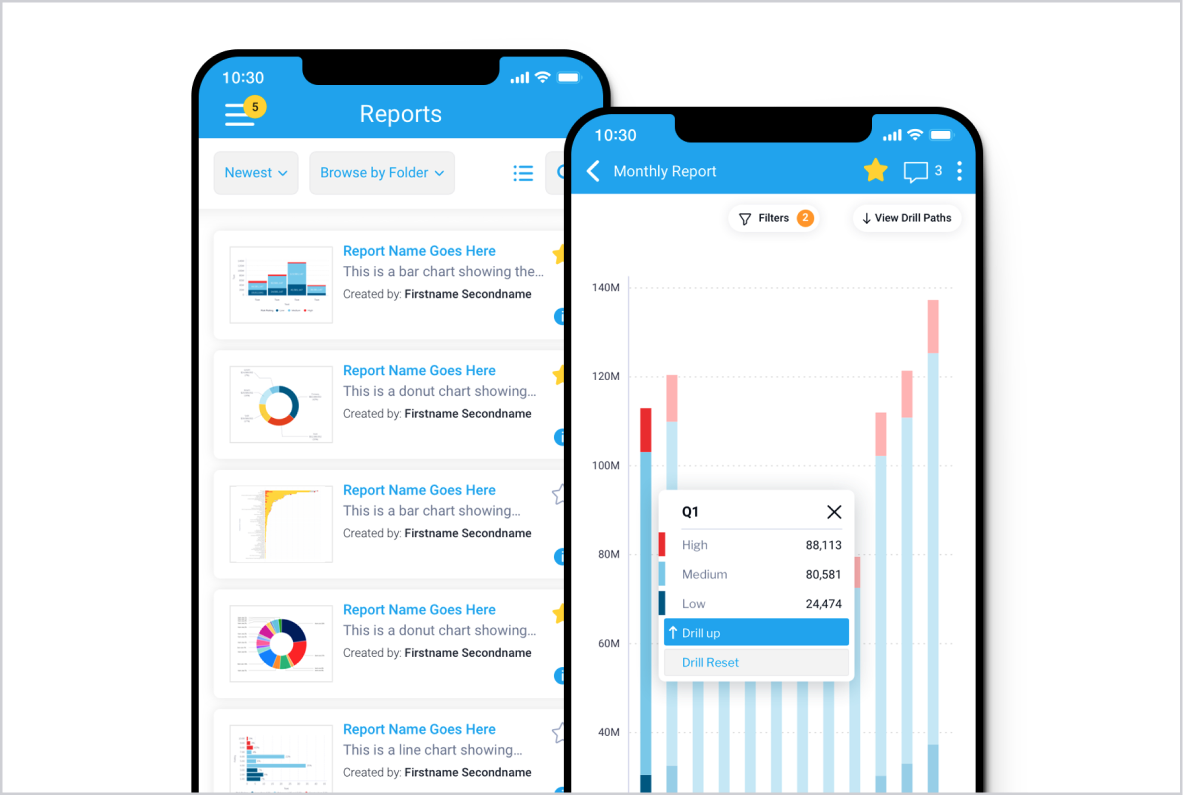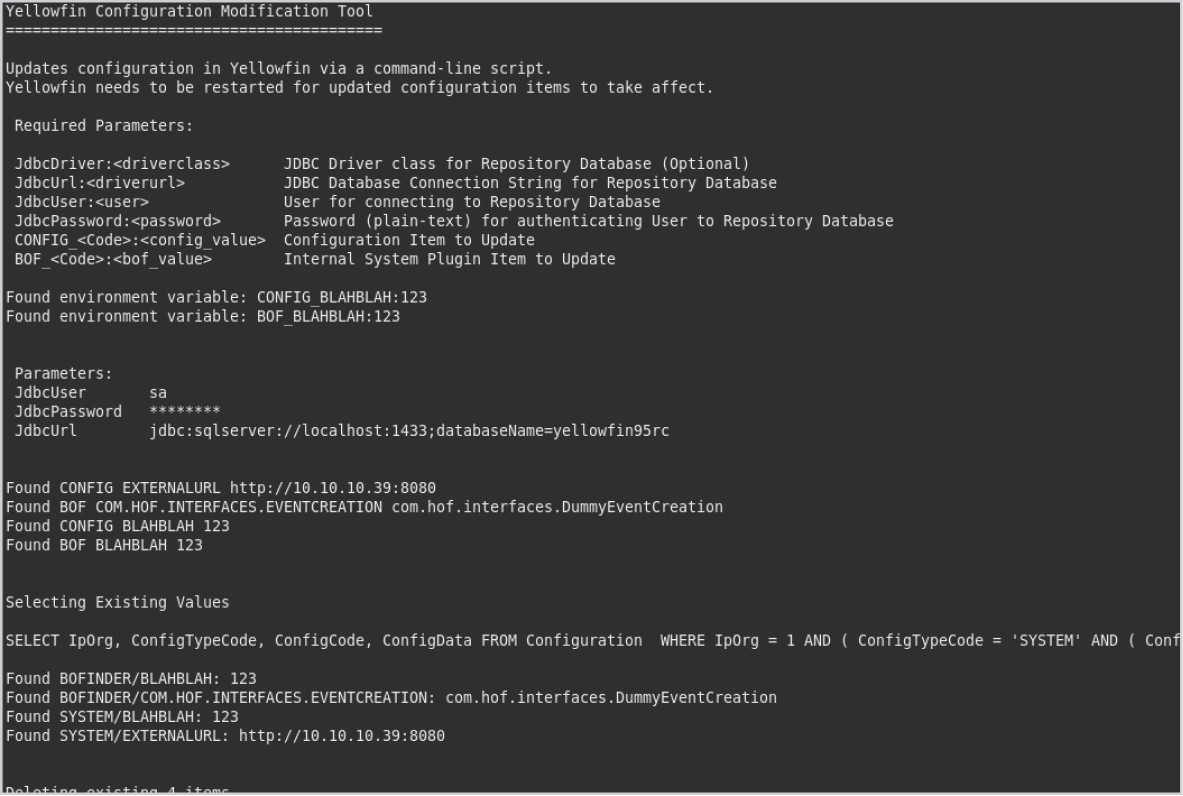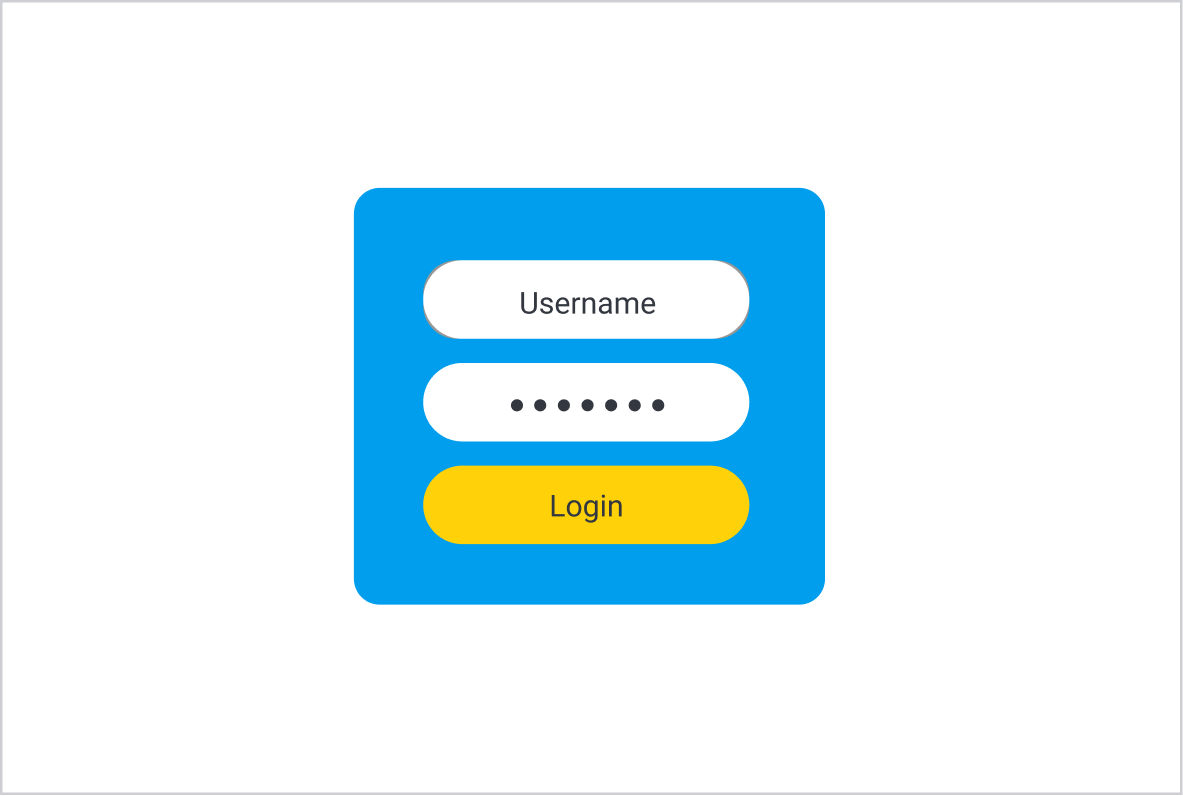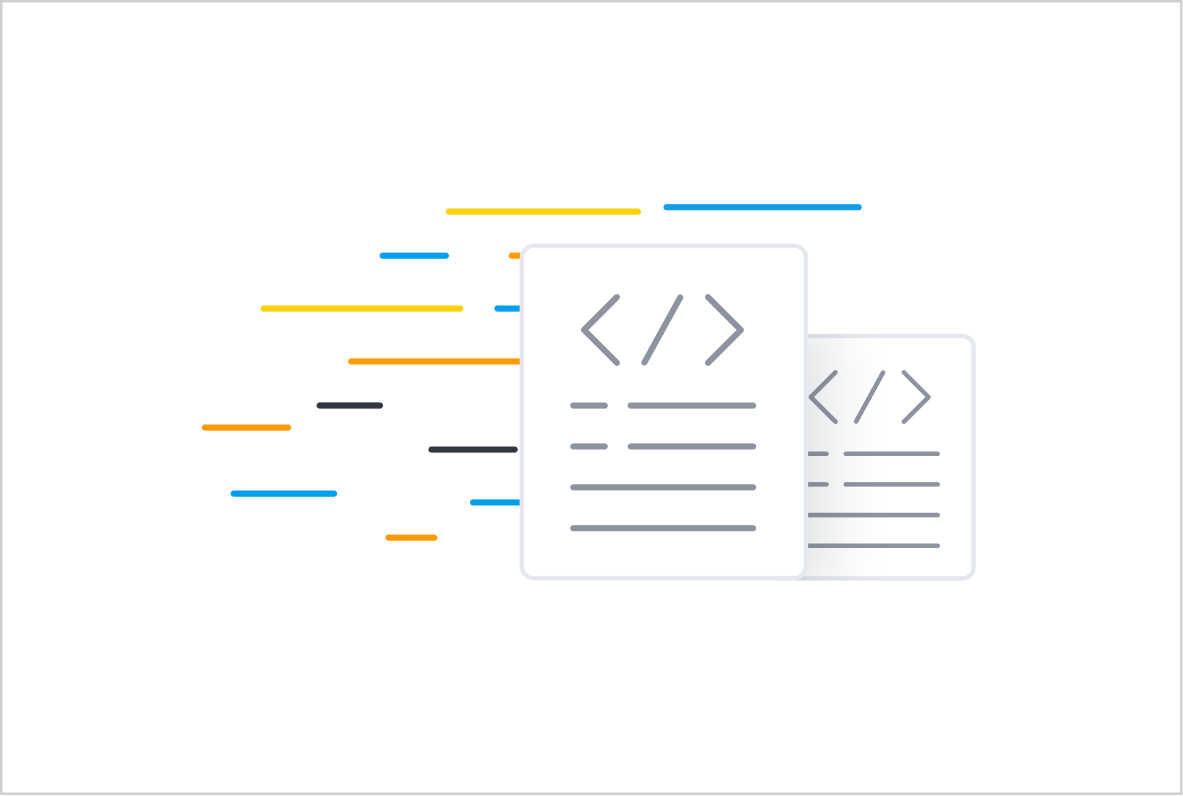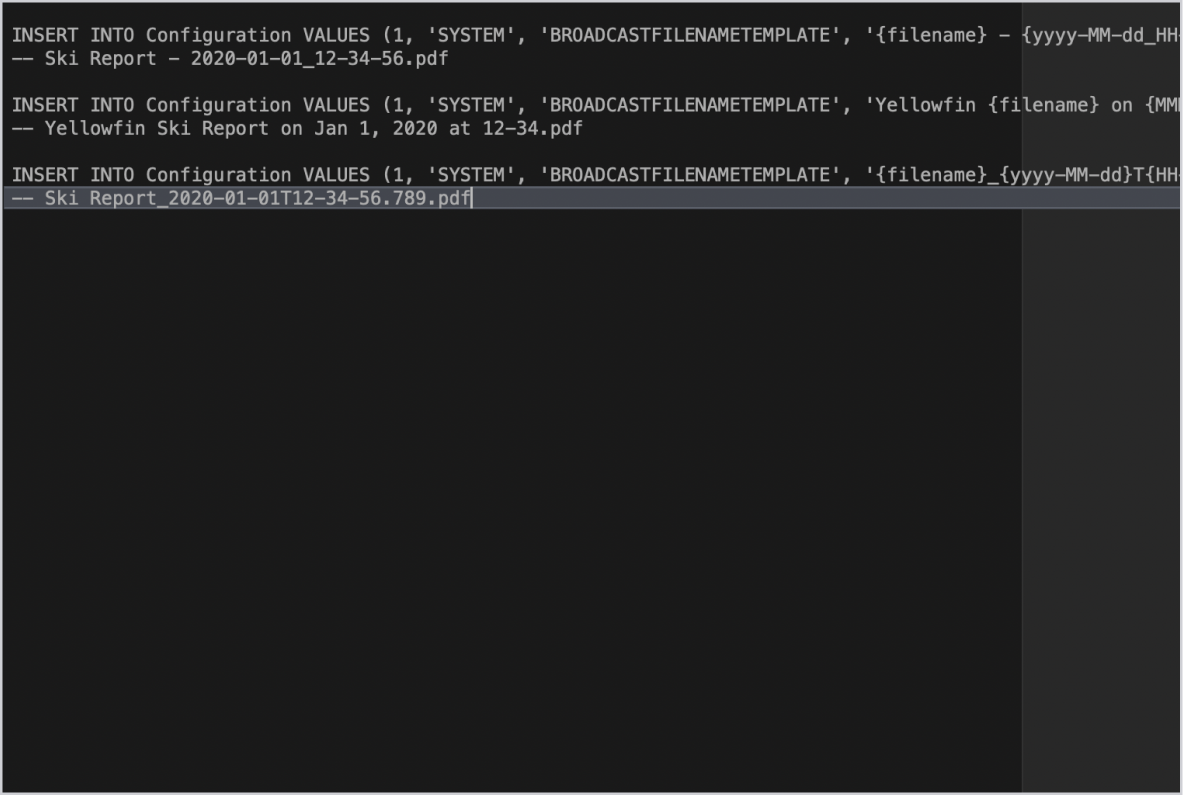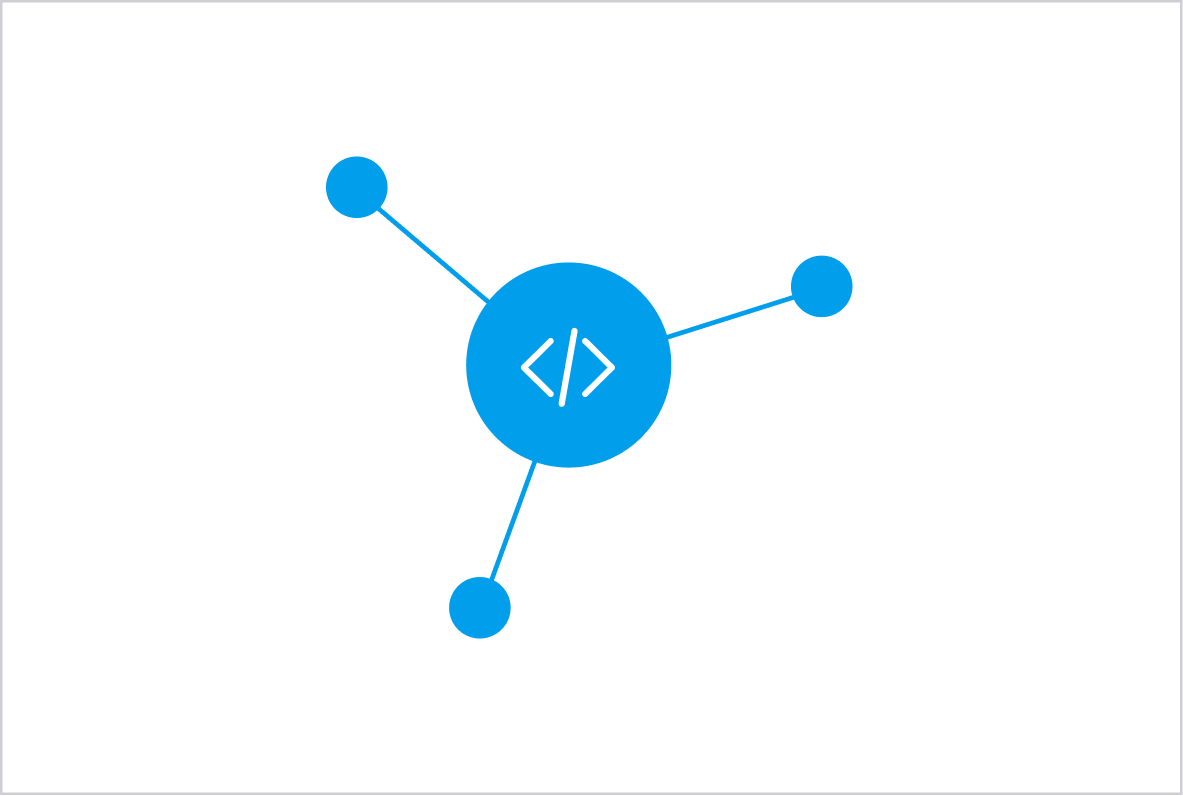What’s new in Yellowfin 9.15
Learn how Yellowfin 9.15 provides business users with unique ways to engage with and act on their data, and addresses the needs of data analysts and developers who want to build and deploy amazing analytical experiences.
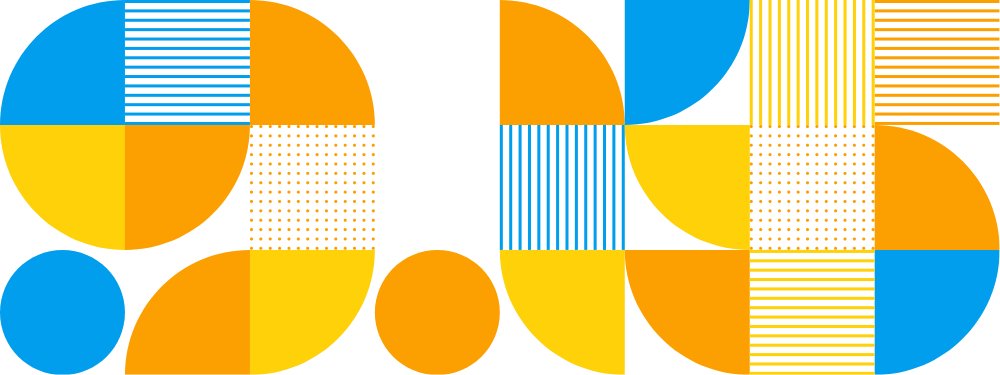
New Feature Highlights
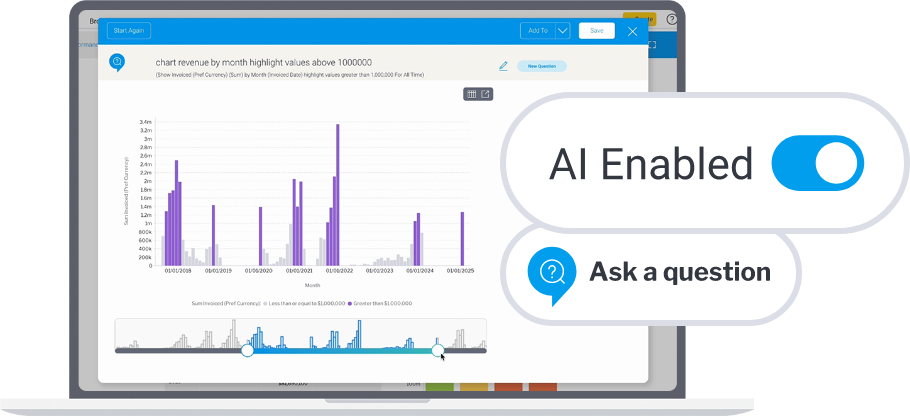
AI-powered NLQ
Yellowfin 9.15 revolutionizes data interaction with AI-enabled Natural Language Query (NLQ). Users can now ask questions of their data in plain language and get instant guidance and answers leveraging the power of AI, eliminating syntax barriers, simplifying data querying, and allowing for more free-form data exploration. With AI NLQ, we’re improving overall access to valuable insights, and streamlining data analysis for more people for true self service BI.
Usability Upgrades
This release introduces further options to enable a highly configurable and flexible BI experience, with additional customization options for charts, icons, report styling, file name exports and yearly comparisons. New REST API and administration improvements further build upon the foundation introduced in earlier updates.

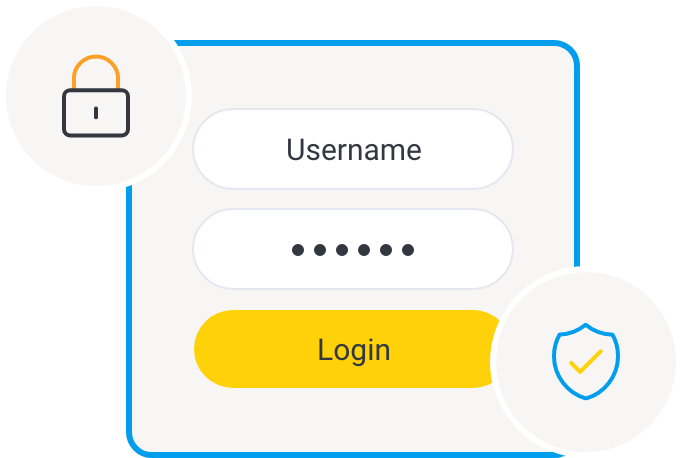
Stronger Data Security
In 9.15, additional security measures around the login process and a new checkbox on the Yellowfin installer automatically applies stricter security settings by default for stronger data security and data governance.
Yellowfin 9.15 Overview
Check out the latest enhancements and see them in action.
AI NLQ
Type in natural language, get automatic AI guidance
Stronger Data Security
New and improved login and installer process for better data security
Admin Improvements
Additional configurations for administrators to control larger deployments
Expanded Customization
More styling options for reports, charts, icons, and comparisons
REST API Enhancements
Automate and extend your
custom embedded apps
Ask Yellowfin
An AI-assistant trained to
answer your questions
about Yellowfin
Code Assistant
An AI-assistant trained to
answer your technical coding
questions about Yellowfin
Enhanced Report Builder
A new and improved user
experience for your report
building with Yellowfin
Guided NLQ
A simple way for anyone to ask
the hard questions
New Advanced
Functions
Transform results with
predefined calculations
Enhanced Append
Data in SubQueries
Data federation just got easier
New Variance
Analysis Type
More options for variance calculations
Non-Auto Chart Improvements
Do more with your charts
Enhanced Waterfall Chart
New options for your waterfall charts
Guided NLQ on Dashboards and Presentations
Ask questions on the data
you’re looking at
Save to PDF
Improvements
Improved PDF rendering for Presentations
Improved View
Builder Access
Prepare your data faster
Enhanced JWT Authentication
Applying cryptography best practice
Enhanced REST API
Tailor your report consumption experience
Yellowfin Mobile App Improvements
Every report and chart in your pocket
Support for
ClickHouse DBMS
Analyze more data
Command-line
Configuration Tool
Deploying applications just got easier
Dynamic Entry
Options for SSO
More control over every unique
user session
Silent Installer
Improvements
New options for automated deployments
Support for Amazon
Simple Email Service
Send email securely, globally,
and at scale
Custom Templates for Broadcast Filenames
Comply with the most stringent naming conventions
Enhanced JS API
Create your embedded
experience
In more detail...
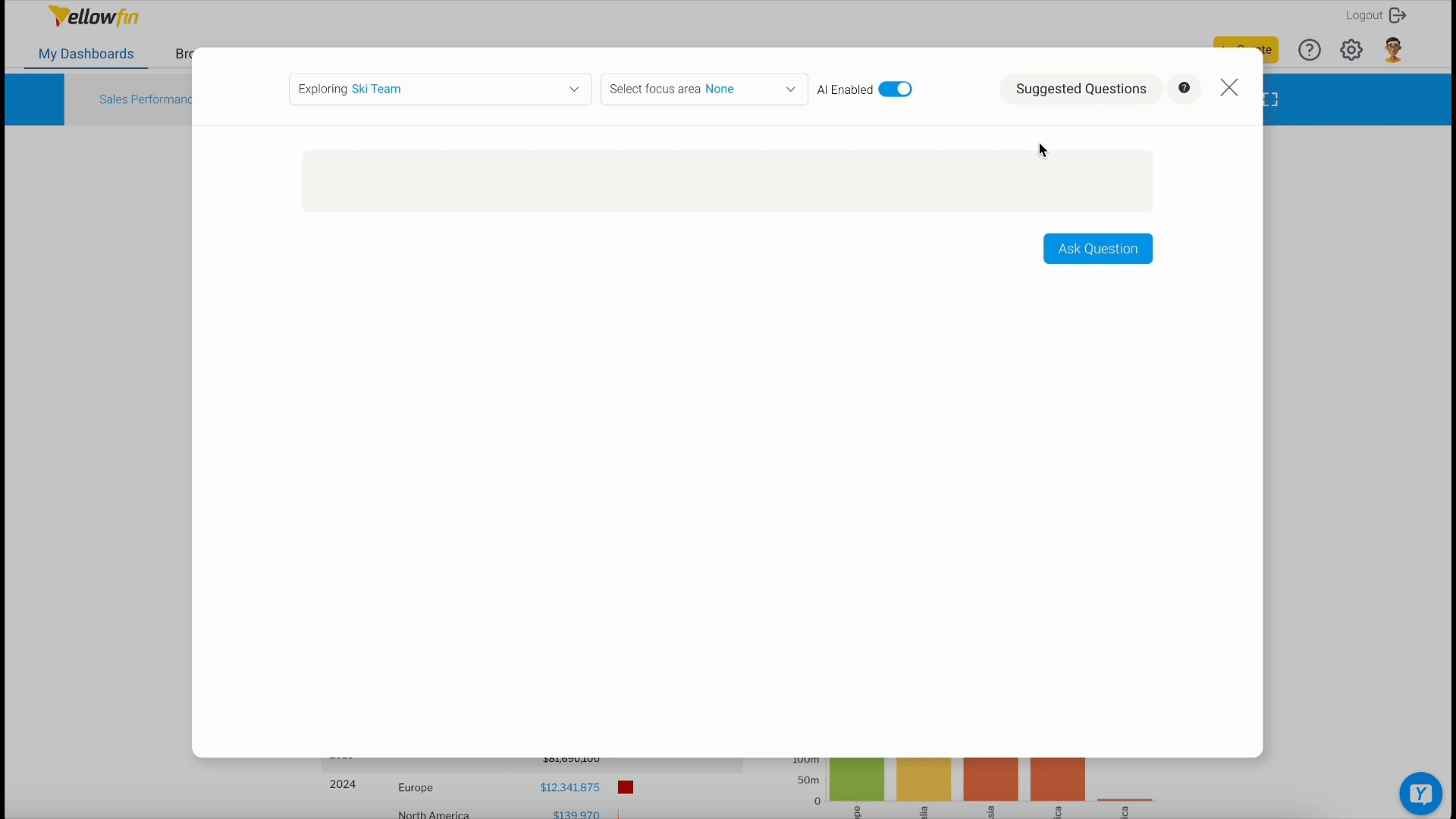
AI NLQ
We have further refined our natural language query capability with AI NLQ, a new toggleable mode within Yellowfin’s Guided NLQ feature that allows any user to type any question into the question bar without the need to follow syntax rules, or to know the names of the columns containing the data they need. Now, AI will automatically generate the correct Guided NLQ syntax, and deliver more accurate, best practice answers, the results of which can be quickly shared across Dashboards, Stories, and Presentations. Users can also click the Suggested Questions button to get a list of helpful prompts which, when selected, will auto-generate a properly structured data query on behalf of the user, and deliver them instant answers.
Guided NLQ
We have re-imagined what it truly means to be self-service in analytics. With Guided NLQ (Natural Language Query), anyone — guided with thousands of comprehensively modelled question types and sequences — can ask complex questions of their data with natural language queries. Answers, automatically delivered as best practice visualizations and tabular reports for every possible question combination, can be added into any Yellowfin content. Guided NLQ is also integrated throughout the Yellowfin platform and embeddable in any application.
New Advanced Functions
Yellowfin provides out-of-the-box advanced functions that you can utilize within your reports and charts to transform results, applying post processing calculations to initial query results. In this release, over ten additional functions have been added — automating calculations for outliers, stepped regression, growth and differences, percentage of segment, and more.
Enhanced Append Data in SubQueries
Basic and Advanced Append SubQueries on the same data source have been enhanced to allow subquery joins on fields that are not part of the final report. This removes unwanted fields from the report while simultaneously applying aggregation for the ones that matter, providing increased flexibility around multi-fact joins and federated analysis.
New Variance Analysis Type
A new variance analysis type, Simple Percentage, has been introduced to the current list of variance calculations. The user interface for variance calculations in Set Analysis has also been streamlined for better readability.
Non-Auto Chart Improvements
Average, Accumulation and Trend chart functions have been enabled for more non-Auto Area, Bar and Column charts.
Enhanced Waterfall Chart
Waterfall charts now support dynamic start columns, indicating the starting position. Improvements include configurable column titles for both start and end columns, and custom colours.
Guided NLQ on Dashboards and Presentations
Dashboard Widgets have been enhanced with a new Click Event, Ask a Question. This enables consumers to go from seeing dashboard and presentation data to asking their next question by clicking on widgets, including action buttons, and engaging Guided Natural Language Query directly.
Save to PDF Improvements
Save to PDF for Presentations has been improved. Slide content is now properly centred with uniform padding on each page.
Improved View Builder Access
The View Builder has been enhanced with a new navigation menu, providing a streamlined data preparation experience for performance, security and automation configuration. Additional enhancements include the ability to access these new View menus directly from the Browse Page.
Enhanced JWT Authentication
JWT authentication now provides wider support for public and private key algorithms including RSA and ECDSA algorithms.
Enhanced REST API
The REST API library has been enhanced with new endpoints for report activities including report listing, sharing, favouriting, creating and displaying report comments, and report metadata. This provides developers a higher degree of control over embedded report activities in their applications.
Yellowfin Mobile App Improvements
Both tabular and multi-chart canvas reports are now supported in the Mobile App. Additional enhancements include new drill and filter interactions, report search and sharing interfaces, and direct access to reports from the Mobile App’s Timeline.
Support for ClickHouse DBMS
ClickHouse database connections are now supported within the Yellowfin platform. This enhancement enables you to analyze ClickHouse data in Yellowfin.
Command-line Configuration Tool
A new standalone Yellowfin configuration tool is now available for DevOps. This enables you to write and update configuration items in the Yellowfin database via command-line. Additional enhancements include the support for OS environment variables, making it easy to pass parameters from Docker containers.
Dynamic Entry Options for SSO
Single Sign On (SSO) for both JWT and SAML authentication has been enhanced to support dynamic session entry options. This enables you to configure session parameters that are passed to any user’s SSO session, influencing dynamic entry locations, access filters, and more.
Silent Installer Improvements
The silent installer method for deploying Yellowfin has been enhanced with new options including MySQLDisableSSL, DatabaseConnectionString and AdminDatabaseConnectionString parameters. This enables you to programmatically deploy the Yellowfin repository database more efficiently for large scale, automated and distributed deployments.
Support for Amazon Simple Email Service
Besides SMTP protocols, you can now utilize Amazon Simple Email Service (SES) for all sharing and broadcasting activities in Yellowfin.
Custom Templates for Broadcast Filenames
You can now apply custom broadcast filename templates for all Email, FTP and Save To Disk broadcasts. Improvements include support for parameters and custom delimiters around datetime formats.
Enhanced JS API
The JavaScript API library has been enhanced to allow a larger subset of functions to be called directly within Code Mode in the Yellowfin platform. Improvements also include new external APIs for embedding Guided NLQ, namespaces for events on API objects, loading status indicators for Yellowfin content, and the ability to configure toolbar visibility in Drill Through reports.
Learn More About Our Releases

All Releases
Learn more about
features in previous Yellowfin releases.
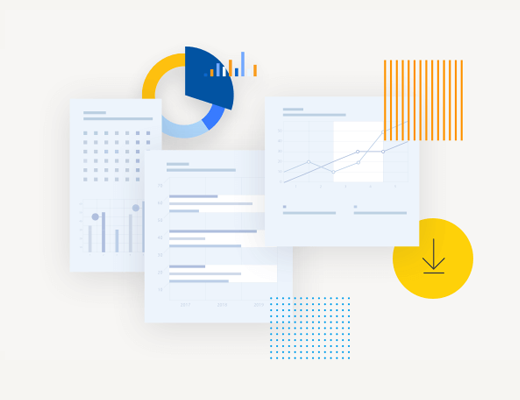
Downloads and Release Notes
Download the latest Yellowfin release and
see the full list of what’s changed.

Yellowfin Wiki
Get started and learn everything Yellowfin
has to offer.
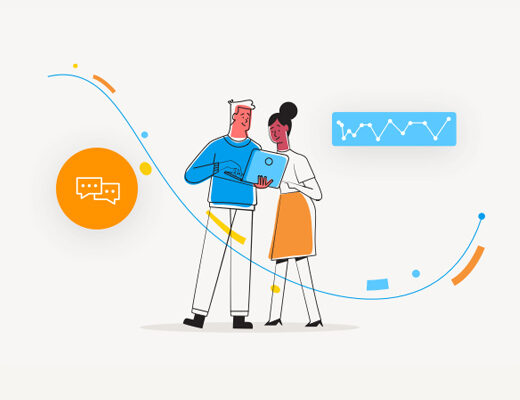
Yellowfin Community
Connect with people just like you in our community.
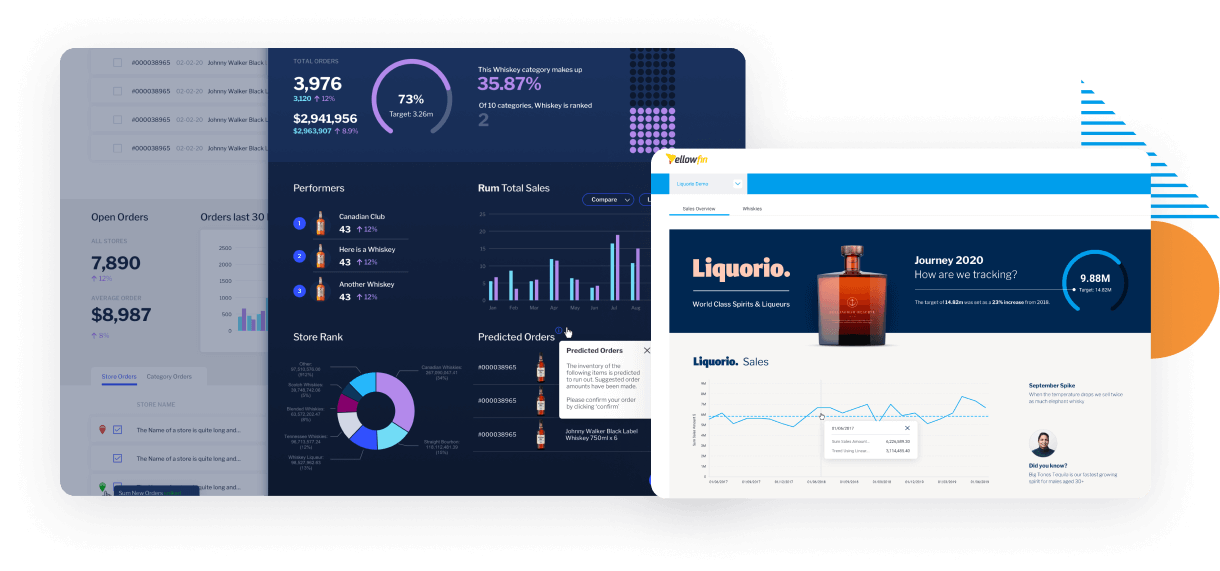
Get a Demo and see for yourself
Request a Demo of Yellowfin in action to see how the Yellowfin analytics solution solves data complexity through automation, dynamic data storytelling, collaboration and beautiful action-based dashboards allowing more people to discover, understand and do more with their data.
 Free Trial
Free Trial
Explore Yellowfin now on our sample dataset or try for free on your own dataset for 30 days.
 Request a Quote
Request a Quote
Yellowfin is priced so that it is simple, predictable and scalable to suit your enterprise or embedded analytics needs.