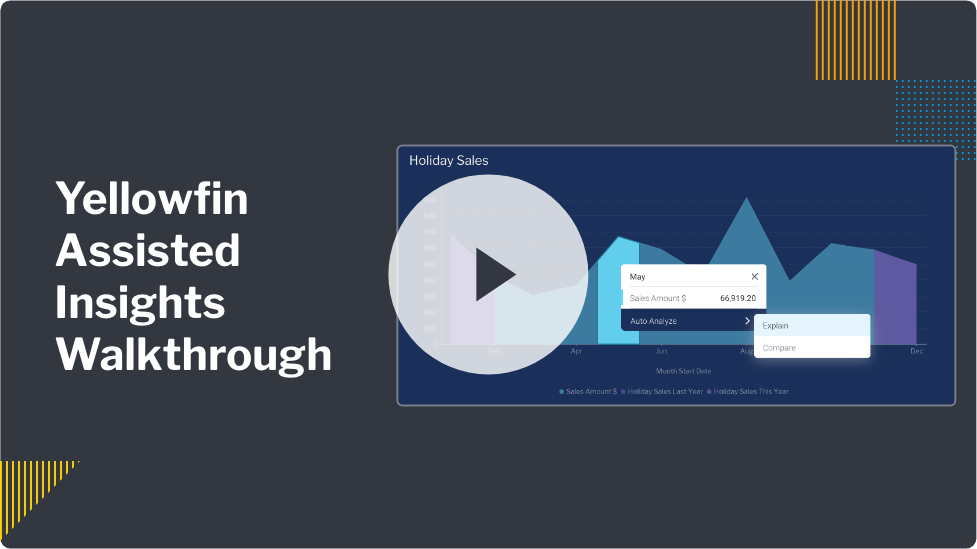Uncover hidden trends in your data with AI insights
Many business intelligence (BI) tools monitor your data and provide results, but don’t always explain what caused those results, leaving your users reliant on data analysts to provide answers, your experts overwhelmed with requests, and many questions left unanswered.
Fortunately, Yellowfin provides automated help -- combining artificial intelligence (AI), machine-learning (ML) and natural language generation (NLG) technologies with human insight -- so your whole business gets to the ‘why’ behind the numbers easier and faster.
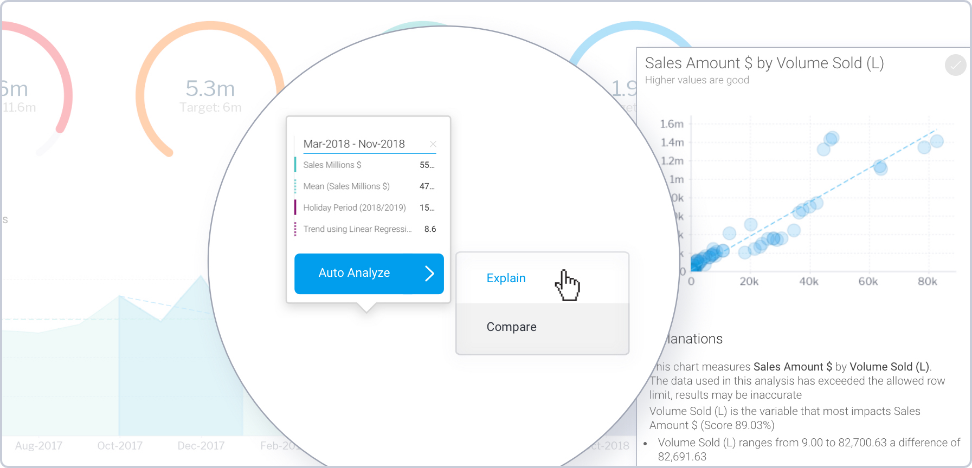
AI assisted data discovery
Reduce time spent manually creating and analyzing reports and responding to user requests for insights with fully automated data-set comparison and analysis using Yellowfin Assisted Insights. Simply right-click an element (metric, table, or chart) and select ‘auto-analyze’ or ‘compare’ to instantly receive summarized answers to the data you have questions about.
Best practice analysis
Yellowfin leverages AI, ML and NLG to analyze your desired dataset and present statistically relevant anomalies, patterns and trends in a digestible format, with best practice data visualizations and summarized and detail-level explanations of what it means in natural language (non-technical) that everyone, beginner or expert, can understand.
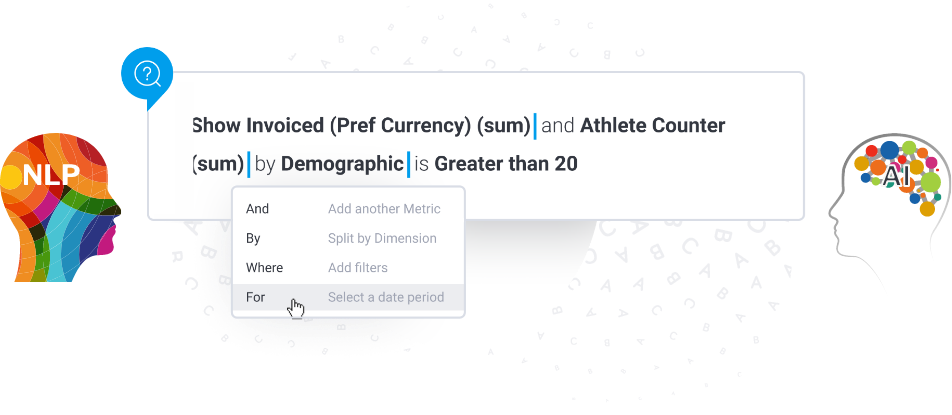
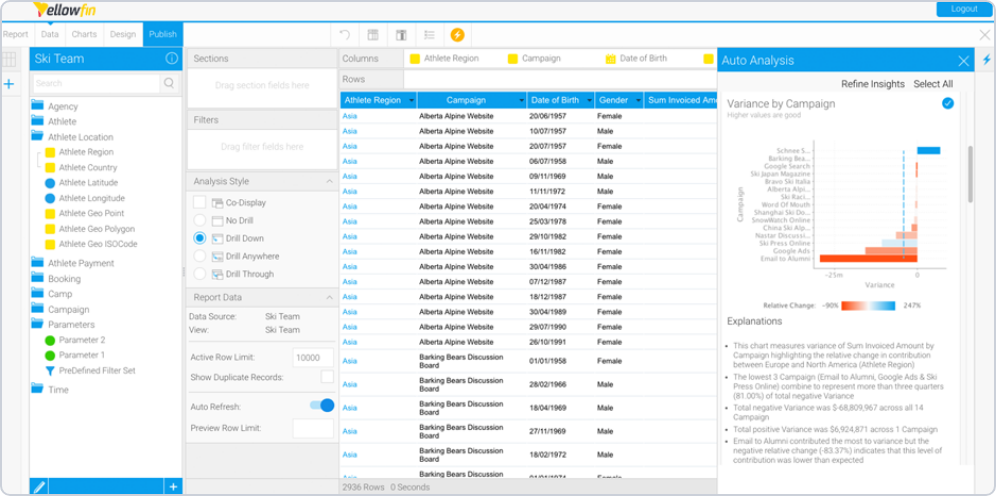
Relevant results
Yellowfin runs a series of algorithms before displaying results that are most relevant to your data in the form of smart visualizations and narration. You then choose the charts you want to either build upon or define further.
What makes Yellowfin Assisted Insights better?
It’s automated insights, not manual
Assisted Insights provides your Yellowfin end-users with a fast, easy way to instantly receive helpful explanations or comparisons about the data in their dashboards and reports, without having to perform extensive manual analysis.
Leveraging automated and AI technology, Assisted Insights enables your users to get to the ‘why’ behind their data faster, and build upon the results however they see fit.
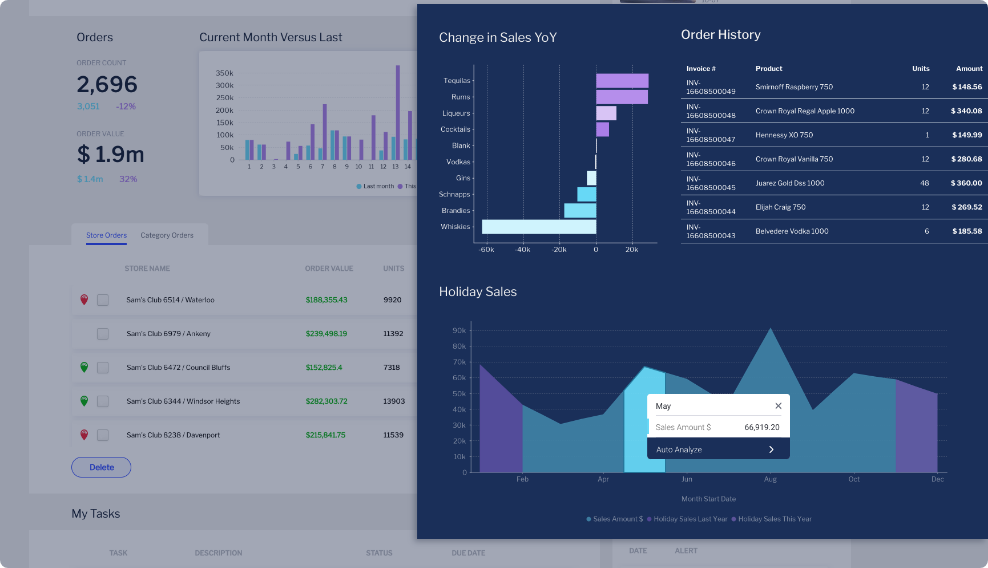
Unlock Peak Performance with Our Cutting-Edge Manufacturing Analytics Software
Transform your manufacturing operations with our advanced analytics solution and jelevate your operations to new heights today with Yellowfin’s embedded BI suite of features.