How to configure Metric colours of “special” report fields?
27 November, 2014
Dear YF Support Team!
In order to solve another issue (see this forum thread: http://www.yellowfinbi.com/YFForum-How-to-get-the-Calculated-Total-in-Report-Output-?thread=170412)...
...I have now to use a view level metric (Amount of Students) with different settings in a report:
- within an Append Sub-Query and a certain filter (Gender = 2)
=> Female Students
- within a report calculated field based on a Sub-Query
=> Female Students in %

Now I would like to assign a specific metric colour to the "female students" metric and the "female students in %" metric but because the underlying view level metric field is "students" this metric colour is applied instead when using series selection within the chart:



Do you see any possibility to configure the metric colour of the different (Sub Query or Calculated) fields when using series selection?
Thank you so much & kind regards,
Sebastian
In order to solve another issue (see this forum thread: http://www.yellowfinbi.com/YFForum-How-to-get-the-Calculated-Total-in-Report-Output-?thread=170412)...
...I have now to use a view level metric (Amount of Students) with different settings in a report:
- within an Append Sub-Query and a certain filter (Gender = 2)
=> Female Students
- within a report calculated field based on a Sub-Query
=> Female Students in %
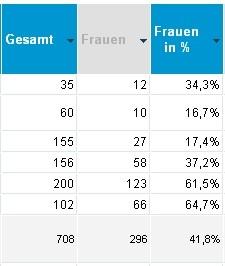
Now I would like to assign a specific metric colour to the "female students" metric and the "female students in %" metric but because the underlying view level metric field is "students" this metric colour is applied instead when using series selection within the chart:
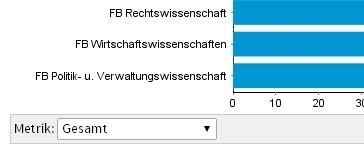
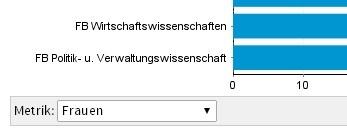
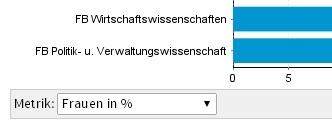
Do you see any possibility to configure the metric colour of the different (Sub Query or Calculated) fields when using series selection?
Thank you so much & kind regards,
Sebastian
Hi Sebastian,
If I have understood your request correctly you are wanting to apply a colour so you can use it in multiple reports? Below are examples of how a colour can be applied to a field.
Apply a Colour to field in a single Report
If you are just wanting to change the colour a single report this is possible if you select the Series setting Menu> Select you field> Style> Select Solid and then you can choose the colour for your field.

Apply a Colour to a field for use in multiple Reports
I have just spoken with a member or our team and we hopefully have a solution for you for this option.
Steps
1/ Copy your field at the view level (Amount of Students).
2/ Rename (Female), add colour and in the description add detail regarding the filters etc needed to return �female� data only.
3/ When using the field in the report, applying the filters, calculated fields needed it should then apply the colour defined at the view.
I hope this provides you with a solution but if we can assist further, please let us know.
Kind Regards,
Katie
If I have understood your request correctly you are wanting to apply a colour so you can use it in multiple reports? Below are examples of how a colour can be applied to a field.
Apply a Colour to field in a single Report
If you are just wanting to change the colour a single report this is possible if you select the Series setting Menu> Select you field> Style> Select Solid and then you can choose the colour for your field.
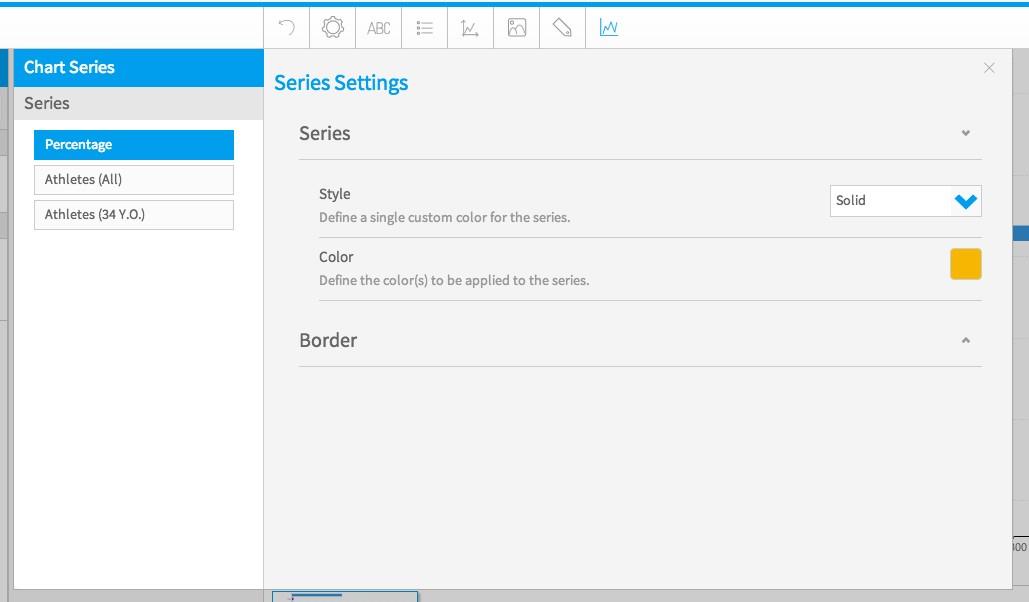
Apply a Colour to a field for use in multiple Reports
I have just spoken with a member or our team and we hopefully have a solution for you for this option.
Steps
1/ Copy your field at the view level (Amount of Students).
2/ Rename (Female), add colour and in the description add detail regarding the filters etc needed to return �female� data only.
3/ When using the field in the report, applying the filters, calculated fields needed it should then apply the colour defined at the view.
I hope this provides you with a solution but if we can assist further, please let us know.
Kind Regards,
Katie
Hi Katie,
thank you very much for sharing your ideas. I have tried both ways but run into issues:
Apply a Colour to field in a single Report
I am not able to apply a colour within the Series Settings Menue because I have only one series within the bar chart. The other series can only be selected via the Series Selection Drop Down. In this case YF does not offer to assign a colour to the other possible Series Selection Metrics:



Do you see any workaround for Series Selection Metrics? Or do you see a wrong configuration setting within my report?
Apply a Colour to a field for use in multiple Reports
This idea is great as I was indeed able to assign the colour to the field female students which I have to use in the Sub Query:

However, when again creating a calculated field "female students in %" based on this Sub Query field, the standard metric colour is assigned. And I have no influence on the respective colour:

Do you see any solution to assign the same colour of the "female students" field to the calculated field "female students in %" based on this field?
Thank you so much for your help!
Kind regards,
Sebastian
thank you very much for sharing your ideas. I have tried both ways but run into issues:
Apply a Colour to field in a single Report
I am not able to apply a colour within the Series Settings Menue because I have only one series within the bar chart. The other series can only be selected via the Series Selection Drop Down. In this case YF does not offer to assign a colour to the other possible Series Selection Metrics:
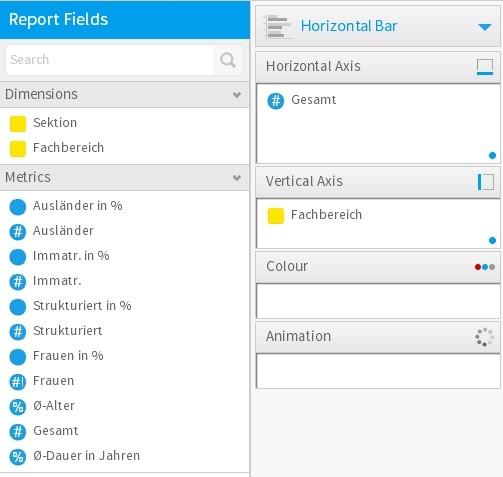
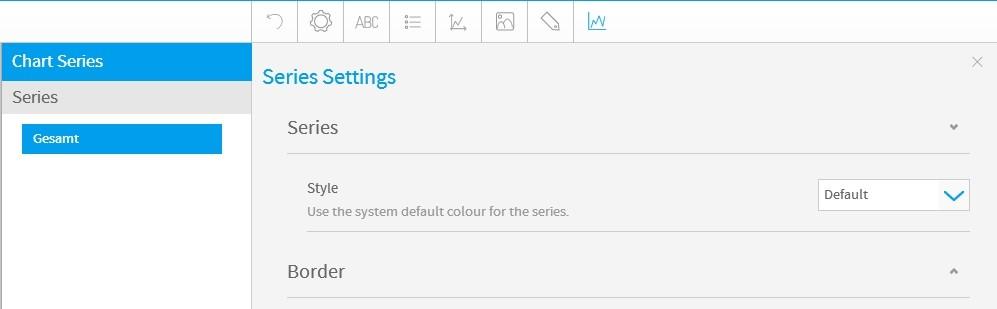
Do you see any workaround for Series Selection Metrics? Or do you see a wrong configuration setting within my report?
Apply a Colour to a field for use in multiple Reports
This idea is great as I was indeed able to assign the colour to the field female students which I have to use in the Sub Query:
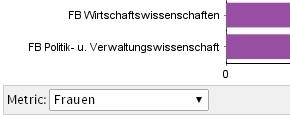
However, when again creating a calculated field "female students in %" based on this Sub Query field, the standard metric colour is assigned. And I have no influence on the respective colour:
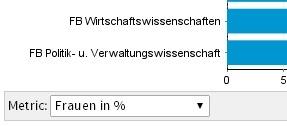
Do you see any solution to assign the same colour of the "female students" field to the calculated field "female students in %" based on this field?
Thank you so much for your help!
Kind regards,
Sebastian
Hi Sebastian,
Thank you for sending through your feedback.
Apply a Colour to Field in a Single Report
Is there an option for you to add all the fields you wish to view to the chart? Currently to edit the field colours that are displayed in the chart they will need to be added to the chart.


Then on the output page you can select which field you wish display from the series selection.
OUTPUT
Apply a Colour to a Field for the Use in Multiple Report
I have spoken to a colleague regarding this issue and the reason the colour is not being applied is the calculated field is seen as a new field. An option here would be to use the above option, using the single chart option to apply the colour to the field.
Let me know your feedback on this and if you need me to further investigation for you.
Kind Regards,
Katie
Thank you for sending through your feedback.
Apply a Colour to Field in a Single Report
Is there an option for you to add all the fields you wish to view to the chart? Currently to edit the field colours that are displayed in the chart they will need to be added to the chart.
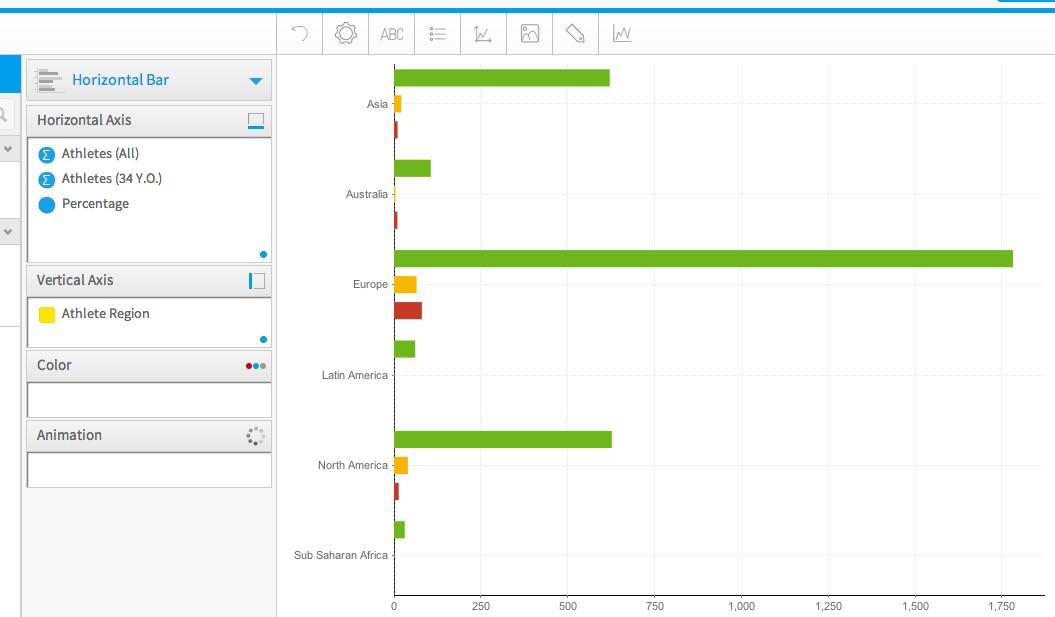
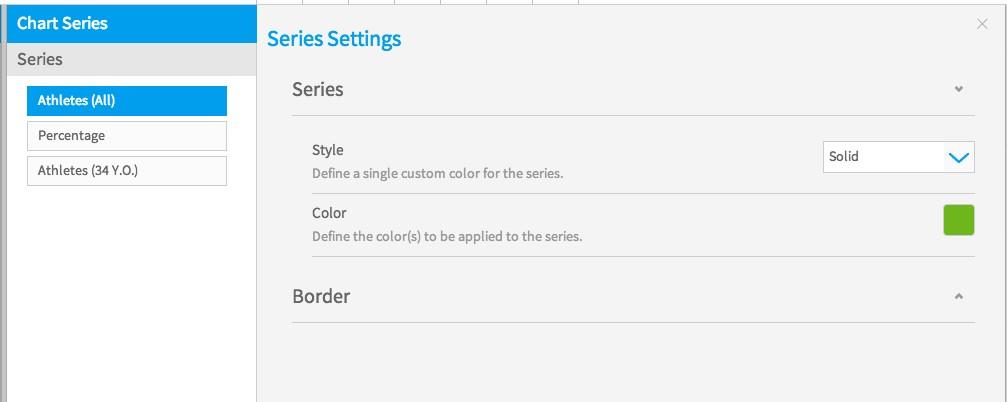
Then on the output page you can select which field you wish display from the series selection.
OUTPUT
Apply a Colour to a Field for the Use in Multiple Report
I have spoken to a colleague regarding this issue and the reason the colour is not being applied is the calculated field is seen as a new field. An option here would be to use the above option, using the single chart option to apply the colour to the field.
Let me know your feedback on this and if you need me to further investigation for you.
Kind Regards,
Katie
Hi Katie,
thank you for the useful hints and your efforts! After working quiet a while with the above mentioned way, we are really missing the metric specific colours. Do you see any possibility to create a Task ID (enhancement) for the following feature:
---
To edit the field colours that are displayed in the chart by series selection it should not be necessary to add them to the chart.
---
Thank you so much & kind regards,
Sebastian
thank you for the useful hints and your efforts! After working quiet a while with the above mentioned way, we are really missing the metric specific colours. Do you see any possibility to create a Task ID (enhancement) for the following feature:
---
To edit the field colours that are displayed in the chart by series selection it should not be necessary to add them to the chart.
---
Thank you so much & kind regards,
Sebastian