Rise of Mobile BI demands greater cross-platform consistency
Recent releases of Yellowfin’s Business Intelligence (BI) solution have seen a lot of development in the mobile space. And, as more users begin to make use of Yellowfin’s Mobile BI capabilities and applications, the Yellowfin team have been working on making the user experience more consistent across the available platforms.
One of the areas being targeted for cross-platform consistency in the upcoming release – Yellowfin 6.2 – is the report filters User Interface (UI).
A new look & feel
Designing the new report filter UI required the use of new Web-technologies available in HTML5. We also needed to ensure the UI worked well when used on a touch-screen, in addition to the more traditional point and click interface.
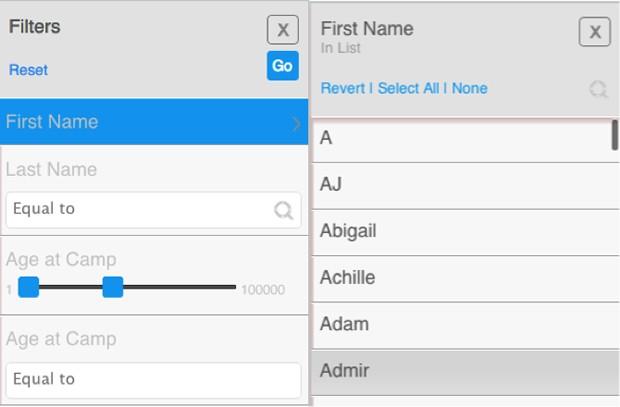
Image: New filter UI running on the desktop
The new filter design benefits users who consume reports on-the-go and in the office. Users can switch back and forth between mobile and desktop devices without having to learn anything new.
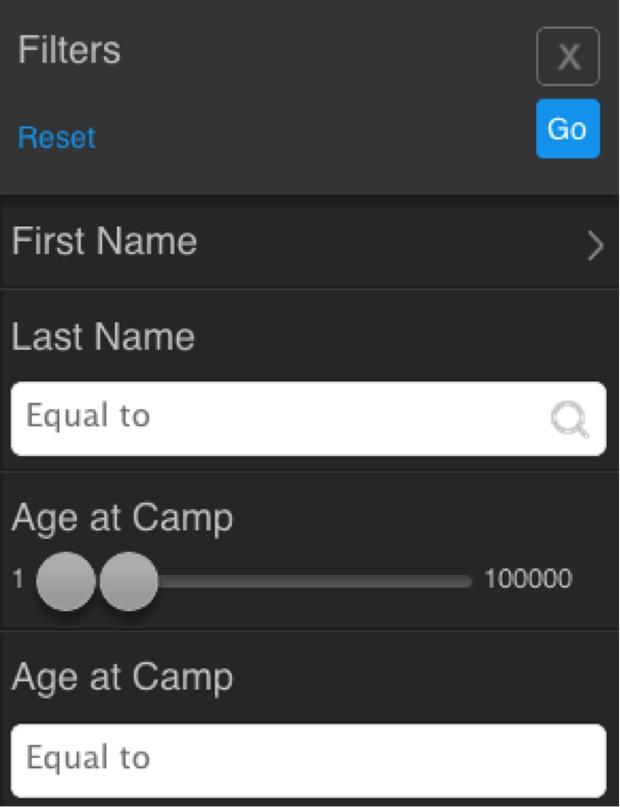
Image: New filter UI running on the soon to be released Android version
HTML5
HTML5 technologies enable the development team to present the UI with a modern look and feel, incorporating visually impressive features, such as smooth, hardware-accelerated animations.
In addition to what you can see, the new technology improves things behind the scenes, by making more efficient use of the precious bandwidth available to mobile users.
Multi-browser support
With more and more browsers becoming available to BI users, it’s more important than ever to ensure that Yellowfin, a 100 percent Web-based application, works on them all. To ensure this is the case, the redesigned filter system makes use of JavaScript libraries, such as jQuery, which take care of the hard work of browser compatibility, leaving the Yellowfin developers more time to work on features that benefit you.