First row of table is cut off in dashboard view
17 June, 2016
We have an issue where if we include a table in a standard dashboard tab that the first row gets cut off and the only thing that shows is a gray bar.
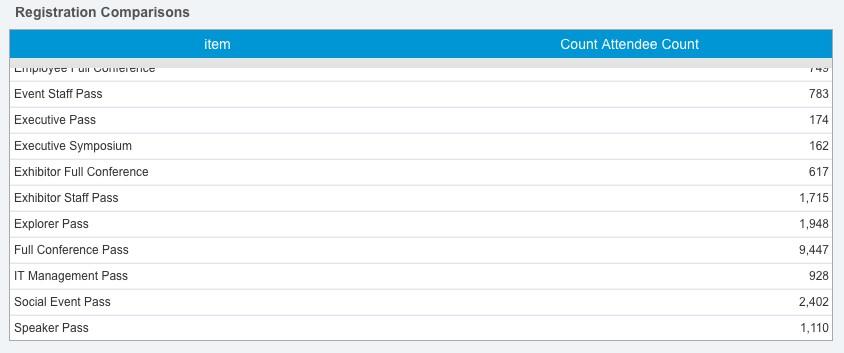
I can't find any settings in the report builder that will change this. Have you seen this issue before?
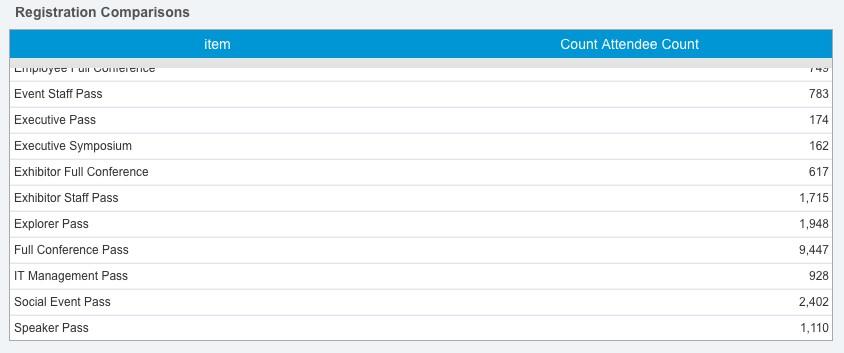
I can't find any settings in the report builder that will change this. Have you seen this issue before?
Hi Derek,
Thanks for sending in the question and I'm sorry to hear that you are running into troubles with your dashboard.
I have to be honest, I haven't seen this one before, so this is a first for me. Are you experiencing this with all of your reports and dashboards or is this specific to a certain report/dashboard type (1 column, two column, 3 column dashboards etc)?
Also, this one seems like it might be better suited to troubleshoot via our CRM. The benefit of this is that this will allow us to route your problem as needed if what you're experiencing turns out to be a bug.
Would you be willing to send an email to support@yellowfin.bi, reference this post, and include some more screenshots outlining what you are experiencing. Specifically screenshots showing how your reports and dashboards have been configured?
Also, could you include your Yellowfin build information?
How to Check Your Current Build of Yellowfin
Anyway, lets start here. I look forward to hearing back and helping you get to the bottom of this one.
Kind Regards,
Dustin
Thanks for sending in the question and I'm sorry to hear that you are running into troubles with your dashboard.
I have to be honest, I haven't seen this one before, so this is a first for me. Are you experiencing this with all of your reports and dashboards or is this specific to a certain report/dashboard type (1 column, two column, 3 column dashboards etc)?
Also, this one seems like it might be better suited to troubleshoot via our CRM. The benefit of this is that this will allow us to route your problem as needed if what you're experiencing turns out to be a bug.
Would you be willing to send an email to support@yellowfin.bi, reference this post, and include some more screenshots outlining what you are experiencing. Specifically screenshots showing how your reports and dashboards have been configured?
Also, could you include your Yellowfin build information?
How to Check Your Current Build of Yellowfin
Anyway, lets start here. I look forward to hearing back and helping you get to the bottom of this one.
Kind Regards,
Dustin
Thanks Dustin. I'll send this info to CRM. This is for all reports that are viewed within a dashboard portlet.