How to show an actual image in the report results
9 August, 2011
If you have an image that you would like to bring back as part of the result set, there are 2 easy ways to do this.
You can have the image display in the report, or you can have a link to the image itself.
Note: In order to be able to access this image, the image file must be stored on the same machine that also holds the Yellowfin server (tomcat).
In this example we assume the file path is entered in the database.
E.g.
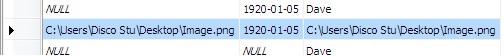
Within the Yellowfin data source view, you will need to add an image converter to the field.
To do this, go to Step 2 of the view builder, and open the field properties.
Go to the 'Data Conversion' TAB and choose 'Filename BLOB Converter'. Once you have selected this, click 'add'.
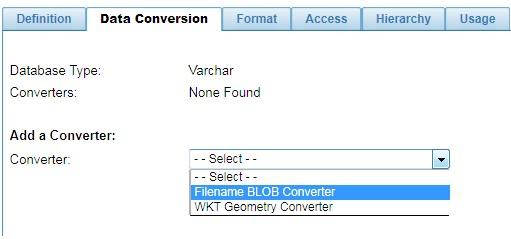
You can now 'save' the field, or go to the 'Format' TAB and then choose whether you would like this to be listed as a LINK or display the actual IMAGE in the report.
NOTE: You can also change this within the report builder itself, under the Column > Display menu.
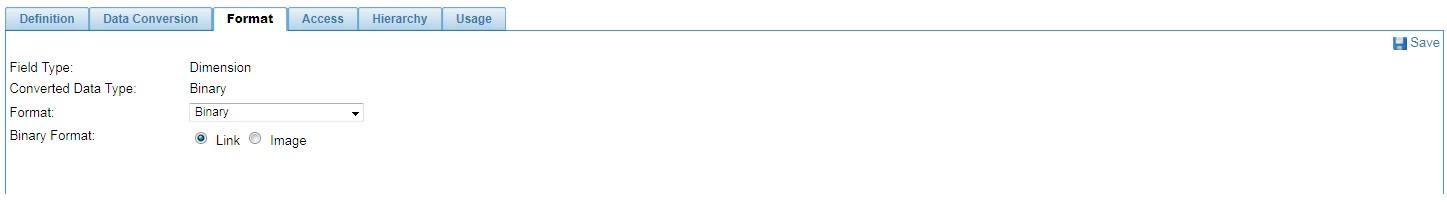
Once you are happy with your converter/format, hit 'save'.
You can now use this field in a report.
The screenshot below is an example of 2 rows with images.
'Ntext' is formatted as LINK , and 'Ntext Image' is formatted as IMAGE.
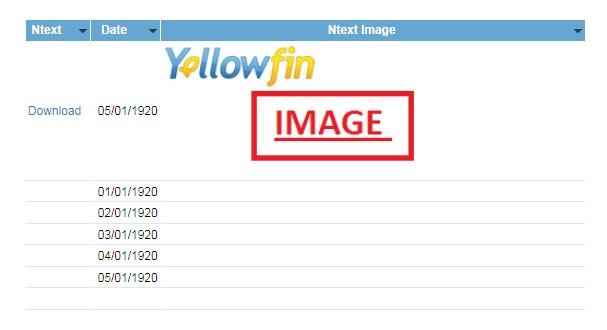
(N.B. it is also possible to add an image from the web to your report)
Hi David,
What if your sql dB contains blob entries representing a jpg for example - a picture of a bug, insect, sporting event - and you want to include that picture/those pictures in your report. The blobs are in the parent dB that you've pointed Yf at. What steps do you take to be able to read that blob in, convert to jpg and display in the report?
What if your sql dB contains blob entries representing a jpg for example - a picture of a bug, insect, sporting event - and you want to include that picture/those pictures in your report. The blobs are in the parent dB that you've pointed Yf at. What steps do you take to be able to read that blob in, convert to jpg and display in the report?
Hi Joe,
Since the image is already stored in the db as a BLOB, you should only need to change the format of the column in either the view or report builder.
E.g.

Please let me know if you have any issues with this.
Regards,
David
Since the image is already stored in the db as a BLOB, you should only need to change the format of the column in either the view or report builder.
E.g.
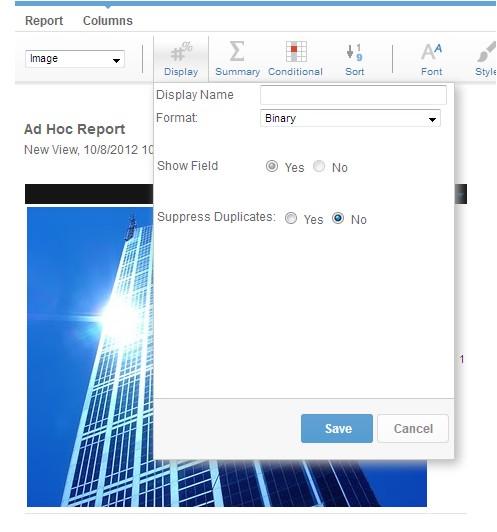
Please let me know if you have any issues with this.
Regards,
David