A chart or report on a slide. Rulers in the heading
22 September, 2014
When i place an report (or chart) on a slide, then when there is a description on the report, i automatically get a ruler on the side while even the first line is "brooken"
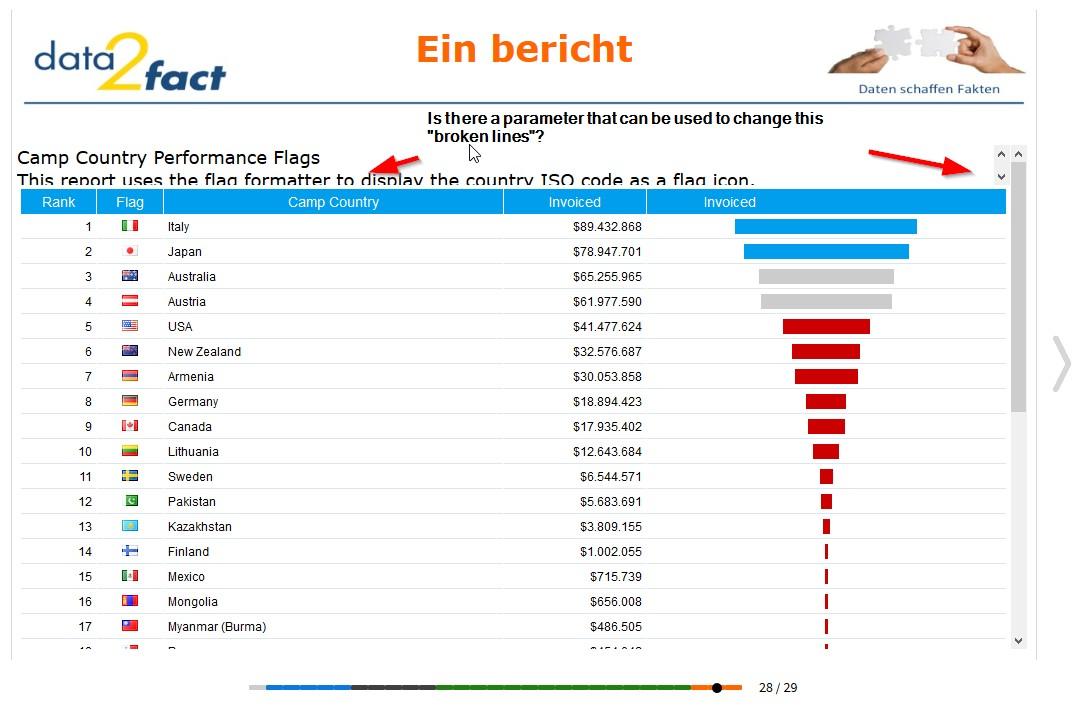
It would be nice if it was possible to configure the slide in a way that the first line of this text is shown without a ruler (when short) or complete shown with ruler when longer (but the first line should be shown complete and not "cut of")
Is there a parameter that can be used to alter this space?
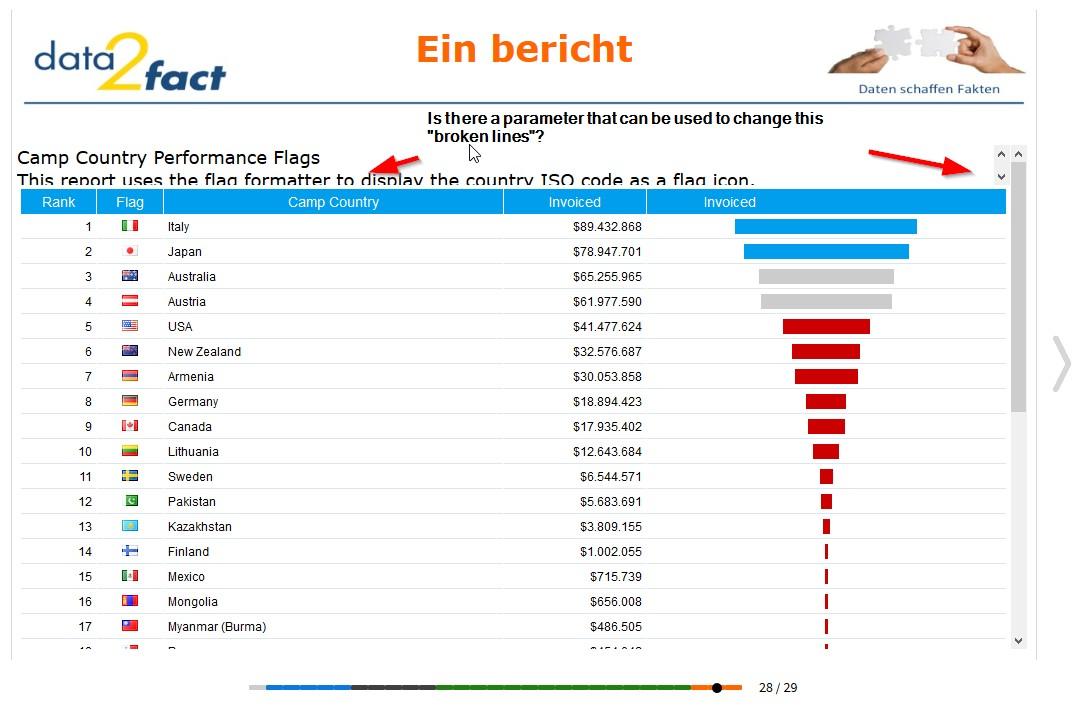
It would be nice if it was possible to configure the slide in a way that the first line of this text is shown without a ruler (when short) or complete shown with ruler when longer (but the first line should be shown complete and not "cut of")
Is there a parameter that can be used to alter this space?
Hi,
I wondered if I could get a little more information on how you set this up as I am having trouble replicating the first line being cut.
Which version and build is this happening in?
What type of slide are you placing the report/chart in?
Have you edited the size of your title and description or are you using the default sizes?
Once I have this information I will do some further testing. I look forward to hearing from you.
Kind Regards,
Katie
I wondered if I could get a little more information on how you set this up as I am having trouble replicating the first line being cut.
Which version and build is this happening in?
What type of slide are you placing the report/chart in?
Have you edited the size of your title and description or are you using the default sizes?
Once I have this information I will do some further testing. I look forward to hearing from you.
Kind Regards,
Katie
Hello Katie,
the storyboards are made with version 7.1 (the august built) on a windows 8.1 machine.
The slide is a "rich content only" slide. I tried to reproduce it on the Keys-Theme and i found out what happens.
1) i activated "show report title and description" on the general page of the Keys-Theme
2) on the content-slide configuration the "report title" and "report description" font where not defined. I changed them to 18 pt. Font-type is Arial.
With this configuration i do get a title and description that are not "cut of" as in the example... so that looks all-righ (but still with a vertical ruler).
But when i change the font of "report title" and "report description" to "Verdana" (as in my example) then i get on this modified Key-Theme the same output as on our own theme. So it looks like something goes wrong with this font in combination with the font-size. When i set it back to e.g. 12 pt. then it looks right (also in Verdana) and my vertical ruler is gone (is i like it to be)
So my summary is that is was all a matter of a unconventional font-size in the Theme-definition. From programming-technique "point of view" i can understand that a fixed space (in pixels) is reserved for this text-item. So these font-size and -type modifications can't be recalculated while that would influence the screen-area of the report (what is most times more important then this title-section)
Maybe it's something to advise on the Wiki that font-sizes should be restricted to e.g. 12 pt. or 14 pt at this position.
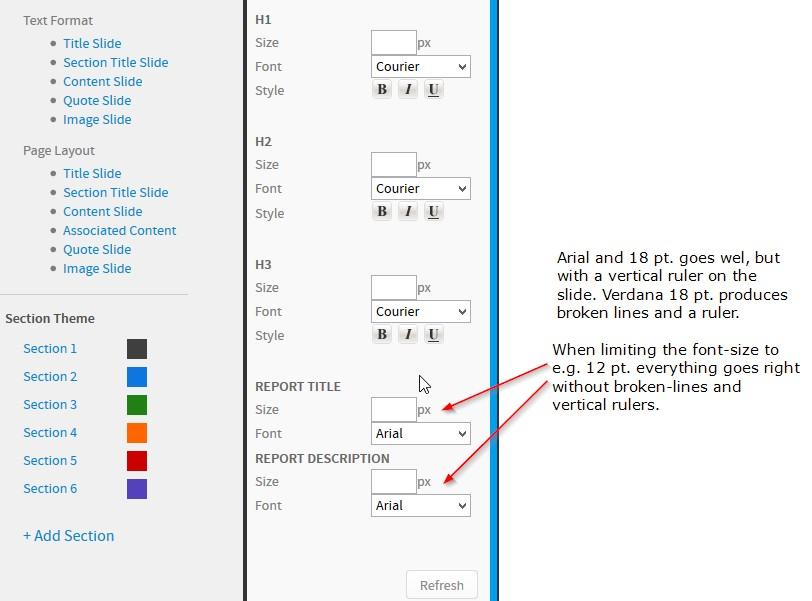
the storyboards are made with version 7.1 (the august built) on a windows 8.1 machine.
The slide is a "rich content only" slide. I tried to reproduce it on the Keys-Theme and i found out what happens.
1) i activated "show report title and description" on the general page of the Keys-Theme
2) on the content-slide configuration the "report title" and "report description" font where not defined. I changed them to 18 pt. Font-type is Arial.
With this configuration i do get a title and description that are not "cut of" as in the example... so that looks all-righ (but still with a vertical ruler).
But when i change the font of "report title" and "report description" to "Verdana" (as in my example) then i get on this modified Key-Theme the same output as on our own theme. So it looks like something goes wrong with this font in combination with the font-size. When i set it back to e.g. 12 pt. then it looks right (also in Verdana) and my vertical ruler is gone (is i like it to be)
So my summary is that is was all a matter of a unconventional font-size in the Theme-definition. From programming-technique "point of view" i can understand that a fixed space (in pixels) is reserved for this text-item. So these font-size and -type modifications can't be recalculated while that would influence the screen-area of the report (what is most times more important then this title-section)
Maybe it's something to advise on the Wiki that font-sizes should be restricted to e.g. 12 pt. or 14 pt at this position.
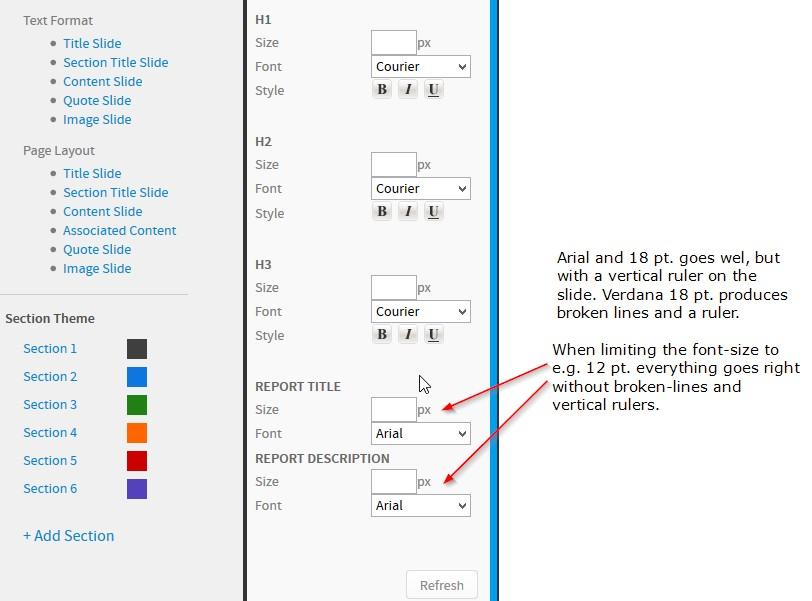
Hi Peter,
Thank you for doing some further testing and for all the detail.
I have actually created an Enhancement Request for this (Task ID: 174564). I have suggested that their is a drop down menu of font sizes to restrict the sizing and stop the first line of the description cropping.
Thank you again for your post and if you have any further question please let me know.
Kind Regards,
Katie
Thank you for doing some further testing and for all the detail.
I have actually created an Enhancement Request for this (Task ID: 174564). I have suggested that their is a drop down menu of font sizes to restrict the sizing and stop the first line of the description cropping.
Thank you again for your post and if you have any further question please let me know.
Kind Regards,
Katie