Adding Line Feed to Column Description
18 September, 2013
How may I add a carriage return / line feed to a column description?
I can add a line feed to a character field in a database and it will appear correctly in a Yellowfin report by adding
to the string in the character field, and then setting the field to use the html formater.
I can add a line feed in the column description when editing the element in the View.
But I can't determine how to make a new line appear in the column description when updating the descriptions via an update statement to the reportfieldtemplate.longdescription field in the Yellowfin repository. I'd like to be able to do this to save lots of time, since I have documentation of the fields in a database and I could then just do an easy update statement instead of edit each field in a view manually one at a time.
So far, I've tried embedding in the description:
0x0D0A
U+000A
rn
but when the description is shown in Yellowfin by looking at the Details ; Column Definitions, it just shows the literal characters (
, etc..) and not a line feed.
I can add a line feed to a character field in a database and it will appear correctly in a Yellowfin report by adding
to the string in the character field, and then setting the field to use the html formater.
I can add a line feed in the column description when editing the element in the View.
But I can't determine how to make a new line appear in the column description when updating the descriptions via an update statement to the reportfieldtemplate.longdescription field in the Yellowfin repository. I'd like to be able to do this to save lots of time, since I have documentation of the fields in a database and I could then just do an easy update statement instead of edit each field in a view manually one at a time.
So far, I've tried embedding in the description:
0x0D0A
U+000A
rn
but when the description is shown in Yellowfin by looking at the Details ; Column Definitions, it just shows the literal characters (
, etc..) and not a line feed.
Hi Joe,
I know how to do it in SQL Server, by adding CHAR(13) as it is a newline for SQL Server VarChar columns.
For example: �Joe�+CHAR(13)+�Garrett�
I hope that is of some help to you.
Regards,
Dave
I know how to do it in SQL Server, by adding CHAR(13) as it is a newline for SQL Server VarChar columns.
For example: �Joe�+CHAR(13)+�Garrett�
I hope that is of some help to you.
Regards,
Dave
Dave,
I guess I was not specific enough. I can see how to get a carriage return / line feed into the database (using CHAR(13) for SQL Server or CHR(13) for PostgreSQL). But that line feed does not appear in the Description when a user looks at the Column descriptions. It appears when editing the column in the view, but not when looking at the description as a user would. So, I have experimented with the several ways I know of to enter a line feed, hoping that yellowfin would recognize one of them and display the line feed, but can't find a way that works. See screenshots.

I guess I was not specific enough. I can see how to get a carriage return / line feed into the database (using CHAR(13) for SQL Server or CHR(13) for PostgreSQL). But that line feed does not appear in the Description when a user looks at the Column descriptions. It appears when editing the column in the view, but not when looking at the description as a user would. So, I have experimented with the several ways I know of to enter a line feed, hoping that yellowfin would recognize one of them and display the line feed, but can't find a way that works. See screenshots.
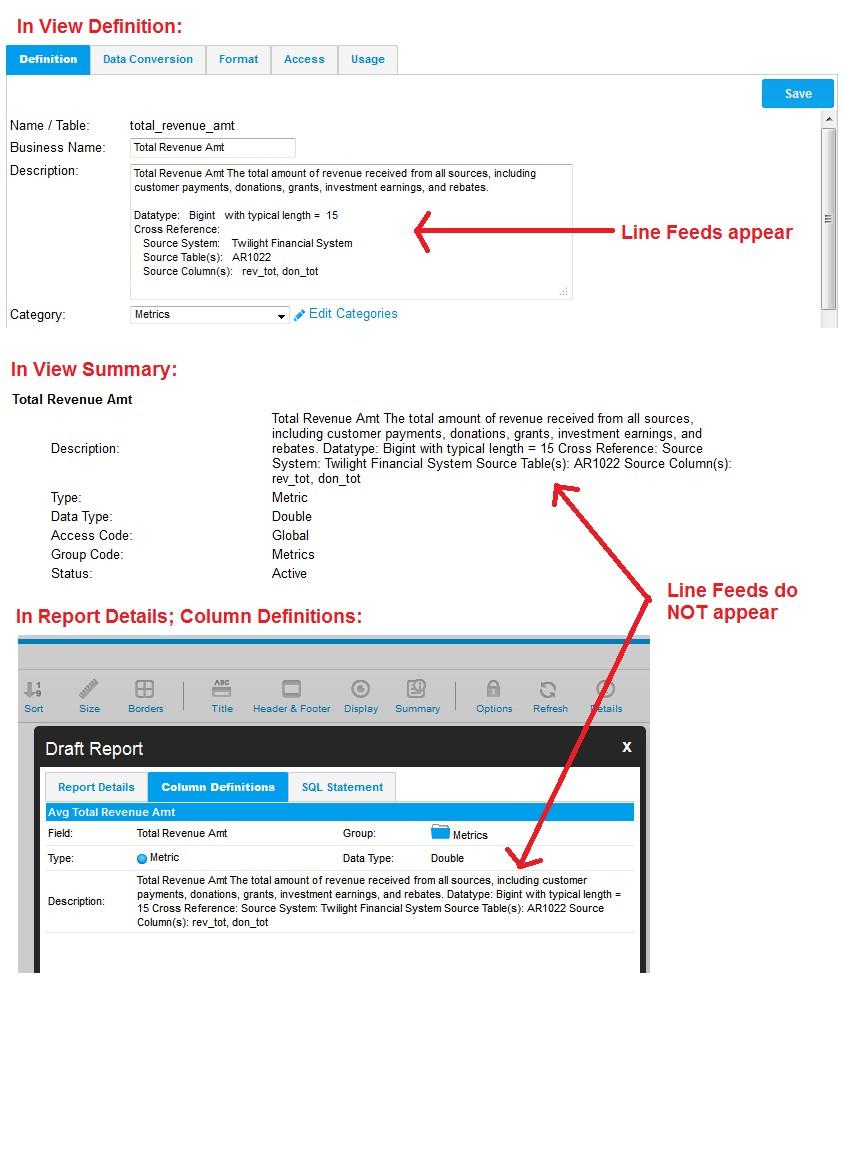
Hi Joe,
thanks for the screenshot - I can see that I misunderstood you. I have raised an enhancement request for this as it is not currently possible and I don't know of any way to achieve what you're after, the support task ID is 146015.
Regards,
Dave
thanks for the screenshot - I can see that I misunderstood you. I have raised an enhancement request for this as it is not currently possible and I don't know of any way to achieve what you're after, the support task ID is 146015.
Regards,
Dave
OK - Thanks.