Allow Only Some Filter Values To Be Selected
23 March, 2015
I have a field / filter with 50 different values in the database
For a new Report
Only want to display / allow 7 of these filters / values
And allow the user to select from this subset
Eg
I have 50 possible values
Only want this report to display 7 of these values
The user can choose / filter 1 or 2 or 3 or 5,6 or 7 of these values
The report does not look at or include the other 43 possible values
Thanks - Grant
Which version and build of YF are you currently using?
Please see the links below on Filters and Filter Values.
Filters
Filter Values
After reviewing this information, please let us know if you have additional questions
and also provide us with the version and build of YF.
Thank you,
Kyle
Version 7.1
Suggestions - Not sure if it helps me
A field in the database has 10 values
a,b,c,d,e,f,g,h,i,j
Writing a new report
Only want to allow c,f and j
To be viewable and selectable
When user runs report they can only see values c,f and j
User can select any combination of those 3 values
So don't know how to get only c,f and j displayed
and hence only allow user to select c,f and j
And of course not see the other 7 values
Eg a,b,d,e,g,h,i
Thanks - Grant
I've got some feedback from our Senior Support team on your question.
It sounds like you should be able to do this with a Custom Query. It�s basically an advanced cached filter where you define the SQL Yellowfin uses to cache the list.
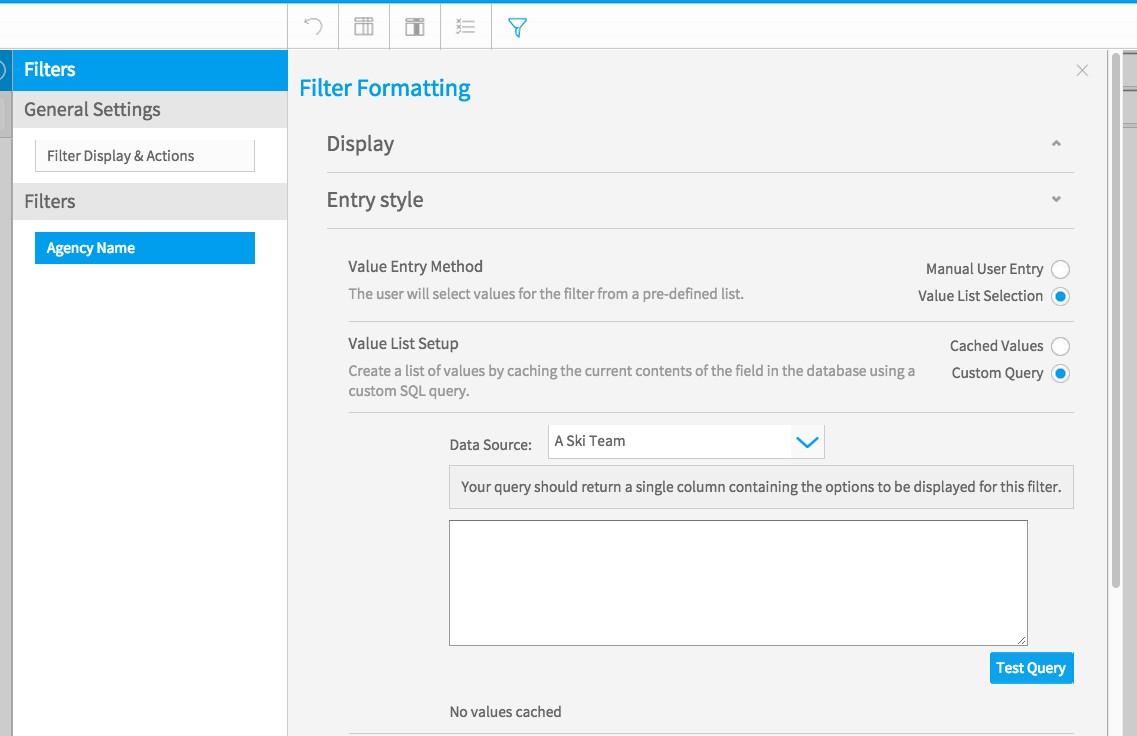
Your query would look something like this:
SELECT DISTINCT fieldname
FROM tableName
WHERE fieldName IN (1, 2, 3, 4, 5, 6, 7)
I have also included the Wiki page that explains this.
Filter Settings
Please let us know how this all goes.
Kyle
Thanks for the suggestion
Will check it out soon
Also I found a way to do it also
Added the Filter Twice to my report
The first filter included my required values in a List
No user prompt
So that selected the 3 values that I required
Then added the same field Filter again with User Prompt option
AND Relationship
Seemed to work
It showed / prompted me the 3 values that I needed
The 3 values I had defined in my previous Filter
I suppose I never new I could define the same Filter Twice
Anyway seemed to work which is good
Thanks - Grant