Assigning roles to LDAP users
3 November, 2011
By Default ALL new YF users are given the user role that is set as default.
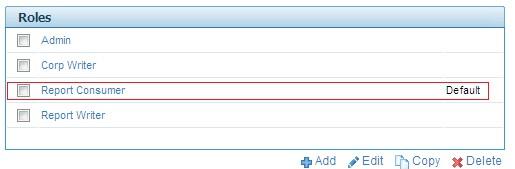
However, roles can be automatically assigned to LDAP users, so they have the correct YF user role when first logging in.
This also means that if a user's role has been changed in Yellowfin, when they log in the next time, they will get role assigned by the LDAP server.
Example:
In Yellowfin we have set the LDAP Role Attribute as 'profilepath'
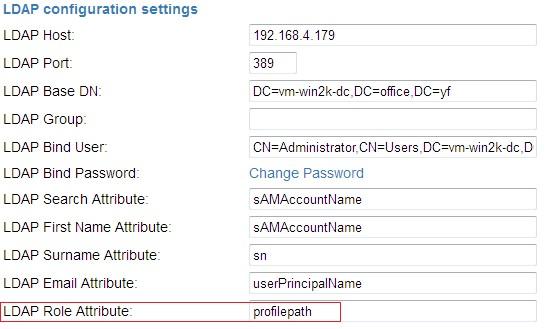
In Active Directory, we have specified the YF user role as 'Admin'
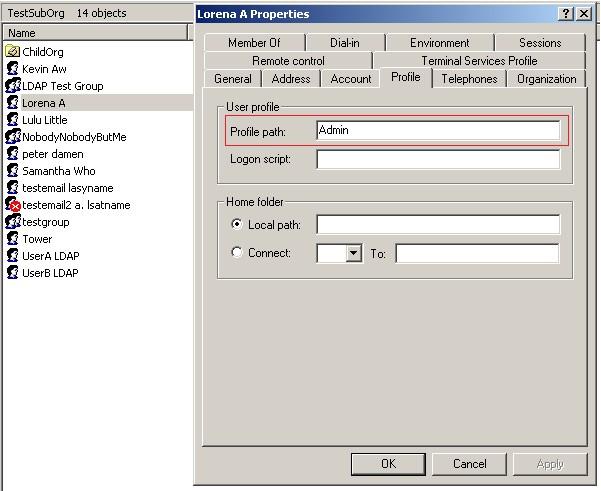
This means the user Lorena A will be given the Admin role when she logs in.
Even if she manually changes her role within Yellowfin to Report Consumer, the next time she logs in, she will be given the Admin role again.
You can use any attribute from your LDAP server as long as you have specified it in under the LDAP Role Attribute path.
Related posts:
LDAP authentication Guide
Creating LDAP Users
Creating LDAP Groups
Defining the Default Role
LDAP connection settings & provisions