Automatic distribution of a report to a number of different users
18 March, 2015
Hi,
I have a report which is based around service tickets for a user base of around 80 staff. What I would like to do is have the report distribute itself on a scheduled basis, using a filter for the assigned staff member.
Can someone please tell me the best way to set this up. Do I need to manually create a separate distribution for each staff member, or can I set something up to work with Bookmarks and filter values? If I set up bookmarks, do I also then need an individual distribution for each bookmark?
Or is there another way.
Many thanks,
Brendon
I have a report which is based around service tickets for a user base of around 80 staff. What I would like to do is have the report distribute itself on a scheduled basis, using a filter for the assigned staff member.
Can someone please tell me the best way to set this up. Do I need to manually create a separate distribution for each staff member, or can I set something up to work with Bookmarks and filter values? If I set up bookmarks, do I also then need an individual distribution for each bookmark?
Or is there another way.
Many thanks,
Brendon
Hi Brendon,
I believe that Advanced Broadcasting is likely the solution you are looking for.
Advanced broadcasting requires two reports. The main report you would like to have broadcasted, and a second recipient report, that contains recipients and filter rules for the main report. As an example, here is how the two reports need to be set up:
Main report:
Region----Sales
Asia--------$40
Australia--$55
Europe----$32
Filter = Region
Recipient Report:
Name-------Email--------------------------Region
Dave--------Dave@yahoo.com----------Asia
Tom---------Tom@hotmail.com---------Australia
Admin------Admin@yellowfin.com.au--Europe
Note: the column that contains the email addresses in this report must be formatted as �Email� to be displayed in the list. To do this:
a. Select the column in the Columns format menu.
b. Open the Display menu for the column
c. Set the Format option to be Email
Now when you create your broadcast, you will have an option for �advanced� and can specify which column in the recipient report matches the filter in the main report. This will filter the report as it is broadcasted to individuals.
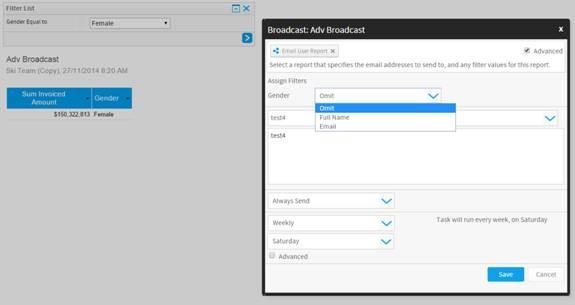
Here is an article on our forum that is pretty similar to what you are requesting:
Broadcast report using report recipients with email list
Also, to supplement your questions regarding broadcast scheduling, here is a link to our wiki article that outlines broadcasting in greater detail:
Email Broadcast
I hope this is the information you were looking for. Please let me know if not and we will find a solution!
Kind Regards,
Dustin
Best regards,
The Yellowfin Support Team
Contact Us:
Email: support@yellowfin.bi
Wiki: wiki.yellowfin.com.au/display/USER71/Home
Community Forum: www.yellowfinbi.com/YFForum.i4
I believe that Advanced Broadcasting is likely the solution you are looking for.
Advanced broadcasting requires two reports. The main report you would like to have broadcasted, and a second recipient report, that contains recipients and filter rules for the main report. As an example, here is how the two reports need to be set up:
Main report:
Region----Sales
Asia--------$40
Australia--$55
Europe----$32
Filter = Region
Recipient Report:
Name-------Email--------------------------Region
Dave--------Dave@yahoo.com----------Asia
Tom---------Tom@hotmail.com---------Australia
Admin------Admin@yellowfin.com.au--Europe
Note: the column that contains the email addresses in this report must be formatted as �Email� to be displayed in the list. To do this:
a. Select the column in the Columns format menu.
b. Open the Display menu for the column
c. Set the Format option to be Email
Now when you create your broadcast, you will have an option for �advanced� and can specify which column in the recipient report matches the filter in the main report. This will filter the report as it is broadcasted to individuals.
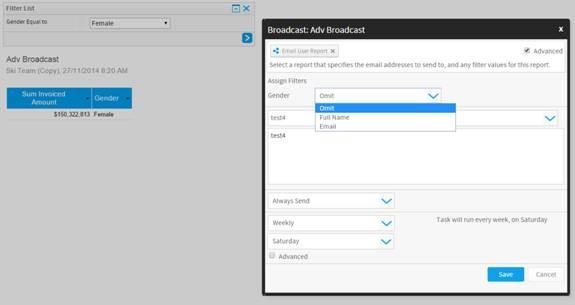
Here is an article on our forum that is pretty similar to what you are requesting:
Broadcast report using report recipients with email list
Also, to supplement your questions regarding broadcast scheduling, here is a link to our wiki article that outlines broadcasting in greater detail:
Email Broadcast
I hope this is the information you were looking for. Please let me know if not and we will find a solution!
Kind Regards,
Dustin
Best regards,
The Yellowfin Support Team
Contact Us:
Email: support@yellowfin.bi
Wiki: wiki.yellowfin.com.au/display/USER71/Home
Community Forum: www.yellowfinbi.com/YFForum.i4
Thanks Dustin,
That's pretty much exactly what we want to do.
But, I don't get the filter set option in filter values box. This is what we see:
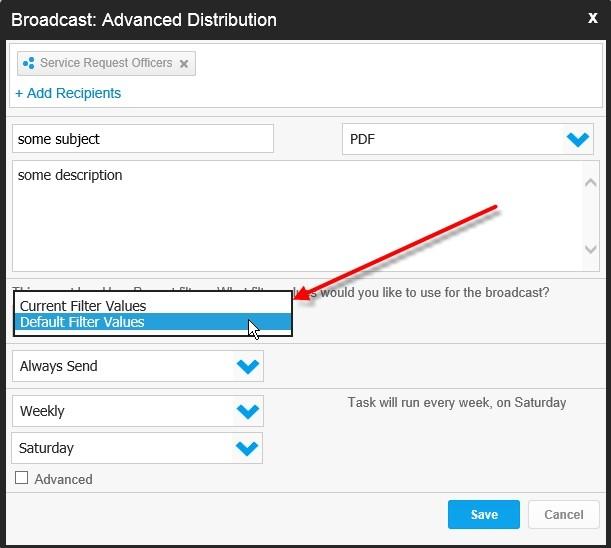
I should probably point out that we're YF6.3, if that makes a difference, and have been looking at the 6.3 wiki pages
Am I doing something wrong?
I've got the filter report formatted with email addresses, so I can link it to the Broadcast Recipients, but I can't see how to get the filter values assigned.
Thanks
Brendon
That's pretty much exactly what we want to do.
But, I don't get the filter set option in filter values box. This is what we see:
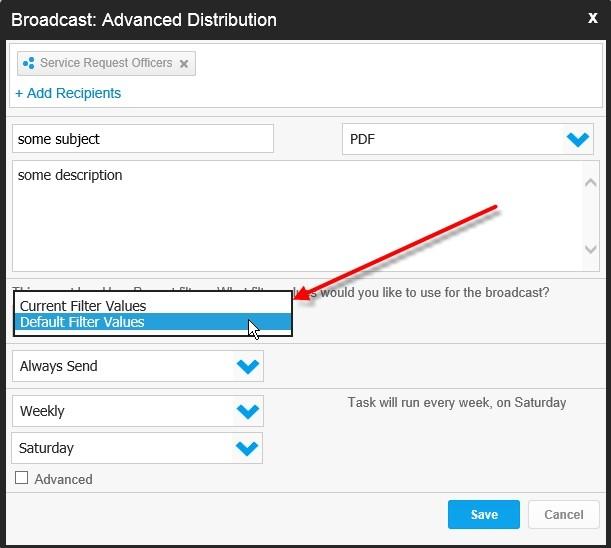
I should probably point out that we're YF6.3, if that makes a difference, and have been looking at the 6.3 wiki pages
Am I doing something wrong?
I've got the filter report formatted with email addresses, so I can link it to the Broadcast Recipients, but I can't see how to get the filter values assigned.
Thanks
Brendon
Hi Brendon,
On my build of 6.3 I have the advanced check box, and I see the following:
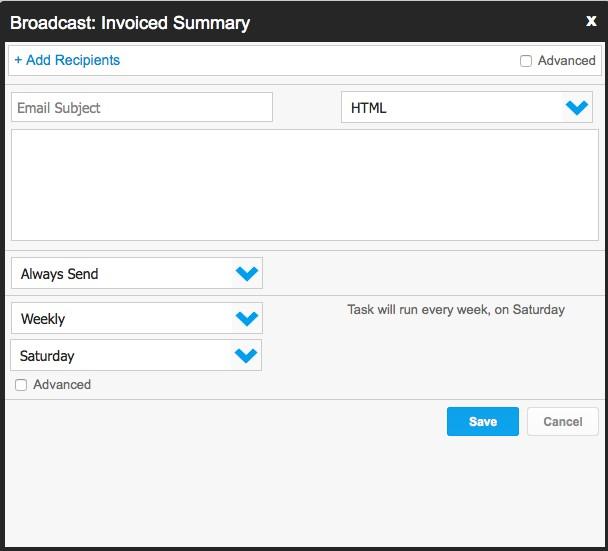
What build of 6.3 are you running? It might be a good time to consider upgrading to the most recent version of 6.3.
Please let me know your build, and I will double check whether or not the 'Advanced' broadcast feature was available for the build you are using.
To check the build of Yellowfin you are using go to System Information under Administration > Admin Console > System Information. The version of Yellowfin is listed next to Application Version.
Look forward to hearing back.
Kind Regards,
Dustin
Best regards,
The Yellowfin Support Team
Contact Us:
Email: support@yellowfin.bi
Wiki: wiki.yellowfin.com.au/display/USER71/Home
Community Forum: www.yellowfinbi.com/YFForum.i4
On my build of 6.3 I have the advanced check box, and I see the following:
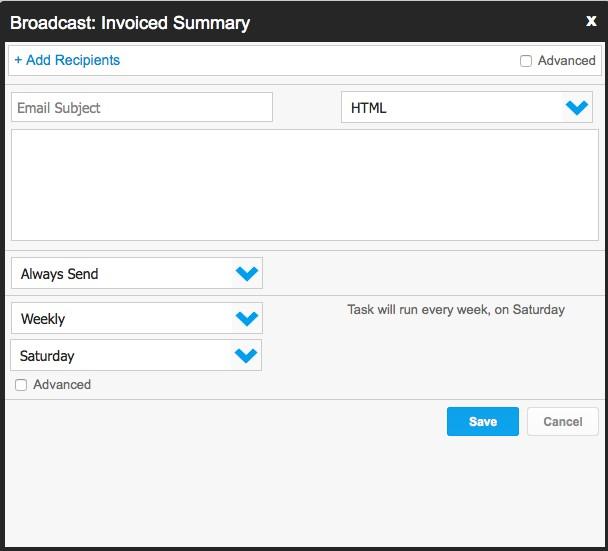
What build of 6.3 are you running? It might be a good time to consider upgrading to the most recent version of 6.3.
Please let me know your build, and I will double check whether or not the 'Advanced' broadcast feature was available for the build you are using.
To check the build of Yellowfin you are using go to System Information under Administration > Admin Console > System Information. The version of Yellowfin is listed next to Application Version.
Look forward to hearing back.
Kind Regards,
Dustin
Best regards,
The Yellowfin Support Team
Contact Us:
Email: support@yellowfin.bi
Wiki: wiki.yellowfin.com.au/display/USER71/Home
Community Forum: www.yellowfinbi.com/YFForum.i4
Hi Dustin,
Here are our version details:
[code]
Application Details
Current Schema Version: 20121119
Original Code Version: 20130122
Current Code Version: 20140716
Import Version: 4.28
Build Type: FULLVERSION
[/code]
And I think you're right, we might need to organise an update - I'll follow up with our reseller. I'm thinking we could even look at going to 7
Thanks
Brendon
Here are our version details:
[code]
Application Details
Current Schema Version: 20121119
Original Code Version: 20130122
Current Code Version: 20140716
Import Version: 4.28
Build Type: FULLVERSION
[/code]
And I think you're right, we might need to organise an update - I'll follow up with our reseller. I'm thinking we could even look at going to 7
Thanks
Brendon
One Last thing before you consider upgrading. Could you let me know if your license has multicast? To check your license information navigate to Administration > Admin Console > Under Administration on the right hand side click License Management.
Here is a quick synopsis of multicast:
What Does Multicast Do?
I'm thinking there is a chance that your current license doesn't support multicast and it is preventing you from setting up advanced reporting.
I look forward to hearing back.
Kind Regards,
Dustin
Best regards,
The Yellowfin Support Team
Contact Us:
Email: support@yellowfin.bi
Wiki: wiki.yellowfin.com.au/display/USER71/Home
Community Forum: www.yellowfinbi.com/YFForum.i4
Here is a quick synopsis of multicast:
What Does Multicast Do?
I'm thinking there is a chance that your current license doesn't support multicast and it is preventing you from setting up advanced reporting.
I look forward to hearing back.
Kind Regards,
Dustin
Best regards,
The Yellowfin Support Team
Contact Us:
Email: support@yellowfin.bi
Wiki: wiki.yellowfin.com.au/display/USER71/Home
Community Forum: www.yellowfinbi.com/YFForum.i4
Hi,
No, we don't have multicast.
Thanks
Brendon
No, we don't have multicast.
Thanks
Brendon
Hi Dustin,
How did you get on with this?
Thanks
Brendon
How did you get on with this?
Thanks
Brendon
Hi Brendon,
Apologies for not mentioning this in my previous post!
If you are interested in acquiring a multicast license you would need to contact our sales team at sales@yellowfin.bi.
They will be more than happy to configure a license for you that includes many of the features multicast can offer.
Please let me know if you need any more info.
Kind Regards,
Dustin
Best regards,
The Yellowfin Support Team
Contact Us:
Email: support@yellowfin.bi
Wiki: wiki.yellowfin.com.au/display/USER71/Home
Community Forum: www.yellowfinbi.com/YFForum.i4
Apologies for not mentioning this in my previous post!
If you are interested in acquiring a multicast license you would need to contact our sales team at sales@yellowfin.bi.
They will be more than happy to configure a license for you that includes many of the features multicast can offer.
Please let me know if you need any more info.
Kind Regards,
Dustin
Best regards,
The Yellowfin Support Team
Contact Us:
Email: support@yellowfin.bi
Wiki: wiki.yellowfin.com.au/display/USER71/Home
Community Forum: www.yellowfinbi.com/YFForum.i4