Calculated Date Field and drop the year.
3 April, 2015
I am trying to take a date field and add 3, 6, 9 months and then drop the year.
I cannot figure out how to do this in Yellow Fin. I am using the following SQL:
Select Clients.client_id As clientid, Clients.first_name As ClientFN,
Clients.last_name As Cient_LN, Clients.date12, Clients.client_status,
Clients.case_manager_emp_id, EmployeesView.first_name, EmployeesView.last_name,
dateadd(month,3,Clients.date12) AS f_qtr_rev,
dateadd(month,6,Clients.date12) AS s_qtr_rev,
dateadd(month,9,Clients.date12) AS t_qtr_rev
From Clients Left Outer Join
EmployeesView On Clients.case_manager_emp_id = EmployeesView.emp_id
Where Clients.client_status = 'Active' order by case_manager_emp_id
The output is correct but I cannot figure out how to format the new fields (f_qtr_rev, s_qtr_rev,t_qtr_rev) so the year will be dropped.
I would really appreciate any help with this.
Thank You.
I cannot figure out how to do this in Yellow Fin. I am using the following SQL:
Select Clients.client_id As clientid, Clients.first_name As ClientFN,
Clients.last_name As Cient_LN, Clients.date12, Clients.client_status,
Clients.case_manager_emp_id, EmployeesView.first_name, EmployeesView.last_name,
dateadd(month,3,Clients.date12) AS f_qtr_rev,
dateadd(month,6,Clients.date12) AS s_qtr_rev,
dateadd(month,9,Clients.date12) AS t_qtr_rev
From Clients Left Outer Join
EmployeesView On Clients.case_manager_emp_id = EmployeesView.emp_id
Where Clients.client_status = 'Active' order by case_manager_emp_id
The output is correct but I cannot figure out how to format the new fields (f_qtr_rev, s_qtr_rev,t_qtr_rev) so the year will be dropped.
I would really appreciate any help with this.
Thank You.
Hi There,
Assuming you are using calculated fields to create f_qtr_rev, s_qtr_rev, and t_qtr_rev you could change the format of the field to drop the yyyy.
This is what I did to accomplish what I believe you are trying to achieve:
1. Create a calculated field that used the DATEADD SQL function to add 3 months to the invoiced date field:
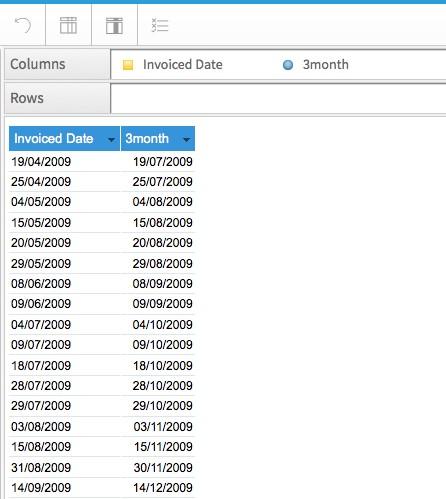
2. Edit the format of the 3month column:
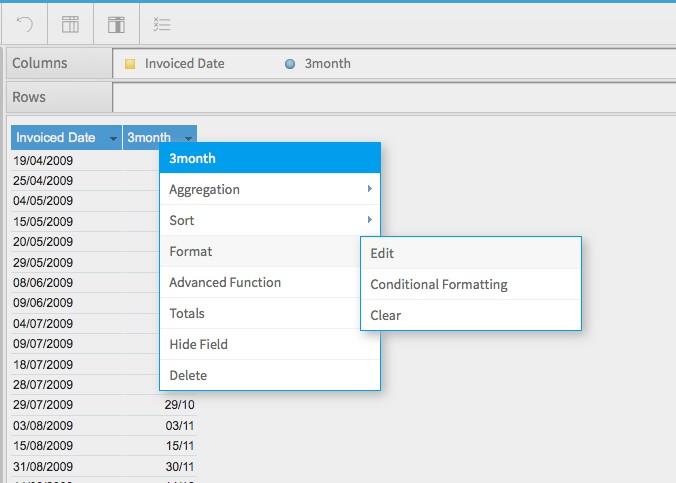
3. Under Display, change Date Format to Other:
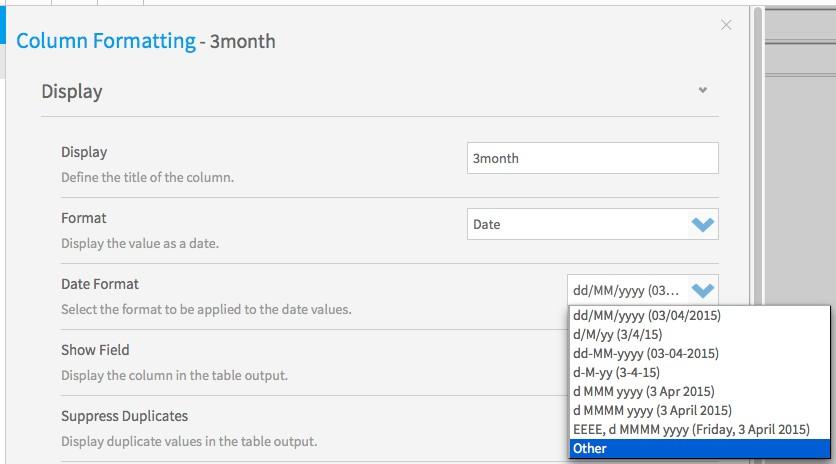
4. Change Custom Date Format to dd/MM and save:
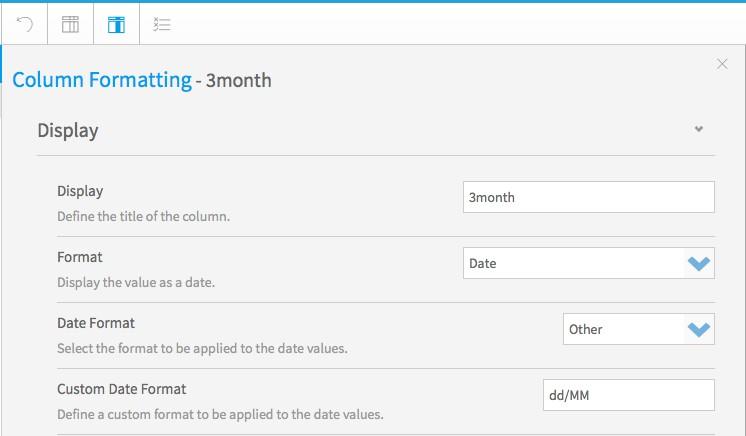
5. Your date should now appear without the yyyy:
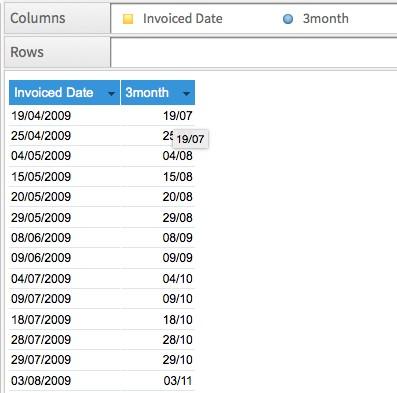
Please let me know if this is what you are looking to accomplish. We hope to hear back soon!
Kind Regards,
Dustin
Best regards,
The Yellowfin Support Team
Contact Us:
Email: support@yellowfin.bi
Wiki: wiki.yellowfin.com.au/display/USER71/Home
Community Forum: www.yellowfinbi.com/YFForum.i4
Assuming you are using calculated fields to create f_qtr_rev, s_qtr_rev, and t_qtr_rev you could change the format of the field to drop the yyyy.
This is what I did to accomplish what I believe you are trying to achieve:
1. Create a calculated field that used the DATEADD SQL function to add 3 months to the invoiced date field:
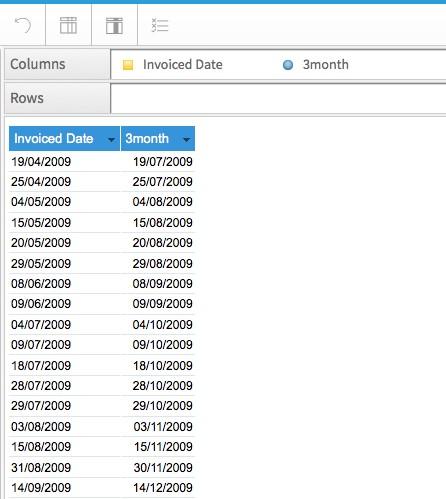
2. Edit the format of the 3month column:
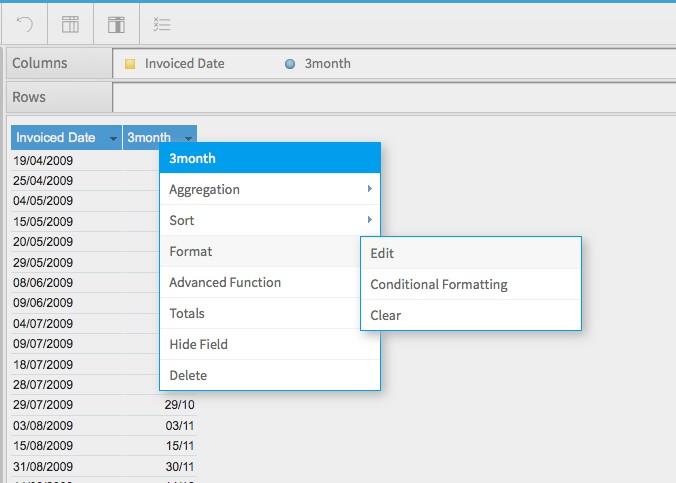
3. Under Display, change Date Format to Other:
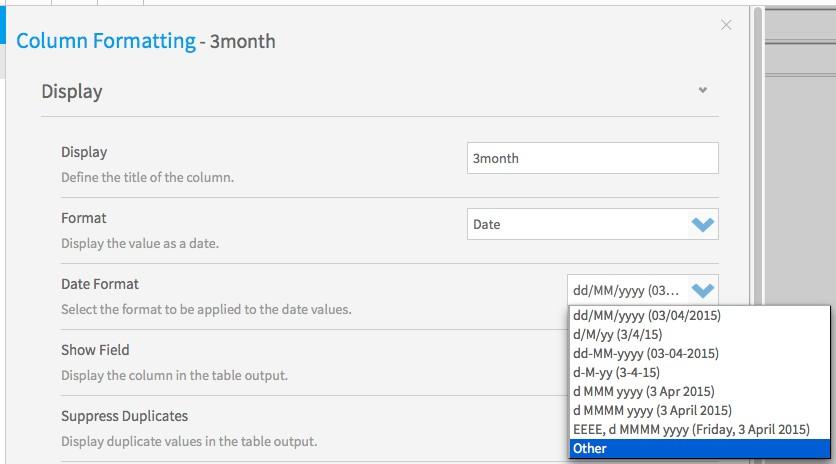
4. Change Custom Date Format to dd/MM and save:
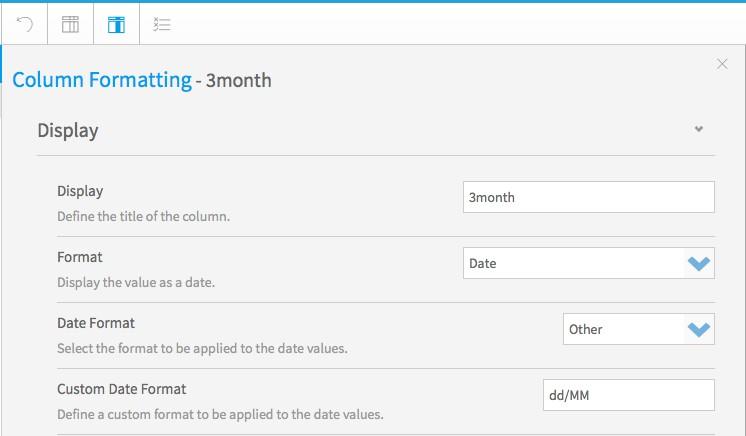
5. Your date should now appear without the yyyy:
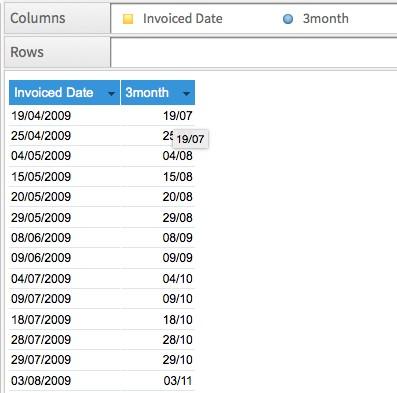
Please let me know if this is what you are looking to accomplish. We hope to hear back soon!
Kind Regards,
Dustin
Best regards,
The Yellowfin Support Team
Contact Us:
Email: support@yellowfin.bi
Wiki: wiki.yellowfin.com.au/display/USER71/Home
Community Forum: www.yellowfinbi.com/YFForum.i4
I can't seem to get the custom sql formula to add 3 months. Would you mind showing the formula you used to get the output in your print screen? Thank you so much!
Hi Again,
Here is a link to a forum post that I recently wrote covering the dateadd function. I should have included it in my previous post! Apologies!
Please let me know if you have any questions regarding it:
Current Day Plus 30 Days
For your particular calculated field you would just need to the dadeadd function to be:
dateadd('month',3,Your Date Field)
Please let me know if you have any other questions!
Kind Regards,
Dustin
Best regards,
The Yellowfin Support Team
Contact Us:
Email: support@yellowfin.bi
Wiki: wiki.yellowfin.com.au/display/USER71/Home
Community Forum: www.yellowfinbi.com/YFForum.i4
Here is a link to a forum post that I recently wrote covering the dateadd function. I should have included it in my previous post! Apologies!
Please let me know if you have any questions regarding it:
Current Day Plus 30 Days
For your particular calculated field you would just need to the dadeadd function to be:
dateadd('month',3,Your Date Field)
Please let me know if you have any other questions!
Kind Regards,
Dustin
Best regards,
The Yellowfin Support Team
Contact Us:
Email: support@yellowfin.bi
Wiki: wiki.yellowfin.com.au/display/USER71/Home
Community Forum: www.yellowfinbi.com/YFForum.i4
Thank you so much for quick responses! I am not sure what I am doing wrong, but I can't get the above formula to work. Please see the print screen.
Thank you so much for quick responses! I am not sure what I am doing wrong, but I can't get the above formula to work. Please see the print screen.
These functions can be finicky. I have a couple questions:
1. Is annual_review_date considered a date (not a VARCHAR) in your database?
2. Can you try DATEADD(month,3,annual_review_date)--without the '' around month
3. If that doesn't work, could you let me know what database and version of Yellowfin you are using?
I look forward to hearing back.
Kind Regards,
Dustin
Best regards,
The Yellowfin Support Team
Contact Us:
Email: support@yellowfin.bi
Wiki: wiki.yellowfin.com.au/display/USER71/Home
Community Forum: www.yellowfinbi.com/YFForum.i4
1. Is annual_review_date considered a date (not a VARCHAR) in your database?
2. Can you try DATEADD(month,3,annual_review_date)--without the '' around month
3. If that doesn't work, could you let me know what database and version of Yellowfin you are using?
I look forward to hearing back.
Kind Regards,
Dustin
Best regards,
The Yellowfin Support Team
Contact Us:
Email: support@yellowfin.bi
Wiki: wiki.yellowfin.com.au/display/USER71/Home
Community Forum: www.yellowfinbi.com/YFForum.i4
I have a hunch you may be using SQL server due to the error you received. Here is what I found regarding Invalid parameter 1 specified for dateadd:
Passing a different value for each parameter not expected by the DATEADD function will generate a different error message:
SELECT DATEADD('DD', 10, GETDATE()) -� DatePart Parameter in Single Quotes
Msg 1023, Level 15, State 1, Line 1
Invalid parameter 1 specified for dateadd.
SELECT DATEADD(MIN, 10, GETDATE()) -- Invalid DatePart Value
Msg 155, Level 15, State 1, Line 1
'MIN' is not a recognized dateadd option.
SELECT DATEADD(DD, 1, '2012/04/31') -- Invalid Date
Msg 242, Level 16, State 3, Line 1
The conversion of a varchar data type to a datetime data type resulted in an out-of-range value.
Kind Regards,
Dustin
Best regards,
The Yellowfin Support Team
Contact Us:
Email: support@yellowfin.bi
Wiki: wiki.yellowfin.com.au/display/USER71/Home
Community Forum: www.yellowfinbi.com/YFForum.i4
Passing a different value for each parameter not expected by the DATEADD function will generate a different error message:
SELECT DATEADD('DD', 10, GETDATE()) -� DatePart Parameter in Single Quotes
Msg 1023, Level 15, State 1, Line 1
Invalid parameter 1 specified for dateadd.
SELECT DATEADD(MIN, 10, GETDATE()) -- Invalid DatePart Value
Msg 155, Level 15, State 1, Line 1
'MIN' is not a recognized dateadd option.
SELECT DATEADD(DD, 1, '2012/04/31') -- Invalid Date
Msg 242, Level 16, State 3, Line 1
The conversion of a varchar data type to a datetime data type resulted in an out-of-range value.
Kind Regards,
Dustin
Best regards,
The Yellowfin Support Team
Contact Us:
Email: support@yellowfin.bi
Wiki: wiki.yellowfin.com.au/display/USER71/Home
Community Forum: www.yellowfinbi.com/YFForum.i4
The data type was date and I made it mandatory. Can you think of any way I can get this report done? Thank you!
Did this query work for you?
"2. Can you try DATEADD(month,3,annual_review_date)--without the single quotes around month"
Also, It would be helpful to know what database and version of Yellowfin you are using so that I can troubleshoot in your environment.
Kind Regards,
Dustin
Best regards,
The Yellowfin Support Team
Contact Us:
Email: support@yellowfin.bi
Wiki: wiki.yellowfin.com.au/display/USER71/Home
Community Forum: www.yellowfinbi.com/YFForum.i4
"2. Can you try DATEADD(month,3,annual_review_date)--without the single quotes around month"
Also, It would be helpful to know what database and version of Yellowfin you are using so that I can troubleshoot in your environment.
Kind Regards,
Dustin
Best regards,
The Yellowfin Support Team
Contact Us:
Email: support@yellowfin.bi
Wiki: wiki.yellowfin.com.au/display/USER71/Home
Community Forum: www.yellowfinbi.com/YFForum.i4
The timestampadd function also worked for me:
timestampadd(sql_tsi_month, 3,invoiceddate)
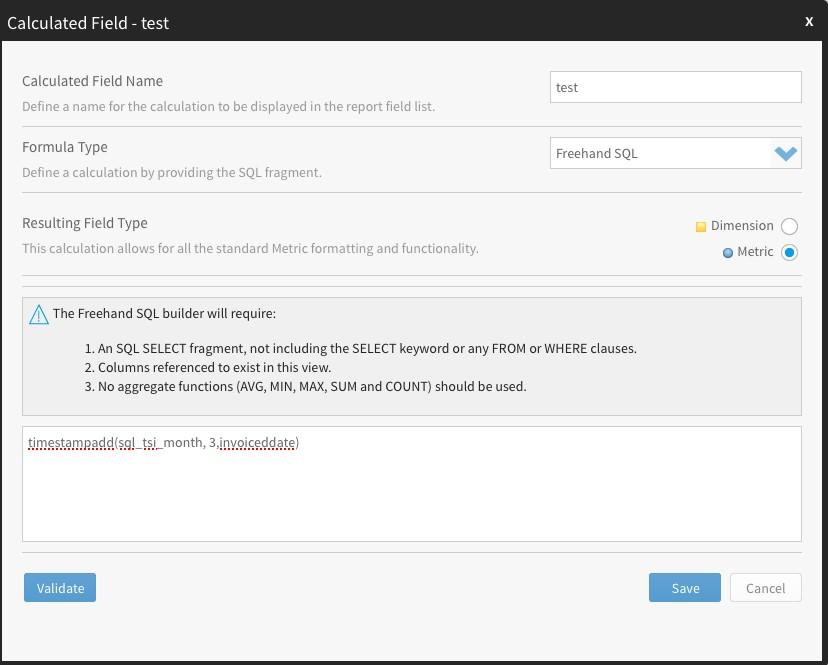
Kind Regards,
Dustin
Best regards,
The Yellowfin Support Team
Contact Us:
Email: support@yellowfin.bi
Wiki: wiki.yellowfin.com.au/display/USER71/Home
Community Forum: www.yellowfinbi.com/YFForum.i4
timestampadd(sql_tsi_month, 3,invoiceddate)
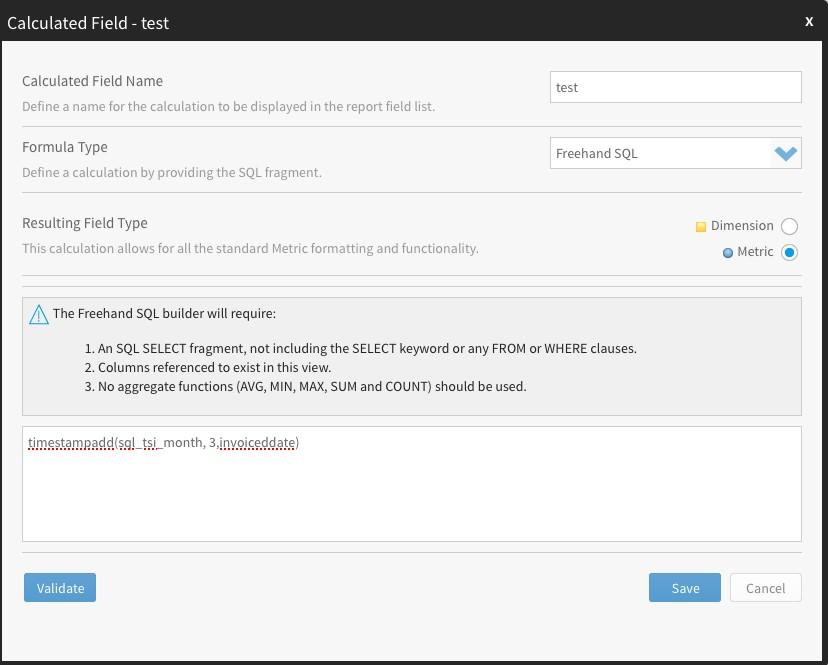
Kind Regards,
Dustin
Best regards,
The Yellowfin Support Team
Contact Us:
Email: support@yellowfin.bi
Wiki: wiki.yellowfin.com.au/display/USER71/Home
Community Forum: www.yellowfinbi.com/YFForum.i4