Can a Child Report Be Hidden?
1 June, 2016
I have summary report that drills-through to a mid-level report which in turn drills-through to a detailed report. The mid-level and detail reports would never be used directly by a user, only during the drill-through process.
Is there a way to hide those two reports from the user but still allow drill-through to work? The extra reports in the user's browse list just add clutter.
Thank you,
Jason
Is there a way to hide those two reports from the user but still allow drill-through to work? The extra reports in the user's browse list just add clutter.
Thank you,
Jason
Hi Jason,
Just to confirm, you just want to hide these reports from the users BROWSE list only.
If this is the case, simply edit your report, select the "Report Settings" tab and untick the "Browse Page" button. See my attached image.
I hope this helps.
Cheers,
Cadell.
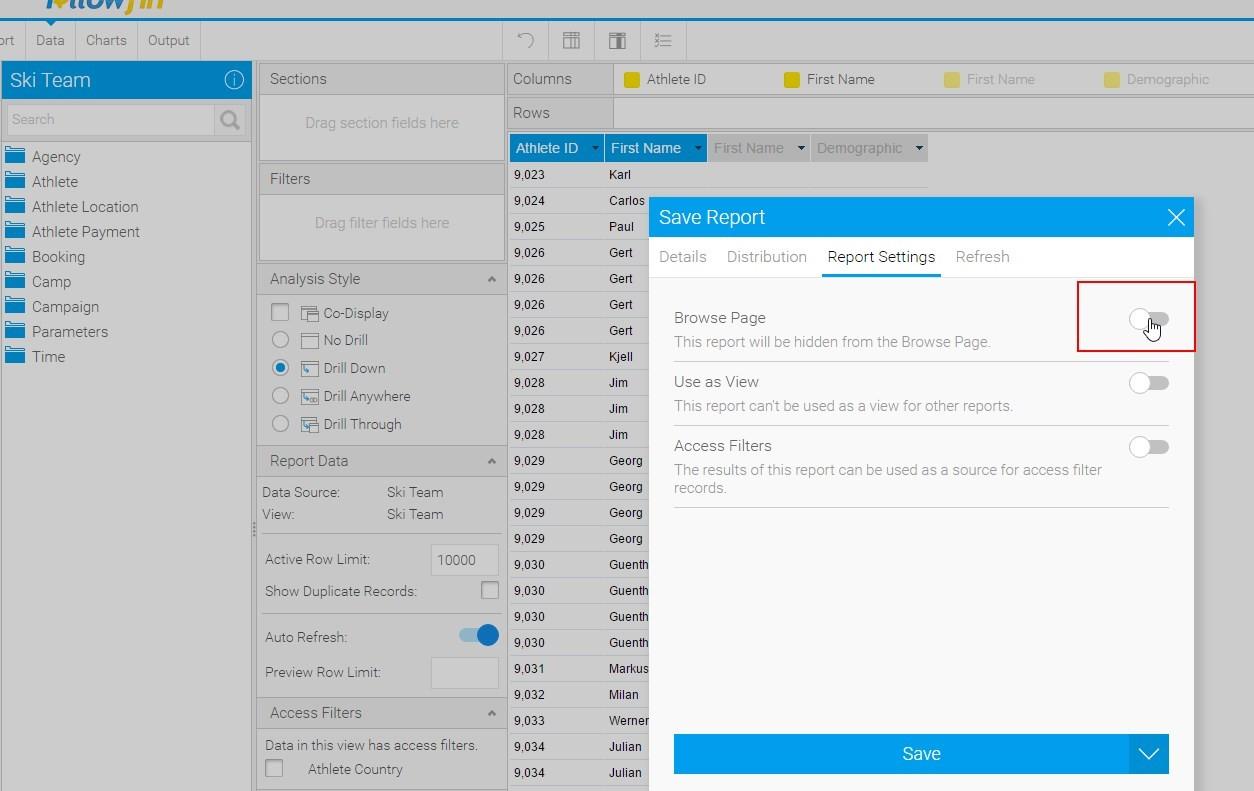
Just to confirm, you just want to hide these reports from the users BROWSE list only.
If this is the case, simply edit your report, select the "Report Settings" tab and untick the "Browse Page" button. See my attached image.
I hope this helps.
Cheers,
Cadell.
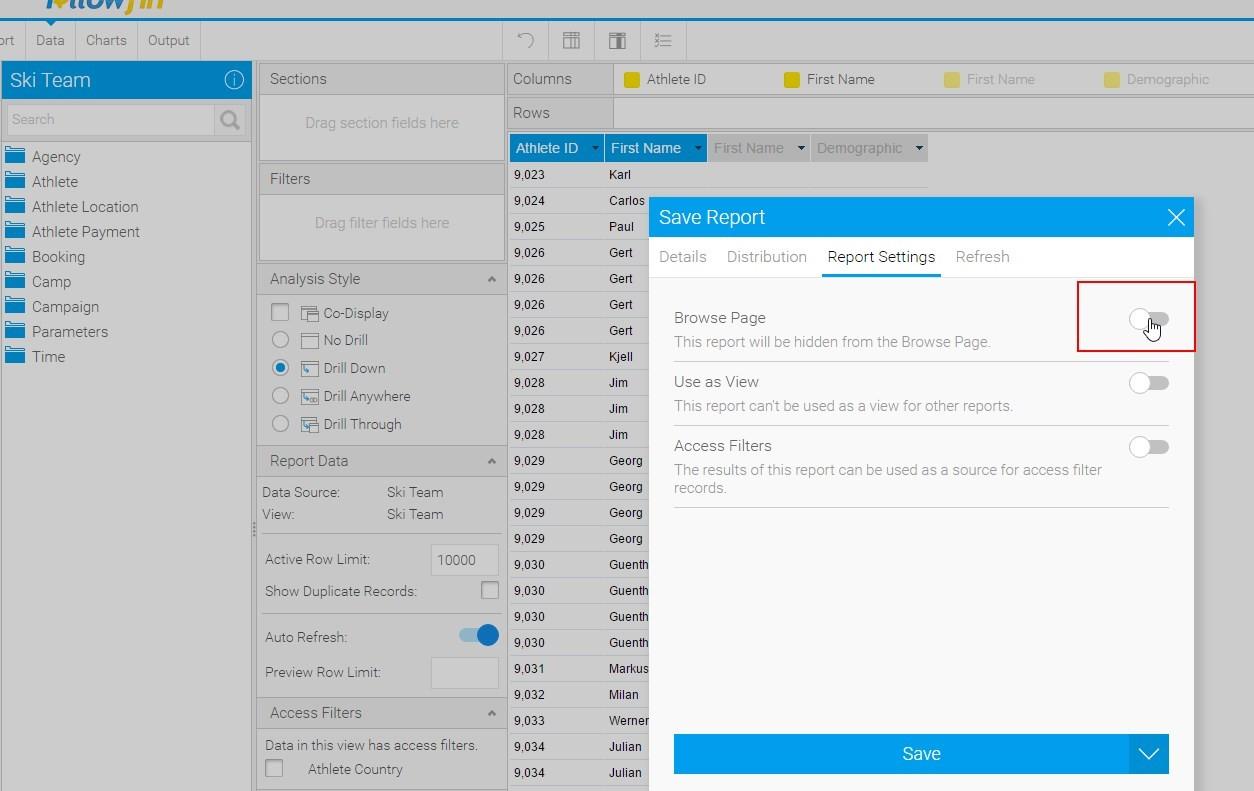
Cadell,
That is exactly what I was looking for. Thank you!
Now after I hide a report, the only way I was able to see it again was via advanced search. Is there any way for me as an admin to always see hidden reports? I'm still on 7.1, looks like this may be easier in 7.2
Jason
That is exactly what I was looking for. Thank you!
Now after I hide a report, the only way I was able to see it again was via advanced search. Is there any way for me as an admin to always see hidden reports? I'm still on 7.1, looks like this may be easier in 7.2
Jason
Hi Jason,
Unfortunately there is no way to always show hidden reports.
However it's nice and easy in 7.2 as you say. You just need to click the "Hidden" button.
Sorry for the disappointment.
Kind Regards,
Cadell.
Unfortunately there is no way to always show hidden reports.
However it's nice and easy in 7.2 as you say. You just need to click the "Hidden" button.
Sorry for the disappointment.
Kind Regards,
Cadell.