Can we have an ellipsis for large amount of text
9 April, 2014
Hi Support,
I have a column that has a large amount of text in it, the problem is that with wraparound turned on then the row height is way too high, but then again, with wraparound turned off then the column width becomes way too wide. What is the best solution to this sort of issue?
I was thinking of something like only having a small extract of the text visible followed by an ellipsis so that the user would know to click it to see the full amount of text.
regards,
Dieter
I have a column that has a large amount of text in it, the problem is that with wraparound turned on then the row height is way too high, but then again, with wraparound turned off then the column width becomes way too wide. What is the best solution to this sort of issue?
I was thinking of something like only having a small extract of the text visible followed by an ellipsis so that the user would know to click it to see the full amount of text.
regards,
Dieter
Hi Dieter,
This can be achieved, using the Maximum Length setting for a Cell.

Changing the Maximum Length, will result in only X characters being displayed followed by ellipsis dots. When you hover over the truncated value, the value will be displayed in the tooltip.

Hope this helps you to achieve what you are trying to do
Regards,
Stephen
This can be achieved, using the Maximum Length setting for a Cell.
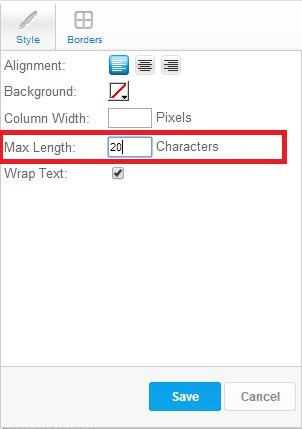
Changing the Maximum Length, will result in only X characters being displayed followed by ellipsis dots. When you hover over the truncated value, the value will be displayed in the tooltip.
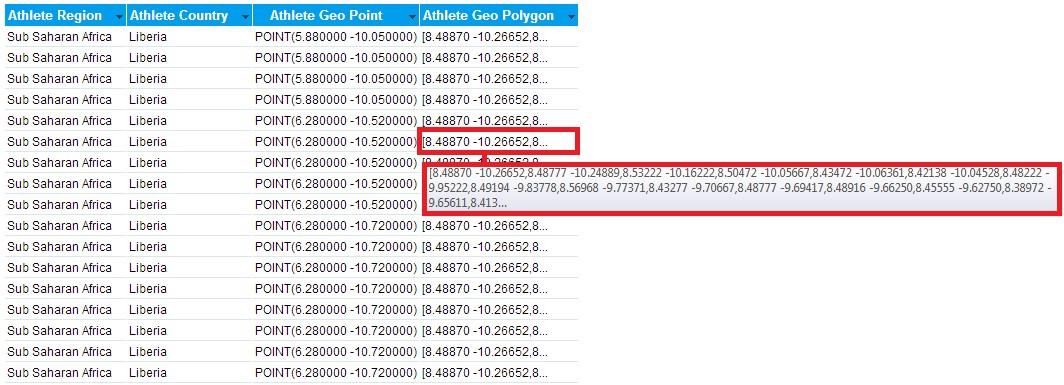
Hope this helps you to achieve what you are trying to do
Regards,
Stephen