Cannot Start the Yellowfin Windows service – Error Code 0
30 August, 2011
I can't start the Yellowfin Windows Service
After installing YellowFin (installation passed ok) I can?t start yellowfin service. I?m using Local Admin account for starting this service.
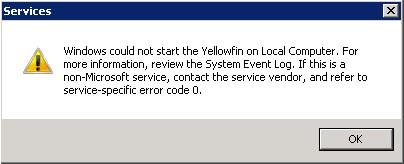
The Jakarta.log file shows:
[code]
[info] Starting service...
[174 javajni.c] [error] The specified module could not be found.
[994 prunsrv.c] [error] Failed creating java C:Program Files (x86)Javajre6binclientjvm.dll
[/code]
Any ideas?
Thanks
After installing YellowFin (installation passed ok) I can?t start yellowfin service. I?m using Local Admin account for starting this service.
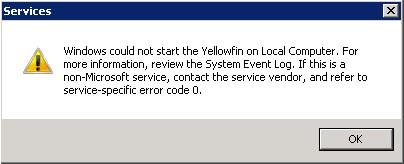
The Jakarta.log file shows:
[code]
[info] Starting service...
[174 javajni.c] [error] The specified module could not be found.
[994 prunsrv.c] [error] Failed creating java C:Program Files (x86)Javajre6binclientjvm.dll
[/code]
Any ideas?
Thanks
Hi,
It looks like Tomcat is either pointing to the wrong Java path, or using an incorrect DLL version.
I believe the link below will give you a detailed explanation of your issue and how to fix it:
http://www.mkyong.com/tomcat/tomcat-error-prunsrvc-failed-creating-java-jvmdll/
Below is one that we have sent to clients before:
msvcr71.dll
If you think that Yellowfin is using the wrong version of java, you can change it in the service properties - see:
http://www.yellowfinbi.com/YFForum-JVM-Max-Memory-?thread=90378
Change the "Java Virtual Machine" setting to point to the jvm.dll in whichever JVM you want to use.
Please confirm the above settings are correct and let me know how you go.
Regards,
David
It looks like Tomcat is either pointing to the wrong Java path, or using an incorrect DLL version.
I believe the link below will give you a detailed explanation of your issue and how to fix it:
http://www.mkyong.com/tomcat/tomcat-error-prunsrvc-failed-creating-java-jvmdll/
Below is one that we have sent to clients before:
msvcr71.dll
If you think that Yellowfin is using the wrong version of java, you can change it in the service properties - see:
http://www.yellowfinbi.com/YFForum-JVM-Max-Memory-?thread=90378
Change the "Java Virtual Machine" setting to point to the jvm.dll in whichever JVM you want to use.
Please confirm the above settings are correct and let me know how you go.
Regards,
David
Thanks for all the info!
I now have it working, it seems not only was Java pointing to the wrong location, I was actually missing the JVM.dll file.
I also had to restart the service before everything was working correctly.
Thanks.
Trying to follow your link but it goes to error
Below is one that we have sent to clients before:
http://www.yellowfinteam.com/downloads/msvcr71.dll
Below is one that we have sent to clients before:
http://www.yellowfinteam.com/downloads/msvcr71.dll
Hi,
Sorry, looks like the msvcr71.dll was broken, try now.
Thanks,
David
Sorry, looks like the msvcr71.dll was broken, try now.
Thanks,
David