Changing width of dashboard / report summary
10 September, 2014
Hi,
We have recently imported reports from Yellowfin V7 to V7.1. However we have encountered an issue with one of the reports.
In version 7 the width of the dashboard is wide enough to display the entire report.

However in 7.1 the report is displayed with a scrollbar below.
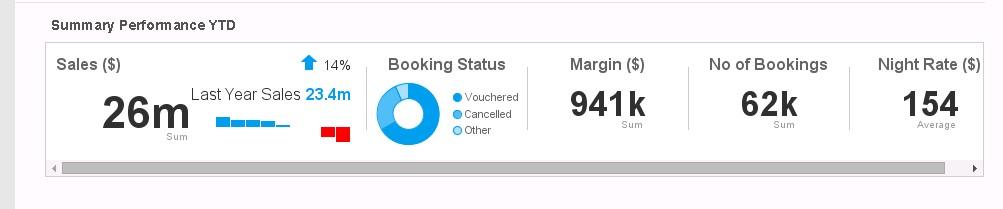
How can we resize the dashboard in V7.1 so that the entire report is displayed on the dashboard without a scrollbar? Alternately is it possible to set the size of the summary for the report?
Thanks
We have recently imported reports from Yellowfin V7 to V7.1. However we have encountered an issue with one of the reports.
In version 7 the width of the dashboard is wide enough to display the entire report.

However in 7.1 the report is displayed with a scrollbar below.
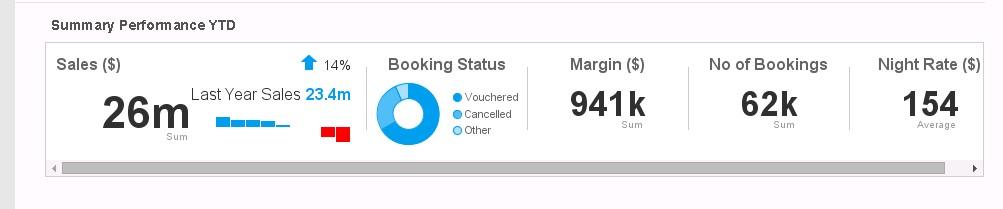
How can we resize the dashboard in V7.1 so that the entire report is displayed on the dashboard without a scrollbar? Alternately is it possible to set the size of the summary for the report?
Thanks
Hello Asif
Have you looked at the Report Formatting setup of that particular Report that does not fit on the screen?
Put the Report in Draft mode then see if the formatting may be different from the other reports that do fit.
Let me know the results.
Thank you
Mark
Hi,
I have a similar issue in that some of the report summary is not displaying on the dashboard no matter how much I increase the width of the report.
The dashboard and report version attached.
I have latest version 7.2.
Regards,
Lawrence
I have a similar issue in that some of the report summary is not displaying on the dashboard no matter how much I increase the width of the report.
The dashboard and report version attached.
I have latest version 7.2.
Regards,
Lawrence
Hi Lawrence,
I don't see any attachments here, but I think I've got what you're looking for.
I was playing around with this a bit, and I built a report that had a summary with about eight donuts and a couple of other doohickeys on it. Needless to say it was pretty wide. When I put the report on the dashboard, it just chopped about half of the summary off.
I'm going to have to look into this a little further to see if we already have something on the books about this issue, but in the meantime what worked for me was changing the default dashboard width. This solution may or may not work for you, as it is a global setting that gets changed, but hopefully you'll be able to display you summaries properly until we can figure something cleaner out.
To change this setting, Head to your Admin Console > Content Settings > Dashboard > Display Settings. Once you get there, you can change the Default Dashboard Width setting.
I'll do some more poking around on this, and I should have a follow up for at the beginning of next week. Stay tuned!
Thanks,
-Conner
I don't see any attachments here, but I think I've got what you're looking for.
I was playing around with this a bit, and I built a report that had a summary with about eight donuts and a couple of other doohickeys on it. Needless to say it was pretty wide. When I put the report on the dashboard, it just chopped about half of the summary off.
I'm going to have to look into this a little further to see if we already have something on the books about this issue, but in the meantime what worked for me was changing the default dashboard width. This solution may or may not work for you, as it is a global setting that gets changed, but hopefully you'll be able to display you summaries properly until we can figure something cleaner out.
To change this setting, Head to your Admin Console > Content Settings > Dashboard > Display Settings. Once you get there, you can change the Default Dashboard Width setting.
I'll do some more poking around on this, and I should have a follow up for at the beginning of next week. Stay tuned!
Thanks,
-Conner