Cross-tab width equal width columns (how to)
3 November, 2014
In Yellowfin 7.1 (build oktober 2014) we try to make an report with equal width columns. However it seems that the column-width options from both the data and column-fields do not have any influence at the presentation. Also the allignment-option doesn't seem te work. Is this expected behaviour?
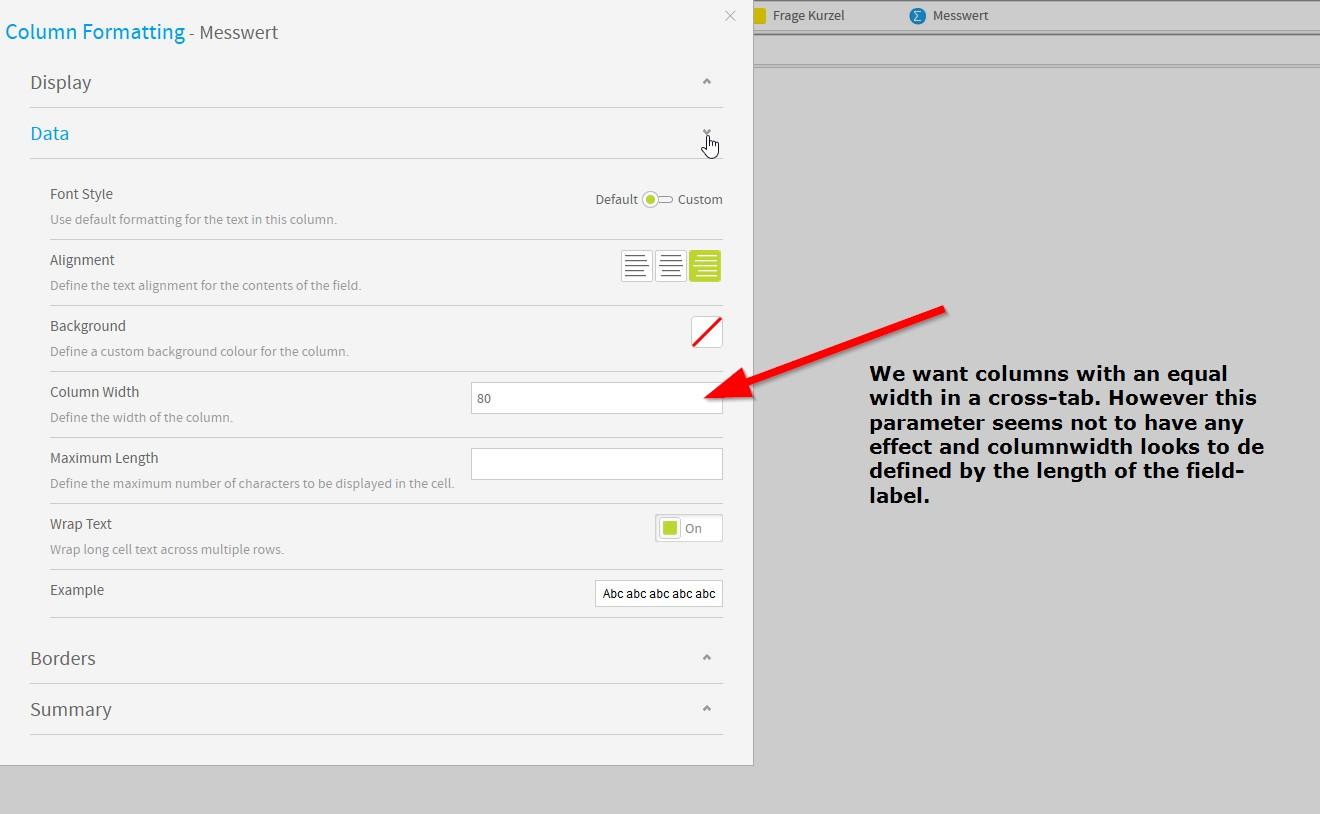
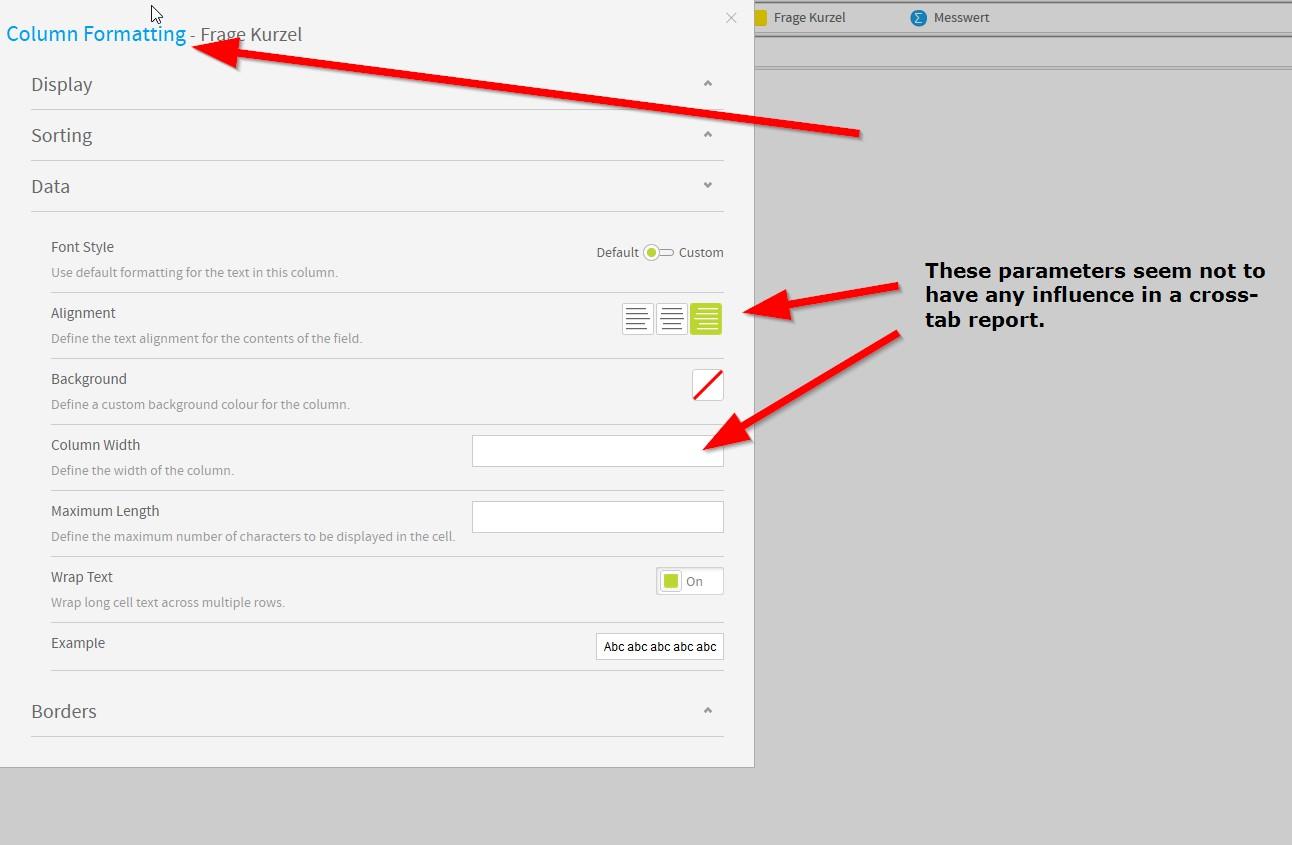
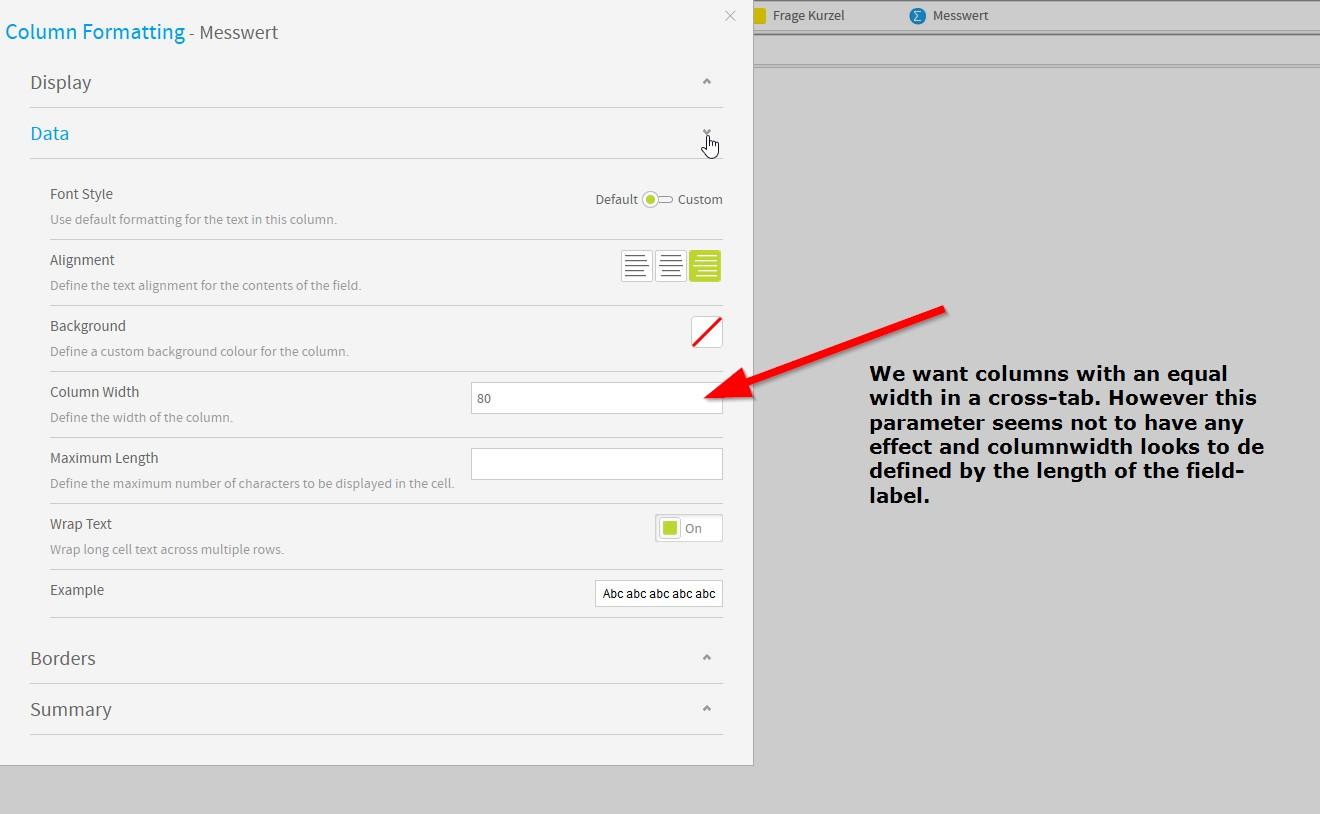
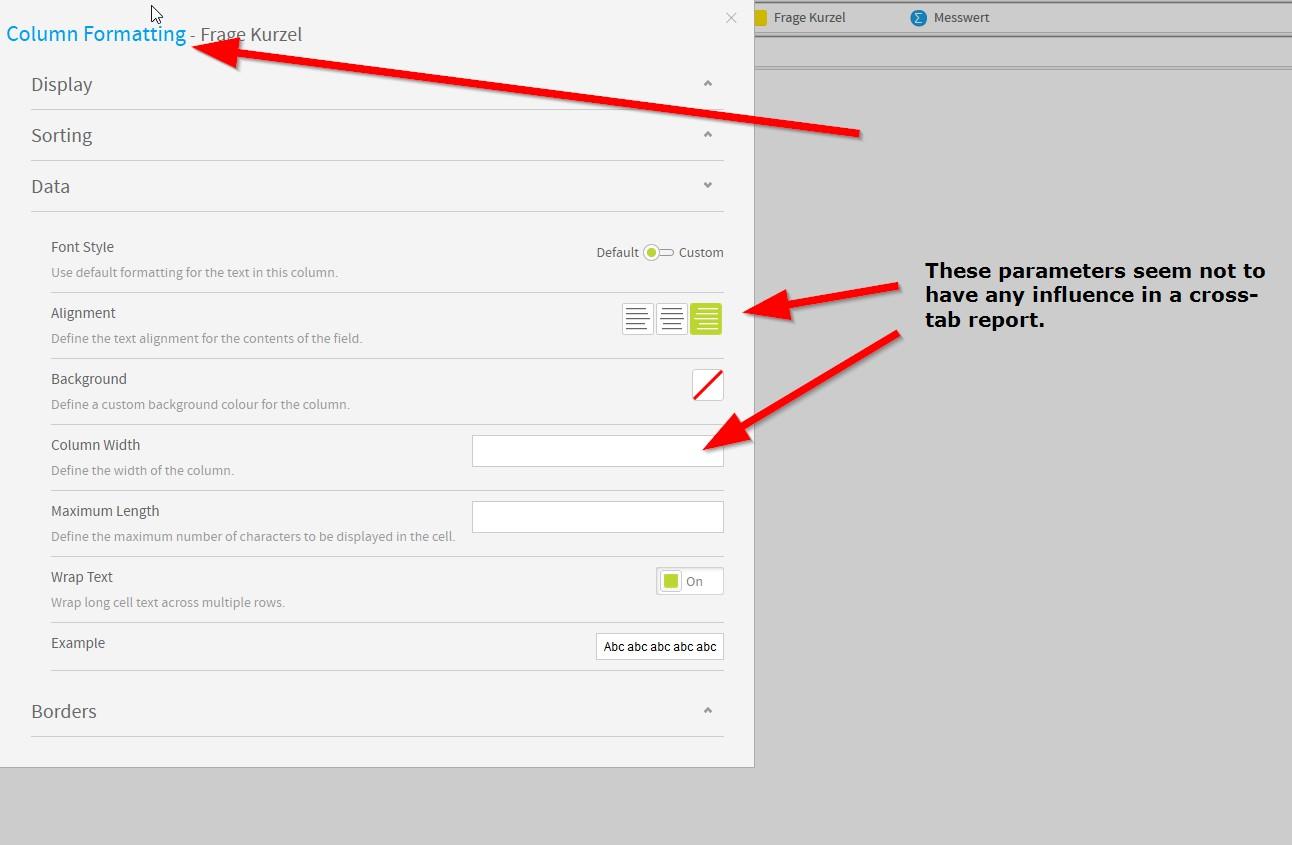
Peter,
Thank you for posting your question in the forum and for
supplying the excellent screen shots.
When you say that the changes don't have any influence
at the 'presentation' - do you mean on the 'output' page?
Using the same version and build that you are using I am
unable to duplicate your issue.
I am able to make changes to the column width and alignment
and these changes both carry over to the output stage of the
report builder. I am also able to save and activate the report
and the column adjustments stay true.
I'm sorry if I have misunderstood your issue. Please let
me know.
Thanks,
Kyle
Thank you for posting your question in the forum and for
supplying the excellent screen shots.
When you say that the changes don't have any influence
at the 'presentation' - do you mean on the 'output' page?
Using the same version and build that you are using I am
unable to duplicate your issue.
I am able to make changes to the column width and alignment
and these changes both carry over to the output stage of the
report builder. I am also able to save and activate the report
and the column adjustments stay true.
I'm sorry if I have misunderstood your issue. Please let
me know.
Thanks,
Kyle
Hello Kyle,
This is the result that i get:
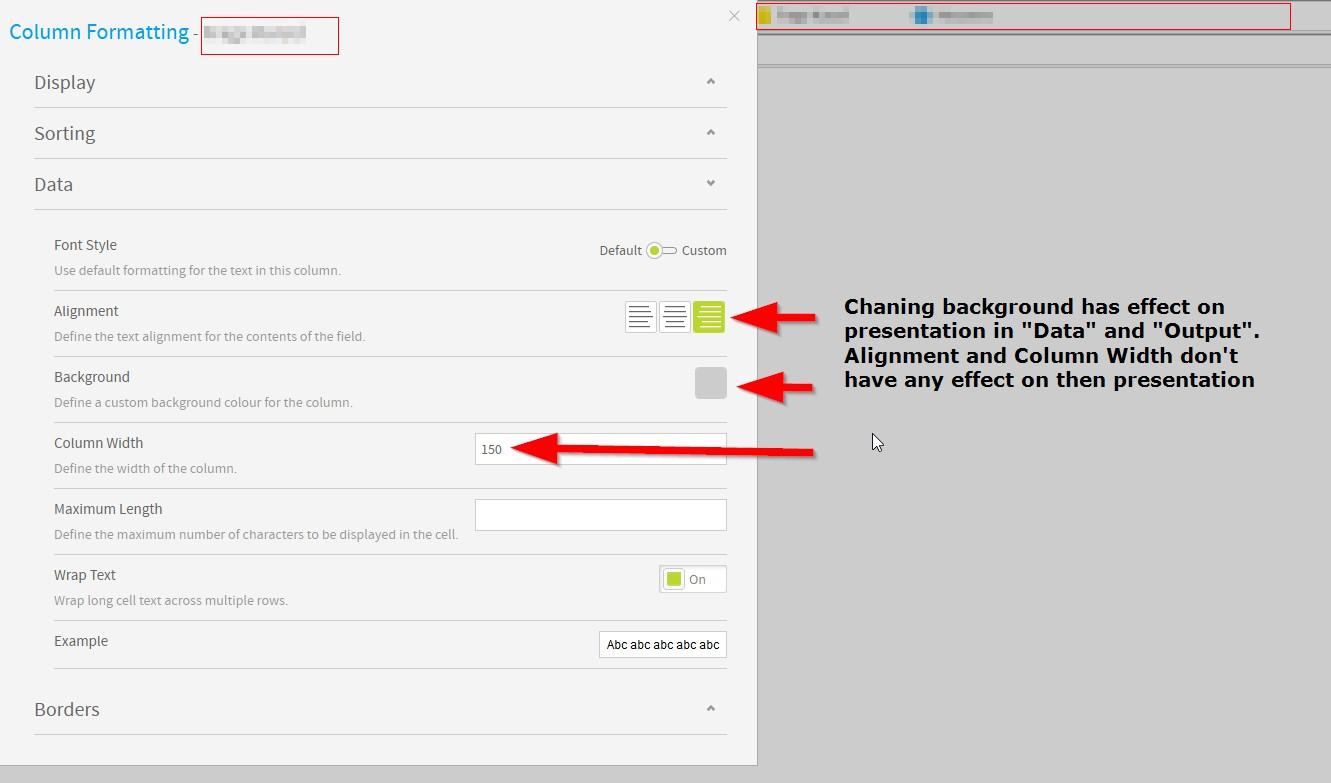
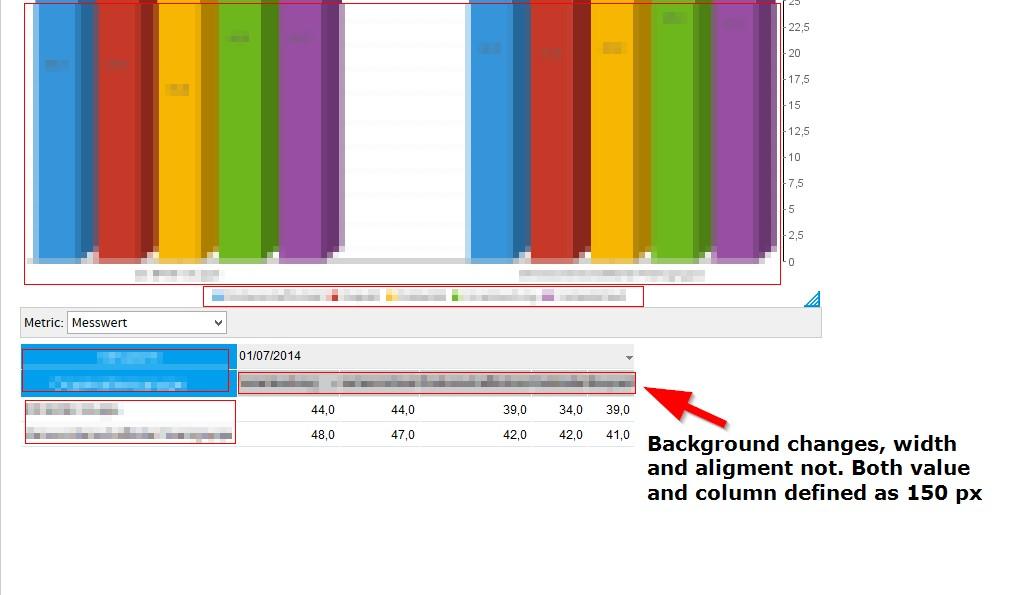
Maybe worth to mention:
1) In the top-column (a date-value), alignment works (column-width not)
2) Changing the background colour works.
3) In the first column there is some "white-space" behind the label. The other columns are exact as width as the labels are.
This is the result that i get:
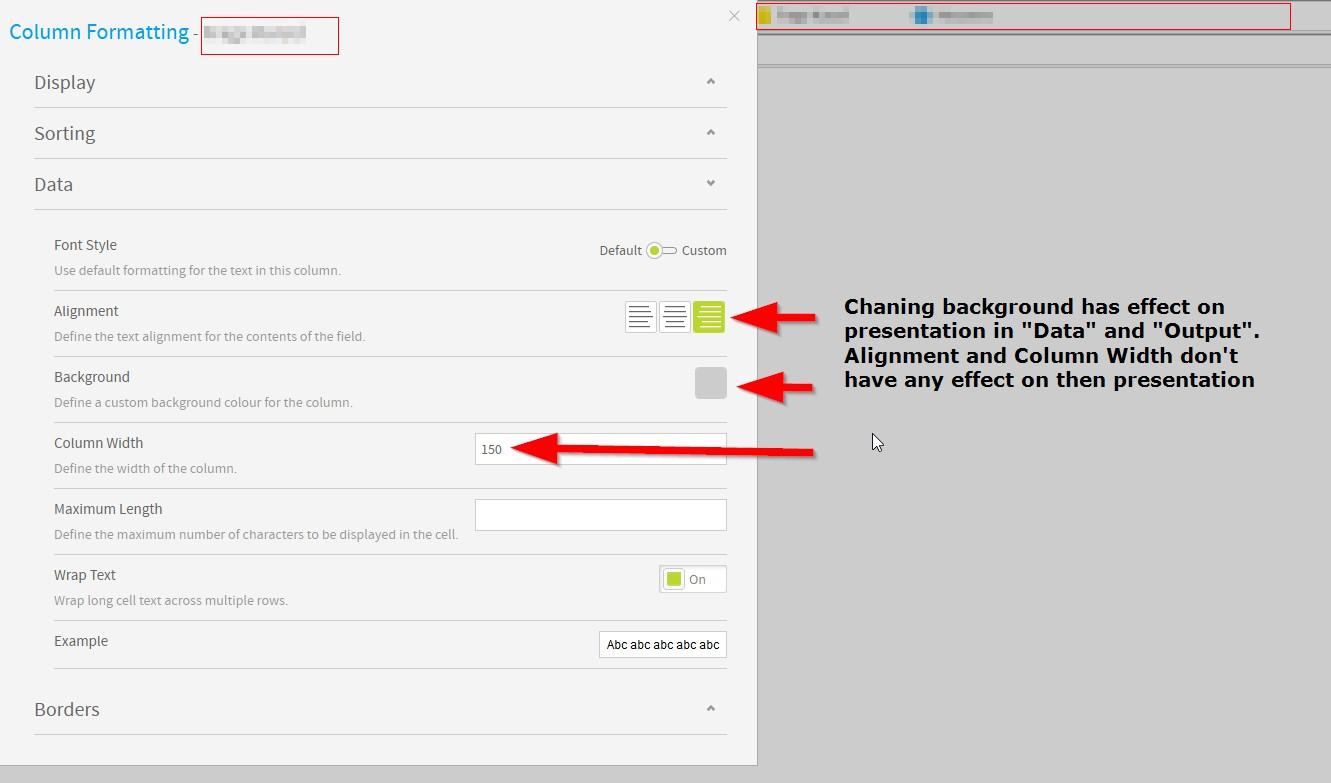
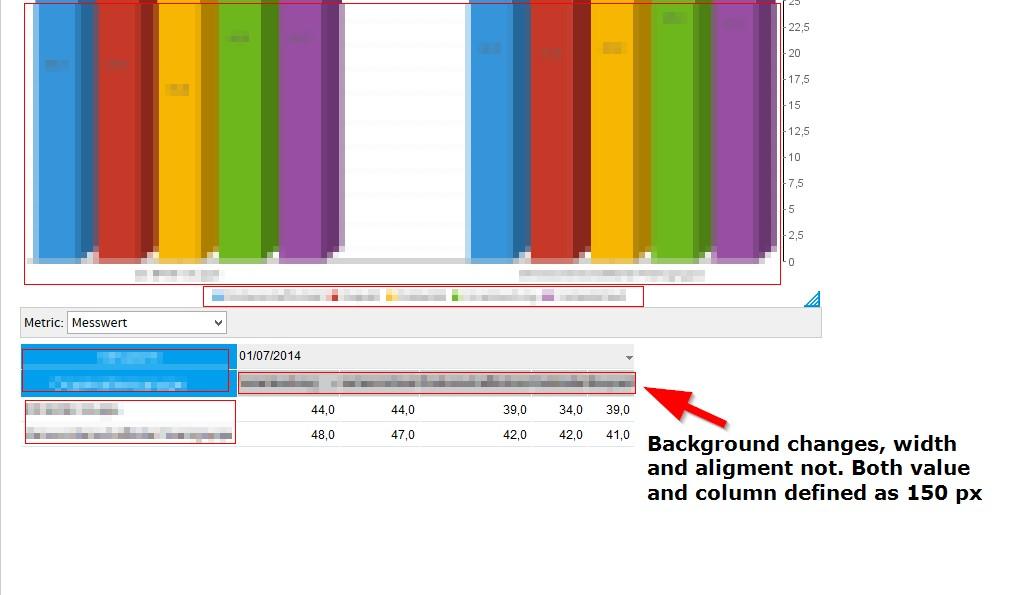
Maybe worth to mention:
1) In the top-column (a date-value), alignment works (column-width not)
2) Changing the background colour works.
3) In the first column there is some "white-space" behind the label. The other columns are exact as width as the labels are.
Peter,
Thanks for the screenshots! I'm still confused though.
You didn't mention 'Background' changes in your first
note so why this time, as it appears this is not
an issue?
Your column (date-value) in screenshot above looks like
it has a lot of text (in the blurred out part), is this what you
are trying to align??
Are you trying to have the Date Field column width match
the first column width? If so, I think this might be part of
the issue. This column almost appears to have sub-columns
within the content. The way you have the column set up could
be playing a part in why it can't be manipulated to a certain width?
Please let me know your thoughts and I will continue to look
at this for you.
Regards,
Kyle
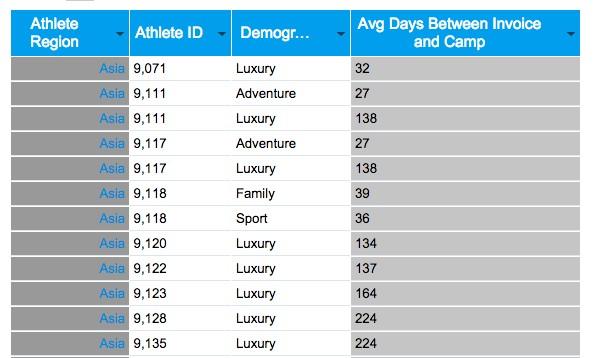
Thanks for the screenshots! I'm still confused though.
You didn't mention 'Background' changes in your first
note so why this time, as it appears this is not
an issue?
Your column (date-value) in screenshot above looks like
it has a lot of text (in the blurred out part), is this what you
are trying to align??
Are you trying to have the Date Field column width match
the first column width? If so, I think this might be part of
the issue. This column almost appears to have sub-columns
within the content. The way you have the column set up could
be playing a part in why it can't be manipulated to a certain width?
Please let me know your thoughts and I will continue to look
at this for you.
Regards,
Kyle
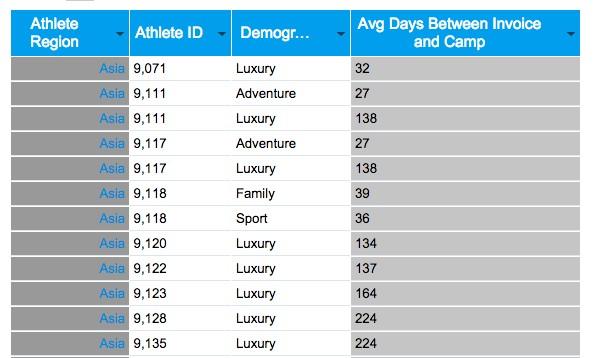
Hello Kyle,
I did add the 'Background"-issue to check if these format changes are anyway resulting in a change of the appearance of my report. So this sub-issue (only) confirms that some of the parameters in this format-block are working.
Your right in seeing that i try to allign the "blurred" secondairy labels of my columns. This doesn't work... however the alignment of the first label (the date-value) works well.
I'm not trying to make the first and second label-columns equal. I just want my table to have columns of the same width and my (secondary) labels right-aligned (just as the values)
The example you showed has only one label column. Can you test this issue also at a cross-tab with to column-labels?
I did add the 'Background"-issue to check if these format changes are anyway resulting in a change of the appearance of my report. So this sub-issue (only) confirms that some of the parameters in this format-block are working.
Your right in seeing that i try to allign the "blurred" secondairy labels of my columns. This doesn't work... however the alignment of the first label (the date-value) works well.
I'm not trying to make the first and second label-columns equal. I just want my table to have columns of the same width and my (secondary) labels right-aligned (just as the values)
The example you showed has only one label column. Can you test this issue also at a cross-tab with to column-labels?
Peter,
Thanks for the clarification.
I will continue to look into this for you and
see what comes up.
Thank you for your patience!
Regards,
Kyle
Thanks for the clarification.
I will continue to look into this for you and
see what comes up.
Thank you for your patience!
Regards,
Kyle
Hi Peter,
Thank you for all the information. I have managed to replicate your issue and I have raised two bugs regarding width and alignment. I am working in YF7.1, BUILD 20141029
Column Width in Crosstab report, TASK ID: 177866.
Alignment for column and row headings in Cross Tab report, TASK ID: 177867.
As a possible work around, I set the data alignment to match that of my column headings and this worked in 7.1, build 20141029.
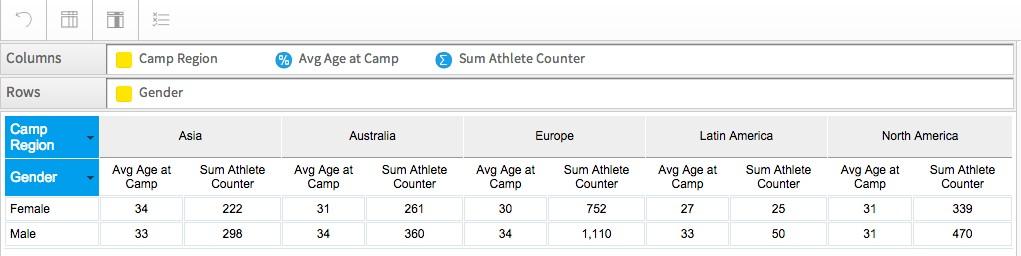
If you have any questions or need further assistance with this query, please let us know.
Kind Regards,
Katie
Thank you for all the information. I have managed to replicate your issue and I have raised two bugs regarding width and alignment. I am working in YF7.1, BUILD 20141029
Column Width in Crosstab report, TASK ID: 177866.
Alignment for column and row headings in Cross Tab report, TASK ID: 177867.
As a possible work around, I set the data alignment to match that of my column headings and this worked in 7.1, build 20141029.
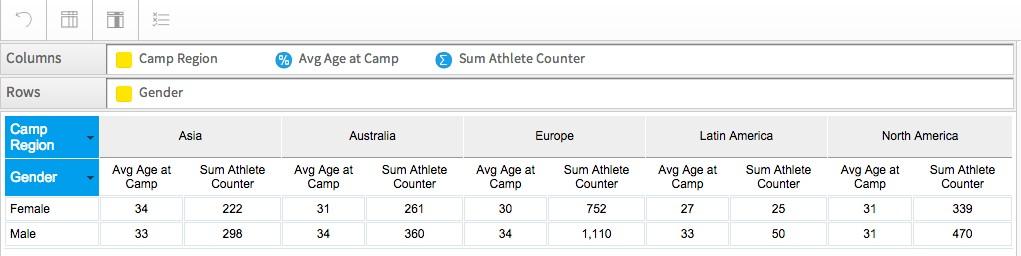
If you have any questions or need further assistance with this query, please let us know.
Kind Regards,
Katie