cumulative totalling
28 September, 2012
Hi,
Is it possible to create a cumulative total in a report? I have separate totals for each month and I would like to add a column with a cumulative total in it. Can YF do that natively or do I need to write a freehand report to do this?
Thanks
Brendon
Is it possible to create a cumulative total in a report? I have separate totals for each month and I would like to add a column with a cumulative total in it. Can YF do that natively or do I need to write a freehand report to do this?
Thanks
Brendon
Hi Brendon,
there is an advanced function called Accumulative Total under the Analysis group in the report builder which will do that for you:

I hope that's what you were after, if there are any other questions please don't hesitate to contact us.
Regards,
David
there is an advanced function called Accumulative Total under the Analysis group in the report builder which will do that for you:
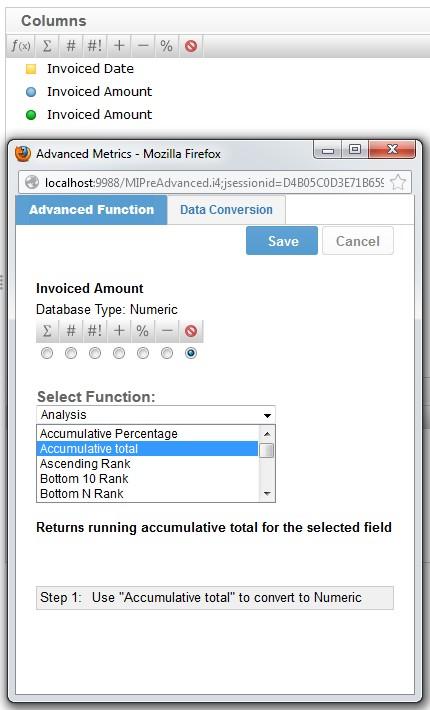
I hope that's what you were after, if there are any other questions please don't hesitate to contact us.
Regards,
David
Is it possible to also do this in a cross tab report?
Hi Rob,
yes the Accumulative Total function is also available in a cross-tab report:

regards,
Dave
yes the Accumulative Total function is also available in a cross-tab report:
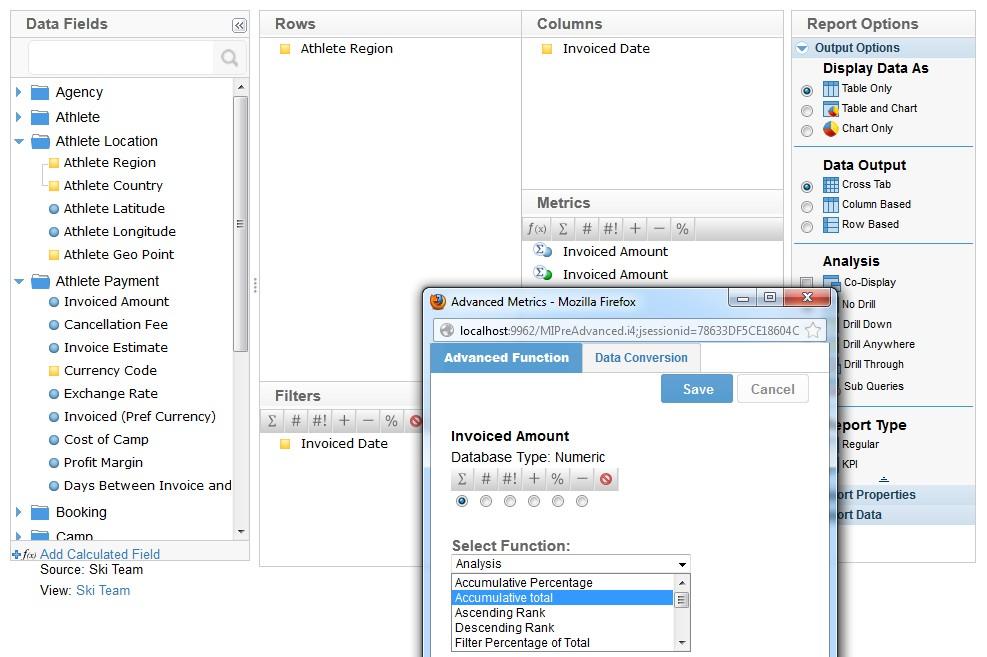
regards,
Dave
Hi
I am using this function, but am struggling to get it to work how I need.
e.g. I have 3 columns
- year
- sales $ per year
- accumulated sales $
If I add a date filter for my report, say to only view last years, my accumulated total only sums the last two years, when I would prefer it maintain the full accumulated total from all time.
Is this possible?
I am using this function, but am struggling to get it to work how I need.
e.g. I have 3 columns
- year
- sales $ per year
- accumulated sales $
If I add a date filter for my report, say to only view last years, my accumulated total only sums the last two years, when I would prefer it maintain the full accumulated total from all time.
Is this possible?
Hi,
Sorry you're having issues getting exactly what you want in a single report.
I do think what you're after is possible, though you are going to have to separate this into 2 reports.
Analytic functions are based on data returned in the report, so if your data in the report changes, so does the analytic function.
E.g. Returning data for 2 years, this is going be passed to the analaytic function.
I think it's going to be best for you to create 2 reports.
1 report would be exactly what you already have, with your date filter.
You're other report would be the same report, but without the filter. You could then co-display these reports.
Hope this makes sense, and please let us know how you go.
Regards,
David
Sorry you're having issues getting exactly what you want in a single report.
I do think what you're after is possible, though you are going to have to separate this into 2 reports.
Analytic functions are based on data returned in the report, so if your data in the report changes, so does the analytic function.
E.g. Returning data for 2 years, this is going be passed to the analaytic function.
I think it's going to be best for you to create 2 reports.
1 report would be exactly what you already have, with your date filter.
You're other report would be the same report, but without the filter. You could then co-display these reports.
Hope this makes sense, and please let us know how you go.
Regards,
David
Hi David
It doesn't quite make sense.
I've setup the co-displayed reports.
Child report has three fields:
- DateAdded
- Count(MemberID)
- AccumulatedTotal(MemberID)
With DateAdded as a filter.
Parent report is setup exactly the same. Linked on the DateAdded filter as described in Co-Display wiki.
When I apply a DateAdded filter to parent report. The Accumulated Total gives me only the total for that particular date, rather than the Accumulated Total up to that date.
(Refer attached image) Child report shown above, parent report shown below.
The Accumulated Total on the 21/12/2013 should be 5,852,684, not 165 which is just the total for that date.
It doesn't quite make sense.
I've setup the co-displayed reports.
Child report has three fields:
- DateAdded
- Count(MemberID)
- AccumulatedTotal(MemberID)
With DateAdded as a filter.
Parent report is setup exactly the same. Linked on the DateAdded filter as described in Co-Display wiki.
When I apply a DateAdded filter to parent report. The Accumulated Total gives me only the total for that particular date, rather than the Accumulated Total up to that date.
(Refer attached image) Child report shown above, parent report shown below.
The Accumulated Total on the 21/12/2013 should be 5,852,684, not 165 which is just the total for that date.
Edit: Not sure how to upload images. I 'Choose File' below, but they do not show up in comments.
[img]Untitled.jpg[/img]
[img]Untitled.jpg[/img]
Hi,
Because you are adding the date filter, the analytic function (Accumulated Total) is only running against the results returned in your report.
In order to get the Accumulated total you were after, you need to apply the date filter for that period you were after.
E.g. Date Between to
Sorry if I wasn't clear with the 2 reports mentioned for co-display, here is an example of what I mean:
Report 1:
Demographic
Invoiced Date
Invoiced Amount
Invoiced Amount (accumulative total)
+Filter Invoiced Date
Report 2:
Demographic
Invoiced Date
Invoiced Amount
Invoiced Amount (accumulative total)
Here is an example of how they look, notice the filter is applied to the 1st report only, affecting the accumulative total

Also to attach images you need to ;
1. Client on 'Choose File' under 'Images'.
2. Click in your comment box where you want the image to appear.
3. Click 'Insert line' .
4. Submit the post.

Hope this clears things up.
Regards,
David
Because you are adding the date filter, the analytic function (Accumulated Total) is only running against the results returned in your report.
In order to get the Accumulated total you were after, you need to apply the date filter for that period you were after.
E.g. Date Between to
Sorry if I wasn't clear with the 2 reports mentioned for co-display, here is an example of what I mean:
Report 1:
Demographic
Invoiced Date
Invoiced Amount
Invoiced Amount (accumulative total)
+Filter Invoiced Date
Report 2:
Demographic
Invoiced Date
Invoiced Amount
Invoiced Amount (accumulative total)
Here is an example of how they look, notice the filter is applied to the 1st report only, affecting the accumulative total
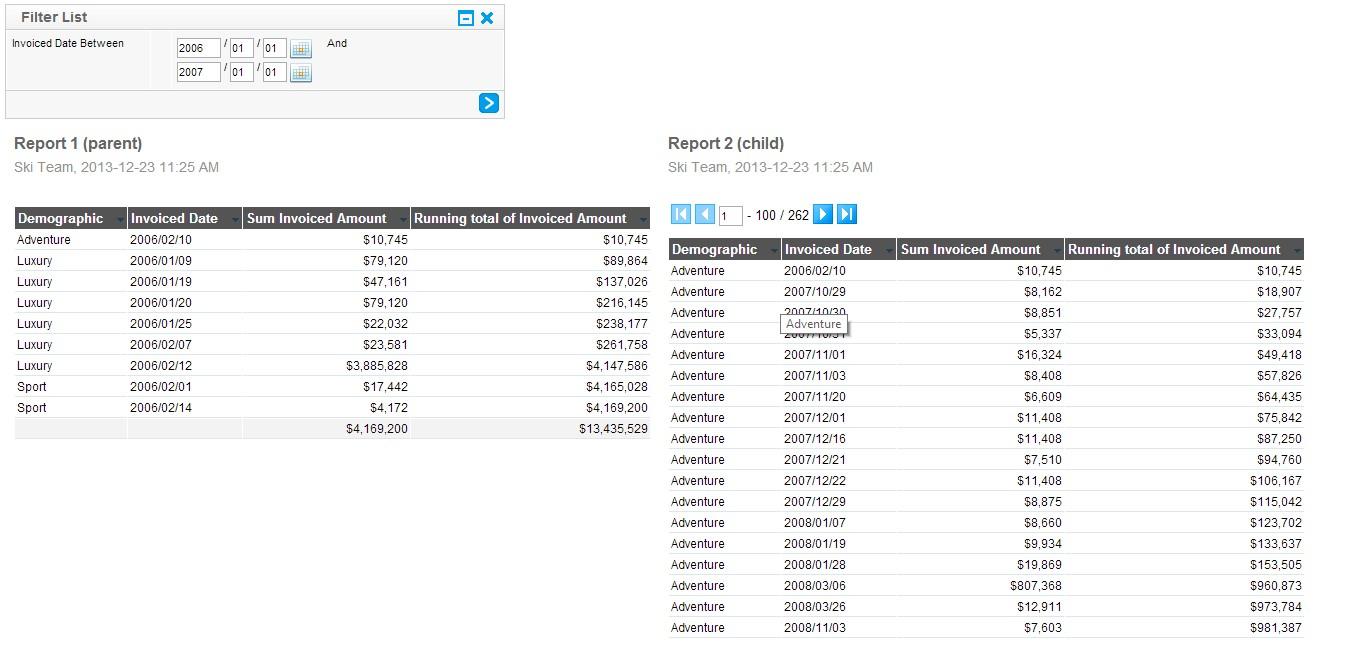
Also to attach images you need to ;
1. Client on 'Choose File' under 'Images'.
2. Click in your comment box where you want the image to appear.
3. Click 'Insert line' .
4. Submit the post.

Hope this clears things up.
Regards,
David