DashXML Google Maps Yellowfin Report not Rendering
10 May, 2016
I created a Google GIS Map in Yellowfin 7.1
Within the Yellowfin application the Chart renders correctly.
However, when I attempt to add this chart to my DashXML dashboard, I see the following image instead of my chart:
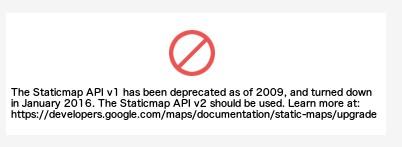
The DashXML application appears to be making the following request that is returning that image:
GET /staticmap?size=1275x450&markers=&key=ABQIAAAAnfs7bKE82qgb3Zc2YyS-oBT2yXp_ZAY8_ufc3CFXhHIE1NvwkxSySz_REpPq-4WZA27OwgbtyR3VcA HTTP/1.1
Host: maps.google.com
Connection: keep-alive
Accept: image/webp,image/*,*/*;q=0.8
User-Agent: Mozilla/5.0 (Windows NT 6.1; WOW64) AppleWebKit/537.36 (KHTML, like Gecko) Chrome/49.0.2623.87 Safari/537.36
X-Client-Data: CJa2yQEIo7bJAQjBtskBCP2VygE=
Referer: http://localhost:8080/DashXML/dashboard.jsp?id=1
Accept-Encoding: gzip, deflate, sdch
Accept-Language: en-US,en;q=0.8,en-AU;q=0.6
Cookie: HSID=AIGt0XGANXPPZEzCE; APISID=Lakbxdh-Tb5ia4Gr/Ay9n0rAqn-mkq-Oq9; OGP=-681502720:; SID=RgL3RJubIpVVaQ7seT252BiFGPhqkqEZODDVJ_hvu39cEirf0acBrSfnBoF10W67f2XOKA.; OGPC=5061900-4:5061918-10:5061921-1:5061937-2:5061933-4:5061940-14:5061952-3:5061574-10:5061975-5:5061983-7:5061991-1:5061997-6:103910400-5:5061968-8:5062006-13:5062028-15:681502720-4:5062041-8:5062070-8:5062083-1:5062081-7:5062099-1:; NID=79=qL4iXwAdk8mIm30cvzTyD8Bwv13MNxaaqOKLz8ZFWgBy_tjWDkR0kBx3I2TC6Hng9MydM_h5hDcX_j40EFvBu5ulc674yFh-NTVL-QOsIHwlm-ILwIl6Wjp6LMJ7VF2MAvT8s18lQcTUkjyxabJ1kx1DGUtdjjvAnxQboxTf_WTDcgUxuxTodfR88yHR6W_RZfsqqG6aCFrTExPxiLCg0QhQ90ff35XiEhlsbjUMJyWVSloRuTn_UuTczqoCcQIdBh9X4aYkGEpqbesxzOlnjoiUJpDF
I am using Yellowfin 7.1, Build 20150922
Does the DashXML product support Google GIS Map Charts?
Within the Yellowfin application the Chart renders correctly.
However, when I attempt to add this chart to my DashXML dashboard, I see the following image instead of my chart:
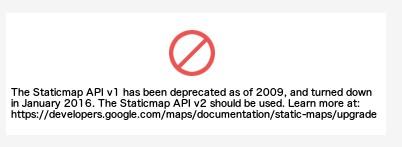
The DashXML application appears to be making the following request that is returning that image:
GET /staticmap?size=1275x450&markers=&key=ABQIAAAAnfs7bKE82qgb3Zc2YyS-oBT2yXp_ZAY8_ufc3CFXhHIE1NvwkxSySz_REpPq-4WZA27OwgbtyR3VcA HTTP/1.1
Host: maps.google.com
Connection: keep-alive
Accept: image/webp,image/*,*/*;q=0.8
User-Agent: Mozilla/5.0 (Windows NT 6.1; WOW64) AppleWebKit/537.36 (KHTML, like Gecko) Chrome/49.0.2623.87 Safari/537.36
X-Client-Data: CJa2yQEIo7bJAQjBtskBCP2VygE=
Referer: http://localhost:8080/DashXML/dashboard.jsp?id=1
Accept-Encoding: gzip, deflate, sdch
Accept-Language: en-US,en;q=0.8,en-AU;q=0.6
Cookie: HSID=AIGt0XGANXPPZEzCE; APISID=Lakbxdh-Tb5ia4Gr/Ay9n0rAqn-mkq-Oq9; OGP=-681502720:; SID=RgL3RJubIpVVaQ7seT252BiFGPhqkqEZODDVJ_hvu39cEirf0acBrSfnBoF10W67f2XOKA.; OGPC=5061900-4:5061918-10:5061921-1:5061937-2:5061933-4:5061940-14:5061952-3:5061574-10:5061975-5:5061983-7:5061991-1:5061997-6:103910400-5:5061968-8:5062006-13:5062028-15:681502720-4:5062041-8:5062070-8:5062083-1:5062081-7:5062099-1:; NID=79=qL4iXwAdk8mIm30cvzTyD8Bwv13MNxaaqOKLz8ZFWgBy_tjWDkR0kBx3I2TC6Hng9MydM_h5hDcX_j40EFvBu5ulc674yFh-NTVL-QOsIHwlm-ILwIl6Wjp6LMJ7VF2MAvT8s18lQcTUkjyxabJ1kx1DGUtdjjvAnxQboxTf_WTDcgUxuxTodfR88yHR6W_RZfsqqG6aCFrTExPxiLCg0QhQ90ff35XiEhlsbjUMJyWVSloRuTn_UuTczqoCcQIdBh9X4aYkGEpqbesxzOlnjoiUJpDF
I am using Yellowfin 7.1, Build 20150922
Does the DashXML product support Google GIS Map Charts?
Hi Stephen,
in short, the answer is no, not at the moment. If you try and embed a Yellowfin Google chart via the Javascript API and you get the above Staticmap API v1 error then there is an easy resolution...you just add the following line to your javascript:
and resolves the rendering issue.
However, with DashXML there is nowhere to add the above line of code at the moment. But rest assured, we will add this to our DashXML functionality as soon as can. I haven't got a timeframe to give you right at this moment, but because it is important functionality it definitely will happen very soon...
regards,
Dave
in short, the answer is no, not at the moment. If you try and embed a Yellowfin Google chart via the Javascript API and you get the above Staticmap API v1 error then there is an easy resolution...you just add the following line to your javascript:
and resolves the rendering issue.
However, with DashXML there is nowhere to add the above line of code at the moment. But rest assured, we will add this to our DashXML functionality as soon as can. I haven't got a timeframe to give you right at this moment, but because it is important functionality it definitely will happen very soon...
regards,
Dave
Hi Dave,
Until recently, your suggestion to add has worked to allow the google map to render via the Javascript API. However, today the Google Map no longer renders, and I receive a 403 (Forbidden) error in my browser console.
The request:
staticmap:1 GET http://maps.googleapis.com/maps/api/staticmap?size=915x485&markers= 403 (Forbidden)
The message returned:
The Google Maps API server rejected your request. This service requires an API key.
Please advise.
Thanks,
Steve
Until recently, your suggestion to add has worked to allow the google map to render via the Javascript API. However, today the Google Map no longer renders, and I receive a 403 (Forbidden) error in my browser console.
The request:
staticmap:1 GET http://maps.googleapis.com/maps/api/staticmap?size=915x485&markers= 403 (Forbidden)
The message returned:
The Google Maps API server rejected your request. This service requires an API key.
Please advise.
Thanks,
Steve
Hi Steve,
I think what you're facing is actually related to a recent google map policy change.
See following article: http://community.yellowfin.bi/topic/error-displaying-google-map-this-page-was-unable-to-display-a-google-maps-element
Essentially, you will need to ensure you're running a June 2016 release of YF, and have entered a google api key (which is free).
Also, in future, if you have any questions, please post this on our community (linked above) as it will be replacing our forum in the very near future.
If you don't have a login for the community just email support from your work email and we will get an account set up for you.
And of course, please let me know if this does not resolve your issue.
Thanks,
David
I think what you're facing is actually related to a recent google map policy change.
See following article: http://community.yellowfin.bi/topic/error-displaying-google-map-this-page-was-unable-to-display-a-google-maps-element
Essentially, you will need to ensure you're running a June 2016 release of YF, and have entered a google api key (which is free).
Also, in future, if you have any questions, please post this on our community (linked above) as it will be replacing our forum in the very near future.
If you don't have a login for the community just email support from your work email and we will get an account set up for you.
And of course, please let me know if this does not resolve your issue.
Thanks,
David