daylight
20 October, 2015
I have some reports that use a date field as a filter (date equal to), so I can select a specific date.
Since I�m using a oracle datasource, and Oracle has no internal date-only datatype, the date information I have (DT_DATE field) is in the format YYYY-MM-DD HH24:MI:SS, like 2015-10-20 00:00:00
The SQL generated by YF Report include the following condition
"TB_DIM_DATE"."DT_DATE" BETWEEN TO_DATE('2015-10-19 00:00:00', 'YYYY-MM-DD HH24:MI:SS') AND TO_DATE('2015-10-19 23:59:59', 'YYYY-MM-DD HH24:MI:SS')
However, Sept.18 starts a daylight time, so the YF Report has changed the starting date to 01:00:00, like showed below
"TB_DIM_DATE"."DT_DATE" BETWEEN TO_DATE('2015-10-18 01:00:00', 'YYYY-MM-DD HH24:MI:SS') AND TO_DATE('2015-10-18 23:59:59', 'YYYY-MM-DD HH24:MI:SS')
The problem is that all the date information in the oracle database that refers to a date only (trunc(date)) has 00:00:00 format and because this no information is returned.
I�ve tested to disable the daylight settings directly in windows and then YF do not change the starting hour (from 00:00 to 01:00 on sept 18), but it�s not a acceptable technical solution.
Is it possible to disable the daylight option in YF in order to avoid it to change the start date?
Is there any other solution?
Thanks in advance
Best Regards
Elias
Thanks for the question. Yellowfin date/time is derived from the server that is hosting the Yellowfin configuration database. Unfortunately there isn't a way to disable this (without changing the date/time of the server). Yellowfin is sending SQL statements to your data base expecting it to account for date/time changes as well.
The only thing that I can think of in Yellowfin that you could do is add a TimeZone converter in your fields at the view:
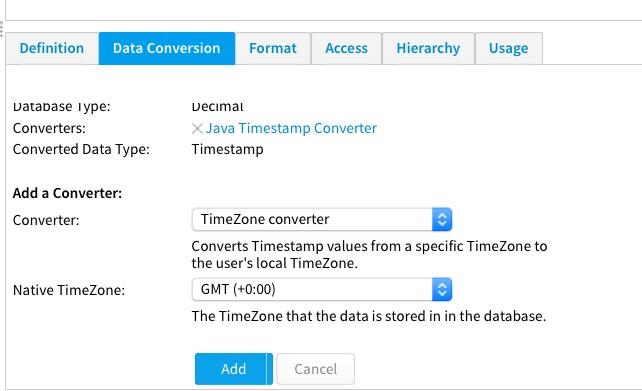
Here is a forum post outlining this:
Applying a timezone offset to data returned in a view
Also, I did a quick google, and according to Oracle you can configure your date/time fields to respect Time Zones/Daylight Savings. From Oracle:
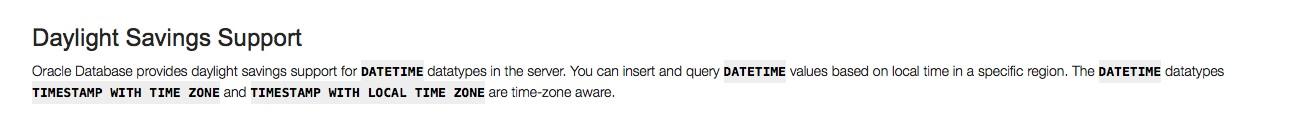
Is it possible for you to review the below article and let us know if you are able to configure Oracle to respect daylight savings? (I would do a ctrl+f and search for 'Daylight Savings Support')
http://docs.oracle.com/cd/B28359_01/server.111/b28318/datatype.htm#CDEJCGHC
Let us know how it goes. We look forward to hearing back.
Kind Regards,
Dustin