Default Settings for Border position and colour
18 November, 2014
Hi,
I have report defaults set in terms of header and footer, alternating row shading etc.
I am now trying to set column formatting defaults in terms of border position and colour.
Are these settings available in Yellowfin?
Regards,
Nick
I have report defaults set in terms of header and footer, alternating row shading etc.
I am now trying to set column formatting defaults in terms of border position and colour.
Are these settings available in Yellowfin?
Regards,
Nick
Hi Nick
Hope all is well.
Have you tried setting your needed parameters in the Format area?
You would click the drop down arrow on the particular column then choose Format to see the following screen
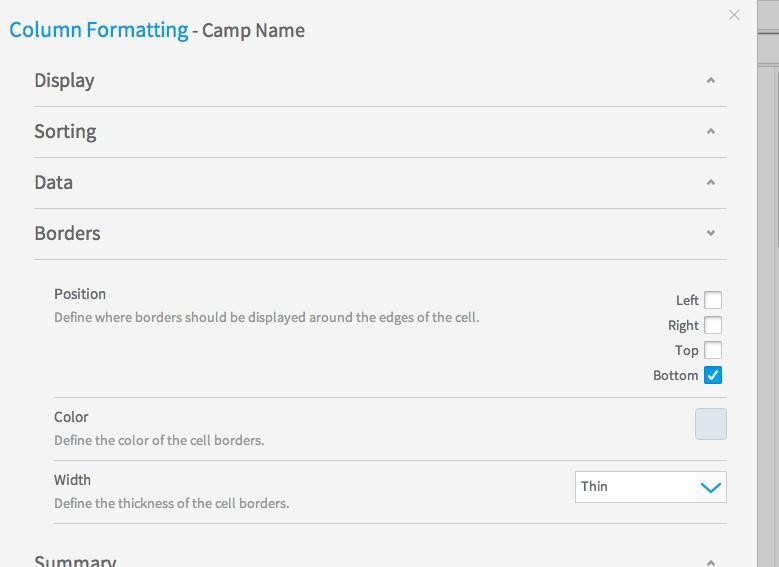
Here you can change column colors along with setting the border.
Let me know if this is what you are looking to do.
Thank you
Mark
Hope all is well.
Have you tried setting your needed parameters in the Format area?
You would click the drop down arrow on the particular column then choose Format to see the following screen
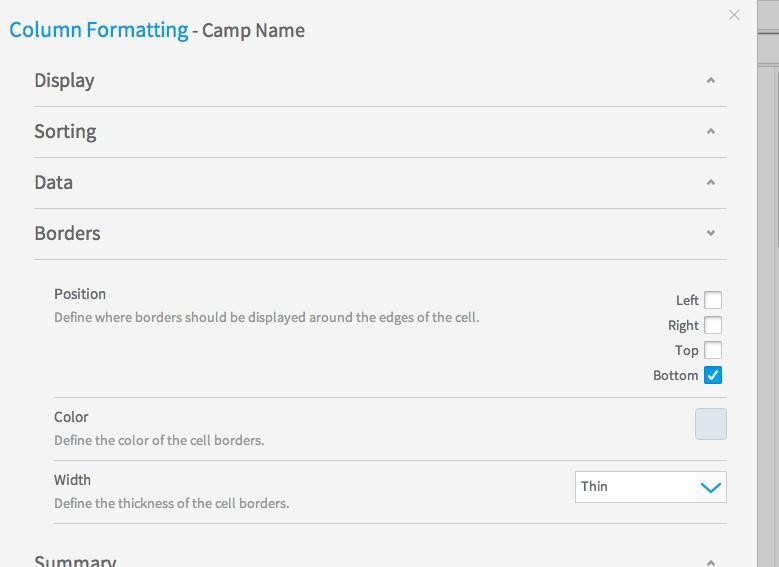
Here you can change column colors along with setting the border.
Let me know if this is what you are looking to do.
Thank you
Mark
Hi Mark,
Thanks for your response.
I am actually looking to set these items to defaults for the entire system like I would do for other styling settings in the Admin Console.
Are there settings available in the Admin Console to set border position and colour?
Regards,
Nick
Thanks for your response.
I am actually looking to set these items to defaults for the entire system like I would do for other styling settings in the Admin Console.
Are there settings available in the Admin Console to set border position and colour?
Regards,
Nick
Hi Nick
It looks like there is an Enhancement task for what you are looking for.
Link
There may be some minor border adjustments at Administration-Content Settings-Styles-Data but it has limited settings.
I will give a shout out to the dev team to make sure they get know there are several requests for this Enhancement.
Thanks
Mark
It looks like there is an Enhancement task for what you are looking for.
Link
There may be some minor border adjustments at Administration-Content Settings-Styles-Data but it has limited settings.
I will give a shout out to the dev team to make sure they get know there are several requests for this Enhancement.
Thanks
Mark