Display Chart & Table across multiple pages, though chart only once
14 July, 2011
I have a client who when he goes to print or export his report the graph comes up more then once.
His report is more then 1 page so when you go from page to page the graph comes up in YF which is fine but when you export it is there a way to have it only show up once with the table?
E.g
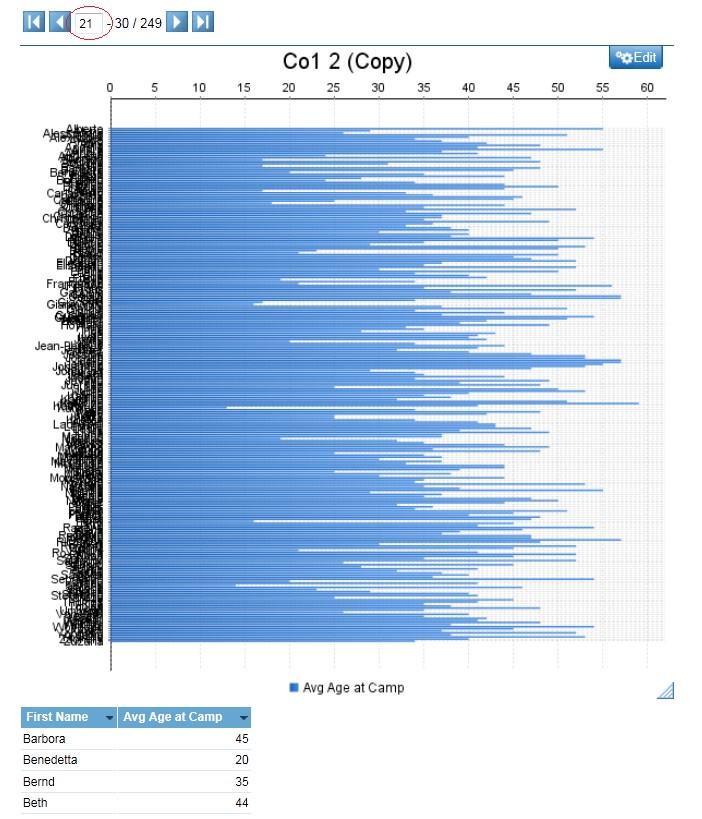
Thanks
When you have a paged report, the chart will be displayed across every page, and there is no way to change the way the report is exported.
The easiest way around this would be to create 2 reports and have them co-display.
1 report showing the chart, and 1 report having the table (paged).

Note: When using co-display reports, the report name & description can be hidden. See the 'Co-Display > Display' Menu.
So when the report is exported, the chart will appear once with the table below.

Let me know if you have any problems doing this.
Regards,
David
The easiest way around this would be to create 2 reports and have them co-display.
1 report showing the chart, and 1 report having the table (paged).
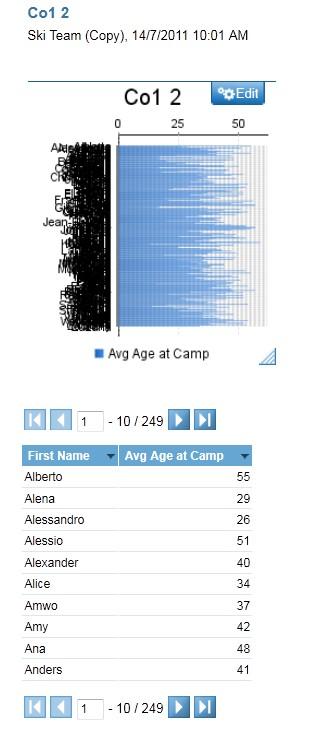
Note: When using co-display reports, the report name & description can be hidden. See the 'Co-Display > Display' Menu.
So when the report is exported, the chart will appear once with the table below.
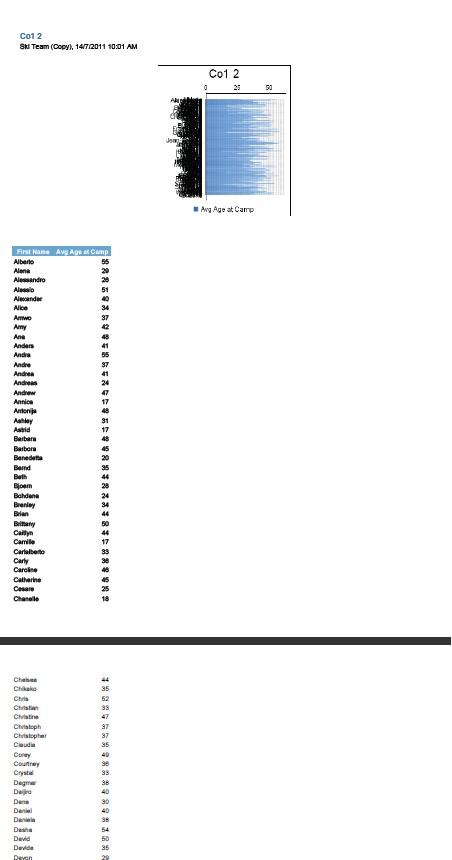
Let me know if you have any problems doing this.
Regards,
David