Display Toggle – dashboard error message
28 April, 2014
Hi
When clicking on the dashboard display toggle to move from a chart to table and also visa versa, a Dashboard error message appears(per attached screenshot)and the system won't action the toggle.
If I click on another tab and then return to the original dashboard tab the toggle to chart/table that I originally requested has been actioned.
Is this something that requires a Yellowfin fix? If not and its something we are doing please advise as to how to fix it.
Also fyi we have just switched to v7 and I didn't notice the issue previously
Thanks
Christine
When clicking on the dashboard display toggle to move from a chart to table and also visa versa, a Dashboard error message appears(per attached screenshot)and the system won't action the toggle.
If I click on another tab and then return to the original dashboard tab the toggle to chart/table that I originally requested has been actioned.
Is this something that requires a Yellowfin fix? If not and its something we are doing please advise as to how to fix it.
Also fyi we have just switched to v7 and I didn't notice the issue previously
Thanks
Christine
Hi Christine,
I haven't heard of such a YF 7 issue before, thanks for attaching the screenshot although unfortunately the error message is only a generic one, so because of that could you please email us the yellowfin.log file (yellowfin/appserver/logs). Please reference this forum post subject so that we know which post it belongs to.
Also, does this issue occur with all dashboard tabs, or only a specific one?
regards,
Dave
I haven't heard of such a YF 7 issue before, thanks for attaching the screenshot although unfortunately the error message is only a generic one, so because of that could you please email us the yellowfin.log file (yellowfin/appserver/logs). Please reference this forum post subject so that we know which post it belongs to.
Also, does this issue occur with all dashboard tabs, or only a specific one?
regards,
Dave
Hi Christine,
Thanks for that information, we were able to reproduce the same issue over here so a product defect has been raised (Support Task 161209) and will be submitted to the developers at next week�s dev meeting. In the meanwhile there is an easy workaround (provided you have Edit access to the Dashboard), put the dashboard tab into Edit mode and then turn the Sub Tabs button to the On position and click the Save button. That�s all, you don�t actually have to add a Sub Tab, just turn it on:

Thanks for alerting us to this issue, apologies for the inconvenience caused, and please let us if the workaround doesn�t seem to work for you.
regards,
Dave
Thanks for that information, we were able to reproduce the same issue over here so a product defect has been raised (Support Task 161209) and will be submitted to the developers at next week�s dev meeting. In the meanwhile there is an easy workaround (provided you have Edit access to the Dashboard), put the dashboard tab into Edit mode and then turn the Sub Tabs button to the On position and click the Save button. That�s all, you don�t actually have to add a Sub Tab, just turn it on:
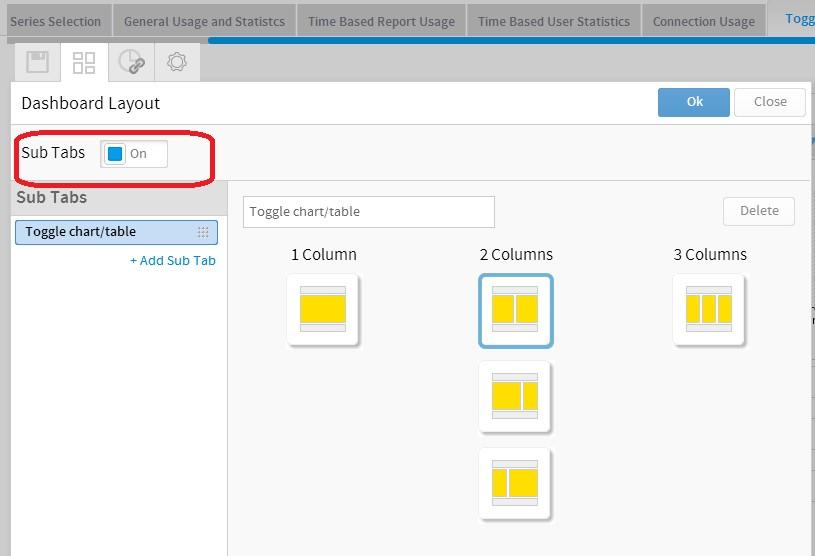
Thanks for alerting us to this issue, apologies for the inconvenience caused, and please let us if the workaround doesn�t seem to work for you.
regards,
Dave
Hi,
We have a dashboard with 4 reports. We are getting a dashboard error message when we click the back button from a maximized report from the dashboard. However when we click the Ok button on the error message board, everything runs fine. We have attached the error message for your convenience.
We have tried the option of turning the Sub tab button On as mentioned in the previous comment, but still getting the same error. Can you please help on how to get rid of this error.
Thanks
We have a dashboard with 4 reports. We are getting a dashboard error message when we click the back button from a maximized report from the dashboard. However when we click the Ok button on the error message board, everything runs fine. We have attached the error message for your convenience.
We have tried the option of turning the Sub tab button On as mentioned in the previous comment, but still getting the same error. Can you please help on how to get rid of this error.
Thanks
Hi Guest,
Can you let us know which version and build of YF you are using? E.g. 7.1, May?
Can you also send through all of your YF logs files (yellowfin/appserver/logs) as is doesn't
look like they came though. If you prefer, you can send them to our support email, support@yellowfin.bi
and reference this post.
Thank you,
Kyle
Can you let us know which version and build of YF you are using? E.g. 7.1, May?
Can you also send through all of your YF logs files (yellowfin/appserver/logs) as is doesn't
look like they came though. If you prefer, you can send them to our support email, support@yellowfin.bi
and reference this post.
Thank you,
Kyle