How can I display metrics or imperial units?
22 March, 2012
Hi,
As per the post below:
How to format the currency ISO code into a flag?
I was wondering if the same sort of logic could be applied to a unit conversion scenario.
We have some clients who need Imperial units and others who need Metric units. We were trying to come up with a method whereby in our database we could store everything in, say, Metric, but somehow give the user an easy way to show their data in Imperial units?
Thanks
As per the post below:
How to format the currency ISO code into a flag?
I was wondering if the same sort of logic could be applied to a unit conversion scenario.
We have some clients who need Imperial units and others who need Metric units. We were trying to come up with a method whereby in our database we could store everything in, say, Metric, but somehow give the user an easy way to show their data in Imperial units?
Thanks
Hi,
You should be able to achieve what you were after using calculated Fields.
See below example:
Let�s take a table where all your items are measured in Metric Units (length in meters and weight in kilos).

When creating a YF View...
- Go to Step2
- Drag and drop Length and Weight to Available Fields list and rename them to Length (metres) and Weight (kilos)
- Opent Calculated Fields folder -> Formula Builder and then drag and drop two Metrics to Available Fields list.

- Add formula Length (metres) * 39.3700787 to get your lenght in inches into Formula Tab and save it as Length (inches)

- Add formula Weight (kilos) * 2.2 to get your weight in pounds into Formula Tab and save it as Weigth (pounds)

-Now your customers will be able to create reports using either Metric Units or Imperical Units or Both.

A simple report with metric and imperical units might look like this:

You can then hide different columns from the report, or create different reports using different columns.
Unfortunately this is no way to have a report reader hide or choose fields, this must be done by a report writer.
Regards,
David
You should be able to achieve what you were after using calculated Fields.
See below example:
Let�s take a table where all your items are measured in Metric Units (length in meters and weight in kilos).
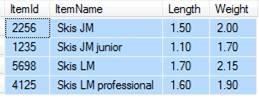
When creating a YF View...
- Go to Step2
- Drag and drop Length and Weight to Available Fields list and rename them to Length (metres) and Weight (kilos)
- Opent Calculated Fields folder -> Formula Builder and then drag and drop two Metrics to Available Fields list.
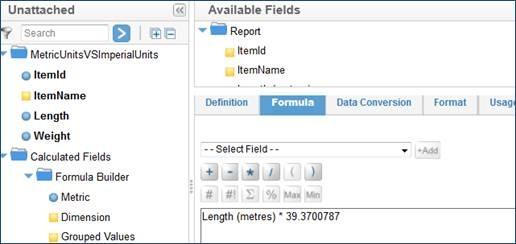
- Add formula Length (metres) * 39.3700787 to get your lenght in inches into Formula Tab and save it as Length (inches)
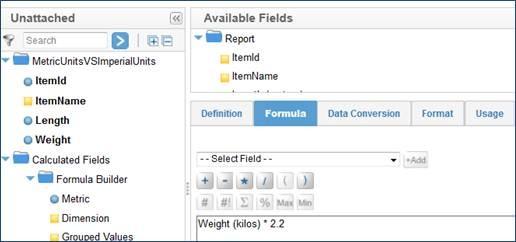
- Add formula Weight (kilos) * 2.2 to get your weight in pounds into Formula Tab and save it as Weigth (pounds)
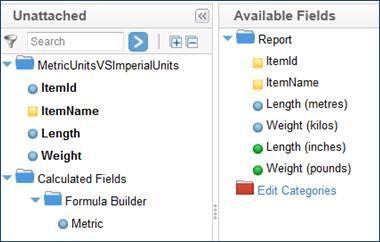
-Now your customers will be able to create reports using either Metric Units or Imperical Units or Both.
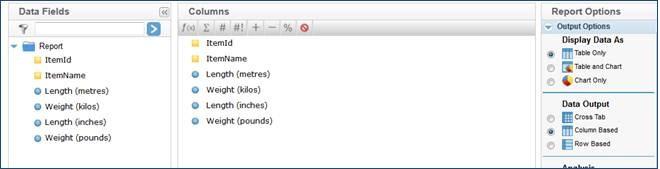
A simple report with metric and imperical units might look like this:
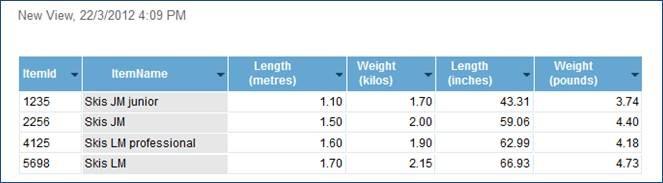
You can then hide different columns from the report, or create different reports using different columns.
Unfortunately this is no way to have a report reader hide or choose fields, this must be done by a report writer.
Regards,
David
Hi David,
Our challenge with this philosophy is that it requires one of two actions:
1. Our end customers need to 'customize' their report for the columns they want
2. We have to create two versions of every report (Metric and Imperial) and then maintain those going forward.
Most of our customers are fine with doing this customizing, however, we do have a number of SERIOUSLY technology-phobic folks who simply want to log in to their account and click on a report (or even just have it sent to them). Our hope was to not have to maintain a Metric and Imperial version of both reports for this group of people.
Ideally, we wanted an elegant way to specify the unit type for each user (much like you specify a timezone or a date format).
Alternatively, we wanted to implement a 'Custom Parameter' that could be changed for each installation of YellowFin. For example, have the parameter called UNITS and have all of our reports merely use the global UNITS parameter which could be changed in one single spot.
I take it neither of these two options (or any other 'global' units selection option) are available?
Regards,
Chris
Our challenge with this philosophy is that it requires one of two actions:
1. Our end customers need to 'customize' their report for the columns they want
2. We have to create two versions of every report (Metric and Imperial) and then maintain those going forward.
Most of our customers are fine with doing this customizing, however, we do have a number of SERIOUSLY technology-phobic folks who simply want to log in to their account and click on a report (or even just have it sent to them). Our hope was to not have to maintain a Metric and Imperial version of both reports for this group of people.
Ideally, we wanted an elegant way to specify the unit type for each user (much like you specify a timezone or a date format).
Alternatively, we wanted to implement a 'Custom Parameter' that could be changed for each installation of YellowFin. For example, have the parameter called UNITS and have all of our reports merely use the global UNITS parameter which could be changed in one single spot.
I take it neither of these two options (or any other 'global' units selection option) are available?
Regards,
Chris
Hi Chris,
I understand this would be a useful feature and have added this as an enhancement request (TASK ID = 113369).
A unit converter would be good, and can hopefully be included in a future build.
Each user can then set their own unit preferences under their profile.
Regards,
David
I understand this would be a useful feature and have added this as an enhancement request (TASK ID = 113369).
A unit converter would be good, and can hopefully be included in a future build.
Each user can then set their own unit preferences under their profile.
Regards,
David