How Do I add Groups in a Report that uses freehand SQL
19 November, 2014
I've just started with YellowFin(7.1) today.
I've created a report that uses Freehand SQL as the data source. In my report I'd like to group the data by one of the column values, but I can't seem to find a way to do it. The help in the Wiki[1] suggests that I should be able to find an option in the column menus, but I don't see this option. The wiki also mentions that grouping needs to be enabled on the View. In my case I don't have a view as I'm using SQL directly.
Rik
[1] http://wiki.yellowfin.com.au/display/USER71/Grouping
yes, if you are working with a Freehand SQL Report then the Group Data function will not be available. However, there is workaround that should help your requirements, create a Freehand SQL View that uses the same SQL Code as your Freehand SQL Report, and then create a Drag'n'Drop report based on that Freehand SQL View and then you'll find that the Group Data feature will then become available.
Please let us know how this goes.
regards,
Dave
Thank you for contacting us on the forum with your request.
The reason that grouping is unavailable for Freehand SQL reports is because it is assumed that it will be contained within the Freehand SQL.
An example of how grouping can be added is shown below. The SQL for below is taken from an example report created using the Ski Team data displaying the example of grouping outlined in the wiki.
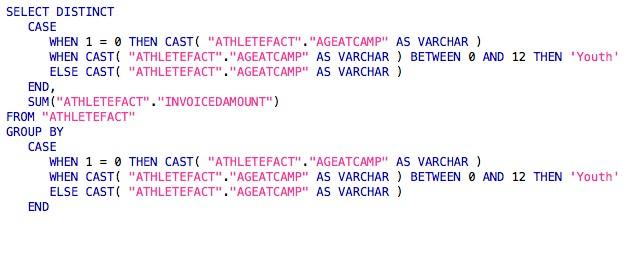
I hope this provides you with the information you need but if you have any further questions, please let us know.
Kind Regards,
Katie