How do I concatenate Varchar & Numeric fields?
3 May, 2011
Hi,
How could I make a calculated field with combine total sales (numeric) and the Strategic_BU (text) to ?Bayu Sekamat, Total Sales: $ 189,857?
In sql :
strategic_bu + cast(sum(totalSales) as varchar(15))
But how could I do this in YF?
Thanks
How could I make a calculated field with combine total sales (numeric) and the Strategic_BU (text) to ?Bayu Sekamat, Total Sales: $ 189,857?
In sql :
strategic_bu + cast(sum(totalSales) as varchar(15))
But how could I do this in YF?
Thanks
Hi,
In regards to adding text the calculated field, this does depend on the database you are using.
With SQL you just need to add the text then ?+? .
Eg.

In oracle you should use ? 'THIS'||'IS'||'A'||'TEST?
Let me know if you have any issues with this.
Regards,
David
In regards to adding text the calculated field, this does depend on the database you are using.
With SQL you just need to add the text then ?+? .
Eg.
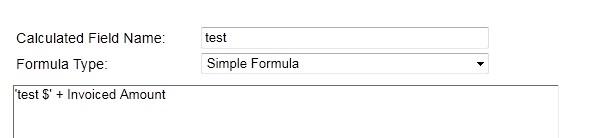
In oracle you should use ? 'THIS'||'IS'||'A'||'TEST?
Let me know if you have any issues with this.
Regards,
David
David,
Look like YF not capable of joining text filed and a numeric field.
The ?+? not working.
We need a cast clause to convert the numeric to char than join two field.
select 'test $ ' + 1234; --This is won't work in SQL
select 'test $ ' + cast(1234 as varchar(4)); --this is a correct syntax
Look like YF not capable of joining text filed and a numeric field.
The ?+? not working.
We need a cast clause to convert the numeric to char than join two field.
select 'test $ ' + 1234; --This is won't work in SQL
select 'test $ ' + cast(1234 as varchar(4)); --this is a correct syntax
Hi,
It seems you actually want to append 2 columns, which should be possible via the analytic function.
Please see screenshot below:

Though by doing this, you won't actually have a $ symbol before the value.
E.g.

You can however use a calculated field to get around this.
1.Create the calculated field as follows:

2.Apply the analytic function to this calculated field:

The above methods should give you the results you were after.
You can however also use the SQL query you mentioned "select 'test $ ' + cast(1234 as varchar(4));" within a freehand calculated field, which can only be created at the view level.
Let me know how you go.
Regards,
David
It seems you actually want to append 2 columns, which should be possible via the analytic function.
Please see screenshot below:
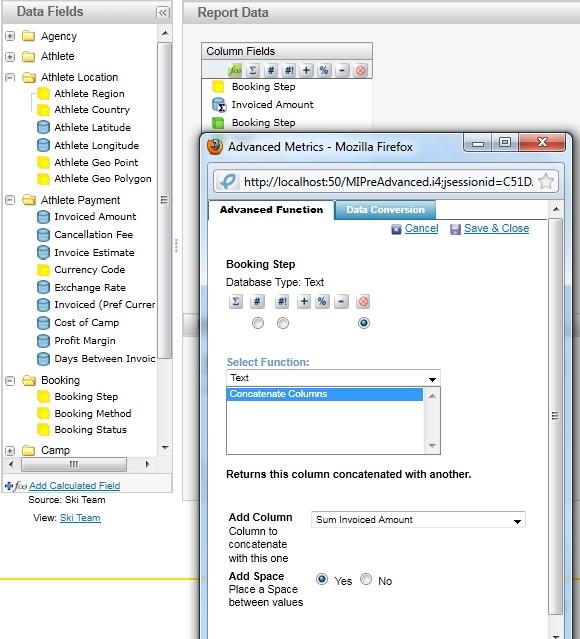
Though by doing this, you won't actually have a $ symbol before the value.
E.g.
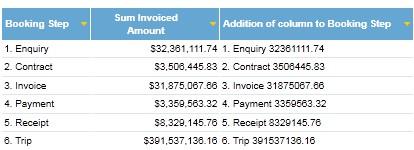
You can however use a calculated field to get around this.
1.Create the calculated field as follows:
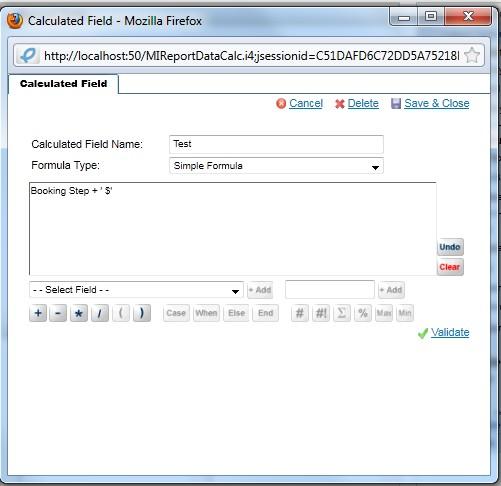
2.Apply the analytic function to this calculated field:
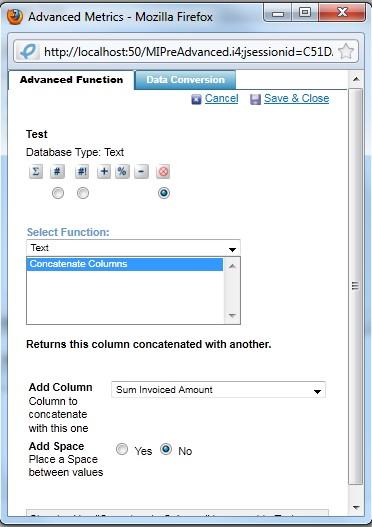
The above methods should give you the results you were after.
You can however also use the SQL query you mentioned "select 'test $ ' + cast(1234 as varchar(4));" within a freehand calculated field, which can only be created at the view level.
Let me know how you go.
Regards,
David
Freehand sql view do not have a data security control filter.
Hi,
You can use a virtual table with your SQL query and then just join this table to to the revelant tables in your view.

You could then apply source filters to these columns.
Regards,
David
You can use a virtual table with your SQL query and then just join this table to to the revelant tables in your view.
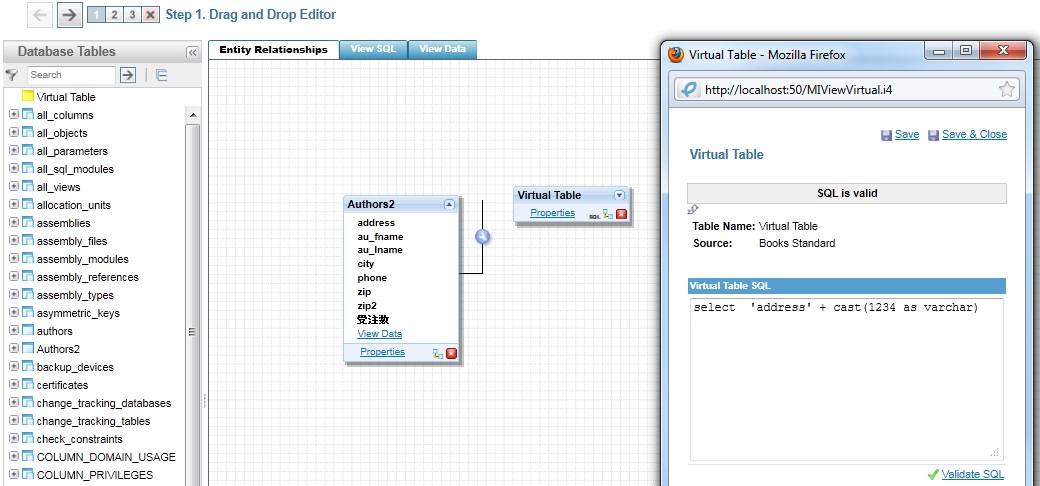
You could then apply source filters to these columns.
Regards,
David
Thanks for good answers guys, these ones were useful for me too.
By the way, if someone is interested in virtual data rooms, I've got insightful article on topic.
By the way, if someone is interested in virtual data rooms, I've got insightful article on topic.