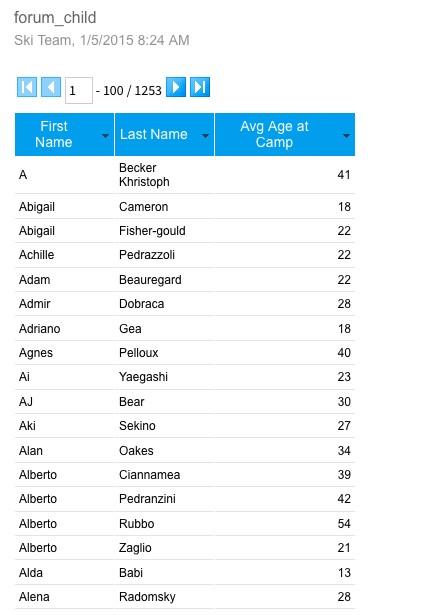How do I pass information to a drill down report (not as a filter)
27 April, 2015
I am creating a drill down report that has information unrelated to the parent report, but I need an ID field from the parent report to be present in every row of the child report. Is there a way to do this?
Hi There,
Unfortunately, what you are trying to accomplish is not possible with Drill Down.
Drill down basically shows finer grain data as you drill down through a predefined hierarchy. That means the table definition remains the same, but the data within the table shifts as you drill from year to month to quarter etc.
Here is a link to our wiki covering Drill Down.
In order to accomplish what you are trying to achieve you would need to consider other alternatives like Drill Through, which allows you to link one report to another.
Here is a link to our wiki covering Drill Through.
Please let me know if this information helps solve what you are trying to accomplish.
I hope to hear back soon!
Kind Regards,
Dustin
Best regards,
The Yellowfin Support Team
Contact Us:
Email: support@yellowfin.bi
Wiki: wiki.yellowfin.com.au/display/USER71/Home
Community Forum: www.yellowfinbi.com/YFForum.i4
Unfortunately, what you are trying to accomplish is not possible with Drill Down.
Drill down basically shows finer grain data as you drill down through a predefined hierarchy. That means the table definition remains the same, but the data within the table shifts as you drill from year to month to quarter etc.
Here is a link to our wiki covering Drill Down.
In order to accomplish what you are trying to achieve you would need to consider other alternatives like Drill Through, which allows you to link one report to another.
Here is a link to our wiki covering Drill Through.
Please let me know if this information helps solve what you are trying to accomplish.
I hope to hear back soon!
Kind Regards,
Dustin
Best regards,
The Yellowfin Support Team
Contact Us:
Email: support@yellowfin.bi
Wiki: wiki.yellowfin.com.au/display/USER71/Home
Community Forum: www.yellowfinbi.com/YFForum.i4
I apologize for my poor wording. I am using a drill through. Although truly it is not any type of drill anything. I just want a link on Report A to get to Report B, which is completely unrelated to report A. BUT, I need the value of one of the filters on report A to show up with every row that is returned on Report B.
Right now, I'm considering a new view with a cross join to create report B, but that seems like a whole lot of overhead if there were just some way to pass a parameter to report B.
Right now, I'm considering a new view with a cross join to create report B, but that seems like a whole lot of overhead if there were just some way to pass a parameter to report B.
Hi There,
Unfortunately it is impossible to pass a filter value from a parent report and have it appear as a field value in the table of a child report.
However, you could use hidden fields to create a drill through scenario that would allow two reports to appear unrelated.
First you would need to create a calculated field in the view with a simple value (I chose 1) as seen below:
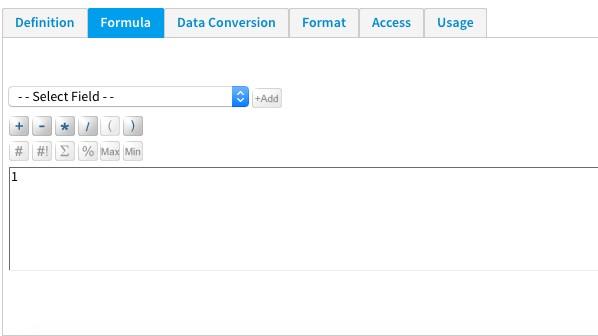
Then, add that calculated field to your child report as a filter and ensure it is user defined then add the field again as a column to the report. Then hide the column field:
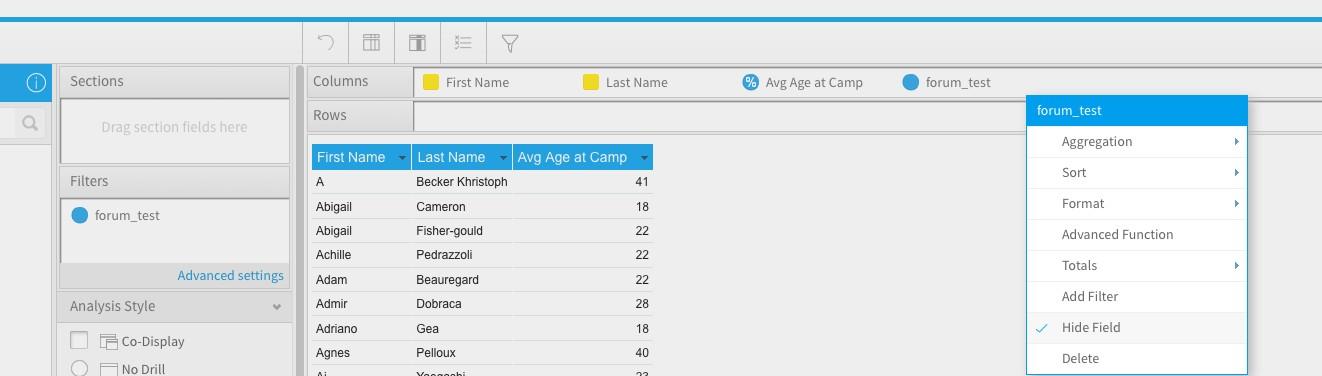
After, navigate to the parent report, enable drill through and add the calculated field as a column in your parent report. Hide the column:
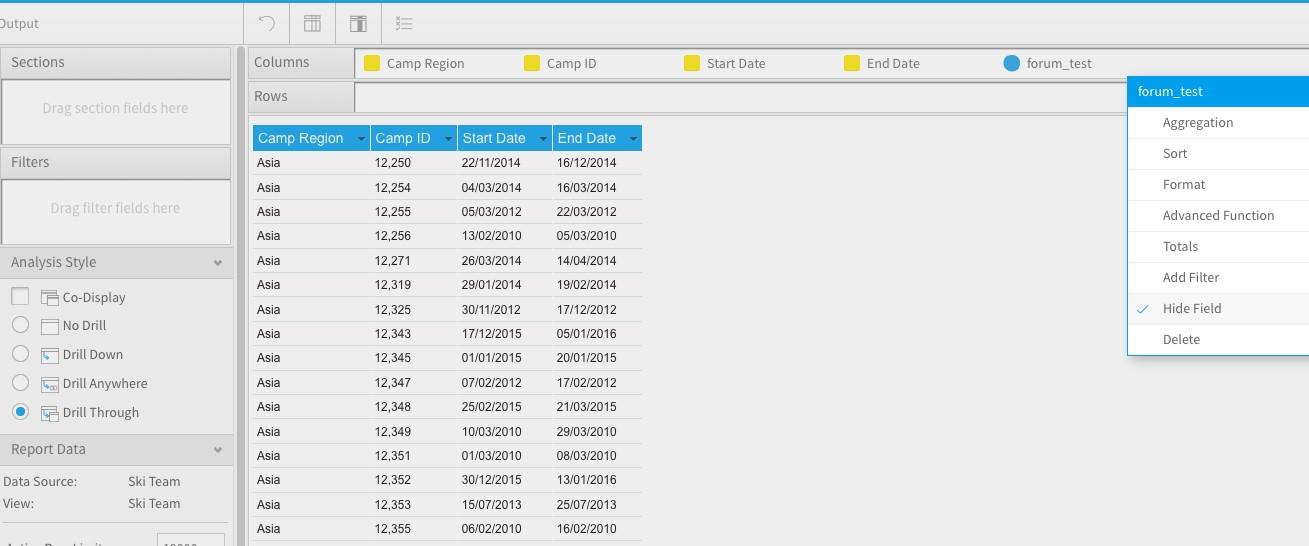
Now, under related reports drag the child report to the designated drill through area, check the drill through radial and set the filter linkage to match the hidden calculated field on both reports. For the hyperlink, select a field other than the calculated field:
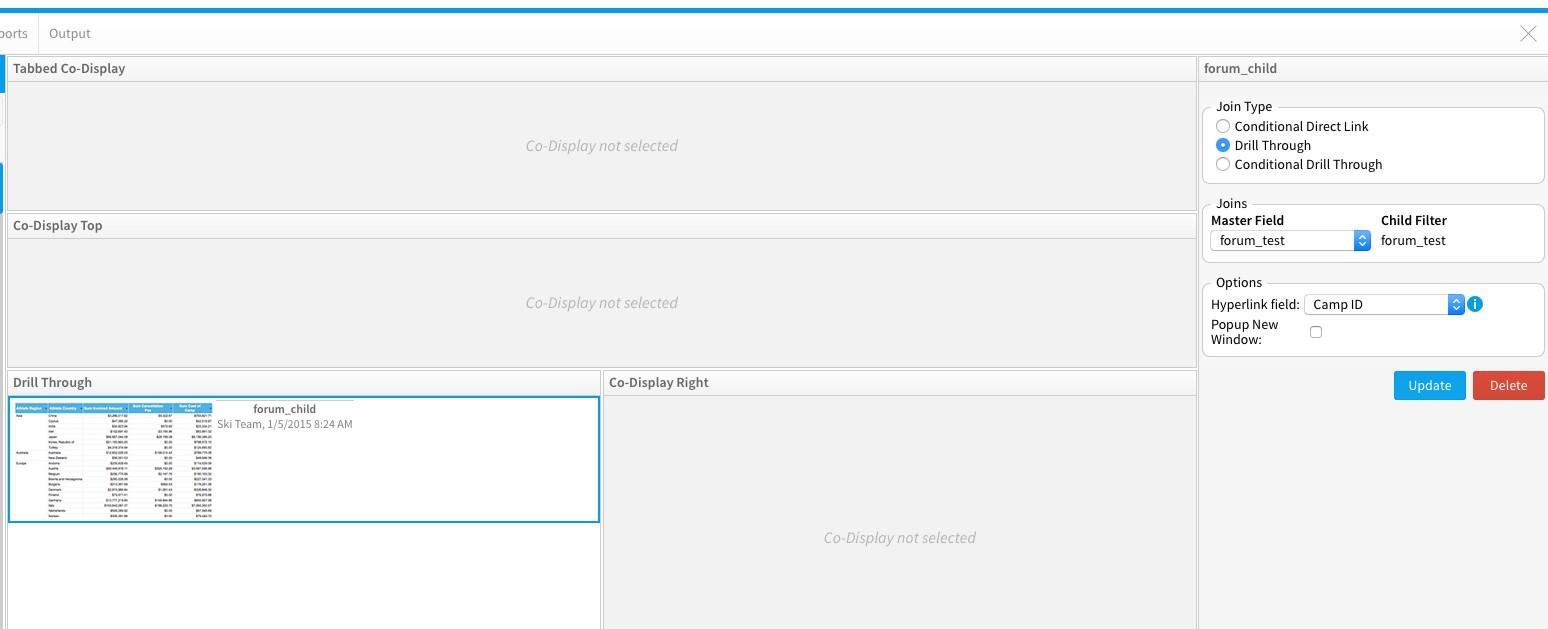
Now you should be able to drill from a parent report to a child via the hidden field.
Parent:
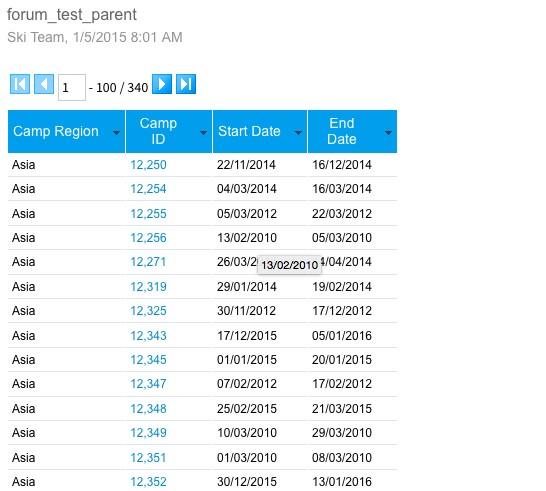
Child:
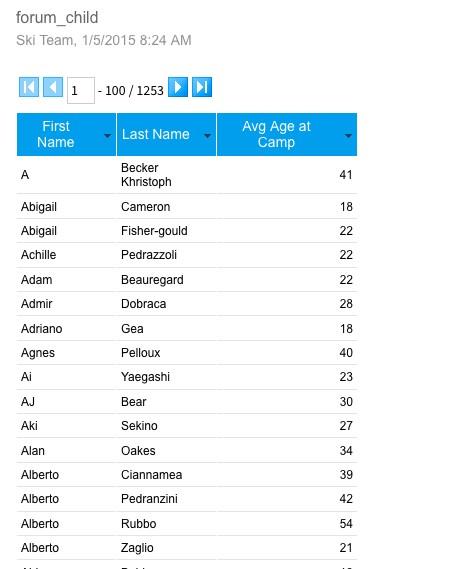
Hopefully this information helps. Please let me know if you have any other questions or concerns.
Kind Regards,
Dustin
Best regards,
The Yellowfin Support Team
Contact Us:
Email: support@yellowfin.bi
Wiki: wiki.yellowfin.com.au/display/USER71/Home
Community Forum: www.yellowfinbi.com/YFForum.i4
Unfortunately it is impossible to pass a filter value from a parent report and have it appear as a field value in the table of a child report.
However, you could use hidden fields to create a drill through scenario that would allow two reports to appear unrelated.
First you would need to create a calculated field in the view with a simple value (I chose 1) as seen below:
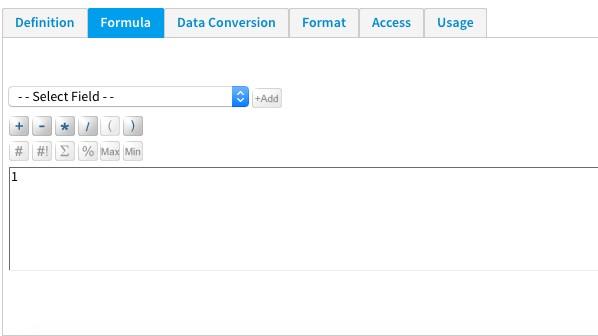
Then, add that calculated field to your child report as a filter and ensure it is user defined then add the field again as a column to the report. Then hide the column field:
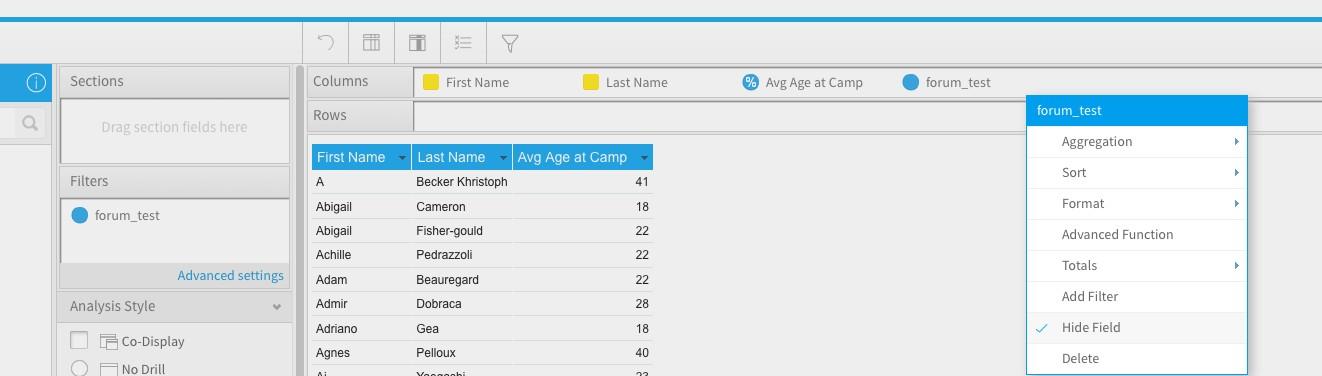
After, navigate to the parent report, enable drill through and add the calculated field as a column in your parent report. Hide the column:
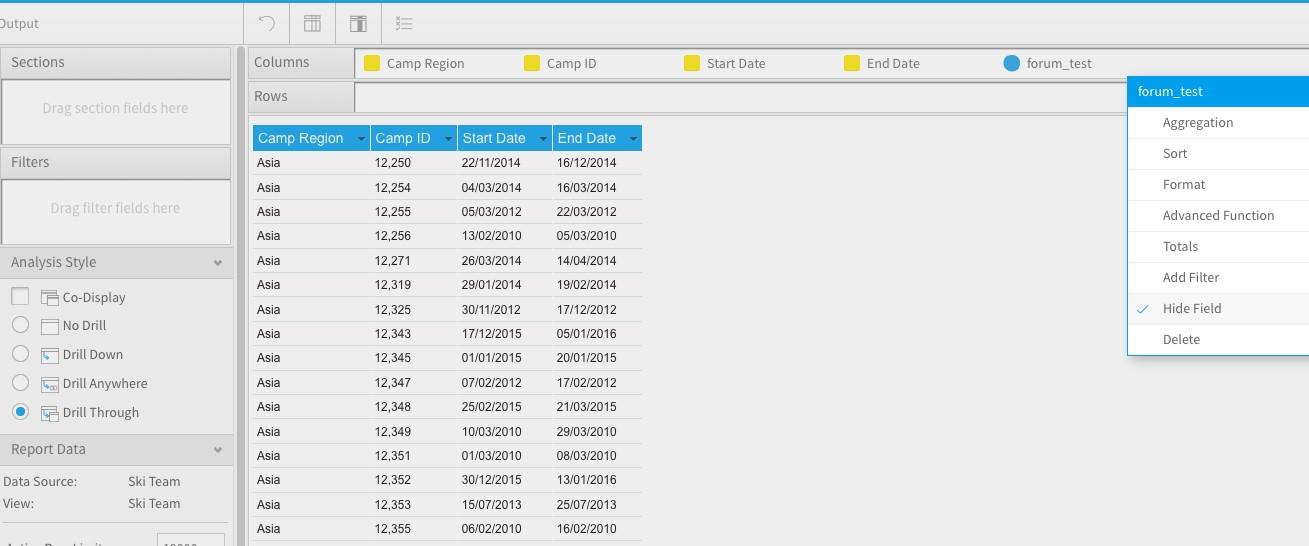
Now, under related reports drag the child report to the designated drill through area, check the drill through radial and set the filter linkage to match the hidden calculated field on both reports. For the hyperlink, select a field other than the calculated field:
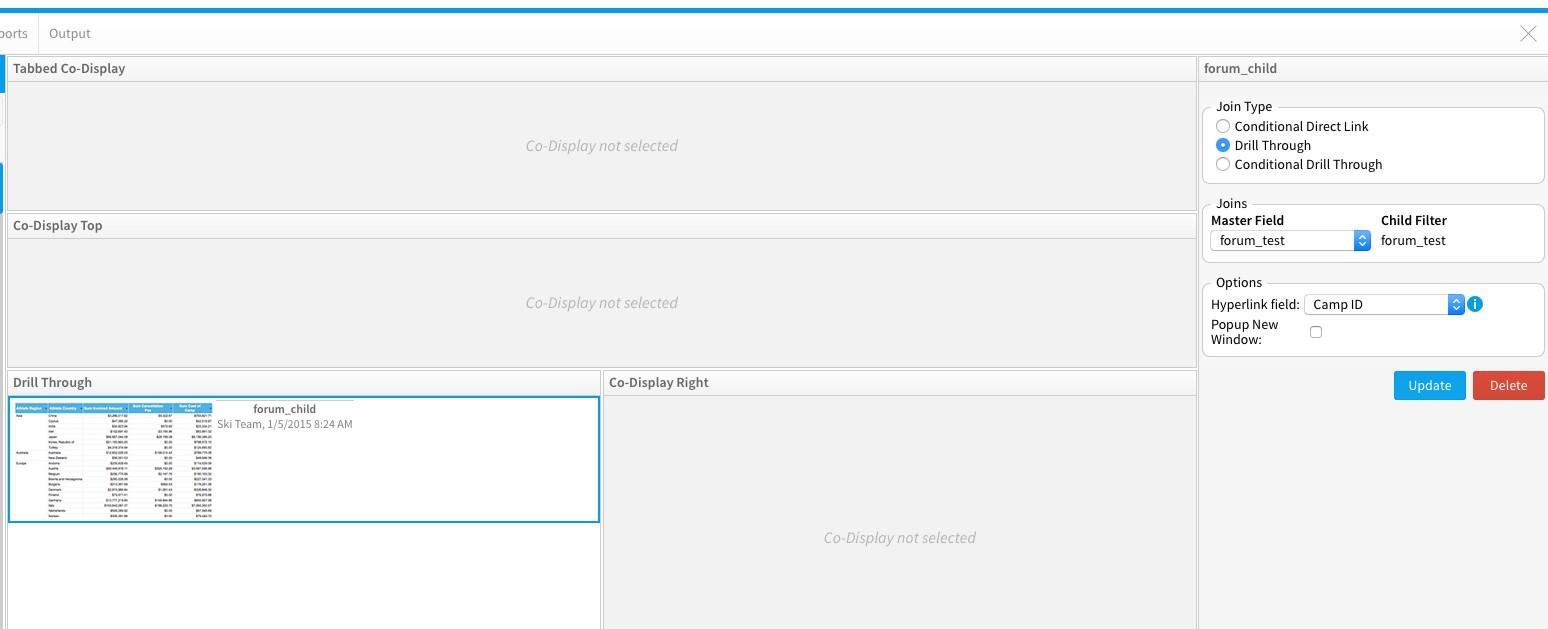
Now you should be able to drill from a parent report to a child via the hidden field.
Parent:
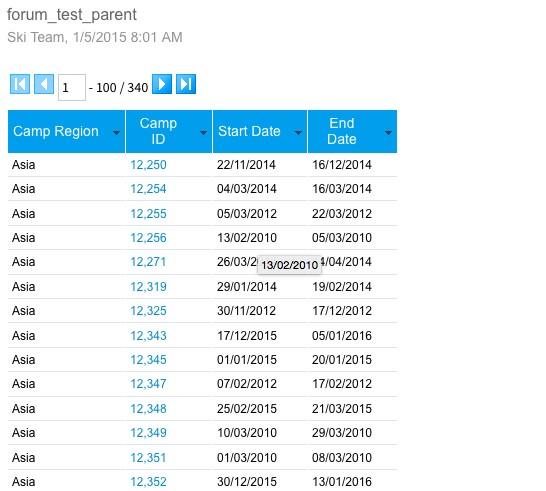
Child:
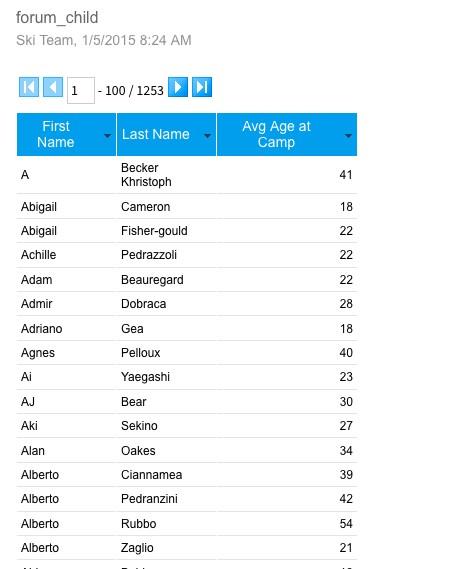
Hopefully this information helps. Please let me know if you have any other questions or concerns.
Kind Regards,
Dustin
Best regards,
The Yellowfin Support Team
Contact Us:
Email: support@yellowfin.bi
Wiki: wiki.yellowfin.com.au/display/USER71/Home
Community Forum: www.yellowfinbi.com/YFForum.i4
Another Alternative, which is easier than configuring hidden fields would be to use the conditional direct link option in the related reports screen from the parent report.
This option allows you to link one report to another without filters existing on either report.
In a nutshell, after selecting the field that you would like to use as a hyperlink you define which field values can be used as hyperlinks. See the below screenshot for an example:
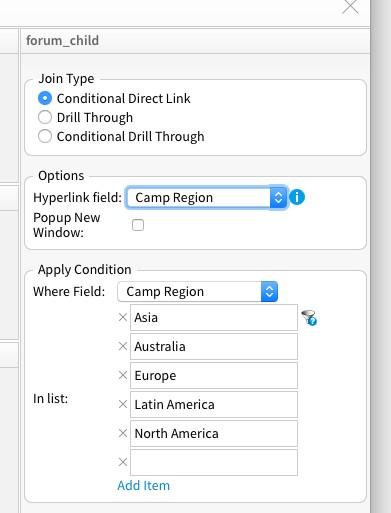
This enables my camp region field to act as a drill through to the child report:
Parent:
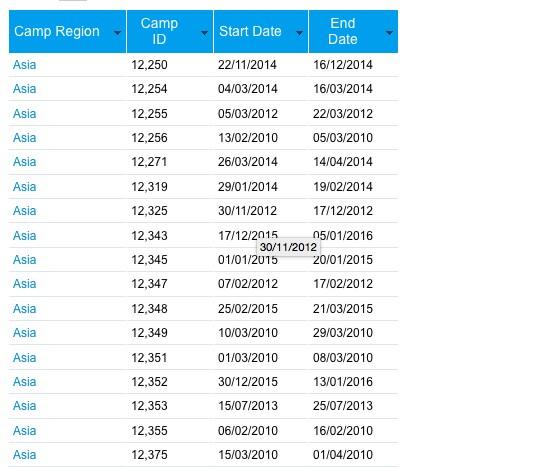
Child:
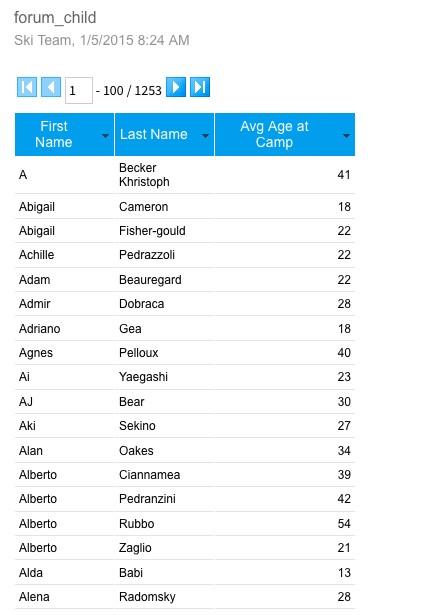
This option allows you to link one report to another without filters existing on either report.
In a nutshell, after selecting the field that you would like to use as a hyperlink you define which field values can be used as hyperlinks. See the below screenshot for an example:
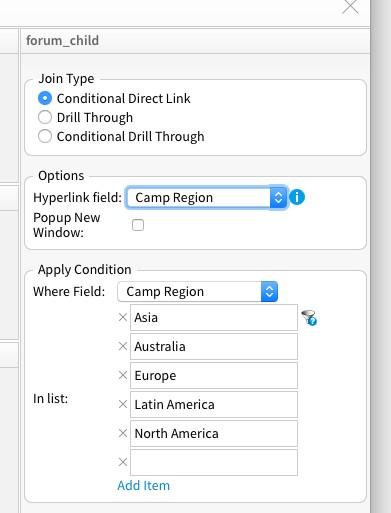
This enables my camp region field to act as a drill through to the child report:
Parent:
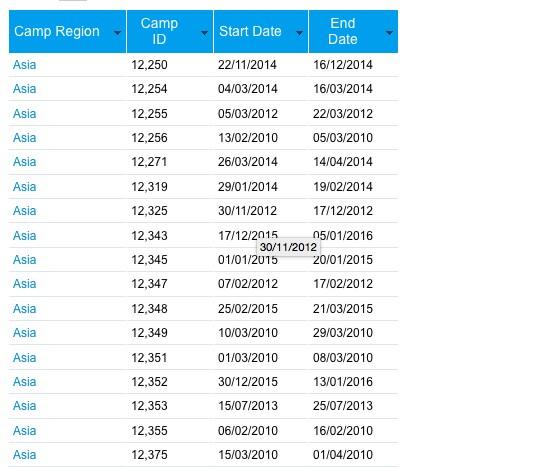
Child: