How do I separate YF components during installation?
11 May, 2015
Hi There:
We have an existing installation of Yellowfin where the Repository db is on our web server along with Tomcat. We created a new server and I want to install the Repository db on this new server, which is where our dev (source) db is located.
Is the Yellowfin app separate from Apache Tomcat? We need to continue to use our existing web server to serve up YF however I would like to install the YF app and repository db on our new server. After reviewing your existing materials on the installation process I can't see how to do this.
I read on the forum that the recommended best practice is to have Tomcat, the YF Repository db, and the souce db on different servers. I just don't see how to direct that using the installation process you describe. In our case we want the web server separate from the application, or certainly from the repository db. One of our data sources may end up on a separate SQL server. We are using SQL Server 2012 and Windows Server 2008.
Thanks for providing some information for me. A diagram of the recommended architecture would also be helpful.
Randall
We have an existing installation of Yellowfin where the Repository db is on our web server along with Tomcat. We created a new server and I want to install the Repository db on this new server, which is where our dev (source) db is located.
Is the Yellowfin app separate from Apache Tomcat? We need to continue to use our existing web server to serve up YF however I would like to install the YF app and repository db on our new server. After reviewing your existing materials on the installation process I can't see how to do this.
I read on the forum that the recommended best practice is to have Tomcat, the YF Repository db, and the souce db on different servers. I just don't see how to direct that using the installation process you describe. In our case we want the web server separate from the application, or certainly from the repository db. One of our data sources may end up on a separate SQL server. We are using SQL Server 2012 and Windows Server 2008.
Thanks for providing some information for me. A diagram of the recommended architecture would also be helpful.
Randall
Hi Randall,
The Yellowfin app is a web application (or, Web ARchive file) that is deployed into a web server/servlet container such as Apache Tomcat.
However, in the context that you are talking about, it is not incorrect to think of Yellowfin and Tomcat as the one component. And thus, if you want to keep using your existing web server to serve up YF, then it sounds like you'll be having the repository db and source db on your new server.
Here is a link to our wiki page on the architecture of Yellowfin.
Regarding how to install Yellowfin on an app server if the repository db is to be on another server, during the installation wizard there is a screen called "Yellowfin Database Details" which is where you can tell the installer which server it should look for to create the Yellowfin repository database:
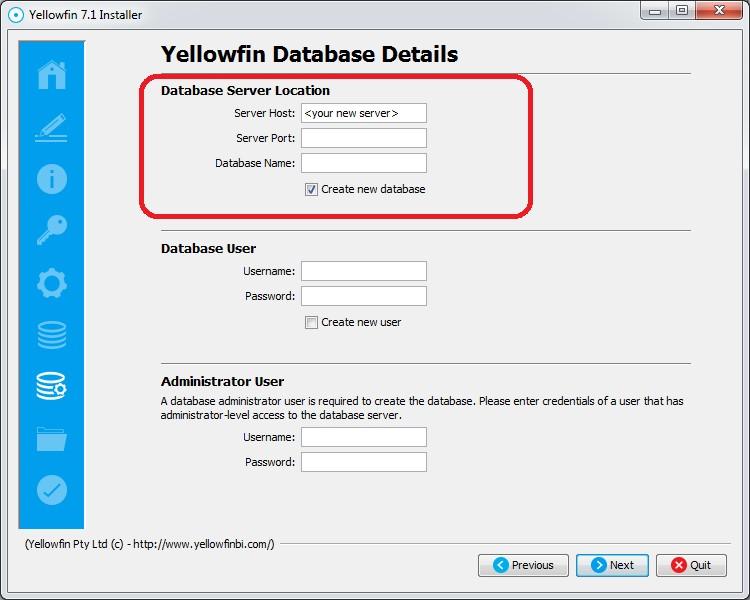
in other words, if you are running the installer on Server A then you can tell the installer to create the repository db on Server B by configuring the above wizard screen correctly.
I hope that helps, if there are any further questions then please let us know.
regards,
Dave
The Yellowfin app is a web application (or, Web ARchive file) that is deployed into a web server/servlet container such as Apache Tomcat.
However, in the context that you are talking about, it is not incorrect to think of Yellowfin and Tomcat as the one component. And thus, if you want to keep using your existing web server to serve up YF, then it sounds like you'll be having the repository db and source db on your new server.
Here is a link to our wiki page on the architecture of Yellowfin.
Regarding how to install Yellowfin on an app server if the repository db is to be on another server, during the installation wizard there is a screen called "Yellowfin Database Details" which is where you can tell the installer which server it should look for to create the Yellowfin repository database:
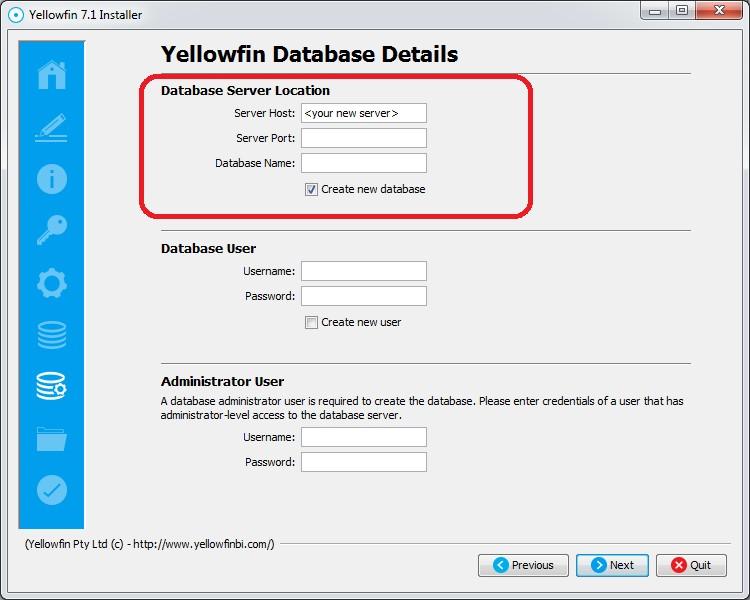
in other words, if you are running the installer on Server A then you can tell the installer to create the repository db on Server B by configuring the above wizard screen correctly.
I hope that helps, if there are any further questions then please let us know.
regards,
Dave