How to create Date filter with +1 Day
18 November, 2014
Hi,
How do I create a date filter with a +1 Day value for the End Date. I have seen the Entry Style, it has an option of Current Date +1 Day as Default, but is there a way that when user inputs his/her desired End Date there is also a +1 Day( +1 Day) in the Report?
e.g.
User inputs
End Date: 18/11/2014 (The filter has a Less Than filter type)
So Expected Date would be 19/11/2014
Thanks,
Tim
How do I create a date filter with a +1 Day value for the End Date. I have seen the Entry Style, it has an option of Current Date +1 Day as Default, but is there a way that when user inputs his/her desired End Date there is also a +1 Day( +1 Day) in the Report?
e.g.
User inputs
End Date: 18/11/2014 (The filter has a Less Than filter type)
So Expected Date would be 19/11/2014
Thanks,
Tim
Hi Tim,
Thank you for contacting us with your question on the forum.
To set this up you will need 2 date filters.
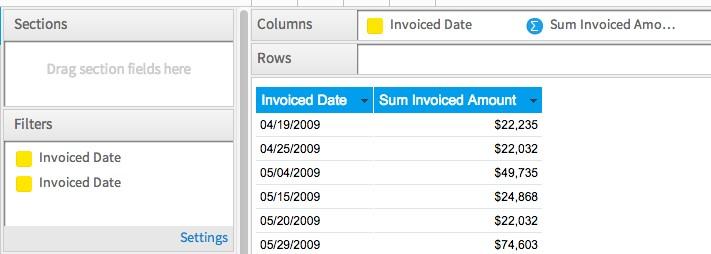
Set the first filter to Greater Than or Equal Too, the user can use User Prompt to select the date.
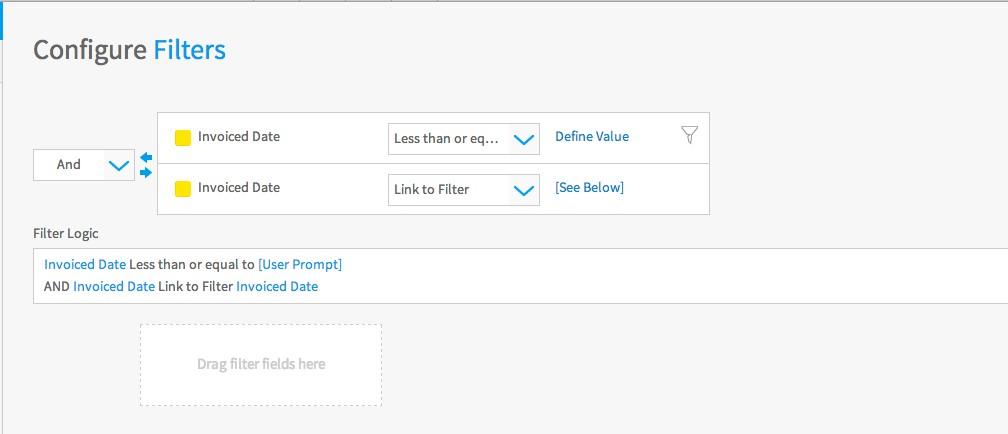
Set the second filter to Link to Filter. You will then get a new window. Select Less Than or Equal Too, select the filter and +1.
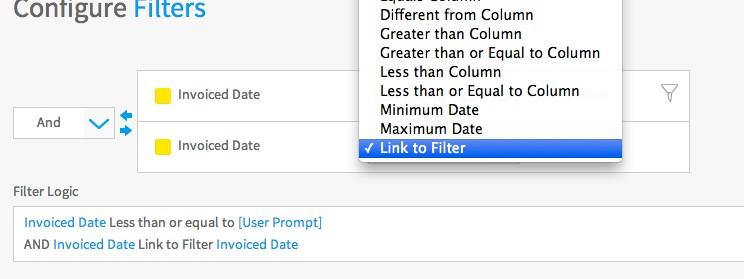
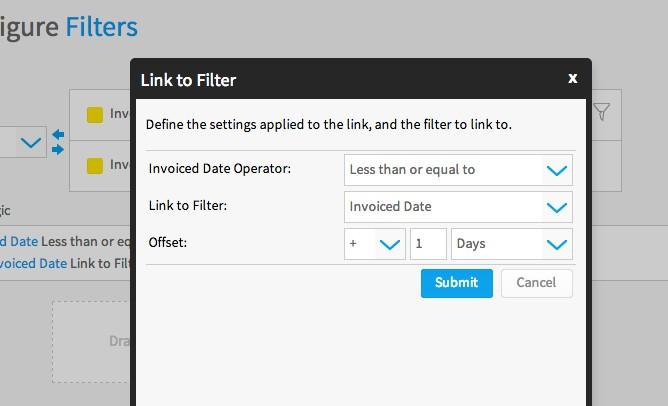
I hope this provides the solution you need but if you need further assistance, please let us know.
Kind Regards,
Katie
Thank you for contacting us with your question on the forum.
To set this up you will need 2 date filters.
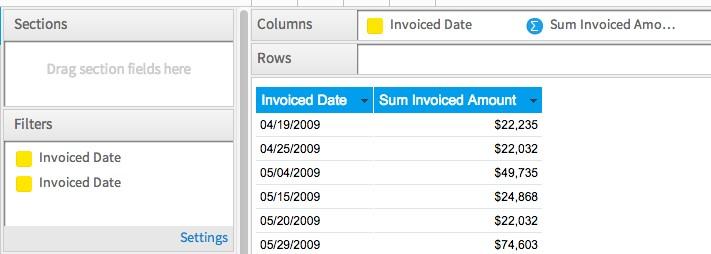
Set the first filter to Greater Than or Equal Too, the user can use User Prompt to select the date.
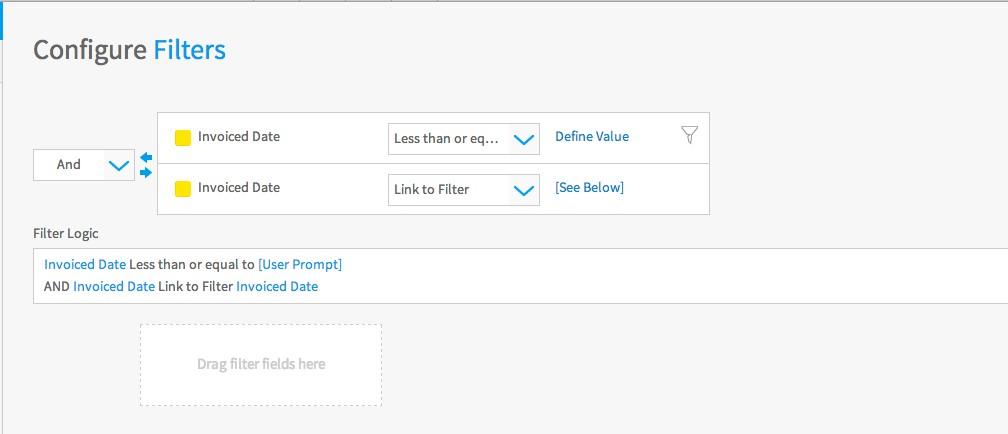
Set the second filter to Link to Filter. You will then get a new window. Select Less Than or Equal Too, select the filter and +1.
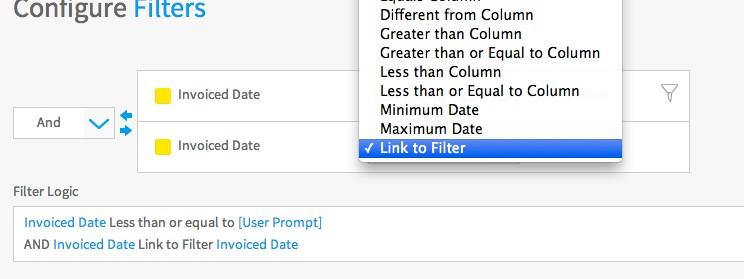
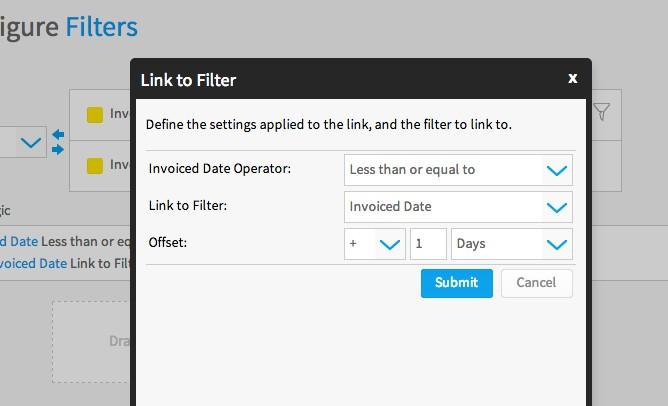
I hope this provides the solution you need but if you need further assistance, please let us know.
Kind Regards,
Katie