How to Go back from “other” drill in pie chart
27 August, 2015
Hi!
I'm using the "other" option in the pie chart, but once I drill into "other" I cannot go back to the main pie...
Please, any ideas/ solutions?
Thank!
Tal
I'm using the "other" option in the pie chart, but once I drill into "other" I cannot go back to the main pie...
Please, any ideas/ solutions?
Thank!
Tal
Hi Tal,
Are you able to provide a few screenshots to document your issue?
Also, are you able to please provide us with the name of the organization
you are with?
Thank you,
Kyle
Are you able to provide a few screenshots to document your issue?
Also, are you able to please provide us with the name of the organization
you are with?
Thank you,
Kyle
Hi Kyle,
Thanks for your response.
It is important to emphasize that the reset from others is missing in the dashboards, not in report, for example-
before clicking on "other"-

and after (no reset option)-

I'm the BI developer of Payoneer.
Thanks,
Tal
Thanks for your response.
It is important to emphasize that the reset from others is missing in the dashboards, not in report, for example-
before clicking on "other"-
and after (no reset option)-
I'm the BI developer of Payoneer.
Thanks,
Tal
Hi Tal,
Thank you for sending through the screenshots, etc.
Can you check this setting under Admin/Content Settings/Dashboard/Portlet Styles? Do you have Action Buttons turned on?
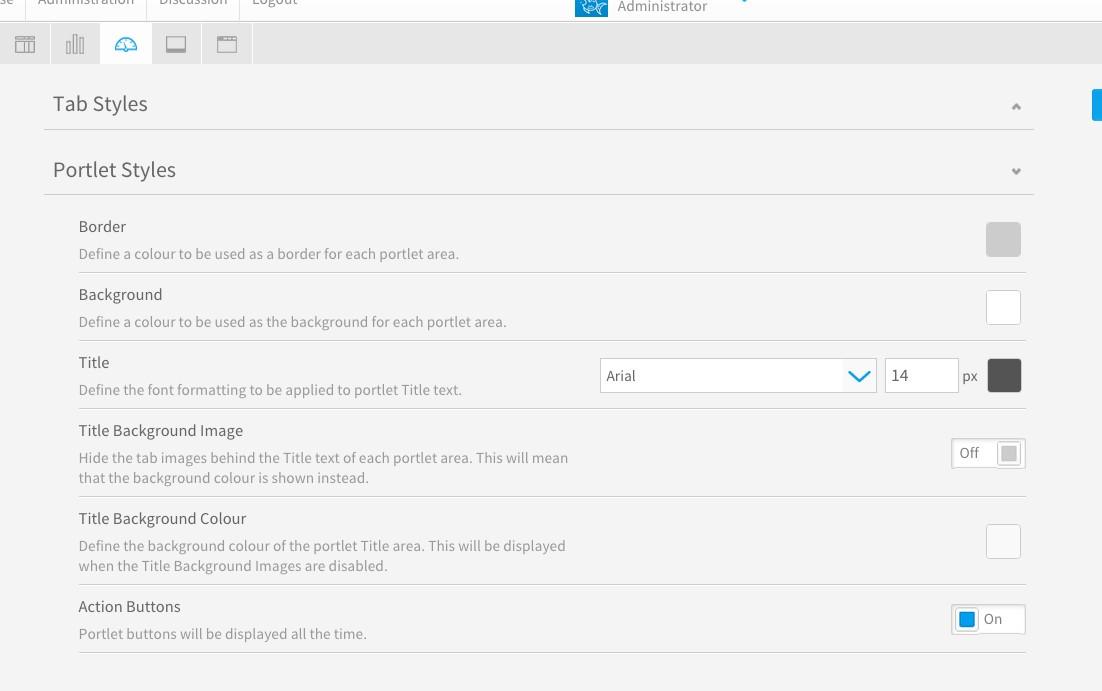
The reason I ask is that I'm not seeing any of the other buttons that should be visible within
your Dashboard Portal.
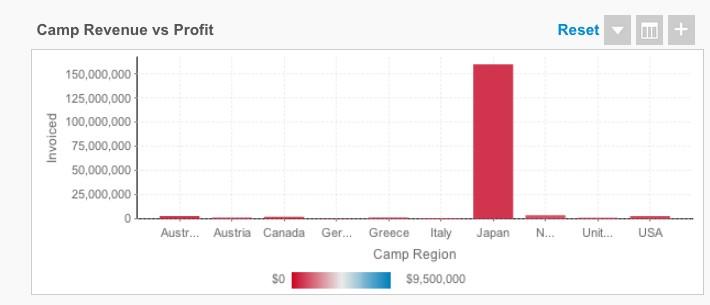
And just to clarify, if you drill down onto something else on chart besides 'other', do you get
the reset button to display?
Thank you very much,
Kyle
Thank you for sending through the screenshots, etc.
Can you check this setting under Admin/Content Settings/Dashboard/Portlet Styles? Do you have Action Buttons turned on?
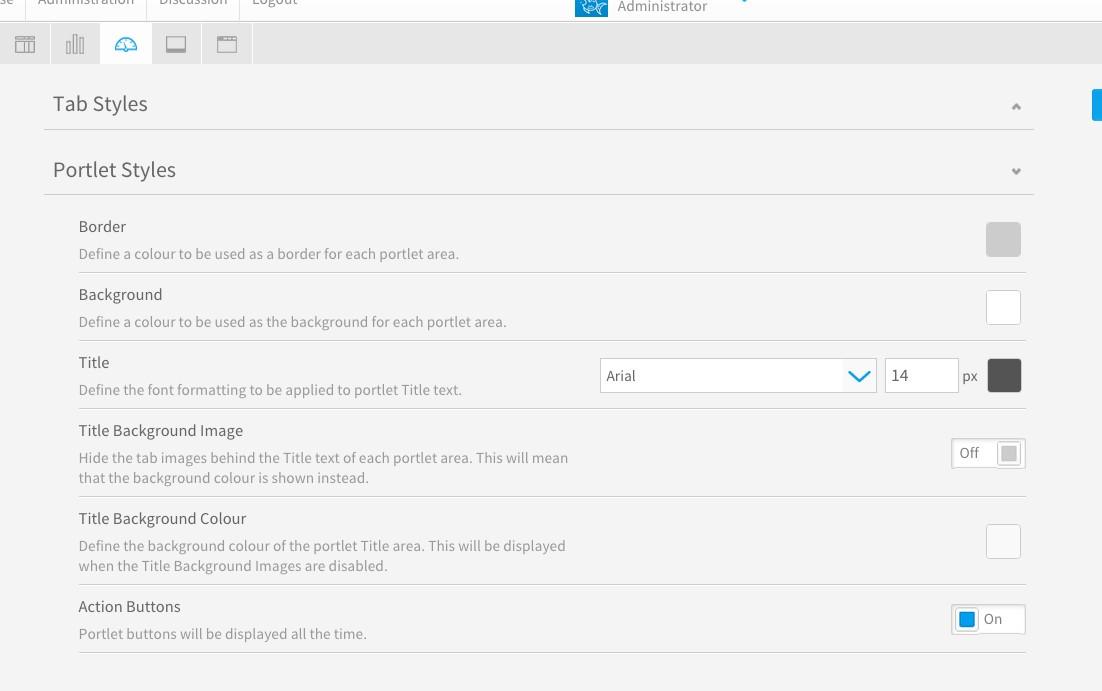
The reason I ask is that I'm not seeing any of the other buttons that should be visible within
your Dashboard Portal.
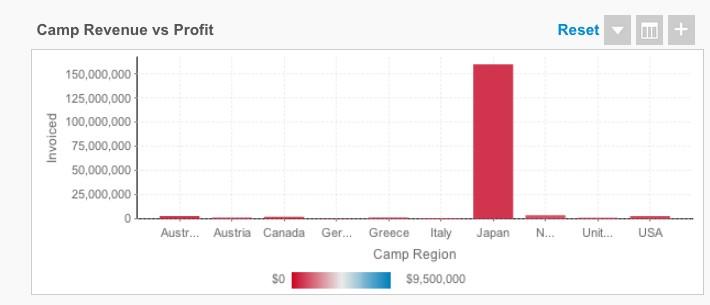
And just to clarify, if you drill down onto something else on chart besides 'other', do you get
the reset button to display?
Thank you very much,
Kyle
Hello,
I have experienced the same issue even with the 'Action Buttons' configuration option enabled. When ever a report leverages a field which has a hierarchy defined within the view, the "Reset" and "Up" hyperlnks are displayed.
An example of this is when a report uses a pie chart, and does not include a dimension with a defined hierarchy within the view. When the pie chart has the 'Other' value and the user clicks this value, the pie chart updates properly on the dashboard but provides no means of resetting the report or traversing back up the drill down.
In order to reset the report, the report must be maximized from the dashboard and then click the 'Reset report' link at the top of the page.
Thanks for the help,
Josh
I have experienced the same issue even with the 'Action Buttons' configuration option enabled. When ever a report leverages a field which has a hierarchy defined within the view, the "Reset" and "Up" hyperlnks are displayed.
An example of this is when a report uses a pie chart, and does not include a dimension with a defined hierarchy within the view. When the pie chart has the 'Other' value and the user clicks this value, the pie chart updates properly on the dashboard but provides no means of resetting the report or traversing back up the drill down.
In order to reset the report, the report must be maximized from the dashboard and then click the 'Reset report' link at the top of the page.
Thanks for the help,
Josh