Import CSV report – returning error ‘An error has occurred during processing. Please try again later’
25 February, 2014
Hi,
Can't use CSV as source
Please advice
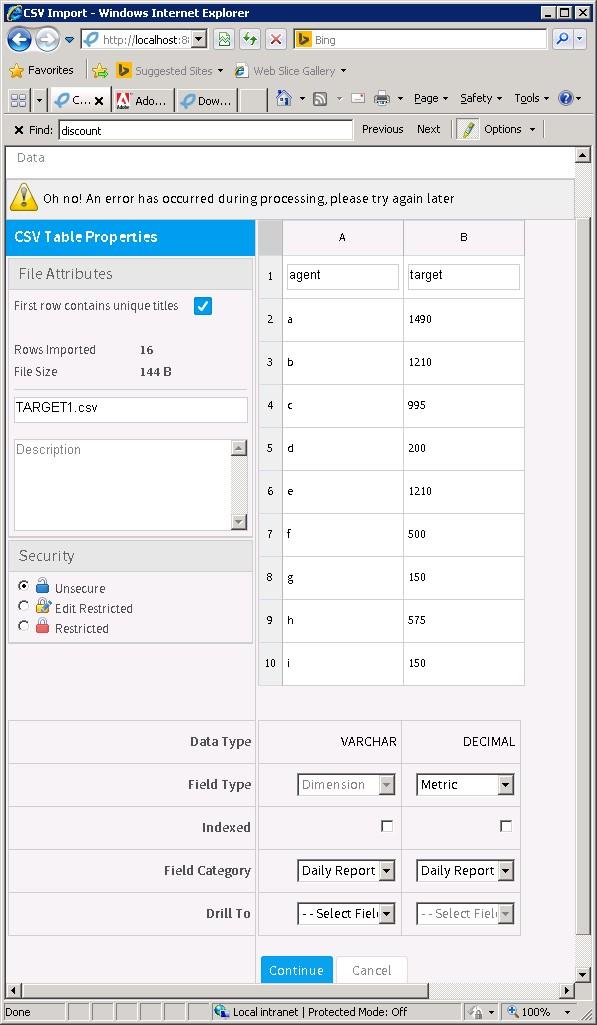
Can't use CSV as source
Please advice
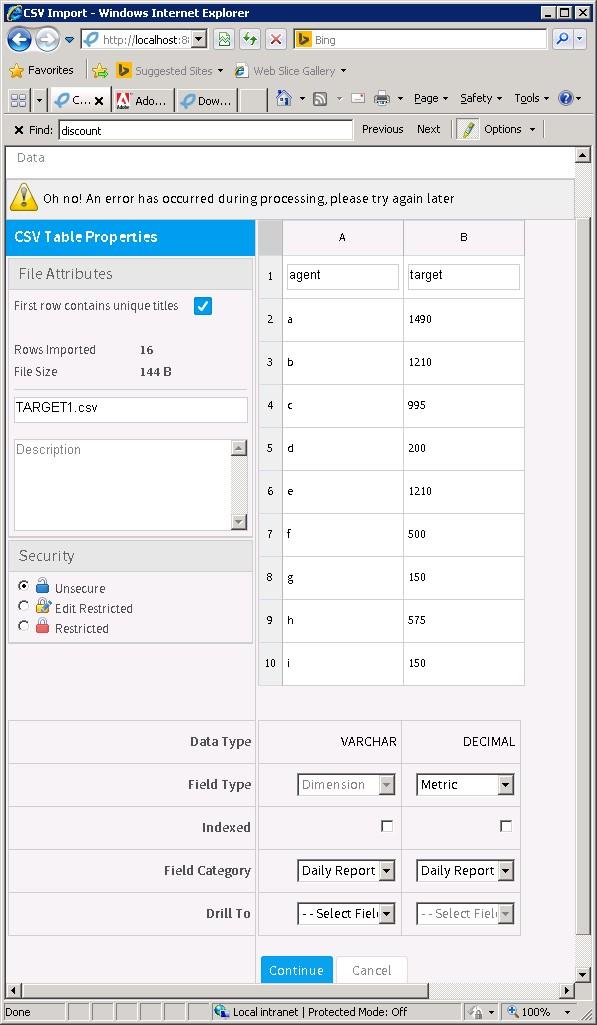
Hi Rami,
What you're facing is actually an error.
Detailed information on why this is failing will be captured in the log files, so can you please send across all files under Yellowfinappserverlogs to support@Yellowfin.bi.
If you could, attaching the CSV report will also help us replicate the issue, and find out why Yellowfin doesn't like the file.
Just ensure you reference this post.
Also, in future, if you run into any errors, just email them through to support@yellowfin.bi. We want to keep the forum for queries/how-to's etc.. more of a KB :)
Regards,
David
What you're facing is actually an error.
Detailed information on why this is failing will be captured in the log files, so can you please send across all files under Yellowfinappserverlogs to support@Yellowfin.bi.
If you could, attaching the CSV report will also help us replicate the issue, and find out why Yellowfin doesn't like the file.
Just ensure you reference this post.
Also, in future, if you run into any errors, just email them through to support@yellowfin.bi. We want to keep the forum for queries/how-to's etc.. more of a KB :)
Regards,
David
Attached the requested files
Hi Rami,
Thanks for that.
Looks like your issue is related to the DB you're using to store the file.
[code]
Caused by: org.hsqldb.HsqlException: user lacks privilege or object not found
[/code]
I would not import any files into an HSQL database, as it's not a very good DB, and shouldn't be used to store CSV data.
Can you make a connection to a real database like SQL Server, MySQL etc.. and then give it a go?
I've just imported the file into SQL Server 2005 without any errors, and running is running ;)
Please let me know how you go.
Regards,
David
Thanks for that.
Looks like your issue is related to the DB you're using to store the file.
[code]
Caused by: org.hsqldb.HsqlException: user lacks privilege or object not found
[/code]
I would not import any files into an HSQL database, as it's not a very good DB, and shouldn't be used to store CSV data.
Can you make a connection to a real database like SQL Server, MySQL etc.. and then give it a go?
I've just imported the file into SQL Server 2005 without any errors, and running is running ;)
Please let me know how you go.
Regards,
David
David,
I sent the HSQL example from my home site with no real DB around...
It happened to me at customer site with MS-SqI.
I'll try again next week and keep you posted
Have a nice weekend,
Rami
I sent the HSQL example from my home site with no real DB around...
It happened to me at customer site with MS-SqI.
I'll try again next week and keep you posted
Have a nice weekend,
Rami
Hi Rami,
Hmm.. that means what you experienced at the client site was a completely different issue.
Just send across the logs from the client and we can tell you what the problem was.
Let us know how it all goes.
Regards,
David
Hmm.. that means what you experienced at the client site was a completely different issue.
Just send across the logs from the client and we can tell you what the problem was.
Let us know how it all goes.
Regards,
David
David,
Please see the error screen (DOC1), the CSV source file (test) and the log files (customer site / MS-SQL).
Rami
Please see the error screen (DOC1), the CSV source file (test) and the log files (customer site / MS-SQL).
Rami
Hi Rami,
It looks like the issue you're facing is quite similar to the HSQL DB issue.
The difference is, while your SQL DB can actually store the file, the DB user you have used for the data source connection, does not have permissions to create new tables in this DB.
Here is the error:
[code]
Error occured doing update: java.sql.SQLException: CREATE TABLE permission denied in database 'tm03'.
java.sql.SQLException: CREATE TABLE permission denied in database 'tm03'.
[/code]
You need to give your DB user access to create tables against the SQL DB, or change the user in the data source connection to someone who already has such access.
Please let us know how you go.
Regards,
David
It looks like the issue you're facing is quite similar to the HSQL DB issue.
The difference is, while your SQL DB can actually store the file, the DB user you have used for the data source connection, does not have permissions to create new tables in this DB.
Here is the error:
[code]
Error occured doing update: java.sql.SQLException: CREATE TABLE permission denied in database 'tm03'.
java.sql.SQLException: CREATE TABLE permission denied in database 'tm03'.
[/code]
You need to give your DB user access to create tables against the SQL DB, or change the user in the data source connection to someone who already has such access.
Please let us know how you go.
Regards,
David
Hi,
Reading your answer, I understand the target DB the CSV data will be stored is the operational DB and not the repository DB.
Can I control the target DB and change it?
In most cases, the customer will not expose his operational DB for write activities.
Rami
Reading your answer, I understand the target DB the CSV data will be stored is the operational DB and not the repository DB.
Can I control the target DB and change it?
In most cases, the customer will not expose his operational DB for write activities.
Rami
Hi Rami,
You can choose any data source to store the CSV file, as long as that data source has been marked as 'writable'.
Choosing the data source is the first step in creating the report ;)
The following wiki contains an in-depth explanation of how to create CSV reports.
Please let me know if this doesn't give you what you were after.
Regards,
David
You can choose any data source to store the CSV file, as long as that data source has been marked as 'writable'.
Choosing the data source is the first step in creating the report ;)
The following wiki contains an in-depth explanation of how to create CSV reports.
Please let me know if this doesn't give you what you were after.
Regards,
David
Hi,
My question was about the target DB, not the source CSV.
Can I save the imported CSV data on different DB (other than the current View DB)?
Rami
My question was about the target DB, not the source CSV.
Can I save the imported CSV data on different DB (other than the current View DB)?
Rami
Hi Rami,
Sorry I'm a little confused :(.
When you create a report, you choose the data source, this is the DB where the CSV file is stored. You cannot change this after creating the report.
Once you have created the report, the CSV is saved as a view in the data souce, and cannot be moved across data sources.
Does this help clarify?
Regards,
David
Sorry I'm a little confused :(.
When you create a report, you choose the data source, this is the DB where the CSV file is stored. You cannot change this after creating the report.
Once you have created the report, the CSV is saved as a view in the data souce, and cannot be moved across data sources.
Does this help clarify?
Regards,
David
I have a similar question to Rami. Can you create a new data source/view to upload/store the CSV so that it is essentially offline? I would like to upload some CSV purely for chart testing purposes but as with Rami I do not have write privileges and cannot alter this.
Hi Tim,
Thanks for posting you question on the forum.
Yes you can create a data source for just importing CSV files. When importing CSV data it needs a data source to store the data. When a CSV report is created, it stores the CSV file in the selected data source in it's own table. Here is a link to our wiki containing information about CSV Data Imports and a link to a forum post regarding CSV import.
We have had a look at your logs and the error is occurring due to write privileges. To import the CSV file you need to ensure the data source is writable so that the data can be stored in the data source.
I hope this provides you with the information you need but if you have any further questions please let me know.
Kind Regards,
Katie
Thanks for posting you question on the forum.
Yes you can create a data source for just importing CSV files. When importing CSV data it needs a data source to store the data. When a CSV report is created, it stores the CSV file in the selected data source in it's own table. Here is a link to our wiki containing information about CSV Data Imports and a link to a forum post regarding CSV import.
We have had a look at your logs and the error is occurring due to write privileges. To import the CSV file you need to ensure the data source is writable so that the data can be stored in the data source.
I hope this provides you with the information you need but if you have any further questions please let me know.
Kind Regards,
Katie
Hi Katie,
Many thanks for getting back so quickly. I have managed to use your hsql method successfully.
Tim
Many thanks for getting back so quickly. I have managed to use your hsql method successfully.
Tim
Hi Tim,
Great to hear you have it working.
Just let us know if you have any further questions.
Kind Regards,
Katie
Great to hear you have it working.
Just let us know if you have any further questions.
Kind Regards,
Katie