Install Ski Team Tutorial Database (post installation)
20 September, 2011
During the Yellowfin installation you can choose to install the Tutorial Database (Ski Team), if you did not choose this option and would like to use this data set you will need to follow the steps below.
The Ski Team Database uses HSQL which doesn't have a GUI for backing up/restoring etc, so it makes it difficult to move & restore databases.
More information on HSQL can be found here.
[size="16">1. Copy the data to your machine. [/size]
You can get the file here.
Then extract the file 'SkiTeamTutorialData.zip' to the Yellowfin installation folder.
The folder path should look like this:
Yellowfintutorialdata
This folder should contain the files 'newskiteam.data', 'newskiteam.properties', 'newskiteam.script','server.properties' and 'Ski Team Data Export.xml'
[size="16">2. Import the Tutorial Views/Reports/Maps/Data source [/size]
Import the relevant export (.xml) file, see links at bottom of post, using the Yellowfin import function and import all items/objects.
Please note, you will need to extract the .xml file out of the .zip.
More information on Yellowfin Import/Export can be found on the wiki Export & Import Report Repository
!IMPORTANT!
You need to point to your Tutorial Database before running the import.
So please confirm the folder path (e.g. jdbc:hsqldb:file:C:Yellowfin 5.2/tutorialdata/newskiteam;shutdown=true) as mentioned in step 1
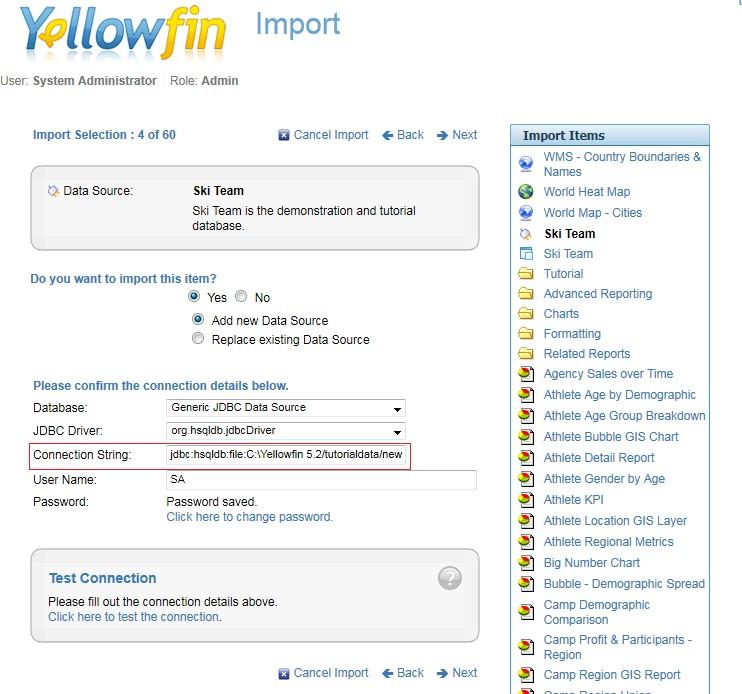
Now run the import.
[size="16">3. Add the tutorial Dashboards [/size]
You now just need to add the dashboard TABS.
To do this, go to the 'Dashboard' menu and select 'Add Tab > Pre-built TAB' and add each TAB individually.
You should now have all tutorial reports & dashboards.
FOR THE LATEST EXPORT FILES please download it via the links below:
Yellowfin 6.3 Ski Team
Yellowfin 7.0 Ski Team
Yellowfin 7.0 Storyboards (Tutorial & Admin)
Yellowfin 7.1 Ski Team
Hi,
username: "SA"
and NO password
username: "SA"
and NO password