Issues and wishes header and footer configuration
4 October, 2014
(Yellowfin 7.1, built september 2014)
In the content-configuration you can defines images, text etc. on three different positions on the header and footer. When those items have a different height, then the items are centered on the document. In following example i placed a logo and a firm-name in the header:
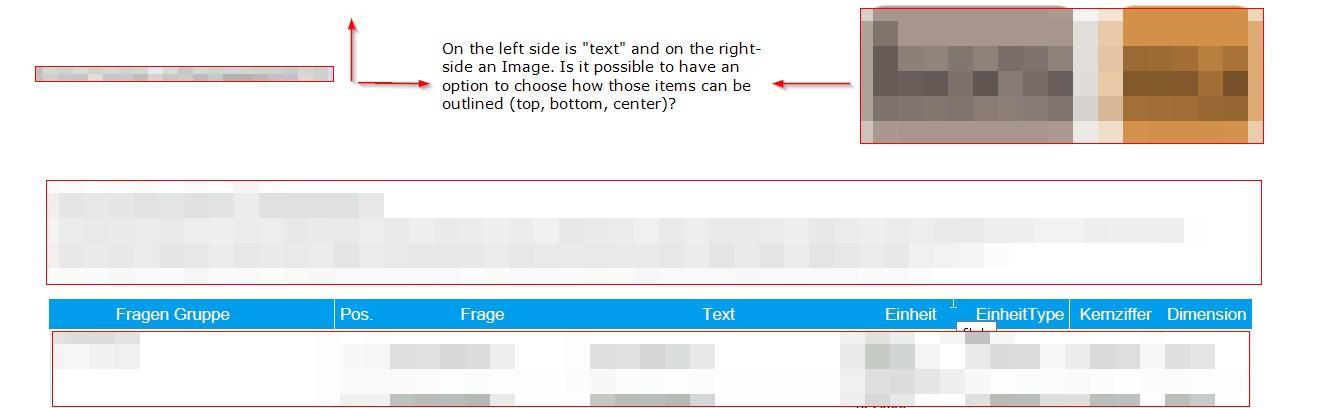
It would be nice to have an option to align those items at top, center or bottom.
I did further testing on longer text-fields in the footer. I know it are extreme (and abnormal) long texts, but it shows how YF behaves and what will happen is you use e.g. a rather long "report-name" in your header or footer:
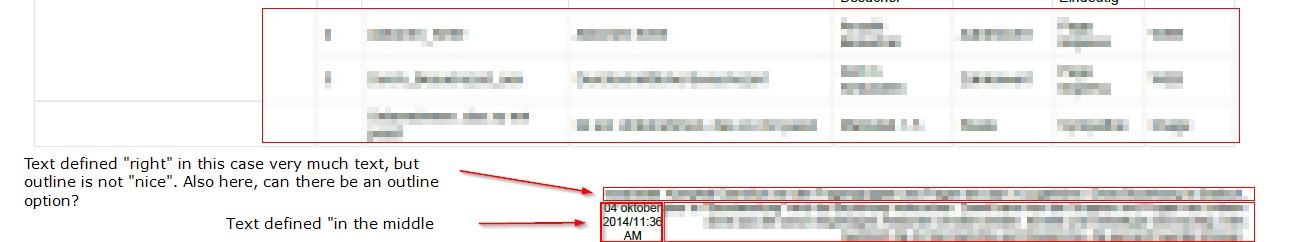
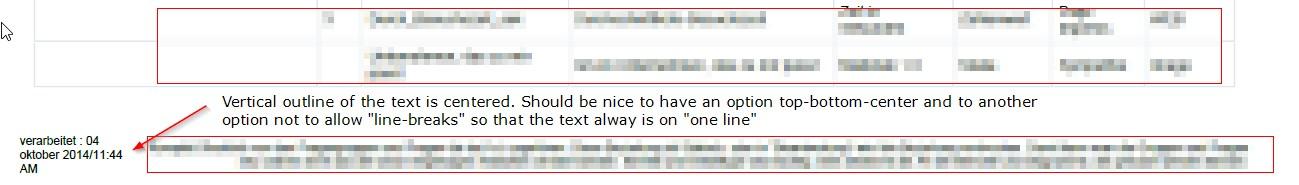
I think it should be nice to have an option that one can force the items to be printed as "1 line" with a certain maximum length. In the next screen-shot i placed an example of how i think it can be configured.
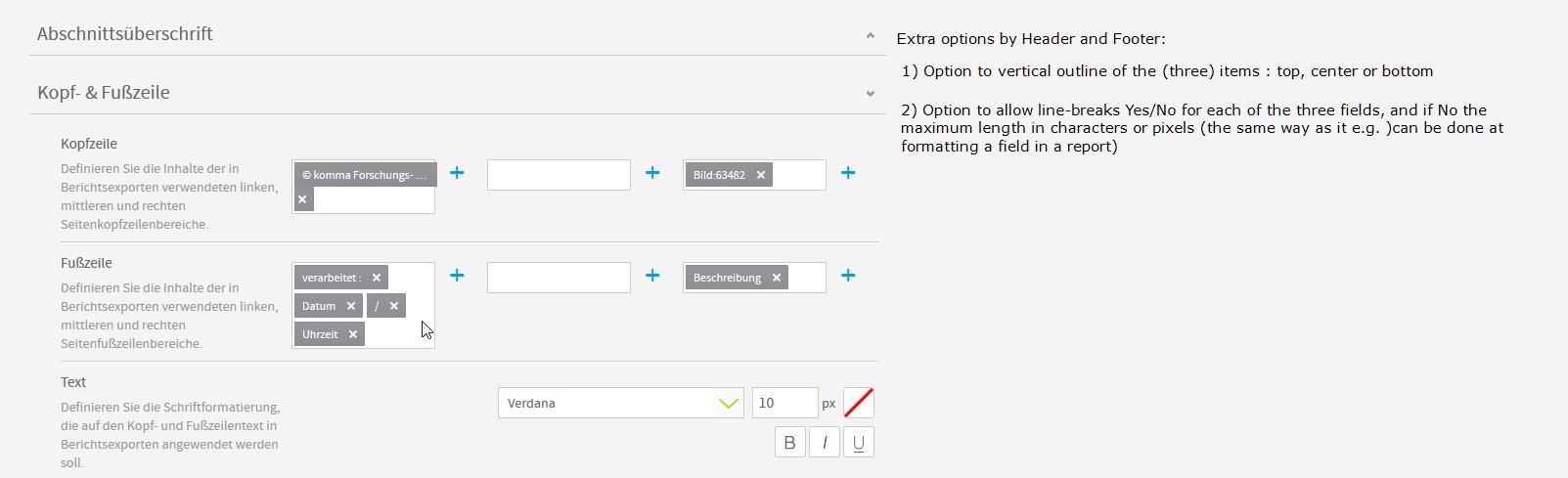
I know that in most circumstances the actual configuration-options produce an acceptable result, but... i think in this case "it can be done better" and i sure know certain critical report-users will really appreciate this enhancement.
One more question:
In the content-configuration section (where i define the header and footer etc.) there are buttons "Save", "Delete" and "Cancel". I wonder what the function of the "Delete"-button is? Can i delete those complete settings? And if yes, how can i define new ones? I always thought that these settings are a necessity...
In the content-configuration you can defines images, text etc. on three different positions on the header and footer. When those items have a different height, then the items are centered on the document. In following example i placed a logo and a firm-name in the header:
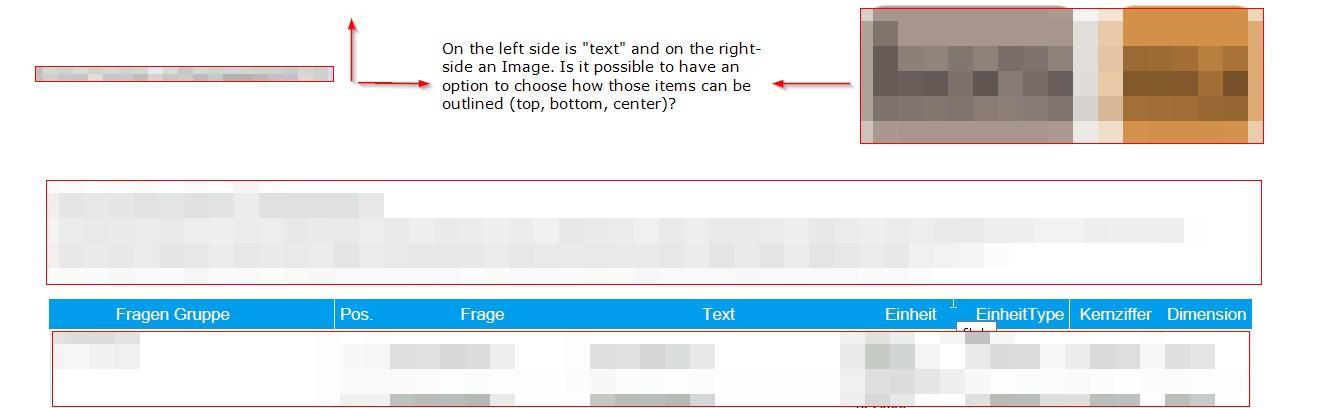
It would be nice to have an option to align those items at top, center or bottom.
I did further testing on longer text-fields in the footer. I know it are extreme (and abnormal) long texts, but it shows how YF behaves and what will happen is you use e.g. a rather long "report-name" in your header or footer:
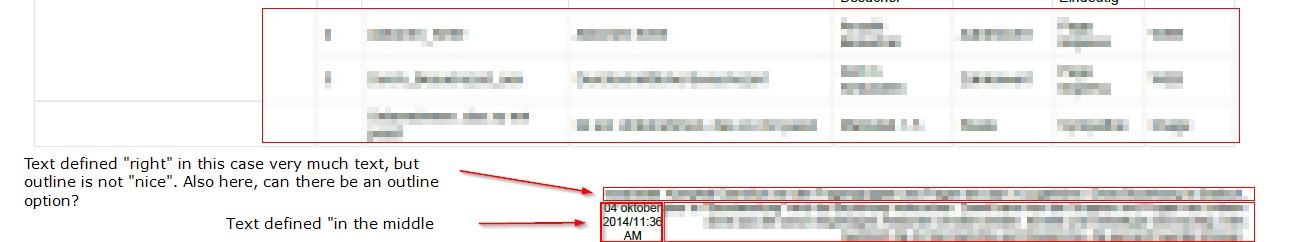
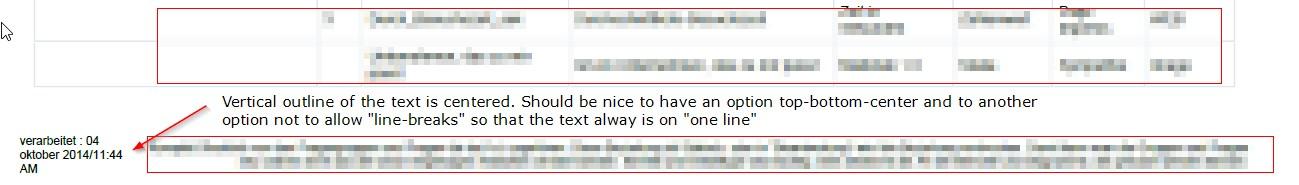
I think it should be nice to have an option that one can force the items to be printed as "1 line" with a certain maximum length. In the next screen-shot i placed an example of how i think it can be configured.
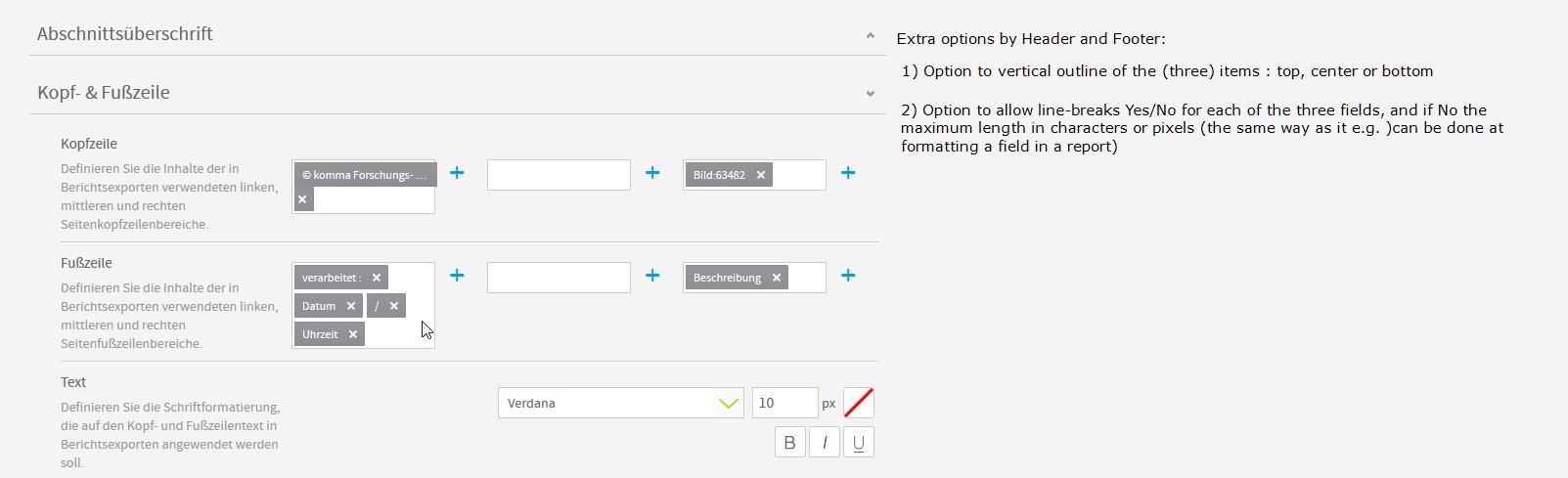
I know that in most circumstances the actual configuration-options produce an acceptable result, but... i think in this case "it can be done better" and i sure know certain critical report-users will really appreciate this enhancement.
One more question:
In the content-configuration section (where i define the header and footer etc.) there are buttons "Save", "Delete" and "Cancel". I wonder what the function of the "Delete"-button is? Can i delete those complete settings? And if yes, how can i define new ones? I always thought that these settings are a necessity...
Peter,
We are presently reviewing your suggestions on this forum for possible
enhancement tasks and will respond shortly.
Regarding your last issue on this forum, I believe the buttons are 'Save', 'clear', and 'cancel' ?
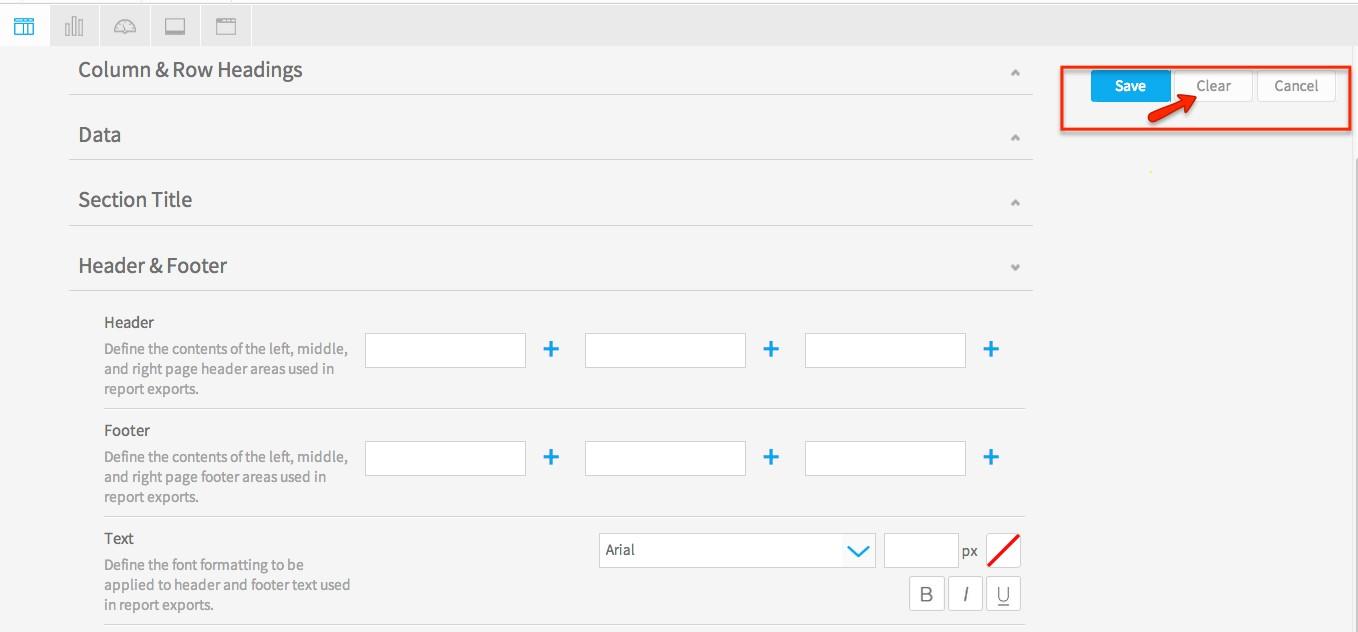
[img][/img]
The 'Clear' button would simply clear out any present settings that have been set up using the drop
down options and would not allow you to 'delete' any setting option. Is this what you were after?
Thank you,
Kyle
We are presently reviewing your suggestions on this forum for possible
enhancement tasks and will respond shortly.
Regarding your last issue on this forum, I believe the buttons are 'Save', 'clear', and 'cancel' ?
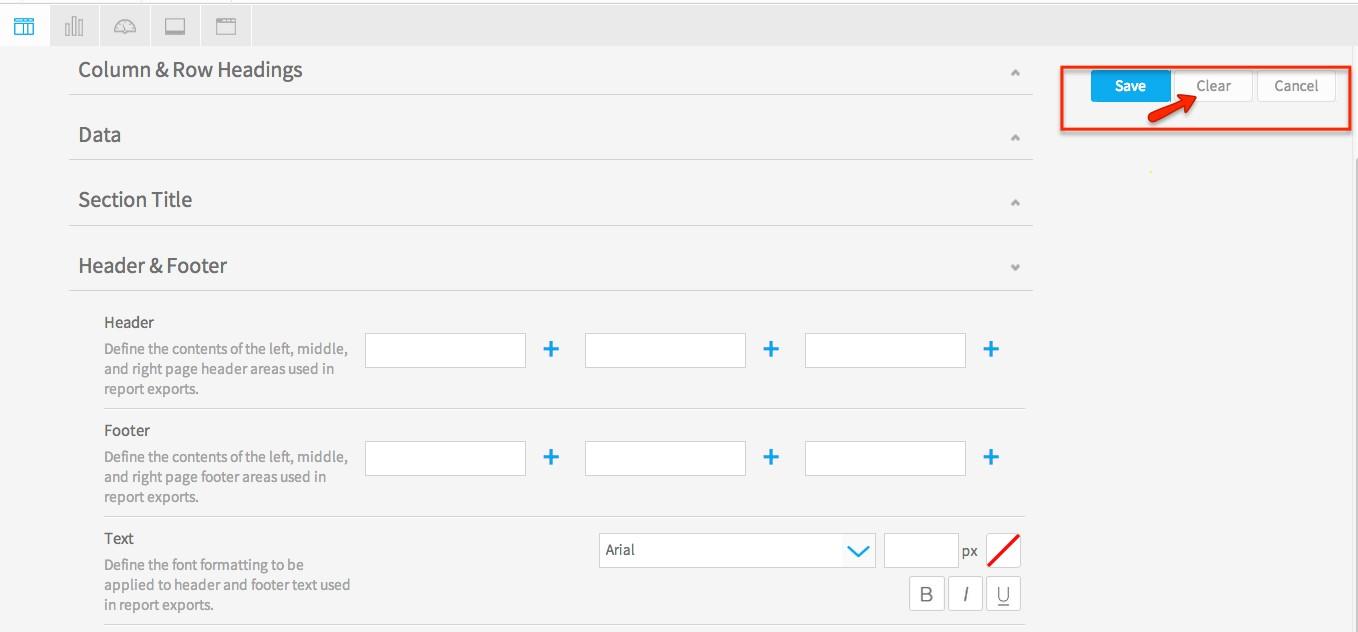
[img][/img]
The 'Clear' button would simply clear out any present settings that have been set up using the drop
down options and would not allow you to 'delete' any setting option. Is this what you were after?
Thank you,
Kyle
Hallo Kyle,
i wrote this message while working in a German environment of Yellowfin and i translated the word "L�schen" to "Delete". Which word in German-language can also be translated to "Clear". But i'm a Dutchman.... so i dropped this language-issue by my German-colleagues. But if it is intended to be interpreted as "Clear" then that works fine and does what you describe.
i wrote this message while working in a German environment of Yellowfin and i translated the word "L�schen" to "Delete". Which word in German-language can also be translated to "Clear". But i'm a Dutchman.... so i dropped this language-issue by my German-colleagues. But if it is intended to be interpreted as "Clear" then that works fine and does what you describe.
Hi Peter
Before I put in an enhancement to development for the single line request I just wanted to get some confirmation on it.
So are you looking to have a single line option with a slider bar? Or a character limit on that single line so you can see that line in full on the screen when viewing?
Thank you
Mark
Before I put in an enhancement to development for the single line request I just wanted to get some confirmation on it.
So are you looking to have a single line option with a slider bar? Or a character limit on that single line so you can see that line in full on the screen when viewing?
Thank you
Mark
Peter,
We have created an enhancement task (#175017) for your suggestion to have alignment options for text/images
on the report configuration set up page.
Regards,
Kyle
We have created an enhancement task (#175017) for your suggestion to have alignment options for text/images
on the report configuration set up page.
Regards,
Kyle