Layout of a content slide in a storyboard
2 September, 2014
Two "how to" questions in working with the Storyboard.
When i have a slide with graphic and textual content i like to start both at the same Y-position. How can i configure that in my themes?
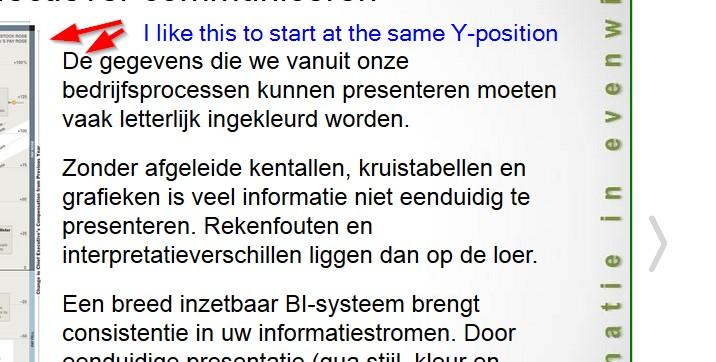
When in have textual content there is a "large white space" under my last line. I haven't inserted blank lines there and can also not position my curser in that area.
It looks like this white space is causing a right-slider to be presented at my slide although all information fits in the area. How can i change that most likely in combination with an option to restrict the area on the bottom of my slide (where fix-information of the Theme is presented)
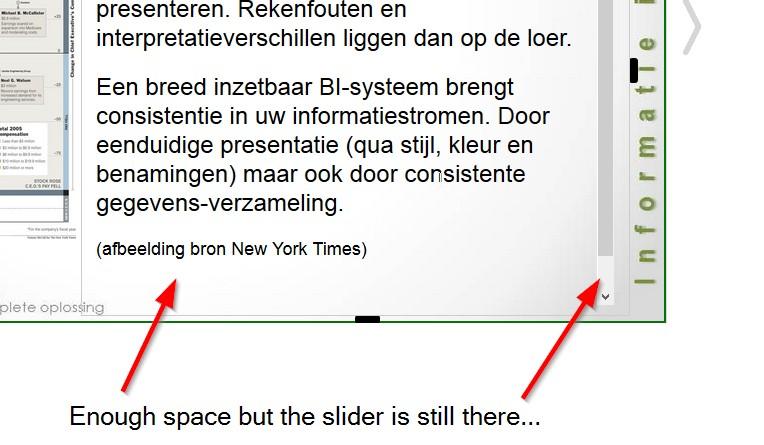
When i have a slide with graphic and textual content i like to start both at the same Y-position. How can i configure that in my themes?
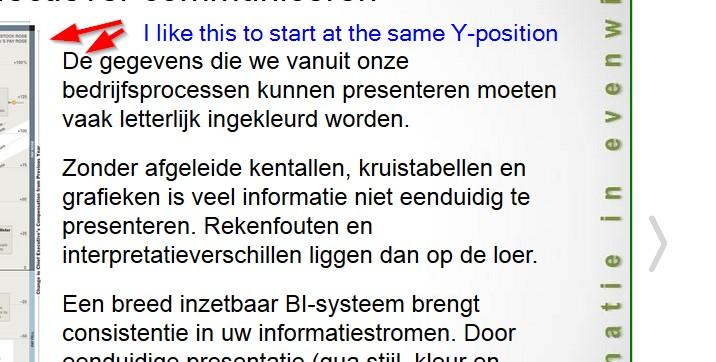
When in have textual content there is a "large white space" under my last line. I haven't inserted blank lines there and can also not position my curser in that area.
It looks like this white space is causing a right-slider to be presented at my slide although all information fits in the area. How can i change that most likely in combination with an option to restrict the area on the bottom of my slide (where fix-information of the Theme is presented)
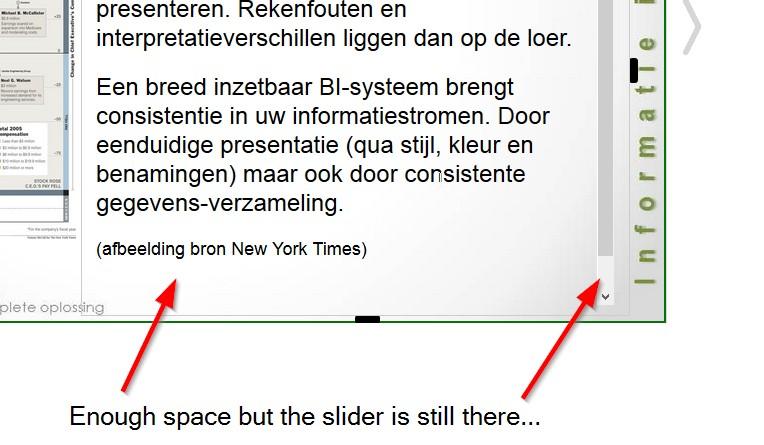
Hi Peter,
With the text / graphic alignment problem, using font type " heading 3 ", text is not aligned with the top of the graphic, did you see the issue occurring with the other Heading types?
With the white-space issue, maybe this is due to the Theme used ( specifically the Keys theme )? As per below, the " Yellowfin 7 " theme doesn't appear to have the white-space issues ( also illustrates font / graphic alignment problem );
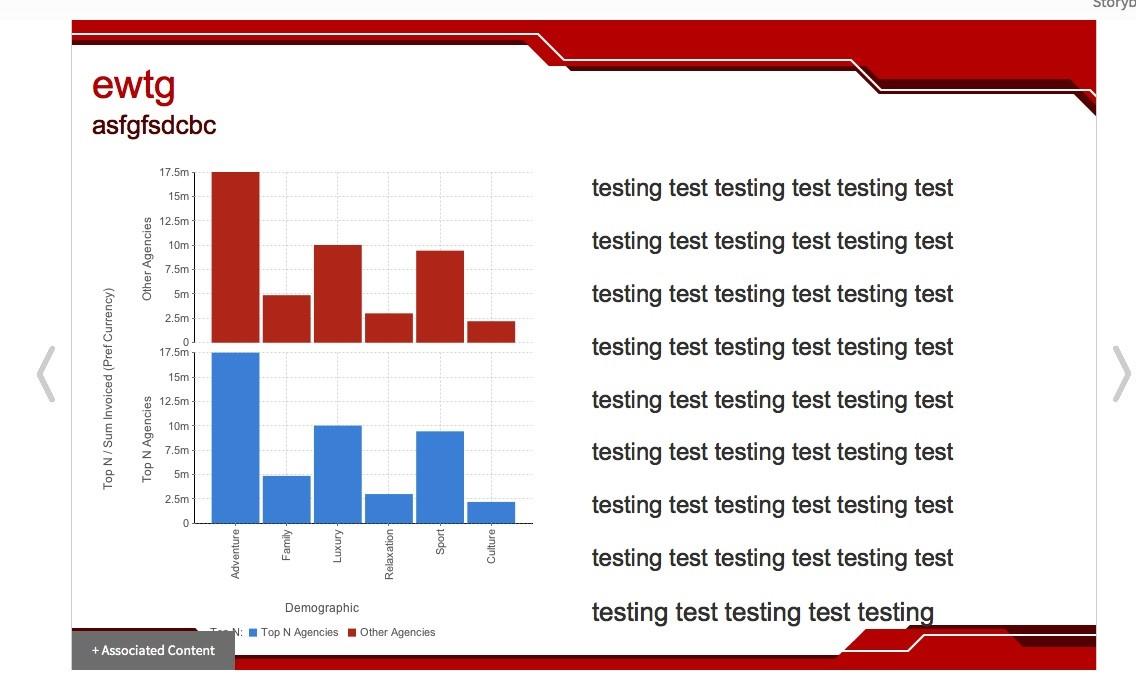
Hear from you soon,
Danny
With the text / graphic alignment problem, using font type " heading 3 ", text is not aligned with the top of the graphic, did you see the issue occurring with the other Heading types?
With the white-space issue, maybe this is due to the Theme used ( specifically the Keys theme )? As per below, the " Yellowfin 7 " theme doesn't appear to have the white-space issues ( also illustrates font / graphic alignment problem );
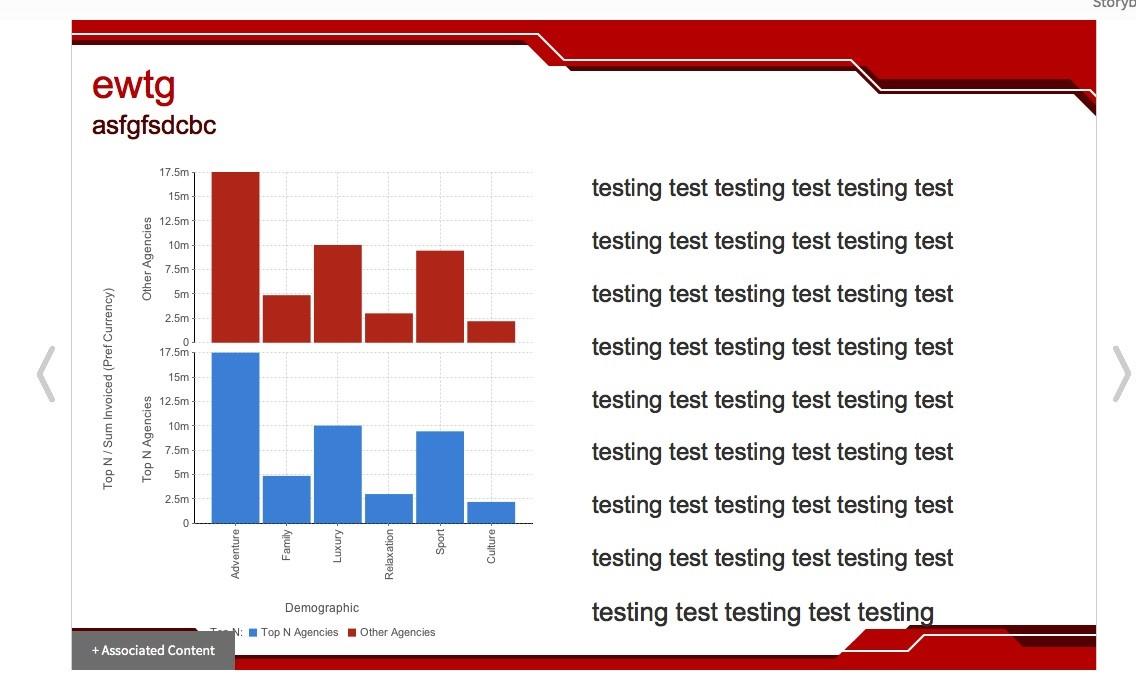
Hear from you soon,
Danny
Hallo Danny,
i copied my Storyboard to the standard Theme and the results are nearly the same.
However, when i change my font to "text", then the positions are good. So it looks like it isn't a problem with the H3 Font but with all H-fonts. Where i assume that H stands for Header and that these are mend to be used for the 1th lines (is that right?)
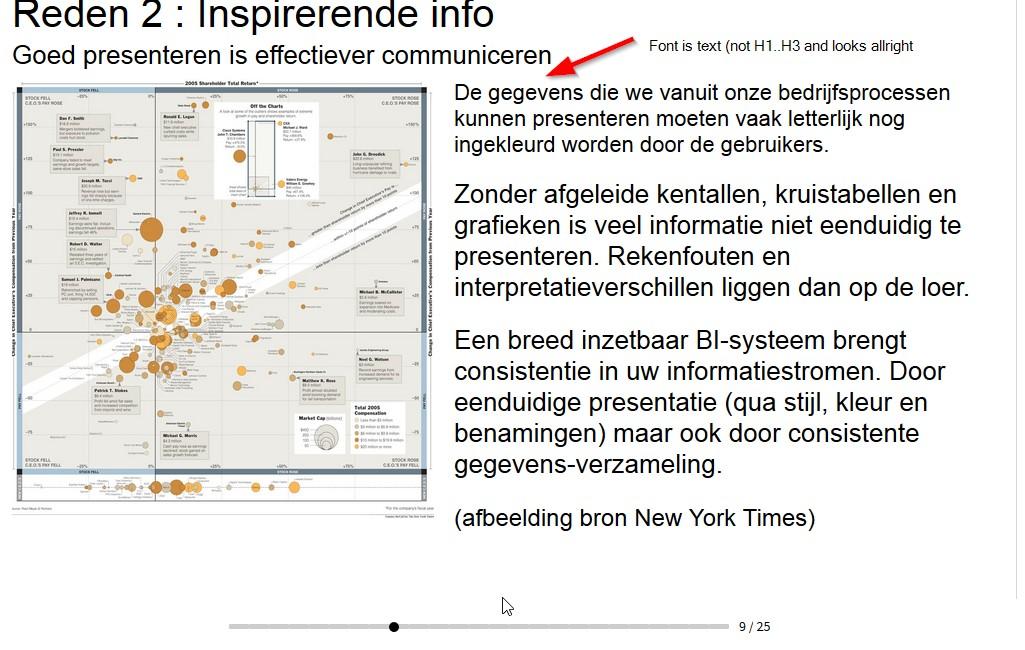
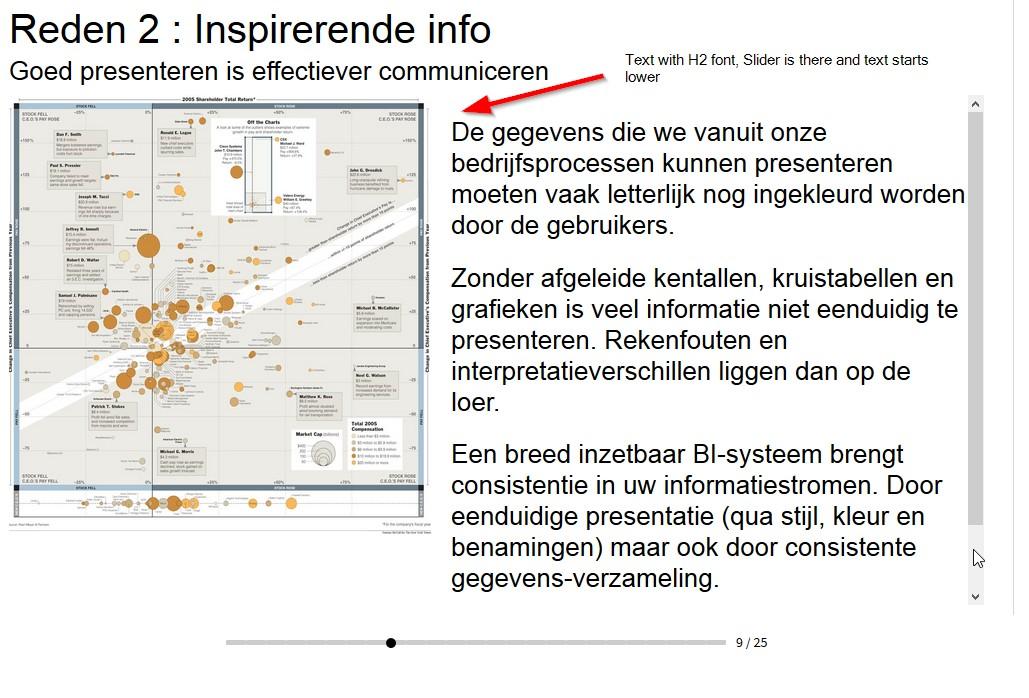
Can or will this behaviour be changed in a coming version?
Kind regards,
Peter
i copied my Storyboard to the standard Theme and the results are nearly the same.
However, when i change my font to "text", then the positions are good. So it looks like it isn't a problem with the H3 Font but with all H-fonts. Where i assume that H stands for Header and that these are mend to be used for the 1th lines (is that right?)
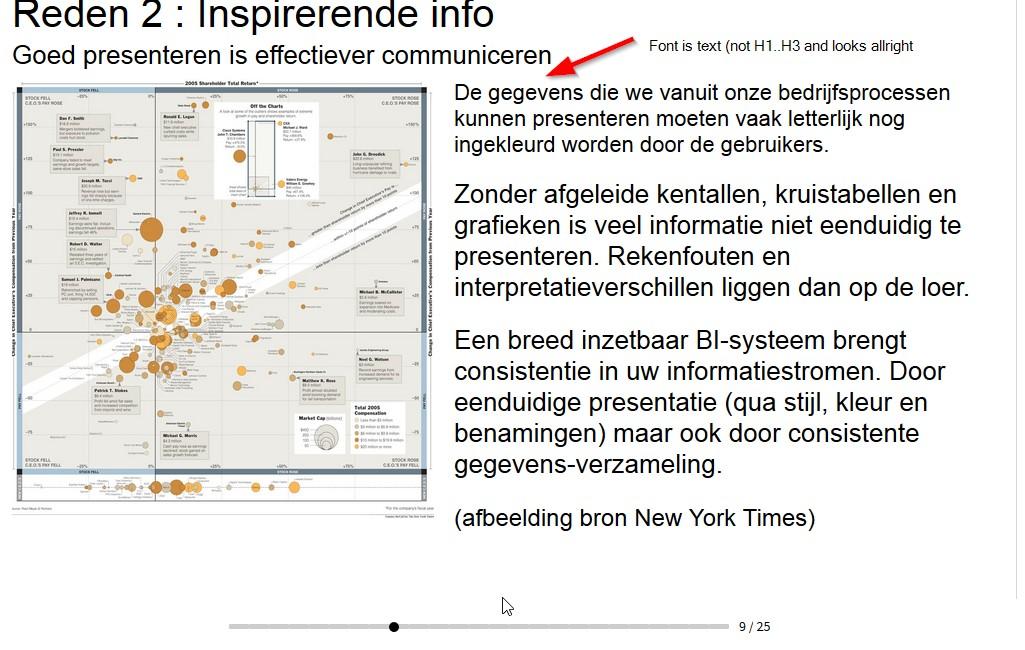
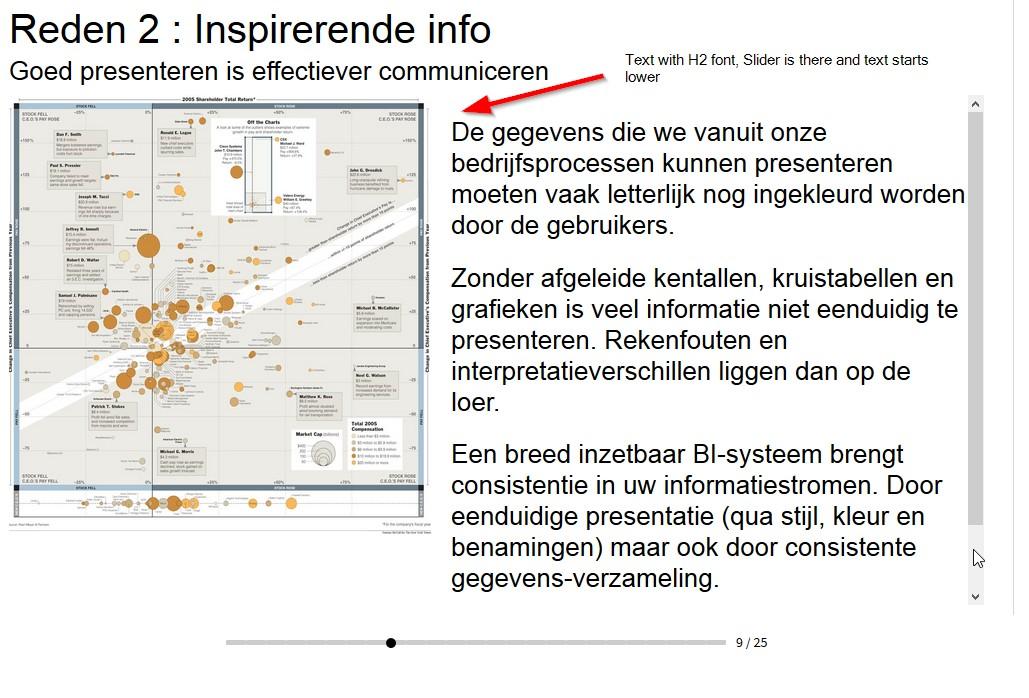
Can or will this behaviour be changed in a coming version?
Kind regards,
Peter
Hi Peter,
Have lodged an Enhancement Request ( #174422 ) for an option for alignment of text / report in Storyboard slides to be added.
Cheers,
Danny
Have lodged an Enhancement Request ( #174422 ) for an option for alignment of text / report in Storyboard slides to be added.
Cheers,
Danny