Licence holders not receiving email notifications
12 March, 2015
Hi,
When I try to send a report via email (PFD format) to a licence holder the intended person never receives it.
In their licence details their email address looks fine and their account is active.
Am I missing something? Is there an "allow email notifications" button somewhere? My own account can receive these notifications just fine and I have the same permissions/etc as everyone else.
I've gone through your Wiki and even the forums but cant find anything to assist.
Looking forward to hearing back from you.
Cheers,
Nathan
System Information
Application Version: 7.1
Build: 20141128
Java Version: 1.7.0_04
Operating System: Windows NT (unknown) 6.2 (x86)
When I try to send a report via email (PFD format) to a licence holder the intended person never receives it.
In their licence details their email address looks fine and their account is active.
Am I missing something? Is there an "allow email notifications" button somewhere? My own account can receive these notifications just fine and I have the same permissions/etc as everyone else.
I've gone through your Wiki and even the forums but cant find anything to assist.
Looking forward to hearing back from you.
Cheers,
Nathan
System Information
Application Version: 7.1
Build: 20141128
Java Version: 1.7.0_04
Operating System: Windows NT (unknown) 6.2 (x86)
Hello Nathan,
Sorry to see that you are having some issues emailing another YF user a report via PDF.
Can you check that this user can actually receive an email from YF. You can use his email as 'test'
from the screenshot below. If the user gets this test email, then we can take another look at this.
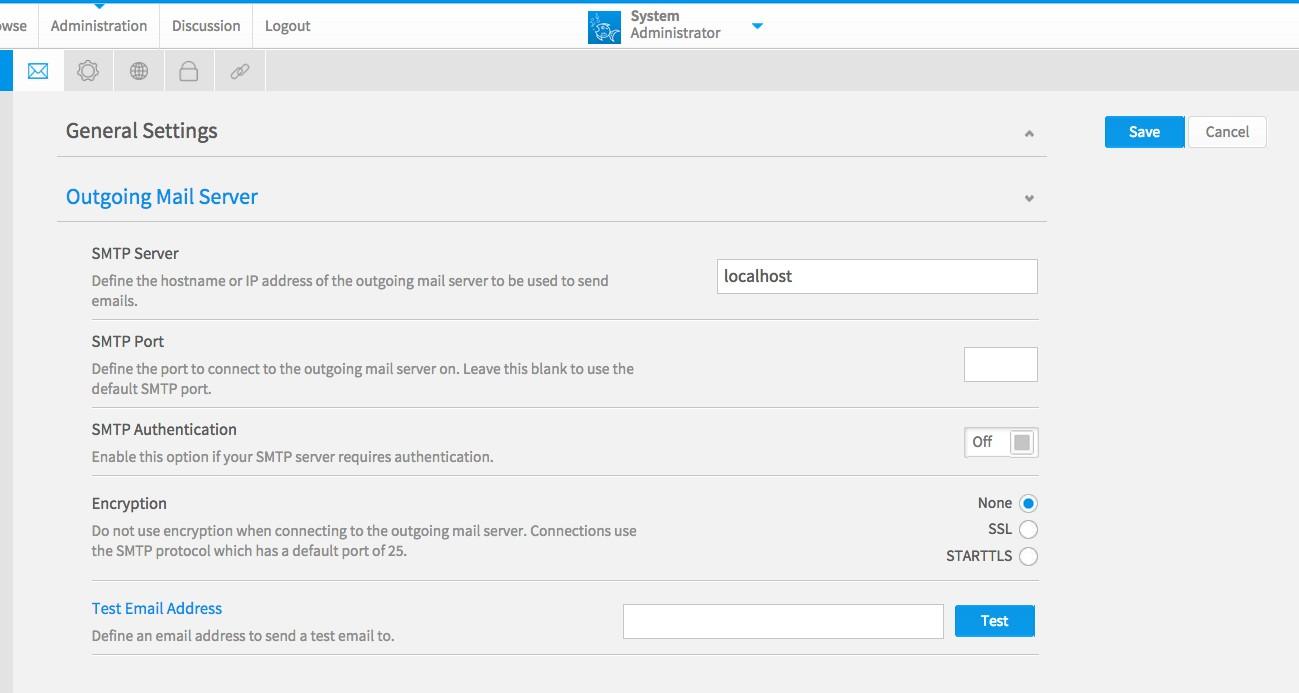
Please let us know.
Thank you,
Kyle
Sorry to see that you are having some issues emailing another YF user a report via PDF.
Can you check that this user can actually receive an email from YF. You can use his email as 'test'
from the screenshot below. If the user gets this test email, then we can take another look at this.
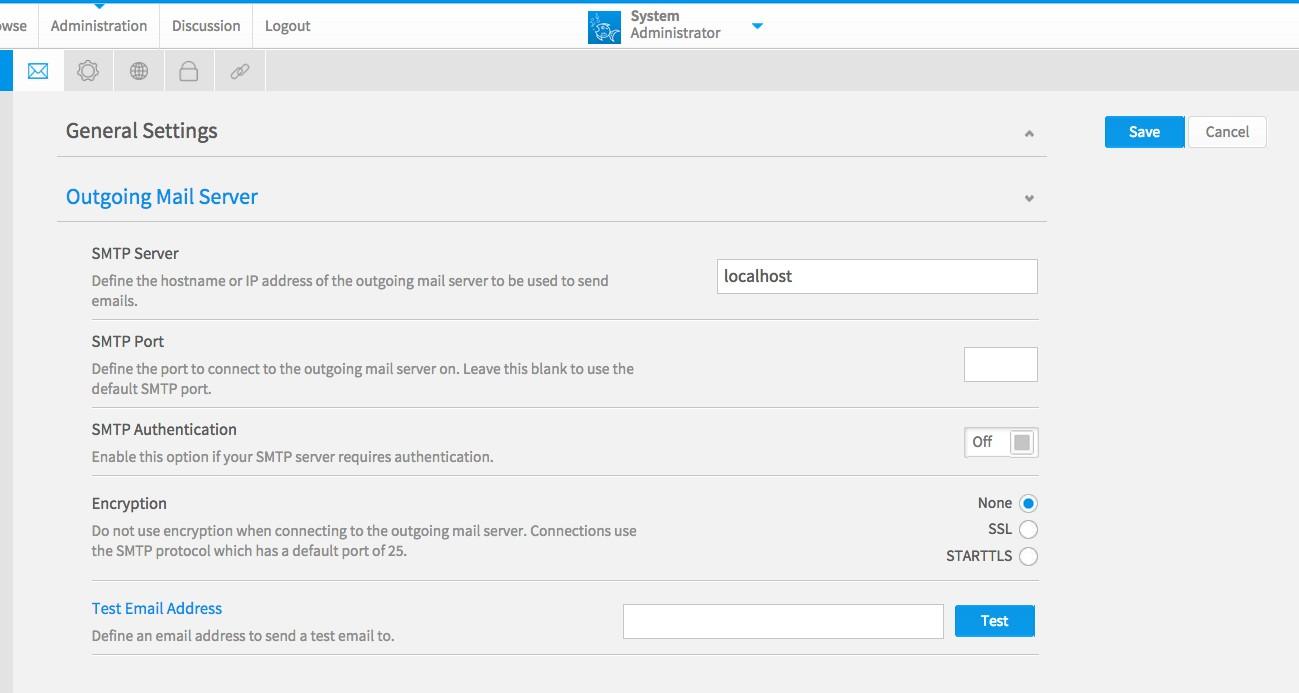
Please let us know.
Thank you,
Kyle
Hi Kyle,
I've just performed a test email. The indented person (lets call her Sally) didn't receive the test email however I received an "Undeliverable" notification in my outlook.
The notification stated that it was unable to send the test email to Sally@email.com.au which makes sense because her actual email address is Sally1@email.com.au.
So it seems the problem is that Yellowfin has an incorrect address for this person (and I bet its the same for others too).
How do I go about adjusting the email address for these licence holders?
Thanks for putting me on the right path Kyle, appreciate it!
Nathan
I've just performed a test email. The indented person (lets call her Sally) didn't receive the test email however I received an "Undeliverable" notification in my outlook.
The notification stated that it was unable to send the test email to Sally@email.com.au which makes sense because her actual email address is Sally1@email.com.au.
So it seems the problem is that Yellowfin has an incorrect address for this person (and I bet its the same for others too).
How do I go about adjusting the email address for these licence holders?
Thanks for putting me on the right path Kyle, appreciate it!
Nathan
As an added note -
I've just tried a test email on another licence holder and received the below message:
Connection Failed
javax.mail.SendFailedException: Invalid Addresses;
nested exception is:
com.sun.mail.smtp.SMTPAddressFailedException: 550 5.1.1 User unknown
So far there's only one person who receives this message during a test email.
I've just tried a test email on another licence holder and received the below message:
Connection Failed
javax.mail.SendFailedException: Invalid Addresses;
nested exception is:
com.sun.mail.smtp.SMTPAddressFailedException: 550 5.1.1 User unknown
So far there's only one person who receives this message during a test email.
Hello Nathan,
You can edit the users email address by going to the User section under Admin page - See screenshot.
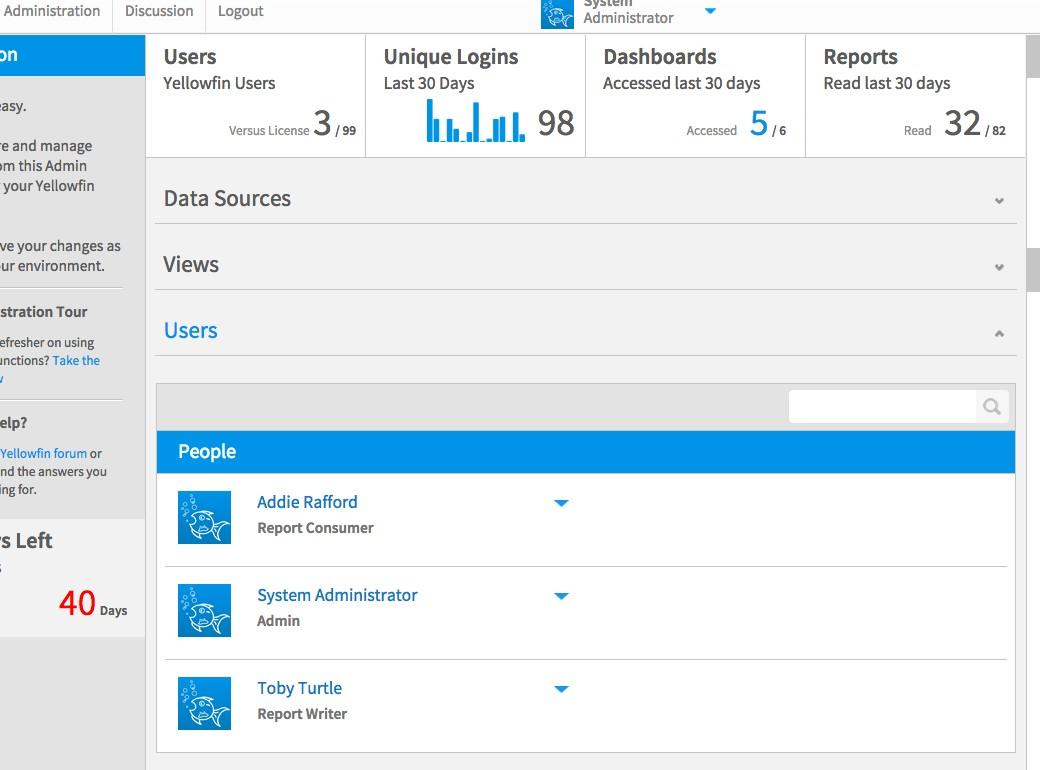
You will then have the option to edit the users email.
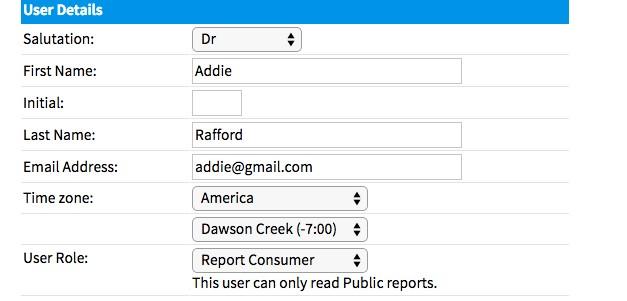
Let me know if this works.
For the other error that you outlined. I did a quick Goggle search and found this...
SMTP Error
Looks like that user needs to make some adjustments on their mail server.
I hope this helps out but if not, let me know.
Cheers,
Kyle
You can edit the users email address by going to the User section under Admin page - See screenshot.
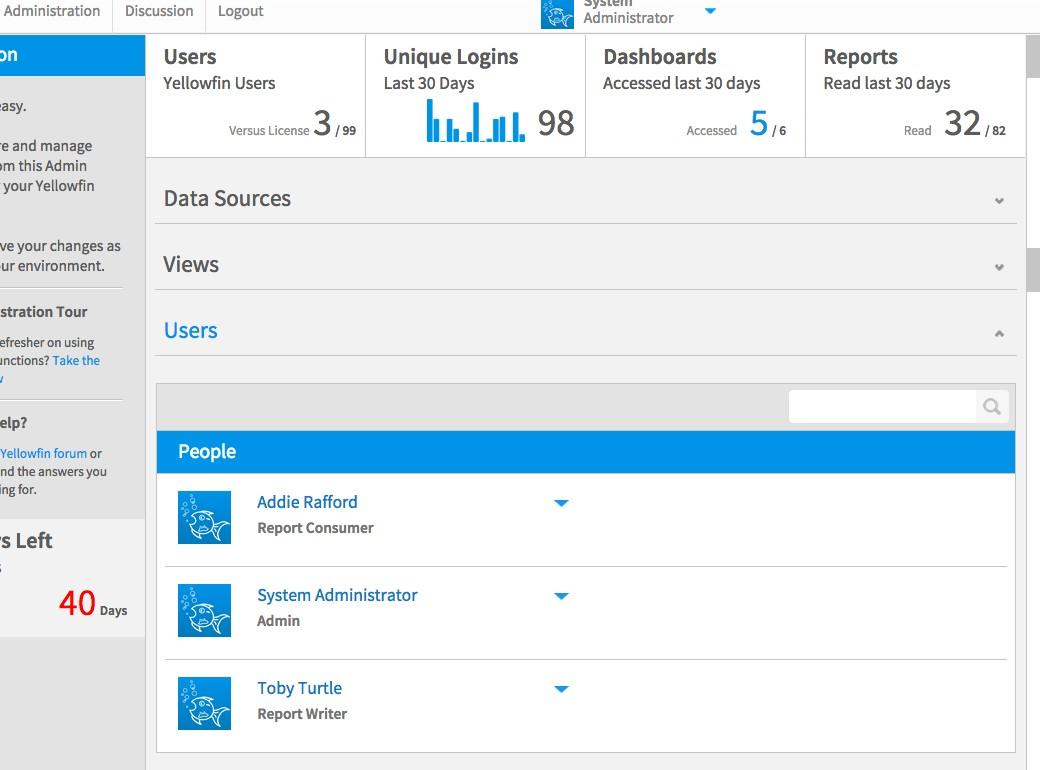
You will then have the option to edit the users email.
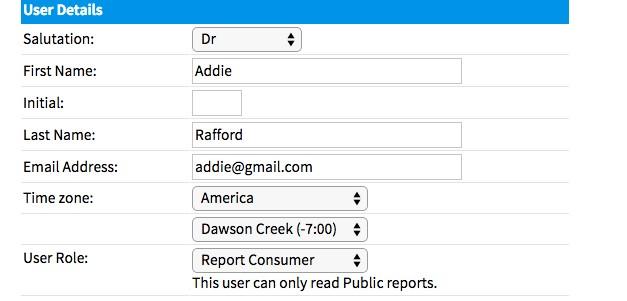
Let me know if this works.
For the other error that you outlined. I did a quick Goggle search and found this...
SMTP Error
Looks like that user needs to make some adjustments on their mail server.
I hope this helps out but if not, let me know.
Cheers,
Kyle