Month Name not working
7 August, 2015
Hello,
I'd like to create a concatenated string made up of the month name a " - " and the year.
So the original date would be:
05-26-2015
And I want the final to be:
May - 2015
I CAN get a view formula to work with:
Concat(Month(date), - ,Year(date))
But this returns a, 5, and not the month name of May. I've tried putting in MonthName function to replace the Month function, but its not being recognized.
I am using YF 7.1 on a Microsoft SQL database.
Help please.
Angelo
I'd like to create a concatenated string made up of the month name a " - " and the year.
So the original date would be:
05-26-2015
And I want the final to be:
May - 2015
I CAN get a view formula to work with:
Concat(Month(date), - ,Year(date))
But this returns a, 5, and not the month name of May. I've tried putting in MonthName function to replace the Month function, but its not being recognized.
I am using YF 7.1 on a Microsoft SQL database.
Help please.
Angelo
Hi Angelo,
Apologies for the delayed reply! You can actually do this without the use of freehand SQL inside of the Yellowfin report builder by formatting your date field. Here is an example:
-I have a date field in my report listed as dd/MM/yyyy:
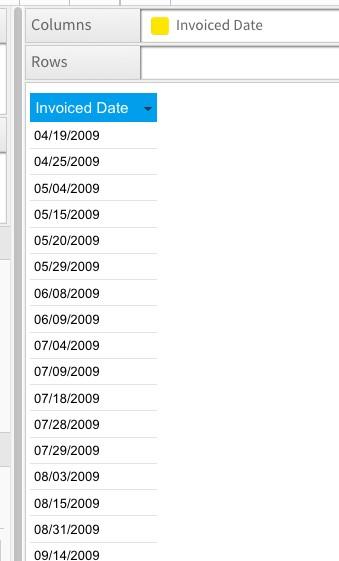
-Format the column and click the drop down box next to Date Format. Select Other
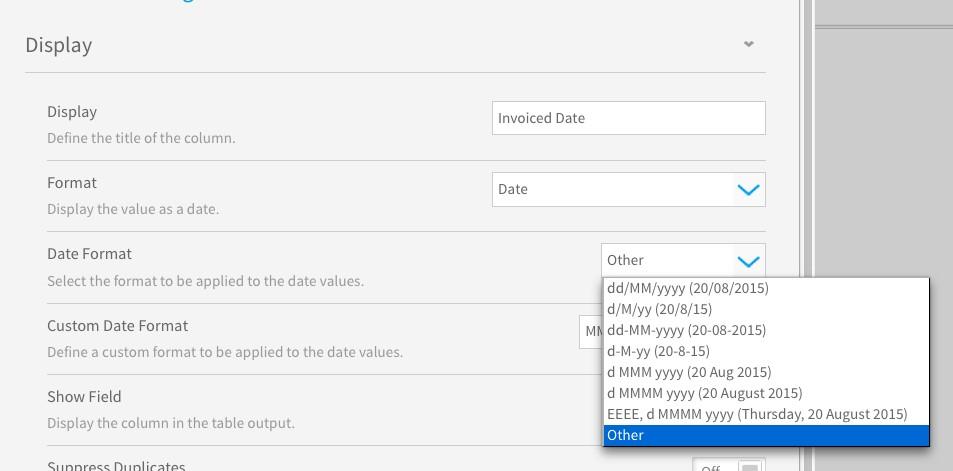
-You can then type in a desired format (In your case MMMM - yyyy).
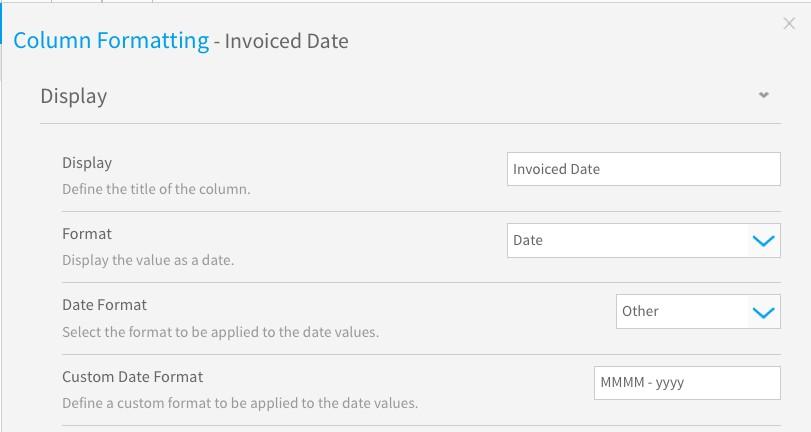
-Close out of column formatting, you will see that the date fields should be displayed in Month - Year format.
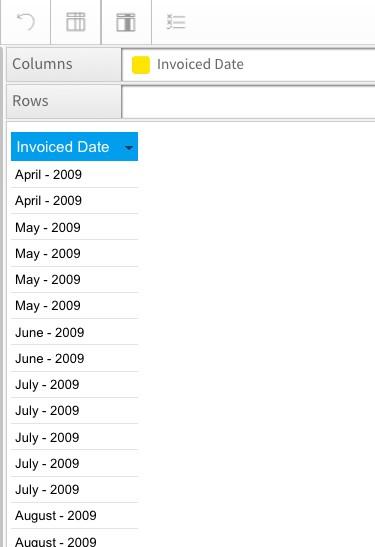
Anyway, please let me know if this solution works for you. Have a great day!
Cheers,
Dustin
Apologies for the delayed reply! You can actually do this without the use of freehand SQL inside of the Yellowfin report builder by formatting your date field. Here is an example:
-I have a date field in my report listed as dd/MM/yyyy:
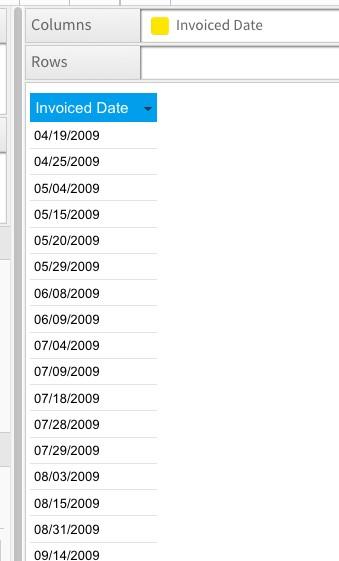
-Format the column and click the drop down box next to Date Format. Select Other
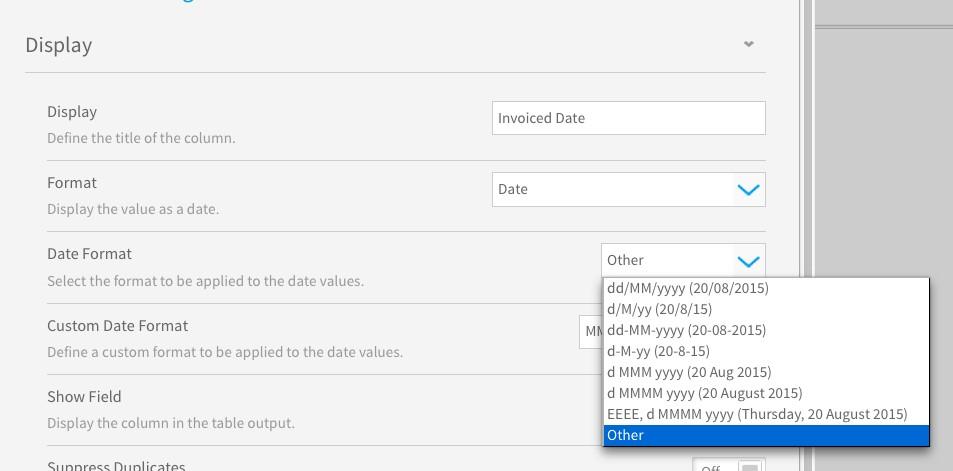
-You can then type in a desired format (In your case MMMM - yyyy).
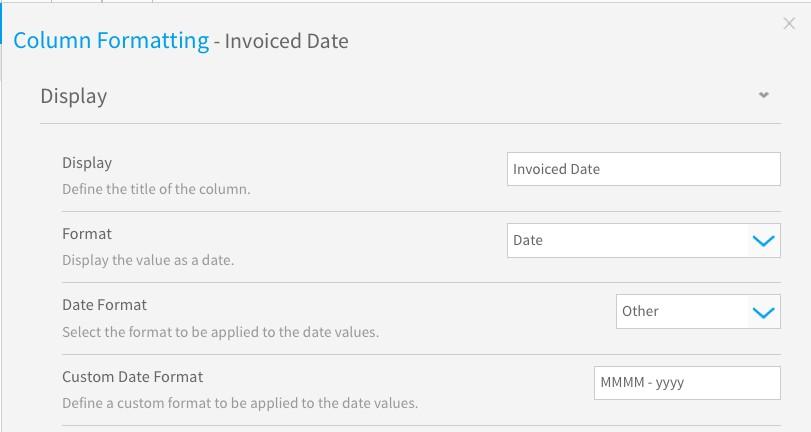
-Close out of column formatting, you will see that the date fields should be displayed in Month - Year format.
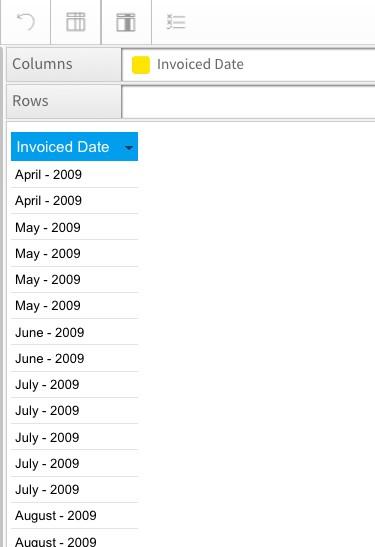
Anyway, please let me know if this solution works for you. Have a great day!
Cheers,
Dustin