Move from Java 32 bit to 64 bit
4 March, 2015
I'd like to move from using Java 32 bit to Java 64 bit. (Yellowfin v7.1)
Can this be done without having to reinstall? Maybe modify certain files to point at the 64 bit install path, etc.?
Regards,
Chris
This can be done without having to re-install, you will have to modify some things though depending on your environment.
If you have the Yellowfin Windows Service installed, do the following:
1) Start up a Command Prompt (make sure you select the option �Run As Administrator�)
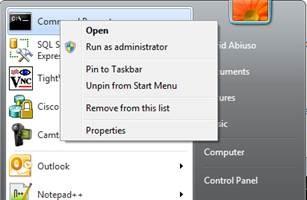
2) Change directory to the bin folder of your Yellowfin installation
3) Bring up the service properties dialogue by running the following command:
tomcat7w //ES//yellowfin (this is the name of your Yellowfin service)
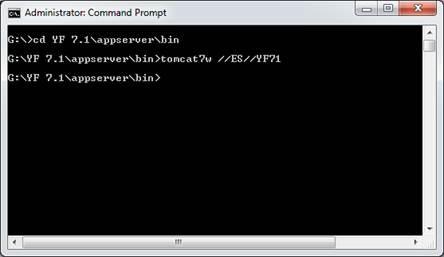
4) Go to the Java tab and change the Java Virtual Machine setting to point to a JVM of different architecture than the current one. For example, if my service was initially using a 32-bit JVM:
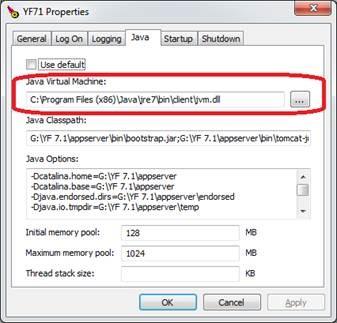
Then change it to the 64-bit JVM (you may have to download and install it if you don�t have one):
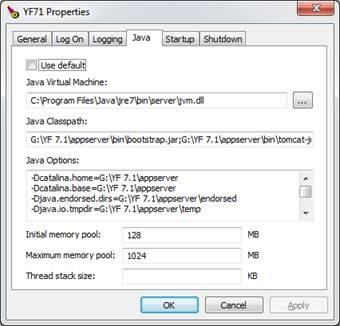
If you are not using the Windows Service you will need to modify the catalina.bat (Windows) or catalina.sh (MAC/Linux) depending on the OS you have installed. The catalina.bat and catalina.sh files can be found at /Appserver/bin.
You will need to make sure JRE_HOME matches the new 64 bit install path.
I did as you recommended and the Yellowfin service will not start now. See attached for error message, and event log images.
Regards,
Chris
I'm just jumping in here as Dustin is out of the office.
Sorry to see that you are still having issues. Is it possible for you
to zip up your YF log files and send those through?
You can find those by going to yellowfinappserverlogs.
Thank you very much.
Kyle
I had a quick review of your logs that you sent in. They are peppered with this error:
java.lang.OutOfMemoryError: Java heap space
Can you please review this forum post
JVM Max Memory
and try to increase the max memory allocated to java?
Please let us know how this all goes.
Thank you,
Kyle
I thought you were moving to the 64bit?
Apologizes if I've misunderstood.
Thanks,
Kyle
Thank you for clarifying that. I've passed your logs onto Senior Support / Dev so
they can hopefully take a look and see what's going on.
Thank you,
Kyle
Thanks for the logs.
It looks what you're facing is covered in the following post:
Cannot Start the Yellowfin Windows service - Error Code 0
However, in order to confirm that you are now using the correct JRE version, you should also be able to modify your catalina.bat, and then use the startup.bat to run Yellowfin.
Please let me know how this all goes.
Regards,
David