Move Grand Total column?
3 November, 2014
I have a report that is quite wide in width. I have columns totals turned on and that works just fine, but to save scrolling to the very right of the report I want to move the column Grand Total to be the 2nd column in the report (after Product Name). How can I do this?
I've tried adding a custom column in to sum the values in the report however due to the structure of the report this doesn't work because I don't get a singular grand total (I get 1 new column for each existing column in the report).
Thanks!
Thank you for submitting your question on our forum!
Is it possible to send a few screenshots through of your
report so we can see how it is set up?
Also, can you please provide which version and build of
YF you are currently using? E.g, 7.1, Sept
Thank you,
Kyle
Screenshot attached. The report has a lot of accounts across the top, this is just a sample. The Grand Total is currently at the far right of all the accounts, I want it to be next to the "Product" column.
I am using Yellowfin 7.1 (20140905)
Unfortunately what you're after is not currently possible.
However, there is a way to do this with a co-display report.
Just create a separate report to only return the totals for your products.
E.g.
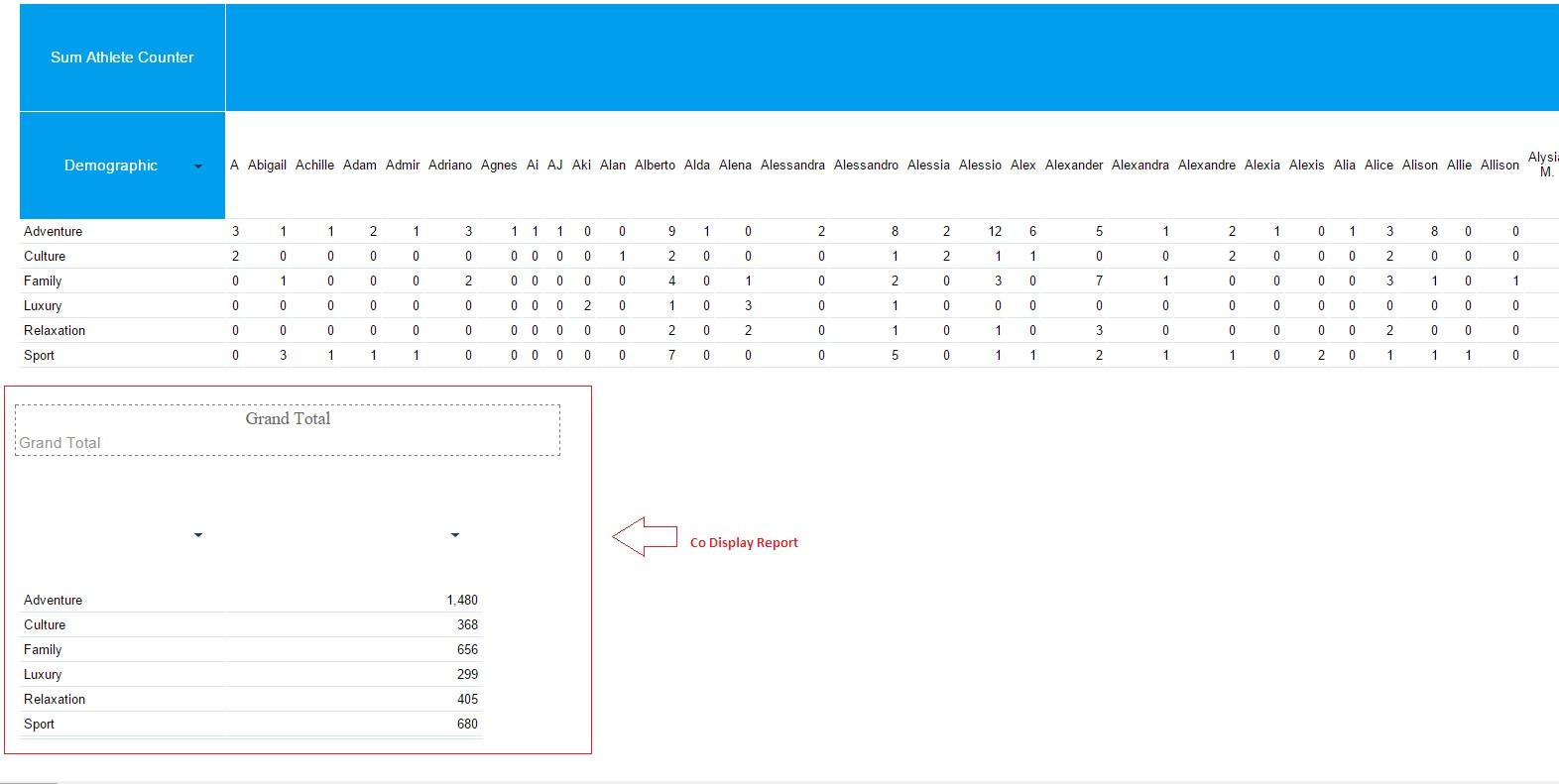
In the example above, I have hidden the column headers from my co-display report.
It can be further edited to change the report title font/color etc, to allow it to match the actual cross-tab report.
Hope this gives you what you were after and please let me know if you have any troubles with this.
Regards,
David
Unfortunately what you're after is not currently possible.
However, there is a way to do this with a co-display report.
Just create a separate report to only return the totals for your products.
E.g.
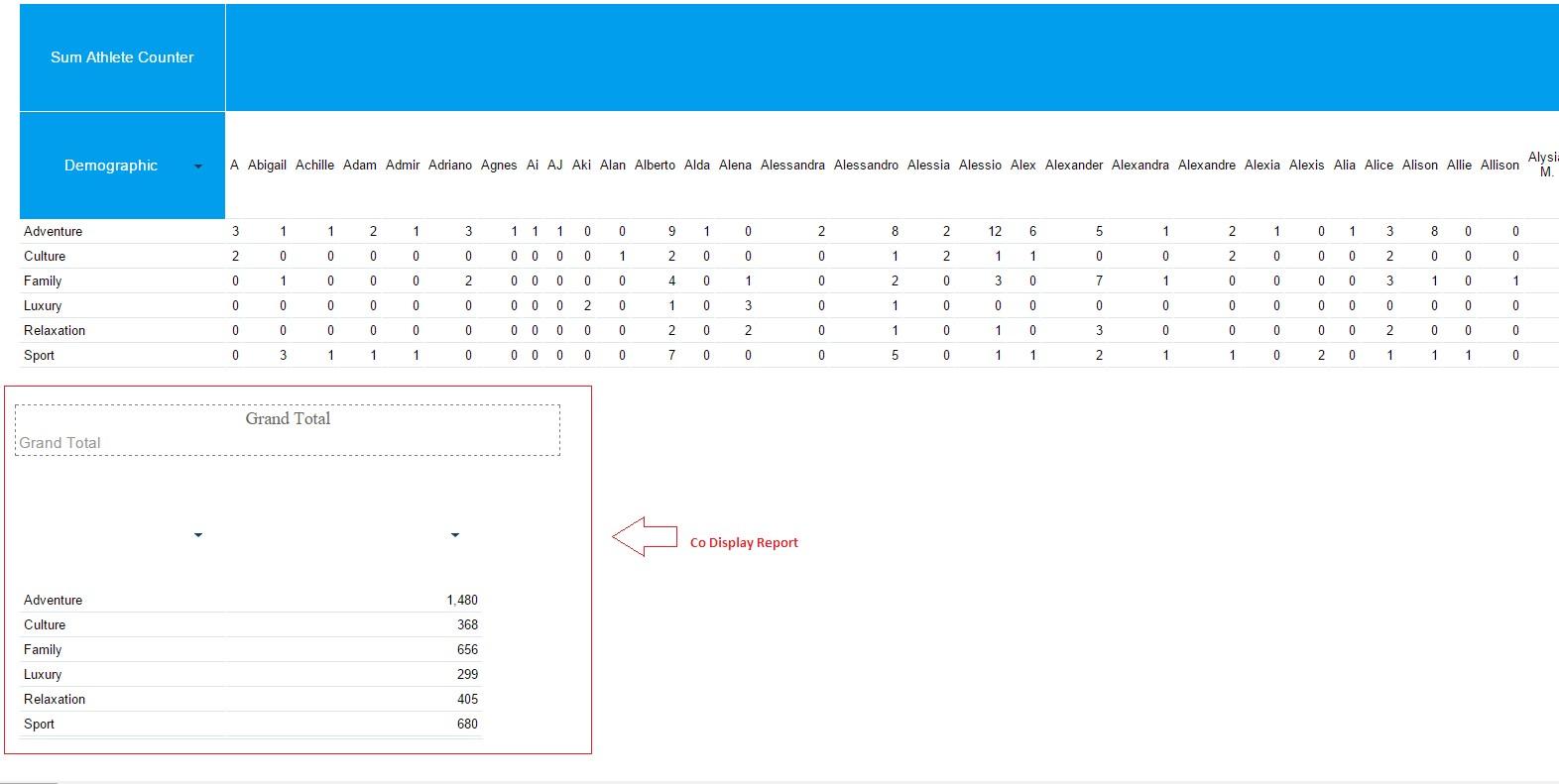
In the example above, I have hidden the column headers from my co-display report.
It can be further edited to change the report title font/color etc, to allow it to match the actual cross-tab report.
Hope this gives you what you were after and please let me know if you have any troubles with this.
Regards,
David