Multi line text data
24 February, 2014
Hello
Is it possible to display text data stored in a database that has carriage returns to have the carriage returns in YF?
YF appears to display the data as a continuous string.
Is a certain character required as a line feed for YF to recognise?
Example of data
Line 1 hello
Line 2 This is the next line
Line 3 etc
... ....
Line N ....
Hi Ross,
The application will display the text as a block as it was returned from the database. E.g. on just the row that has been selected. I can't think of any way to have it using inline within a cell itself.
The only way to seperate these onto different lines would be to add logic at your database to put each line into its own row.
The application will display the text as a block as it was returned from the database. E.g. on just the row that has been selected. I can't think of any way to have it using inline within a cell itself.
The only way to seperate these onto different lines would be to add logic at your database to put each line into its own row.
The text in the database field is stored with carriage returns.
When the text is copied out of the field to notepad it is presented in the expected format.
For example
Beneficiary: xxxxxxxxx
Relationship to member: Spousexx
D.O.B.: 13/02/9999
Percentage of benefit: 100%
Here is a screenshot of the output in YF. Notice the on hover message box displays the text in the expected format. However the report column does not.
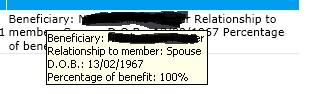
When the text is copied out of the field to notepad it is presented in the expected format.
For example
Beneficiary: xxxxxxxxx
Relationship to member: Spousexx
D.O.B.: 13/02/9999
Percentage of benefit: 100%
Here is a screenshot of the output in YF. Notice the on hover message box displays the text in the expected format. However the report column does not.
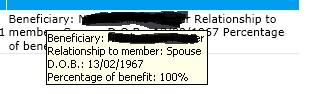
Also another option is if you format the to
and change the field display type as HTML it should work use the html break to put the items on different lines.
http://wiki.yellowfin.com.au/display/USER70/Column+Formatting#ColumnFormatting-DisplayFormats
and change the field display type as HTML it should work use the html break to put the items on different lines.
http://wiki.yellowfin.com.au/display/USER70/Column+Formatting#ColumnFormatting-DisplayFormats
Changing the to
and using the HTML Formatter returned the results as required.
Cheers.
and using the HTML Formatter returned the results as required.
Cheers.