No ccess rights to run report
2 February, 2015
Hi,
We have an error that occurred from time to time/randomly (we couldn't determine the trigger):
After saving a report, we can't access it anymore, and get the massage "You do not have sufficient access rights to run the selected report".
I found a workaround - I extract the report, edit the XML and change in line: "NOACCESS" NOACCESS to UNSECURE, import the report and access it.
What am I doing wrong during the save process and how can I avoid it?
Rami

We have an error that occurred from time to time/randomly (we couldn't determine the trigger):
After saving a report, we can't access it anymore, and get the massage "You do not have sufficient access rights to run the selected report".
I found a workaround - I extract the report, edit the XML and change in line: "NOACCESS" NOACCESS to UNSECURE, import the report and access it.
What am I doing wrong during the save process and how can I avoid it?
Rami
Hello Rami,
Thank you for posting your question on the forum. We have
seen this error from other clients in the past.
It's probably worth checking the security settings on the
report.
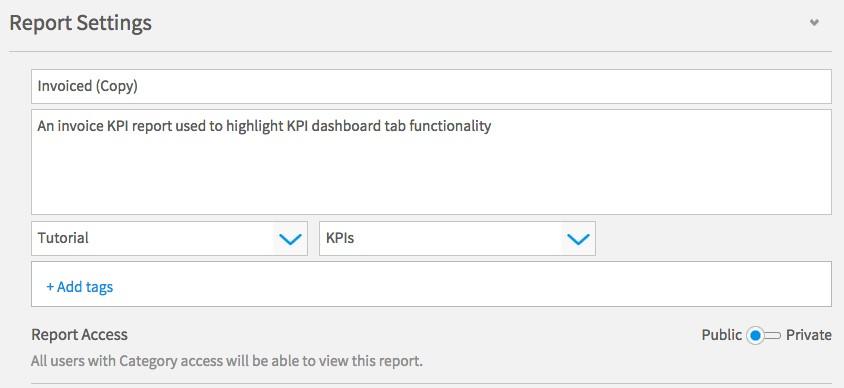
It could also be that permissions are not being correctly honored.
Would it be possible to send through the ReportGroup table for
that problem report?
Let us know and thank you.
Kyle
Thank you for posting your question on the forum. We have
seen this error from other clients in the past.
It's probably worth checking the security settings on the
report.
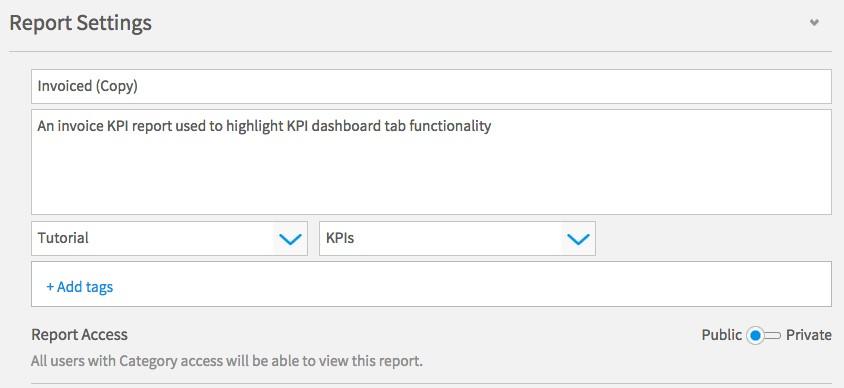
It could also be that permissions are not being correctly honored.
Would it be possible to send through the ReportGroup table for
that problem report?
Let us know and thank you.
Kyle
Please send me instructions about the ReportGroup table (location etc.)
Rami,
The ReportGroup table is located within your YF
configuration DB. All the tables are in a flat structure
so you should be able to just copy the data from that
table.
Thank you,
Kyle
The ReportGroup table is located within your YF
configuration DB. All the tables are in a flat structure
so you should be able to just copy the data from that
table.
Thank you,
Kyle
Attached (excel format) the ReportGroup table
Rami,
Thank you for sending that info through. Can you also do
the following?
-hover the mouse pointer over the report in the Browse screen to get the ReportID tooltip in the lower left of the screen:

And then run the following query against your YF DB:
SELECT * FROM ReportHeader WHERE ReportID = <insert your report ID here
And then send that info through too.
Also, make sure you have a current backup of your YF DB prior to doing this.
Thank you,
Kyle
Thank you for sending that info through. Can you also do
the following?
-hover the mouse pointer over the report in the Browse screen to get the ReportID tooltip in the lower left of the screen:

And then run the following query against your YF DB:
SELECT * FROM ReportHeader WHERE ReportID = <insert your report ID here
And then send that info through too.
Also, make sure you have a current backup of your YF DB prior to doing this.
Thank you,
Kyle
Attached the data from ReportID = 1242290
Hello Rami,
It doesn't appear that your attachment came through.
Can you try again?
Thank you,
Kyle
It doesn't appear that your attachment came through.
Can you try again?
Thank you,
Kyle
Is this OK
Hi Rami,
Yes, it came through. We will need to go through this now
and will hopefully get back to you soon.
Thank you,
Kyle
Yes, it came through. We will need to go through this now
and will hopefully get back to you soon.
Thank you,
Kyle
Hi Rami,
thanks for those tables, although unfortunately they don't help us because everything looks in order. Could you please check the security settings on the Sub-Category that you are saving the report into, and if it is configured for "Access Security Level Required" then please confirm that you are one of the users that is allowed to access that sub-category.
For example, for the below sub-category if I was logged in as the System Administrator or if I was a user who was a member of the user group called "User Group" then I would be allowed to access reports in that sub-category:
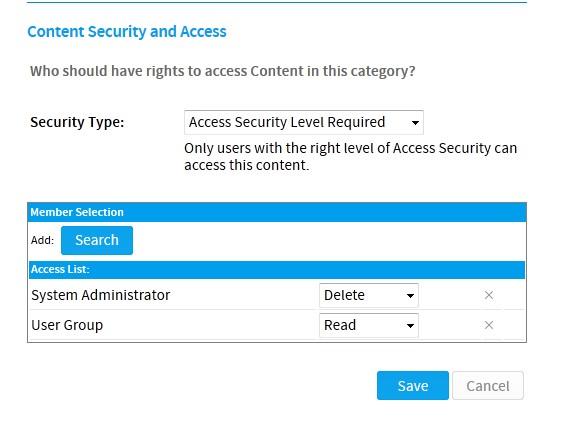
And if it turns out that the Content Category security settings are not the cause of this issue then I guess the next thing we'll have to do is to ask you to upload a dump of your Yellowfin config DB to our FTP site and then we can go about reproducing the issue over here.
But first, please let us know your findings on the security setting of the Sub-Category that you are saving the report into.
regards,
Dave
thanks for those tables, although unfortunately they don't help us because everything looks in order. Could you please check the security settings on the Sub-Category that you are saving the report into, and if it is configured for "Access Security Level Required" then please confirm that you are one of the users that is allowed to access that sub-category.
For example, for the below sub-category if I was logged in as the System Administrator or if I was a user who was a member of the user group called "User Group" then I would be allowed to access reports in that sub-category:
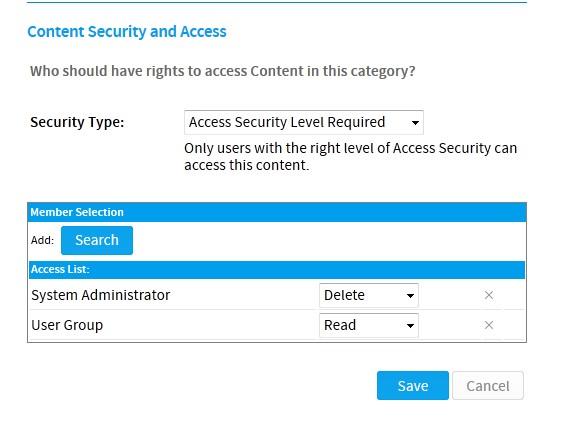
And if it turns out that the Content Category security settings are not the cause of this issue then I guess the next thing we'll have to do is to ask you to upload a dump of your Yellowfin config DB to our FTP site and then we can go about reproducing the issue over here.
But first, please let us know your findings on the security setting of the Sub-Category that you are saving the report into.
regards,
Dave
Hi,
I think we should move to the next phase.
Please let me know which file you would like me to send.
I can also suggest an option that you'll get full access to the server and do all the needed checkups.
Please note, this phenomenon occurs at more than one client site.
Also, I like to understand:
1. How can we prevent a user from saving a report in a folder that he has no privilege to read from.
2. How can the Admin get a "back door" access to the report and change the folder etc.
Rami
I think we should move to the next phase.
Please let me know which file you would like me to send.
I can also suggest an option that you'll get full access to the server and do all the needed checkups.
Please note, this phenomenon occurs at more than one client site.
Also, I like to understand:
1. How can we prevent a user from saving a report in a folder that he has no privilege to read from.
2. How can the Admin get a "back door" access to the report and change the folder etc.
Rami
Hi Rami,
yes we can certainly do all that, but firstly, can you please let us know your findings on the security setting of the Sub-Category that you are saving the report into.
This is important because depending on the results your questions 1. & 2. may not be relevant, i.e. the category security settings are not the cause of the issue of not being able to run a report.
regards,
Dave
yes we can certainly do all that, but firstly, can you please let us know your findings on the security setting of the Sub-Category that you are saving the report into.
This is important because depending on the results your questions 1. & 2. may not be relevant, i.e. the category security settings are not the cause of the issue of not being able to run a report.
regards,
Dave
Hi,
I have encountered the same issue and was unable to access the reports with the admin user. The problem was traced back to the fact that the view for this report was deleted.
It was fixed it by running the following SQL update on the Yellowfin DB:
UPDATE reportview
SET viewstatuscode = 'OPEN'
WHERE viewid = ;
Hope this helps,
Iliana
I have encountered the same issue and was unable to access the reports with the admin user. The problem was traced back to the fact that the view for this report was deleted.
It was fixed it by running the following SQL update on the Yellowfin DB:
UPDATE reportview
SET viewstatuscode = 'OPEN'
WHERE viewid = ;
Hope this helps,
Iliana
Hi,
I have encountered the same issue and was unable to access the reports with the admin user. The problem was traced back to the fact that the view for this report was deleted.
It was fixed it by running the following SQL update on the Yellowfin DB:
UPDATE reportview
SET viewstatuscode = 'OPEN'
WHERE viewid = ;
Hope this helps,
Iliana
I have encountered the same issue and was unable to access the reports with the admin user. The problem was traced back to the fact that the view for this report was deleted.
It was fixed it by running the following SQL update on the Yellowfin DB:
UPDATE reportview
SET viewstatuscode = 'OPEN'
WHERE viewid = ;
Hope this helps,
Iliana
Hi,
I have encountered the same issue and was unable to access the reports with the admin user. The problem was traced back to the fact that the view for this report was deleted.
It was fixed it by running the following SQL update on the Yellowfin DB:
UPDATE reportview
SET viewstatuscode = 'OPEN'
WHERE viewid = ;
Hope this helps,
Iliana
I have encountered the same issue and was unable to access the reports with the admin user. The problem was traced back to the fact that the view for this report was deleted.
It was fixed it by running the following SQL update on the Yellowfin DB:
UPDATE reportview
SET viewstatuscode = 'OPEN'
WHERE viewid = ;
Hope this helps,
Iliana
Hi,
I have encountered the same issue and was unable to access the reports with the admin user. The problem was traced back to the fact that the view for this report was deleted.
It was fixed it by running the following SQL update on the Yellowfin DB:
UPDATE reportview
SET viewstatuscode = 'OPEN'
WHERE viewid = ;
Hope this helps,
Iliana
I have encountered the same issue and was unable to access the reports with the admin user. The problem was traced back to the fact that the view for this report was deleted.
It was fixed it by running the following SQL update on the Yellowfin DB:
UPDATE reportview
SET viewstatuscode = 'OPEN'
WHERE viewid = ;
Hope this helps,
Iliana