What’s Cool in 5.2? Draggable Chart Images!
Ever had to get a presentation together in a hurry and didn’t want to have to waste time with endless chart screenshots and cropping? Do we have the shortcut for you! The new Draggable Thumbnails option in Yellowfin 5.2 allows you to open a chart in a new window and simply drag the image file into an open program or save it for later use.
To enable this you just need to enable the ‘Draggable Thumbnails’ option on the Report Styles page in Administration.
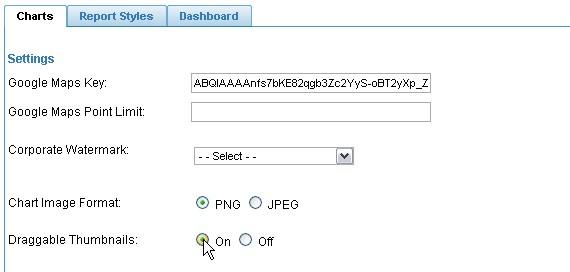
Next you need to find the chart you require for your presentation, hover the mouse over it, and click on the thumbnail icon.
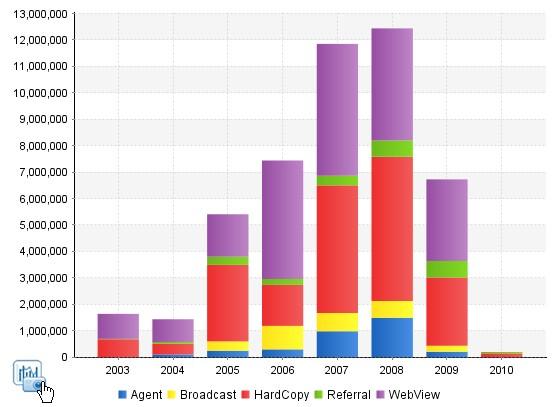
This will open the chart image in a new window, ready for saving.
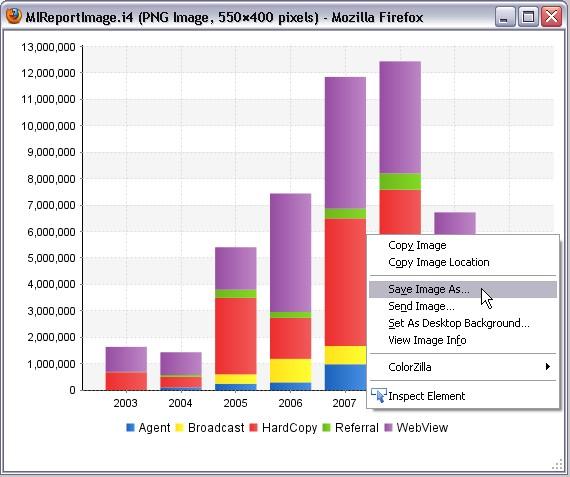
So the next time you’re in a hurry, before you hit the Print Screen button on your keyboard, remember this slick little feature.