Development Update: Decision threads
Yellowfin 6.3 was released just a month ago, but we are already looking toward the future. One major focus of 6.3 was on collaboration, to make it easier to share and discuss analysis across user groups and organisations. The new Timeline and Discussion Topics features are a key example of this. Earlier this year I wrote briefly about the Timeline, which brings together information about all your activity in Yellowfin, and all the other people and content you are interested in. The companion to the Timeline is a completely reworked Discussion Topics module. With the same intuitive interface as Timeline, Discussion Topics allow you to have conversation threads on different topics with relevant people, sharing and discussing analysis on reports, dashboards and storyboards.
But that’s all old news. The development team has been busy making Timeline and Discussion Topics even better, by adding new Decision thread functionality. This will help you to make decisions with the help of others in your organisation. The way to use Decision threads is:
- You post a new Decision comment to a Timeline or Discussion Topic, asking people to provide resolutions to a problem.
- People can reply as normal, or can propose a resolution to your problem.
- Once someone has proposed a resolution, people can vote on the proposal.
- Once you are ready you can accept or reject the proposal. If you reject the proposal, go back to step 2. If you accept the proposal, the thread is closed. People can still view the comments and poll results, but can’t add any more comments or votes.
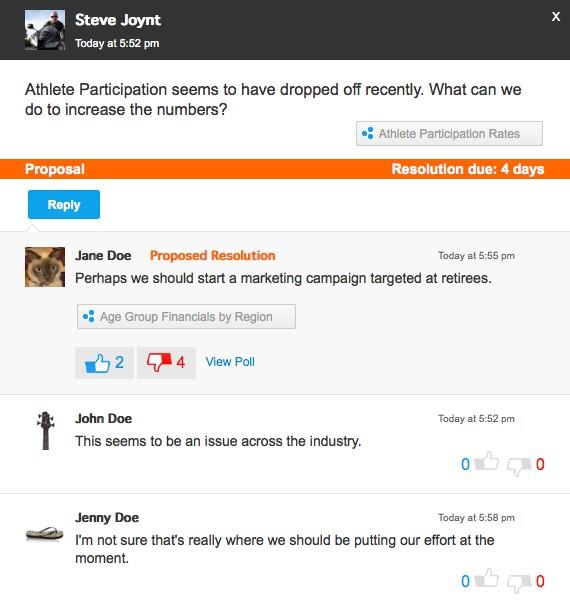
Decision threads make Timeline and Discussion Topics even more interactive, giving you the tools to share your organisation’s knowledge base and make informed choices.
Decision threads will be making their way into a Yellowfin update soon.
