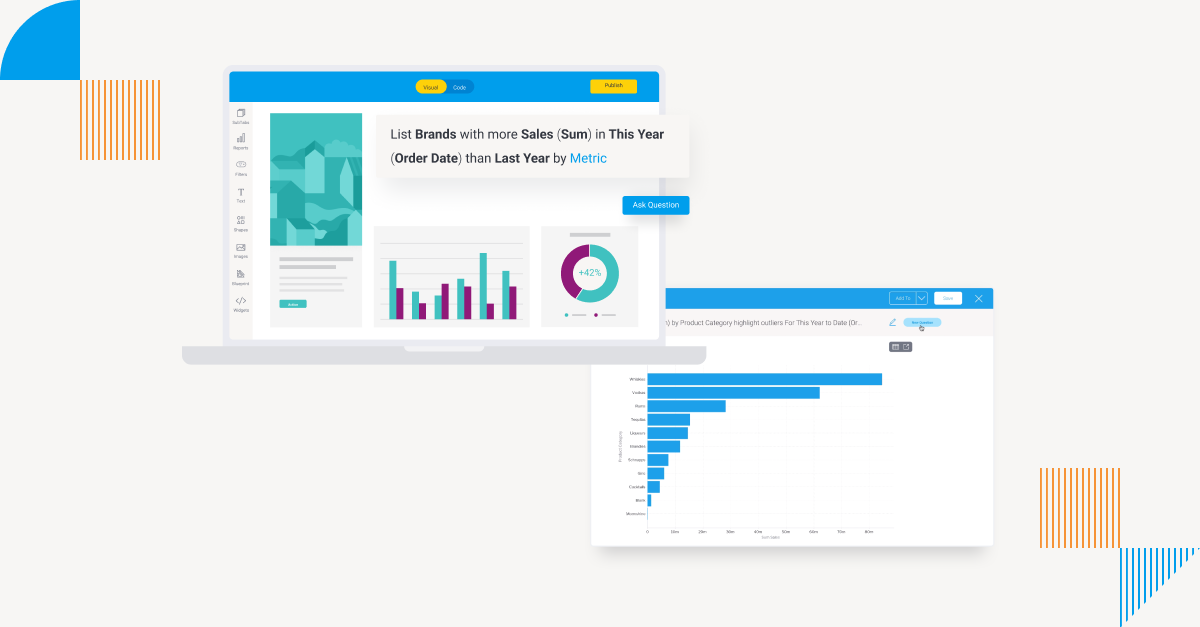Create Beautiful Business Insights With Yellowfin Using Data from APILayer
Yellowfin analytics has a broad range of capabilities to help enterprise organizations and product owners solve the most pressing analytical dashboards and reporting needs.
If you've been using Yellowfin for a while, you know how great it is to tell stories with data, work together, and make beautiful, easy-to-use dashboards that let more people see, understand, and act on their data. The more data sources you add to Yellowfin, the more data you have to work with and the better insights you have to tell your company story.
This round-up is designed to help you get the most out of using Yellowfin's powerful business analytics capabilities with APILayer - whether you have just signed up for Yellowfin or have already been using it for a while to look at your company's KPIs, such as sales performance, procurement analytics, marketing stats, and financial results.
How do you begin using data to tell your company story using Yellowfin?
When most companies first start using Yellowfin, they often start by analyzing their own company data already in a MySQL or PostgreSQL database.
After following a few simple steps, new users of Yellowfin quickly start to see valuable company insights that will immediately help their business reporting and workflow. Yellowfin works with many other on-premises and cloud-based databases, so there's no reason you shouldn't try Yellowfin with the database system you're most familiar with.
What about external data sources?
External data sources are data that originate outside of your company. They can be helpful for bench-marking, understanding your competitive landscape, or informing your business decisions. There are many different types of external data sources, but some common ones include:
- Industry reports
- Demographic data
- Economic data
- Customer surveys
External data sources can be extremely helpful in understanding your business and making informed decisions. However, it's important to remember that such data is not always accurate, up-to-date, or complete. When using external data sources, be sure to verify the information and use it alongside other data sources to get a complete picture.
Stories that you can tell with external data from API Layer
What stories can you tell with Yellowfin using external data, now that you have a robust data visualization dashboard and storyboard?
For example, if you had weather data and stock price data, some potential stories that could be told using weather and stock data include:
- How do different types of weather affect stock prices?
- What is the relationship between weather and economic activity?
- How do weather patterns affect global supply chains?
- What are the implications of climate change on the stock market?
If you analyzed your sales and inventory data with sports and weather, you could craft data stories using dashboards and data visualization to tell your audience how weather or sports events affect sales. You could also use the data to predict future sales patterns.
What's stopping you from telling your story? If it is a lack of external data sources, this is where APILayer can help. Check out the many data sources available from APILayer today to start giving unique business insights to your company stakeholders.
Not all data sources are easy to find, but if you need to quickly get and add Demographic and Economic data to your data analysis, consider using the following data sources (below) from APILayer, where you follow simple step-by-step instructions to create an internet URL, and it returns data in JSON format.
How to to get data sources from APILayer
APILayer has a wide range of Geo Data sources available that may be interesting to integrate with your company analysis in Yellowfin. They can be found at the APILayer Marketplace.
For starters, there is Countrylayer. which is helpful for getting population demographics. Other APIs that can bring bespoke insight to your business niche include the following:
- Exchange rates data - historical and live
- Crypto data - historical and live
- Stocks data - historical and live
- Sports data - if sports events or results influence buying trends in your business
- Weather data
Get data from anywhere
Suppose you know precisely what data you want to extract and compare with your internal data but can't find an API for it. In that case, you could consider using API Layer's Zenscrape API, which can extract data in JSON format from almost any website. If you can't find the data source you need, a fine-tuned query Zenscrape could be the solution.
Introducing external data from an API into Yellowfin
You only need to follow 5 steps to integrate external data via API into your Yellowfin company analysis.
1. Choose an API you like: The first step is to choose an API from API Layer that offers you the data source you want. The APILayer Marketplace has a vast selection of APIs. You are very likely to find something that will suit your unique business use case.
2. Get a FREE API key: Every API offers a FREE trial API key. Set up a FREE API key that gives you a limited number of test API calls each month, and this will help you determine whether that data source is the right one for you.
3. Go to the API documentation: Self-explanatory.
4. Build your API URL: Look at simple examples of how to make the API URL to get the data you need from it. For instance, with a weather API, you might only need to change the place name in the URL, and with a stock/crypto API, you might just need to change the ticker symbol in the URL. All the APIs offered by APILayer have clear documentation that shows template URLs users can use and edit with their own API key to get started. Only minor changes are needed. Once you've made the API URL to get the data you want, the data will be returned in JSON format.
5. Import the API data for use in Yellowfin: There are a few ways to easily import the external JSON data available from APILayer's APIs and begin analyzing it with your business data on Yellowfin. One way is to use a scripting language such as Python, extract the JSON data directly from one of these APIs, and import it using an insert query into a database table linked to Yellowfin. Anyone with basic Python and SQL skills can do this. Most mainstream databases are designed for importing JSON data.
We hope that you have enjoyed this round-up and that you will feel inspired to discover how using Yellowfin with external data sources will add another dimension to telling your business story.
Try APILayer today
Start leveraging external data sources in your Yellowfin deployment - visit API Marketplace for for a highly curated, cloud-based API offerings.