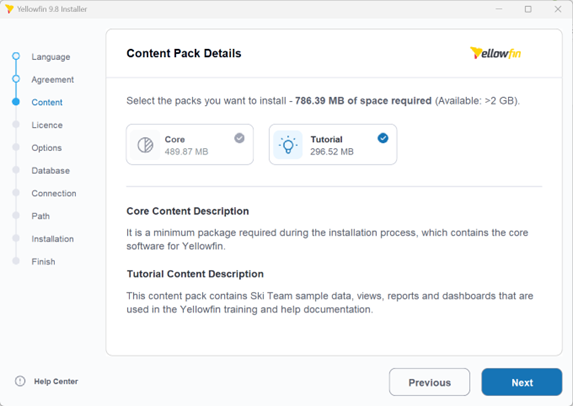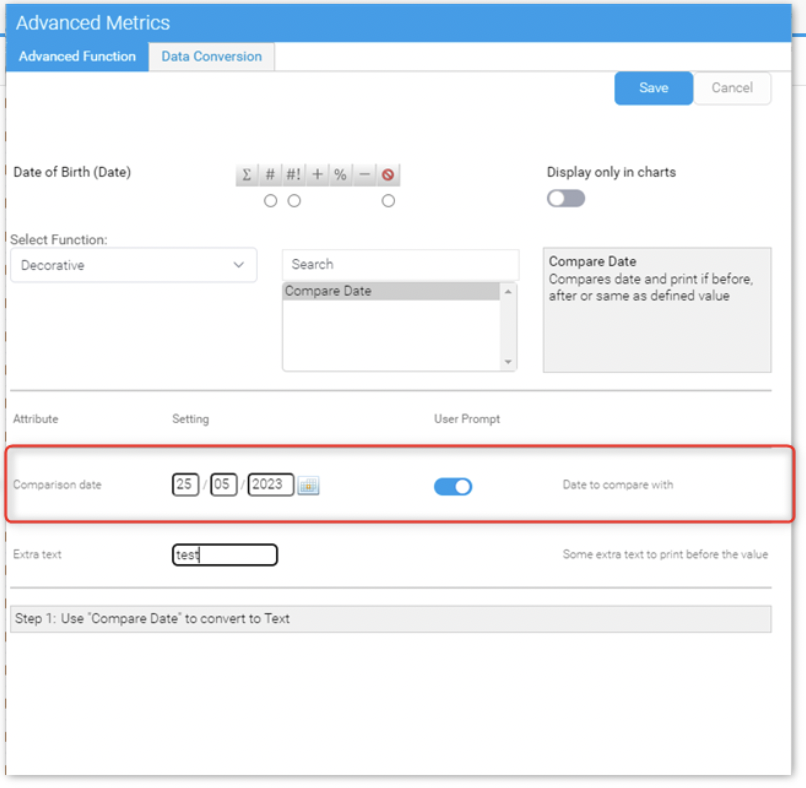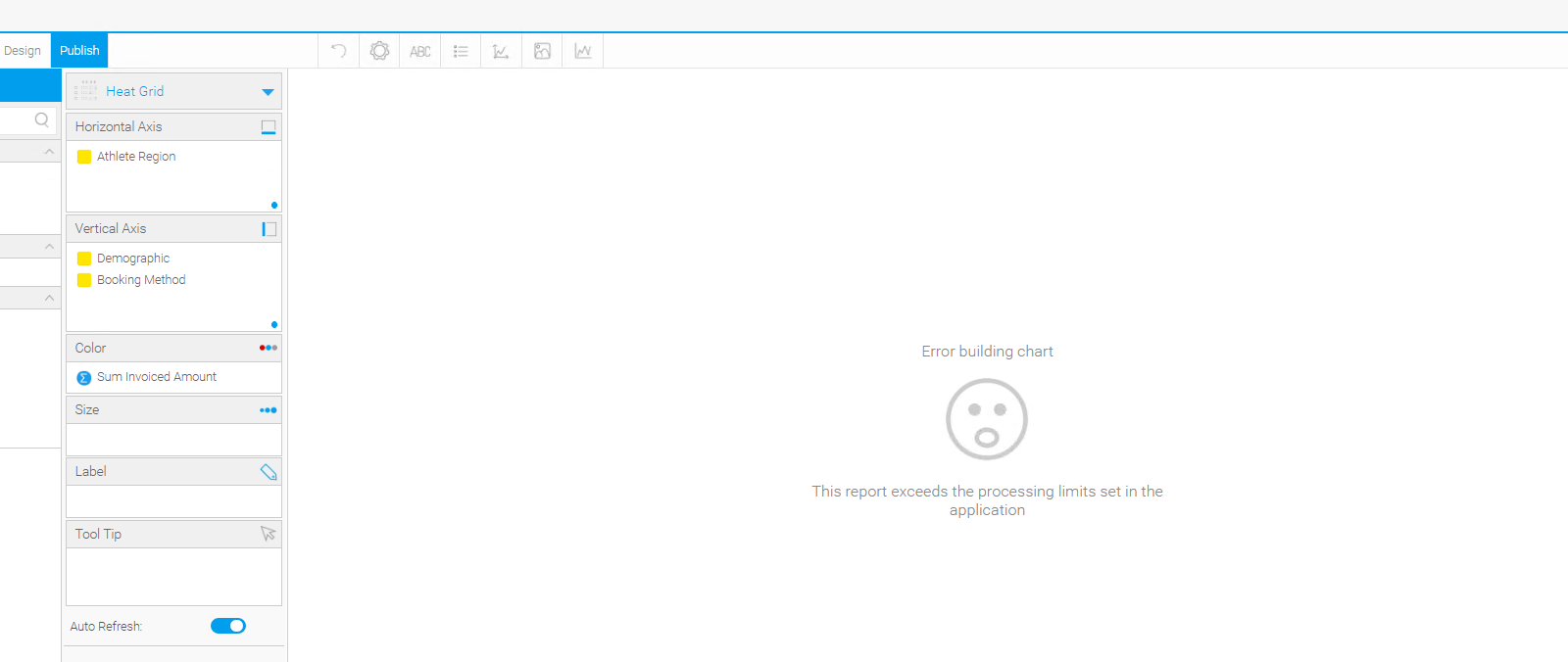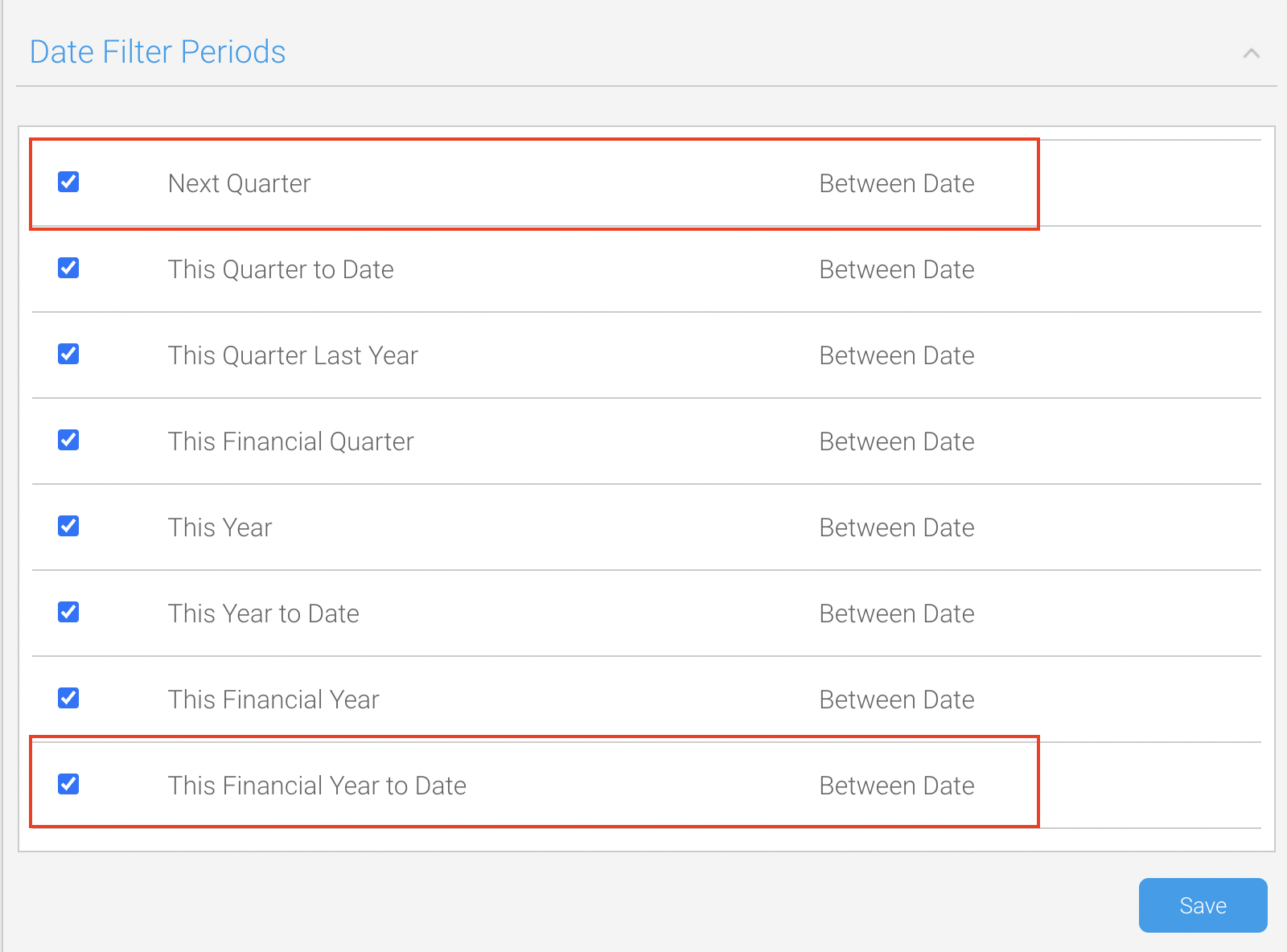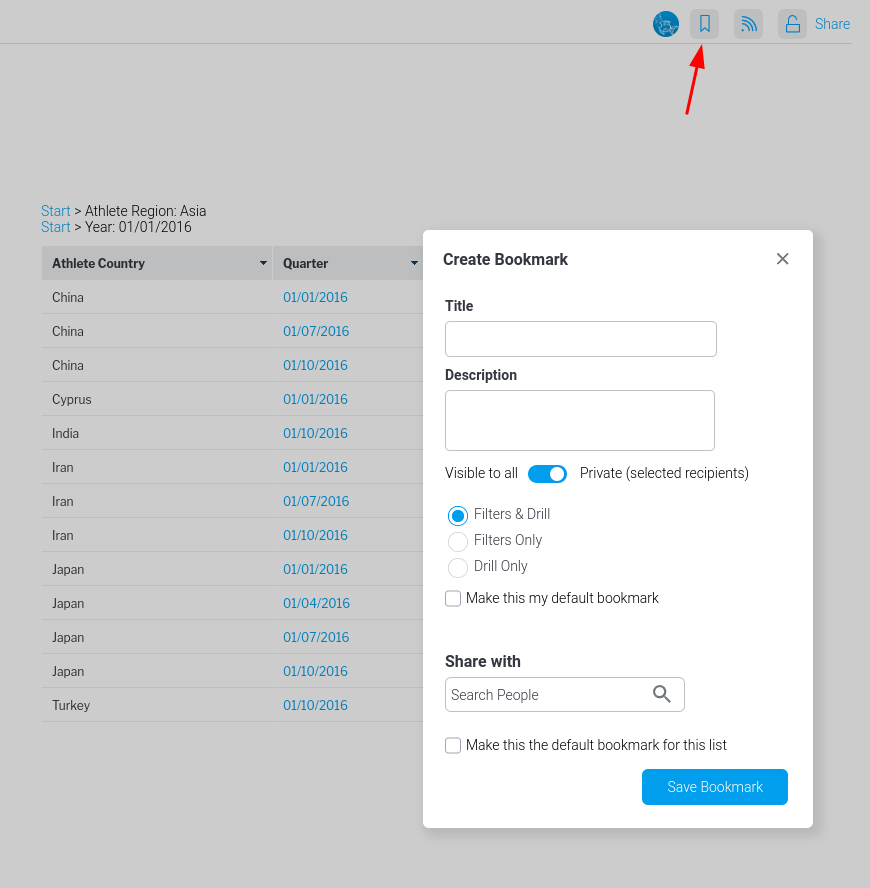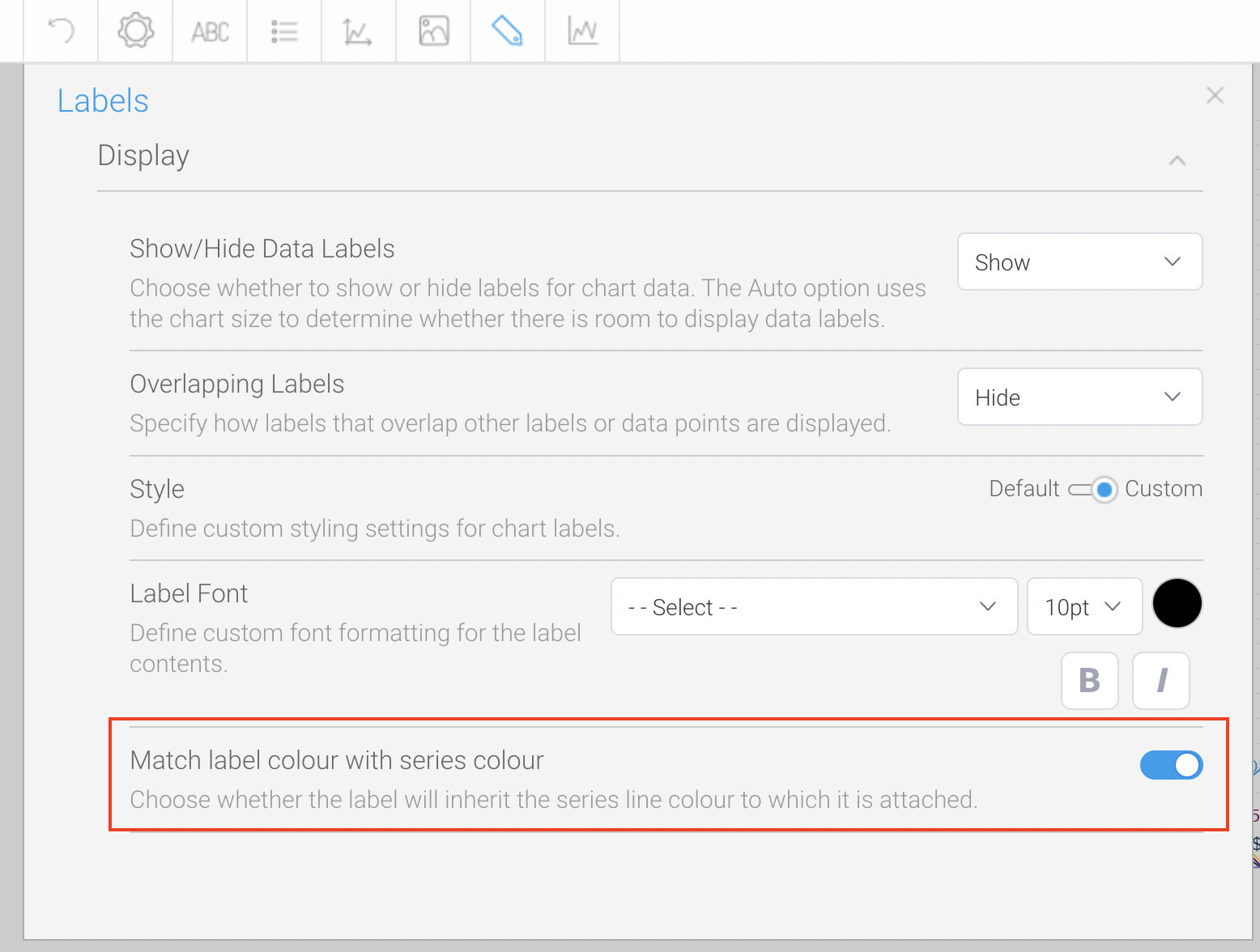Yellowfin 9.9 Release Highlights
With updates to our installer user interface (UI), advanced functions, filters and more, Yellowfin 9.9 is a must-have update to streamline and improve your analytics experience.
The latest release brings a fresh look for the Yellowfin installer to make it easier to install and upgrade Yellowfin, along with additional enhancements added for existing parts of the suite, including new Custom Advanced Functions, predefined filters and Bookmarks.
In this blog, we cover some of the biggest highlights in the 9.9 release. For the full list of updates, please visit our release notes page.
Installer UI Upgrade
The UI of the Yellowfin Installer, Updater and Uninstaller has been modernized, with a cleaner and simpler look. The new interface is designed to make the process of installing and upgrading Yellowfin much easier, particularly for first time users.
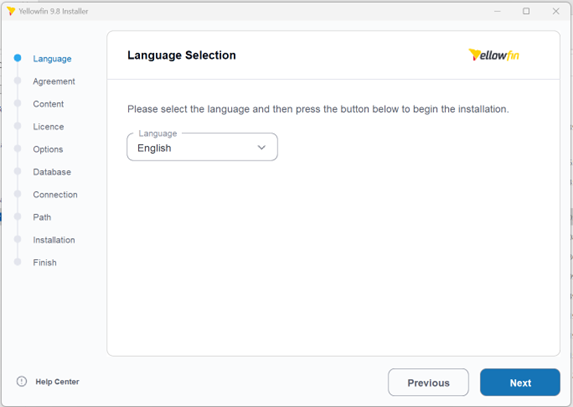
Dates as parameters and user prompts in custom advanced functions
Yellowfin's advanced functions are designed to enhance your reporting by applying post-processing calculations to query results, independent of the underlying database. We’ve introduced some improvements to Custom Advanced Functions to allow the ability to prompt the user for one or more date parameters that can then be used in the Analytic Functions algorithm. Previously only text, numeric and boolean parameters could be accepted. These changes are specifically designed for Customers who are writing their own Custom Advanced Functions using Yellowfin’s extensible plug-in framework.
The date parameter could be used to specify one or more explicit dates in the Analytic Function algorithm. This could be used to signify the date of certain external interventions or events in the data that could reset running calculations of the metrics being processed. When the date parameter is exposed as User Prompt, it allows an end-user to specify these intervention dates when running a report.
Ability to retrieve filters per dashboard sub-tab
The JavaScript API (JS API) enables users to embed and manipulate Yellowfin content in their application, or to customize Yellowfin Dashboards via Code-Mode. The API includes a variety of advanced functions that allow you to access data, or manipulate Yellowfin objects such as Dashboards, Reports, Filters and so on.
In this release we have added an additional function that allows the retrieval of Filters by SubTab - dashboardAPI.filters.getSubTabFilters. Previously only ALL Dashboard filters could be retrieved using dashboardAPI.filters.getAllFilters.
Improvement on cross-tab and similar reports to avoid memory exhaustion
Certain report output types can use large amounts of memory as they generate the cross-product of dimension combinations. This can occur in cross-tab reports, and certain chart types like heat grid and trellis.
In this release, Yellowfin is introducing a system limit for these types of reports. This means that affected reports will implement a check during the processing of the report dataset, whereby the number of unique rows generated will be progressively compared to the limit. If the limit is reached, further processing will be terminated and an error message will be displayed.
New pre-defined date filters
Date filter periods offer a straightforward approach to filtering by dates across various areas of Yellowfin, including Views, Reports and Guided NLQ.
Our latest update includes two new pre-defined date filters to enhance your reporting experience. The first is "This Financial Year to Date." By setting this filter, you can display data specifically for the current financial year up to the present date. The financial year dates are set through the Yellowfin Admin Console.
The second addition is the "Next Quarter" filter. When selected, this filter displays data for the upcoming calendar quarter after the current date. By leveraging this filter, you can proactively plan and analyze data for future periods, gaining valuable insights for your business.
Dashboard Drill Down and Drill Anywhere Bookmark and Broadcast
Previously when creating a Bookmark on a Dashboard, the current state of all filters set on the Dashboard were saved and re-applied when that Bookmark was subsequently used. From 9.9, we have added the ability to also include the current drill-state (drill down or drill anywhere) in the Bookmark. Bookmarks can be created as Filters only, Drill state only or both Filter and Drill state.
These enhanced Bookmarks can be used in live Dashboards, or in Dashboard broadcasts.
Match label color and series color of a line chart
Enabling data labels is a way to display the values of each data point in text format. This feature helps users better understand and visualize the data represented by the chart.
To make it simpler to associate labels with specific chart series, you can now easily match the color of the labels with their corresponding series. This can be done by enabling a custom style for the label display and selecting the "match label color with series color" option.
More information
The latest releases of Yellowfin can be accessed here.
Releases notes for this and every other version of Yellowfin Version 9 can be accessed here.
If you are upgraded from an earlier version of Yellowfin to version 9, by sure to read the Change Management guide which is located here.
For detailed information on how to use Yellowfin, access our Wiki here.