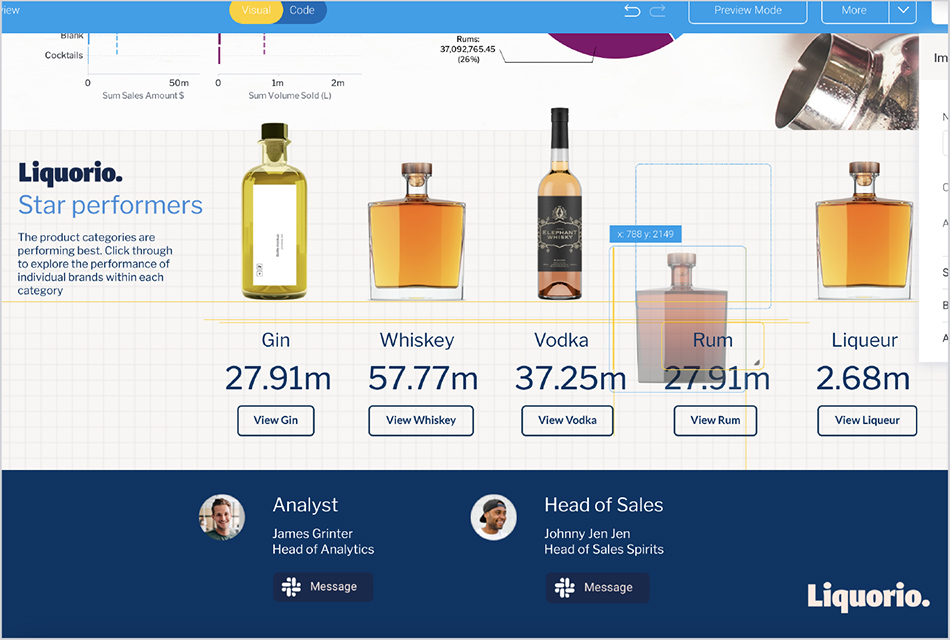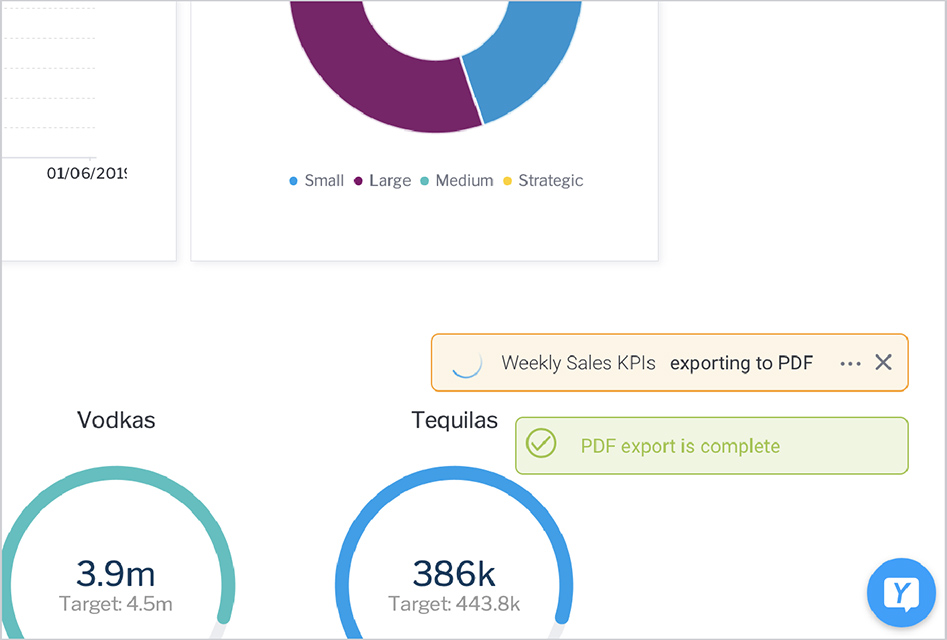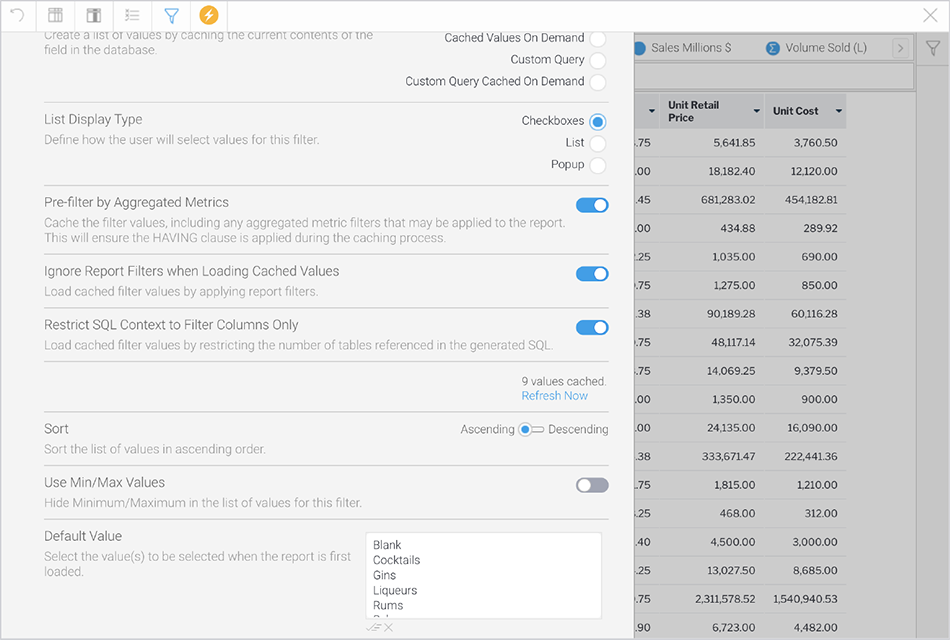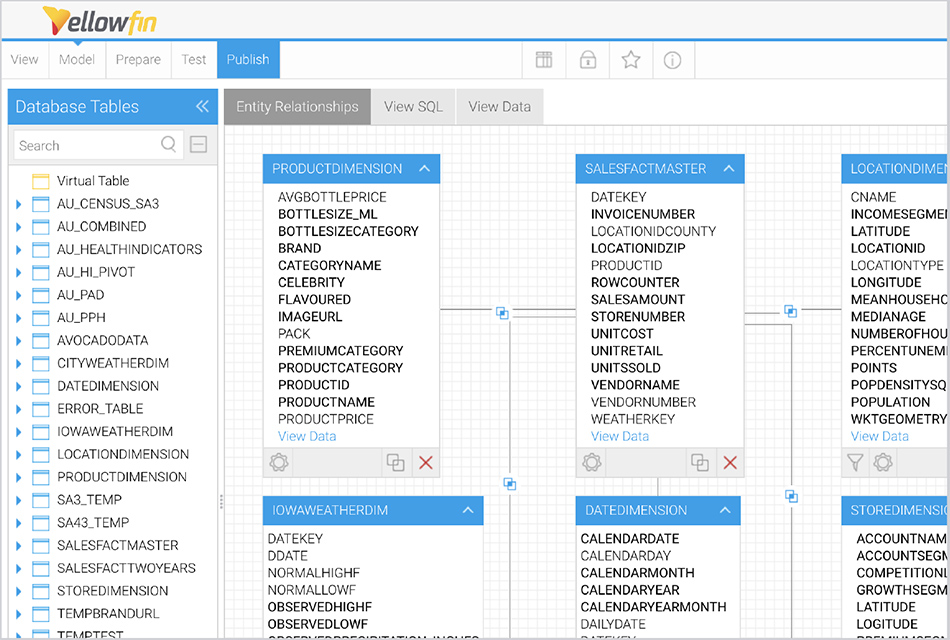Yellowfin 9.5 release highlights
From dashboard canvas improvements to new image formats that help make your content pop, Yellowfin 9.5 is full of new features and enhancements you need to leverage today.
With 9.5, we've focused on providing new capabilities and enhancements for everyone involved in the data to design workflow - analysts, developers, users - that streamline processes, introduce functional improvements and enrich the analytic experience for all.
For the full list of updates, please read the release notes and check out our release highlights video below to see some of these new enhancements in action for yourself.
Dashboard Canvas gets more improvements
In this release, upon entering Edit Mode on a dashboard, the properties panel for the sub tab you are on is immediately highlighted for quicker configuration. Widgets dragged on the Yellowfin Dashboard Canvas now appear semi-transparent to provide better visibility when layering widgets on top of each other. Finally, we've also re-introduced visible unit selection on both canvas and preset dashboard layouts; this allows you to select and display different date parts on time series charts within the dashboard, as desired.
Image Manager is now better and faster
Image Manager now supports over 15 popular image formats, including GIF, SVG and Adobe Photoshop Documents. There is no need for conversion, as you can simply drag and drop the image file directly into the pop-up, and it gets loaded into Yellowfin. Image Manager is available for dashboards, presentations, reports and stories, so you can push high-quality graphic designs and animations from different tools directly into all Yellowfin content.
As part of this enhancement, you can also replace image files directly within the Image Manager. For example, in our demonstration video above, you can replace a social media logo attached to your slide with a new image file via a simple drag and drop. This action performs a cascading update to all dependent analytic content using the replaced image – which essentially means if the image you want replaced is used across other reports or dashboards, it is automatically changed in those places without further manual effort.
Saving to PDF for dashboards and presentations is easier
In Yellowfin 9.5, you can now select exactly what you want to be included in a PDF – whether that is specific dashboards sub tabs or presentation slides, resulting in faster exports and smaller PDF files. This works off the same system used in printing; so you can, for example, choose to export specific numbered slides (1 to 3, 6 to 7, etc) only.
Smart Notifications for actionable PDF alerts
In Yellowfin 9.5, we've also introduced Smart Notifications, implemented for PDF exports in this release. These are push-style notifications that follow you around Yellowfin, allowing you to go to other areas within the platform and do other things while staying informed of PDF exports running in the background. They are fully actionable and you can choose to have the PDF sent to you via email or cancel it altogether. They are also stackable, meaning you can export different types of content in quick succession without needing to wait for the previous export to complete first, for added convenience.
New options for Cached Filters
For data discovery, we've introduced new options for cached filters, giving you more control over how these values are populated. New filter options include allowing you to restrict the SQL context with a single click, enabling you to decide whether cached filter values should come from a single dimension table or include joins to other tables from the report query. Other improvements include the ability to toggle whether existing report filters are applied before caching filter values. We recommend watching our demonstration video above for a nuanced deep dive into this capability in action.
Enhanced View Metadata Caching
For data preparation, we have enhanced table and column meta data caching for views on all data sources - including custom bulk loaders for Snowflake. This greatly improves the speed of navigating between different areas in Yellowfin Data Prep. Upon entering the view, you should experience a much snappier experience across all use cases - from data modelling, previewing the underlying SQL, sampling the data in the model phase to further shaping and enriching data in the prepare phase.
These are just some of the many Yellowfin 9.5 release highlights, and we encourage you to read watch our video demonstration for a deeper dive into how exactly each feature looks in action, as well as check out the What's New Page for a full list of additions and to send any feedback to the team at Yellowfin. We hope you enjoy the new release!